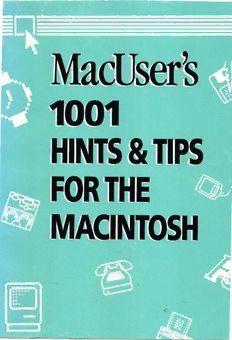Table Of Content1001
MINIS BrllliP.
ROR liE •
~
•
· MKCINJOSH
-
-
..
MacU serS
1001
HINTS&TIPS
FOR THE
MACINTOSH
Compiled by the
editors of MacUser
The Macintosh Power Resource
Copyright <01987, 1988 Ziff-Davis Publishing Company, All rights reserved.
No part of the contents of this book may be produced or transmitted in any
form or by any means without the written permission of the publisher.
Printed and bound in the United States of America.
Trademark information on back page of book
CONTENTS
THE MACINTOSH SOFTWARE
Care and Maintenance ..................... 1 Airbomel ........................................ 34 ·
General Information ..................... 2 Ancient Art of War .......................... 34
The Mac Plus/HFS ....................... 3 Alarm Clock (Desk Accessory) ••••••• 35
The Mac SE ••••••••••••••••••••••••••••••••••••• 7 Chart ••••••••••••••••••••.•••••••••••••••••••••••• 35
The Mac XL ..................................... 7 Cheap Paint (Desk Accessory) •••••••• 37
The Mouse •••••••••••••••••••••••••••••••••••••• 8 Chooser ••••••••••••••••••••••••••••••••••••••••• 37
Apple Talk ........................................ 9 Concert Ware ................................. 38
The lmageWriter ............................ 11 Control Panel
(Desk Accessory) ........................... 38
The Image Writer II ......................... 13
Copy II Hard Disk ........................... 39
The LaserWrlter/
LaserWrlter Plus ............................ 15 Copy II Mac ................................... 39
Digitizers ....................................... 19 Cricket Draw .................................. 39
Disks ••••••••••••••••••••••••••••••••••••••••••••• 19 Crui1Ch •••••••••••••••••••••••••••••••••••••••••.• 40
Hard Disks ..................................... 22 Cyborg ........................................... 40
RAMdisks •••••••••••••••••••••••••••••••••••••• 24 Dark Castle ••..••••••••.•••••••••••••••••..•••. 40
Modems ......................................... 24 Deluxe Music Construction Set ••••••• 41
On the Desktop: The Finder ........... 25 Desk Accessories .......................... 41
General Information ....................... 31 Dinner At Eight .............................. 43
Ill
CONTENTS
Disk Express .................................. 43 Jazz .............................•................ 63
Disktop (Desk Accessory) .............. 43 Key Caps (Desk Accessory) ........... 65
Dollars&. $ense ............................. 44 M~cDraft ••..•••••••••••••••••••••••••••••••••••• 65
Excel .............................................. 44 •.••.•••••••••••••••••••••••••••••• ••• 66
M~cDraw ~
Fedlt •••••••••••••••••.••••••••.••••••••••••••••••• 49 MacGolf .......................................... ·70
File •••••••.••.•••••••••••••••.••.••.•••••••.•••••.• 50 MaclnTax ••.•••••••••••••••.•••••••••••••••••••• 70
Filemaker Plus ............................... 53 Maclightning 2.0 ........................... 70
Filevlsion ••••••••••••••••••••••••••••••••••••••• 53 ................. ................... 71
Ma~Money ~
Find File (Desk Accessory) ............ 54 MacPaint ••••.•••••••••••••••••••••••••••••••••• 71
Flight Simulator ............................. 54 MacPascal ••••••••••••••••••••••••••••••••••••• 76
1st Base ••••••••••••••••••••••••••••••••..•••••• 55 MacProject .................................... 77
Font/DA Mover .•••••••••••...••••••••.••••••• 55 MacPubllsher 111 ............................. 77
Fonts •••••••••••••••••••••••••.••••••••••••••••••• 5& MacServe •••••••••••••••.••••••••••••••••.••••• 77
Full Paint •••••••••••••••••.•...•••••••.•••••••.•• 59 MacSpell+ ••••••..••••••••••.•••••••••••...•••• 80
GraphlcWorks 1.1 •••.•••••••••••••••••.•••• 61 Mac•Speii•Right ............................. 80
GrayPalnt .••••••••••••••••••••••••••.•••••...•• 62 MacTerrninal •••••••.•••••••••••••••••••••••••• so
Helix ••••••••••••••••••••••••••••••••••••••.••••••• 62 MacTerminal1.1 ............................ 81
Installer •••••••••••••••••.•••..•••••••••••••••••• 63 MacTerminal2.0 ............................ 82
IV
CONTENI'S
Mac3D •••••••••••••••••.••••••.•••••••••••••••••• 82 PageMaker 2.0 UIIUII····~·~-~~~~··· ~··104
..
Mac3D 2.0 •.••..••..••..••.•...•.......•.•.••.. 82 Parameter Manager 1.. .. 111 ....... 111111 105
MacT ype ........................................ 83 PowerCache ....... 1I I~····· ~~~·· 105
•• II II II ...
MacWrHe ••••••••••••••••••••••••••••••••••••••• 83 Professional Composer ·~·~-~~~~·~··~·~ 105
Make Millions ................................. 93 Quick &D irty
Utilities,
MegaForm ....... ~~···~···~··~··~ .... 1.. .. 1.11193 Volume 2 •.•.•...••..•.•...•......•.•.•••..••• 106
Microsoft BASIC Complier ........ ~.·~~· 93 Radius FPD ~·~~···~·~~···········~~······~·~106
Microsoft FORTRAN ...................... 94 Rags to Riches ~····~~~·~··~~··~··~·~·· ... ~106
MlndWrlte •••••••••••••••••••••••••••••••••••••• 94 RAM disks •••••••••••••••••••••••••••••••••••• 107
mlniWrfter •••••••••••.•••••••••••••••••••••••••• 95 Ram Start ••••••••••••••••••••••••••••••••••••• 10 8
MORE ••••••••••••••••••••••••••••••••••••••••••• 96 Ready, Set, Gol2.1 ~~~····~~~··~~~· .. ~~~108
MORE 1.1 .••.•••.•..•...•..•..••..••.•••..••... 97 Ready, Set, Gol3.0 ~·· .. ······~·~·~·~~~·108
Multiplan ·~·······~···················~··~···~···98 Red Ryder ~·····~~~-~~~····~··~···~··~~····~~ 109
Multiplan 1~1 ···~·········~ .................. 10 0 Resource EdHor (ResEdit) ~~--~~~···~~ 110
OverVUE ••••••••••••••••••••••••••••••••••••• 10 1 Rogue ...... 1111111···~·~·······~··········~····114
OverVUE 2~1··············~·~·····~~·~·~~···1 01 Sargon llllllll····~~-~~···~~··~~··~~···~·~~·~~114
Packlt Ill •••••••••••••••••••••••••••••••••••••• 10 2 Scrapbook (Desk Accessory) ~ ...... 114
Page Maker -~-~~·~·~··· .. ~·· ...... ~.·~~~-·~·~1 02 Shadowgate •••••• 114
I ••• I I I ........... I. I I. I. I I
v
CONTENTS
Sleep (Desk Accessory) ............... 115 ThinkTank •••••••••••••••••••••••••••••••••••• 123
Smartcom II ................................. 115 Through the Looking Glass •••••••••• 124
Smash Hit Racquetball ••••••••••••••••• 115 VldeoWorks ••••••••••••••••••••••••••••••••• 124
Software Sampler ........................ 116 Wizardry ...................................... 124
Studio Session ............................. 116 Word •••••••••••••••••••••••••••••••••••••••••••• 125
SuperPalnt ................................... 116 Word 3.0 •••••••••••••••••••••••••••••••••••••• 128
Switcher •••••••••••••••••••••••••••••••••••••• 118 Works •••••••••••••••••••••••••••••••••••••••••• 132
Telecommunications .................... 121 WrlteNow ••••••••••••••••••••••••••••••••••••• 134
Tempo ......................................... 122 ZBaslc ••••••••••••••••••••••••••••••••••••••••• 136
Index •••••••••••••••••••••••••••••••••••••••••• 1~
Vl
MACINTOSH CARE AND MAINTENANCE
to look unsteady, one of the ground
wires on the CRT could be loose. Don't
THE MACINTOSH try to tighten it yourself, because CRT
voltages are highly dangerous, even
after the computer has been
unplugged. Still, this is a pretty easy
Care and problem for an Apple dealer to fix, so
the Mac shouldn't spend too much
Maintenance
time out of commission.
Tum the screen intensity down when If you have installed a fan to cool the
you're not using the machine. This Mac and then experience screen
prevents images from burning in to the wavering problems, remove the fan
video tube. Using a program like Screen and then check to see if the screen
Saver accomplishes the same thing. looks any more stable. Some owners
of the Fanny Mac cooling fan have
Don't block the vents on the top or reported some screen instability
sides of the Mac, since it interferes problems. If this is the case, don't
with the circulation of cool air to the reconnect your Fanny Mac.
inside. Without adequate ventilation,
the Mac might crash. Frozen Cursor
Never touch the peripheral connector After an electrical shock to your Mac
plugs, since the static electricity in (possibly caused by dragging your feet
your body can sometimes generate a on the carpet, or even petting the cat),
short-out when the equipment is the cursor may freeze on the screen.
hooked up. Try disconnecting the mouse, then
reconnecting it after a few seconds.
Cleaning Your Disk Drive Sometimes this will restore your
cursor's functionality. If it doesn't, use
A strange, but effective, way to clean keyboard equivalents to save your
a disk drive is to use a Black & work in progress, then reboot the
Decker DustBuster to vacuum out lint Mac, even if it seems to restore itself
and dust. The nozzle fits perfectly, to normalcy.
and the drive can be cleaned with two
to four seconds of vacuum power. Just Keyboard Repair
be sure the nozzle is clean when you
insert it into the drive. Even careful users can have accidents
with keyboards. If a cup of coffee
Possible Problems: Screen accidentally spills across your
Wavering keyboard, chances are the keyboard
won't work at all. Replacing it costs
If the Mac screen shimmers or seems about $250. But there's another way:
1
CARE AND MAINTENANCE-GENERAL INFORMATION
Take oft' the cover and the key caps in between the air vent bars on the
and give your ruined keyboard a left side of the Mac so that the two
warm bath. After drying it thoroughly spines on the switch touch two
(a hair-dryer works well and doesn't buttons on the Mac's circuit board.
leave any cotton residue), spray the One of these buttons resets the
board with the kind of contact spray computer, and one interrupts it. Press
used for curing automobile engines of the front part of the switch and the
moisture. When you reassemble it, Mac resets itself, much like it would if
there's a good chance the keyboard you turned the machine oft' and then
will function properly. back on. Press the rear part of the
switch to interrupt, which stops the
Silencing the Mac program currently running and puts
up a bomb message. This can help
If you're annoyed by the way the Mac programmers interrupt their
beeps when it wants your attention, programs as soon as a bug appears,
there's an easy way to get some peace and it also comes in handy if you run
and quiet. Pick up a Walkman-style into a bug on a commercial program.
mini jack (we recommend Radio
Shack's mono-to-stereo mini jack, part The Programmers' Switch resets the
number 274 -368, about $1.98) and System, but it doesn't automatically
plug it into the music socket on the clear all memory or invoke the Mac
back of the Mac. From then on, the ROM's self-diagnostics. To start with
menu bar will flash to get your a completely clear memory, turn the
attention-in silence. power oft' for a few seconds and then
restart.
Changing the Screen Color
If your Programmers' Switch gets
Another "standard" Mac feature, the jammed when you press it, remove it
blue screen, can be easily changed to and check the mold marks for excess
soft green by adding a sheet of yellow plastic that wasn't removed during
acetate. You can find them sold as the molding process. Use a razor
see-through book report covers in blade or X-acto knife to remove thin
many office supply stores. Just cut plastic slivers, then reinstall the
the acetate to fit and tape it over the Programmers' Switch and you should
screen, or make it removable by have no further problems.
attaching some string to the top
comers and sliding it over the top of General Information
the Mac.
Freeze the Screen While a
The Programmers' Switch Document is Open
You'll find the Programmers' Switch Many Mac users leave documents up
in your Mac box. To install it, snap it on screen while attending to other
2
GENERAL INFORMATION-MAC PLUS/HFS
business. But when something bumps . When Your Calendar And·c
the keyboard (or worse, the backspace .C lock Aren't Working
key), documents can be changed
accidentally. You can freeze the The alarm clock and calendar ·.
screen just where you want it, and functions are regulated by the Mac's
make sure it can't be altered, by internal battery~ Its. compartment is
calling up the Alarm Clock desk located in the upper right side on the
accessory. As long as the Alarm Clock back of the machine. After about two
window is active, you.can't make years, the battery will give out. .
changes to any other window on the Replace it with. an Eveready .523BP,
screen. Ray-0-Vac RPX21, Duracell·RX21 or
Panasonic PX21, all of which are .4.5
volt batteries. You can find them at
Close Without Saving to an electronics specialty stQre and
Restore to Last Saved through some Mac mail·order hous~s.
Position Don't pay more than $5 for a
replace~ent.battery.
In situatiol).s where you've lost
important data (through mistakenly The Keyboard Remembers
cutting, backspacing, etc.), close the What You Type
file without saving and then reopen
it~ Your document will be exactly as .T he Macintosh has a very effective
it was the last time you saved it to keyboard memory buffer. So, when
disk. you launch an application, you only
have to wait about four seconds before
starting to type, even if the
Why Your Menu Bar or application isn't fully set up on the
Apple is Flashing screen yet.
If your menu bar (or the Apple icon at l!2)
the top left of the screen) is flashing The Mac Plus/HFS
and you don't know why, chances are
it's because someone set your alarm Incompatibility With Older
clock. Choose Alarm Clock from under Software
the Apple menu and click on the tiny
flag at the far right side of the Older software may have problems
window. From there, choose the alarm running on the Plus. One solution is
clock icon (in the far right comer). to boot the software using the older
Look into the middle section of the Finder 4.1 with the old System file.
window-see that small· switch m.tage This will disable the new HFS
on the left? Set it to the Up position (hierarchical filing system) until the
by clicking on it, and your alarm Plus is booted off the newer. System
should stop flashing. and Finder.
3