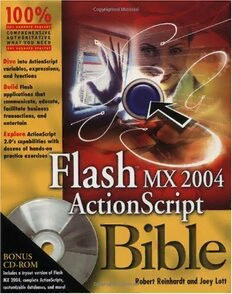Table Of Content01 543547 FM.qxd 3/24/04 3:51 PM Page iii
Flash™ MX 2004
ActionScript Bible
Robert Reinhardt and Joey Lott
01 543547 FM.qxd 3/24/04 3:51 PM Page xxiii
Contents
Foreword . . . . . . . . . . . . . . . . . . . . . . . . . . . . . . . . . . . . . . . . . . ix
Preface . . . . . . . . . . . . . . . . . . . . . . . . . . . . . . . . . . . . . . . . . . . xiii
Acknowledgments . . . . . . . . . . . . . . . . . . . . . . . . . . . . . . . . . . . . xix
Part I: Conceptualizing Flash 1
Chapter 1: An Introduction to Flash MX 2004 . . . . . . . . . . . . . . . . . . . 3
Considering Flash MX 2004 in Context . . . . . . . . . . . . . . . . . . . . . . . . . . . . 3
Understanding the Capabilities of Flash MX 2004 . . . . . . . . . . . . . . . . . . . . . 4
What’s New in Flash MX 2004 and
Flash MX Pro 2004 . . . . . . . . . . . . . . . . . . . . . . . . . . . . . . . . . . . . . 5
Improvements to the User Interface . . . . . . . . . . . . . . . . . . . . . . . . . 5
ActionScript . . . . . . . . . . . . . . . . . . . . . . . . . . . . . . . . . . . . . . . 6
Flash Player 7 Improvements . . . . . . . . . . . . . . . . . . . . . . . . . . . . . 8
Product Integration . . . . . . . . . . . . . . . . . . . . . . . . . . . . . . . . . . 11
Templates . . . . . . . . . . . . . . . . . . . . . . . . . . . . . . . . . . . . . . . . 11
Shared Libraries . . . . . . . . . . . . . . . . . . . . . . . . . . . . . . . . . . . . 11
Understanding the Framework . . . . . . . . . . . . . . . . . . . . . . . . . . . . . . . 12
Movie Playback . . . . . . . . . . . . . . . . . . . . . . . . . . . . . . . . . . . . 13
File Types in Flash MX 2004 . . . . . . . . . . . . . . . . . . . . . . . . . . . . . 13
Moving Data Using Flash . . . . . . . . . . . . . . . . . . . . . . . . . . . . . . . 14
Applying Flash MX 2004 . . . . . . . . . . . . . . . . . . . . . . . . . . . . . . . . . . . 14
Planning Flash Development . . . . . . . . . . . . . . . . . . . . . . . . . . . . . . . . . 15
Summary . . . . . . . . . . . . . . . . . . . . . . . . . . . . . . . . . . . . . . . . . . . . 17
Chapter 2: Working with Web Technologies and Interactive Models . . . . 19
Where Flash Fits into the Ever-Evolving Web . . . . . . . . . . . . . . . . . . . . . . . 19
Expecting the Best Experience . . . . . . . . . . . . . . . . . . . . . . . . . . . . 19
Flash Player Statistics . . . . . . . . . . . . . . . . . . . . . . . . . . . . . . . . . 21
To Flash or Not to Flash? . . . . . . . . . . . . . . . . . . . . . . . . . . . . . . . 22
Competing Technologies . . . . . . . . . . . . . . . . . . . . . . . . . . . . . . . 26
An Overview of Companion Technologies . . . . . . . . . . . . . . . . . . . . . . . . . 28
The Web Saga: HTML Lives! . . . . . . . . . . . . . . . . . . . . . . . . . . . . . 28
Scripting on the Client Side: JavaScript . . . . . . . . . . . . . . . . . . . . . . . 28
Transmitting and Storing Data . . . . . . . . . . . . . . . . . . . . . . . . . . . . 29
Visualizing Multimedia Potential . . . . . . . . . . . . . . . . . . . . . . . . . . . . . . 36
Linear Presentations . . . . . . . . . . . . . . . . . . . . . . . . . . . . . . . . . 36
Interactive Presentations . . . . . . . . . . . . . . . . . . . . . . . . . . . . . . . 36
Data-Driven Presentations . . . . . . . . . . . . . . . . . . . . . . . . . . . . . . 36
Data-Driven Applications (or RIAs) . . . . . . . . . . . . . . . . . . . . . . . . . 36
Summary . . . . . . . . . . . . . . . . . . . . . . . . . . . . . . . . . . . . . . . . . . . . 37
01 543547 FM.qxd 3/24/04 3:51 PM Page xxiv
xxiv
Contents
Chapter 3: Architecture for Flash Movies . . . . . . . . . . . . . . . . . . . . . 39
An Overview of Flash Development . . . . . . . . . . . . . . . . . . . . . . . . . . . . . 39
Creating a Flash Plan . . . . . . . . . . . . . . . . . . . . . . . . . . . . . . . . . . . . . 40
Design Documents . . . . . . . . . . . . . . . . . . . . . . . . . . . . . . . . . . . 40
Functional Specifications . . . . . . . . . . . . . . . . . . . . . . . . . . . . . . . 41
Making Flowcharts . . . . . . . . . . . . . . . . . . . . . . . . . . . . . . . . . . 42
Gantt Charts . . . . . . . . . . . . . . . . . . . . . . . . . . . . . . . . . . . . . . 44
Considering Flash Architecture Solutions . . . . . . . . . . . . . . . . . . . . . . . . . 44
Flash as Specialty Content: Multipage HTML . . . . . . . . . . . . . . . . . . . 44
Flash as the Backbone: One-Page HTML . . . . . . . . . . . . . . . . . . . . . . 45
Using DHTML with Flash . . . . . . . . . . . . . . . . . . . . . . . . . . . . . . . 45
Considering Data Architecture Solutions . . . . . . . . . . . . . . . . . . . . . . . . . 46
Internal Data Storage . . . . . . . . . . . . . . . . . . . . . . . . . . . . . . . . . 46
External Data Storage . . . . . . . . . . . . . . . . . . . . . . . . . . . . . . . . . 47
Organizing Assets for Production . . . . . . . . . . . . . . . . . . . . . . . . . . . . . . 49
Naming Conventions . . . . . . . . . . . . . . . . . . . . . . . . . . . . . . . . . 49
File Formats . . . . . . . . . . . . . . . . . . . . . . . . . . . . . . . . . . . . . . 50
Folder Hierarchies . . . . . . . . . . . . . . . . . . . . . . . . . . . . . . . . . . . 50
Using the Project Panel in Flash MX Pro 2004 . . . . . . . . . . . . . . . . . . . . . . . 51
Establishing a Project and a Site . . . . . . . . . . . . . . . . . . . . . . . . . . . 52
Adding Files to the Project . . . . . . . . . . . . . . . . . . . . . . . . . . . . . . 56
Committing and Editing Files in the Project . . . . . . . . . . . . . . . . . . . . 57
Adding New Files to the Project . . . . . . . . . . . . . . . . . . . . . . . . . . . 59
Publishing the Entire Project . . . . . . . . . . . . . . . . . . . . . . . . . . . . . 60
Summary . . . . . . . . . . . . . . . . . . . . . . . . . . . . . . . . . . . . . . . . . . . . 60
Part II: Laying the ActionScript Foundation 63
Chapter 4: Learning ActionScript Basics . . . . . . . . . . . . . . . . . . . . . 65
Introducing ActionScript . . . . . . . . . . . . . . . . . . . . . . . . . . . . . . . . . . . 65
Learning What You Can Do with ActionScript . . . . . . . . . . . . . . . . . . . 66
Creating Your First ActionScript . . . . . . . . . . . . . . . . . . . . . . . . . . . 66
Understanding the Event Model: How ActionScript Works . . . . . . . . . . . . 68
Assigning Actions . . . . . . . . . . . . . . . . . . . . . . . . . . . . . . . . . . . 68
Understanding the Actions Panel . . . . . . . . . . . . . . . . . . . . . . . . . . . . . . 71
Opening the Actions Panel . . . . . . . . . . . . . . . . . . . . . . . . . . . . . . 71
Working with the Actions Toolbox . . . . . . . . . . . . . . . . . . . . . . . . . 73
Working with the Script Navigator . . . . . . . . . . . . . . . . . . . . . . . . . . 74
Working with the Script Pane . . . . . . . . . . . . . . . . . . . . . . . . . . . . 75
Managing Scripts . . . . . . . . . . . . . . . . . . . . . . . . . . . . . . . . . . . . 77
Setting Actions Panel Preferences . . . . . . . . . . . . . . . . . . . . . . . . . . 78
Working with Formatting . . . . . . . . . . . . . . . . . . . . . . . . . . . . . . . 80
Using Code Hinting . . . . . . . . . . . . . . . . . . . . . . . . . . . . . . . . . . 80
Using the Help Panel . . . . . . . . . . . . . . . . . . . . . . . . . . . . . . . . . 82
Summary . . . . . . . . . . . . . . . . . . . . . . . . . . . . . . . . . . . . . . . . . . . . 90
Chapter 5: Constructing ActionScript . . . . . . . . . . . . . . . . . . . . . . . 91
Understanding Datatypes . . . . . . . . . . . . . . . . . . . . . . . . . . . . . . . . . . 91
Working with Strings . . . . . . . . . . . . . . . . . . . . . . . . . . . . . . . . . 92
Working with Numbers . . . . . . . . . . . . . . . . . . . . . . . . . . . . . . . . 93
Using Booleans . . . . . . . . . . . . . . . . . . . . . . . . . . . . . . . . . . . . . 94
01 543547 FM.qxd 3/24/04 3:51 PM Page xxv
Contents xxv
Understanding undefined and null . . . . . . . . . . . . . . . . . . . . . . . . . 94
Casting Data . . . . . . . . . . . . . . . . . . . . . . . . . . . . . . . . . . . . . . 94
Using Variables . . . . . . . . . . . . . . . . . . . . . . . . . . . . . . . . . . . . . . . . 94
Declaring Variables . . . . . . . . . . . . . . . . . . . . . . . . . . . . . . . . . . 95
Naming Variables . . . . . . . . . . . . . . . . . . . . . . . . . . . . . . . . . . . 97
Using Expressions . . . . . . . . . . . . . . . . . . . . . . . . . . . . . . . . . . . . . . . 99
Working with Operators . . . . . . . . . . . . . . . . . . . . . . . . . . . . . . . . . . 100
Working with Arithmetic Operators . . . . . . . . . . . . . . . . . . . . . . . . 101
Working with Assignment Operators . . . . . . . . . . . . . . . . . . . . . . . 101
Working with Comparison Operators . . . . . . . . . . . . . . . . . . . . . . . 103
Working with Logical Operators . . . . . . . . . . . . . . . . . . . . . . . . . . 105
Working with String Operators . . . . . . . . . . . . . . . . . . . . . . . . . . . 106
Working with Miscellaneous Operators . . . . . . . . . . . . . . . . . . . . . . 107
Understanding Bitwise Operators . . . . . . . . . . . . . . . . . . . . . . . . . 109
Considering Operator Precedence . . . . . . . . . . . . . . . . . . . . . . . . . 114
Using Comments Effectively . . . . . . . . . . . . . . . . . . . . . . . . . . . . . . . . 115
Working with Statements . . . . . . . . . . . . . . . . . . . . . . . . . . . . . . . . . . 116
Understanding Statement Syntax . . . . . . . . . . . . . . . . . . . . . . . . . . 116
Using Statements That Control Flow: Control Structures . . . . . . . . . . . . 117
Summary . . . . . . . . . . . . . . . . . . . . . . . . . . . . . . . . . . . . . . . . . . . 123
Chapter 6: Working with Functions . . . . . . . . . . . . . . . . . . . . . . . . 125
Understanding Programming with Functions . . . . . . . . . . . . . . . . . . . . . . 125
Defining Custom Functions . . . . . . . . . . . . . . . . . . . . . . . . . . . . . . . . . 126
Calling Functions . . . . . . . . . . . . . . . . . . . . . . . . . . . . . . . . . . . . . . . 127
Passing Parameters . . . . . . . . . . . . . . . . . . . . . . . . . . . . . . . . . . . . . 127
Passing Parameters by Value or by Reference . . . . . . . . . . . . . . . . . . 129
Working with the arguments Property . . . . . . . . . . . . . . . . . . . . . . . 129
Overloading a Function . . . . . . . . . . . . . . . . . . . . . . . . . . . . . . . 131
Returning a Value from a Function . . . . . . . . . . . . . . . . . . . . . . . . . . . . . 131
Referencing Functions . . . . . . . . . . . . . . . . . . . . . . . . . . . . . . . . . . . . 133
Creating Function Literals . . . . . . . . . . . . . . . . . . . . . . . . . . . . . . . . . 133
Understanding Scope . . . . . . . . . . . . . . . . . . . . . . . . . . . . . . . . . . . . 134
Variable Scope . . . . . . . . . . . . . . . . . . . . . . . . . . . . . . . . . . . . 134
Function Scope . . . . . . . . . . . . . . . . . . . . . . . . . . . . . . . . . . . . 135
Creating Recursion . . . . . . . . . . . . . . . . . . . . . . . . . . . . . . . . . . . . . 136
Writing for Reusability . . . . . . . . . . . . . . . . . . . . . . . . . . . . . . . . . . . 137
Using Built-in Functions . . . . . . . . . . . . . . . . . . . . . . . . . . . . . . . . . . . 138
Creating Interval Functions . . . . . . . . . . . . . . . . . . . . . . . . . . . . . . . . . 139
Summary . . . . . . . . . . . . . . . . . . . . . . . . . . . . . . . . . . . . . . . . . . . 141
Chapter 7: Programming with Objects and Classes . . . . . . . . . . . . . . 143
Introducing Objects . . . . . . . . . . . . . . . . . . . . . . . . . . . . . . . . . . . . . 143
Understanding Object Blueprints . . . . . . . . . . . . . . . . . . . . . . . . . 143
Creating an Object . . . . . . . . . . . . . . . . . . . . . . . . . . . . . . . . . . 144
Accessing Object Properties . . . . . . . . . . . . . . . . . . . . . . . . . . . . 145
Accessing Object Methods . . . . . . . . . . . . . . . . . . . . . . . . . . . . . 146
Working with Static Properties and Methods . . . . . . . . . . . . . . . . . . . 146
Adding New Object Properties . . . . . . . . . . . . . . . . . . . . . . . . . . . 147
Adding New Object Methods . . . . . . . . . . . . . . . . . . . . . . . . . . . . 147
Defining Event Handler Methods . . . . . . . . . . . . . . . . . . . . . . . . . . 148
Telling Objects to Talk to Themselves . . . . . . . . . . . . . . . . . . . . . . . 148
Displaying the Time with an Object . . . . . . . . . . . . . . . . . . . . . . . . . . . . 149
01 543547 FM.qxd 3/24/04 3:51 PM Page xxvi
xxvi
Contents
Working with MovieClip Objects . . . . . . . . . . . . . . . . . . . . . . . . . . . . . . 151
Displaying the Time Using a Movie Clip . . . . . . . . . . . . . . . . . . . . . . . . . . 152
Creating Interval Methods . . . . . . . . . . . . . . . . . . . . . . . . . . . . . . . . . 153
Understanding the Object Class . . . . . . . . . . . . . . . . . . . . . . . . . . . . . . 154
Creating Object Literals . . . . . . . . . . . . . . . . . . . . . . . . . . . . . . . 155
Accessing Associative Array Keys and Values . . . . . . . . . . . . . . . . . . 155
Looping Through Object Properties . . . . . . . . . . . . . . . . . . . . . . . . 156
Creating Watched Variables . . . . . . . . . . . . . . . . . . . . . . . . . . . . . 157
Creating Custom Classes . . . . . . . . . . . . . . . . . . . . . . . . . . . . . . . . . . 159
Understanding the Purpose of Custom Classes . . . . . . . . . . . . . . . . . 159
Working with the Classpath . . . . . . . . . . . . . . . . . . . . . . . . . . . . . 159
Making AS Files . . . . . . . . . . . . . . . . . . . . . . . . . . . . . . . . . . . . 161
Creating a Simple Class . . . . . . . . . . . . . . . . . . . . . . . . . . . . . . . 161
Defining Properties for a Class . . . . . . . . . . . . . . . . . . . . . . . . . . . 162
Defining Methods for a Class . . . . . . . . . . . . . . . . . . . . . . . . . . . . 165
Creating a Constructor . . . . . . . . . . . . . . . . . . . . . . . . . . . . . . . 166
Adding Static Properties to a Class . . . . . . . . . . . . . . . . . . . . . . . . 167
Adding Static Methods to a Class . . . . . . . . . . . . . . . . . . . . . . . . . 168
Making Your First Class . . . . . . . . . . . . . . . . . . . . . . . . . . . . . . . . . . . 168
Working with Advanced Class Topics . . . . . . . . . . . . . . . . . . . . . . . . . . . 172
Organizing Your Classes with Packages . . . . . . . . . . . . . . . . . . . . . . 173
Extending Classes . . . . . . . . . . . . . . . . . . . . . . . . . . . . . . . . . . 175
Creating Interfaces . . . . . . . . . . . . . . . . . . . . . . . . . . . . . . . . . . 177
Making Dynamic Classes . . . . . . . . . . . . . . . . . . . . . . . . . . . . . . 179
Using the CustomActions Class . . . . . . . . . . . . . . . . . . . . . . . . . . . . . . 180
Writing the Custom Action XML File . . . . . . . . . . . . . . . . . . . . . . . . 181
Installing the Actions . . . . . . . . . . . . . . . . . . . . . . . . . . . . . . . . 181
Listing the Custom Actions . . . . . . . . . . . . . . . . . . . . . . . . . . . . . 183
Removing Custom Actions . . . . . . . . . . . . . . . . . . . . . . . . . . . . . 183
Summary . . . . . . . . . . . . . . . . . . . . . . . . . . . . . . . . . . . . . . . . . . . 184
Chapter 8: Error Handling and Debugging . . . . . . . . . . . . . . . . . . . 185
Troubleshooting Your Flash Application . . . . . . . . . . . . . . . . . . . . . . . . . 185
Discovering Computer System Issues . . . . . . . . . . . . . . . . . . . . . . . 186
Encountering Bugs in Flash . . . . . . . . . . . . . . . . . . . . . . . . . . . . . 186
Detecting Errors in the Flash Document . . . . . . . . . . . . . . . . . . . . . . 187
Finding Errors in Your Application . . . . . . . . . . . . . . . . . . . . . . . . . . . . 187
Detecting Naming Conflicts and Problems . . . . . . . . . . . . . . . . . . . . 188
Providing an Accurate Scoping Path . . . . . . . . . . . . . . . . . . . . . . . . 190
Checking Paths . . . . . . . . . . . . . . . . . . . . . . . . . . . . . . . . . . . . 191
Finding Conflicts in Frame Actions . . . . . . . . . . . . . . . . . . . . . . . . . 191
Importing Images, MP3s, and Video . . . . . . . . . . . . . . . . . . . . . . . . 191
Publishing Your Movies . . . . . . . . . . . . . . . . . . . . . . . . . . . . . . . 192
Including Hidden Layers . . . . . . . . . . . . . . . . . . . . . . . . . . . . . . . 193
Fixing Blurry Text . . . . . . . . . . . . . . . . . . . . . . . . . . . . . . . . . . 193
Considering External Issues . . . . . . . . . . . . . . . . . . . . . . . . . . . . . 194
Finding Help in the Flash Community . . . . . . . . . . . . . . . . . . . . . . . . . . . 195
Preventing Errors . . . . . . . . . . . . . . . . . . . . . . . . . . . . . . . . . . . . . . 196
Planning Before Development . . . . . . . . . . . . . . . . . . . . . . . . . . . 196
Saving Your Documents Incrementally . . . . . . . . . . . . . . . . . . . . . . 197
Testing Your Movie . . . . . . . . . . . . . . . . . . . . . . . . . . . . . . . . . . 197
ActionScript Placement . . . . . . . . . . . . . . . . . . . . . . . . . . . . . . . 198
Working with Compatible Actions . . . . . . . . . . . . . . . . . . . . . . . . . 198
01 543547 FM.qxd 3/24/04 3:51 PM Page xxvii
Contents xxvii
Catching Errors Programmatically . . . . . . . . . . . . . . . . . . . . . . . . . . . . 200
Working with Basic try/catch Statements . . . . . . . . . . . . . . . . . . . . . 200
Understanding Error Objects . . . . . . . . . . . . . . . . . . . . . . . . . . . . 202
Throwing Exceptions . . . . . . . . . . . . . . . . . . . . . . . . . . . . . . . . 203
Debugging Your Flash Application . . . . . . . . . . . . . . . . . . . . . . . . . . . . . 203
Using the Output Panel . . . . . . . . . . . . . . . . . . . . . . . . . . . . . . . 203
Debugging Using the Debugger . . . . . . . . . . . . . . . . . . . . . . . . . . . 207
An Exercise in Debugging . . . . . . . . . . . . . . . . . . . . . . . . . . . . . . 213
Summary . . . . . . . . . . . . . . . . . . . . . . . . . . . . . . . . . . . . . . . . . . . 215
Part III: MovieClip, Button, and Drawing API 217
Chapter 9: MovieClip and Button Classes . . . . . . . . . . . . . . . . . . . . 219
Creating MovieClip and Button Objects at Authoring Time . . . . . . . . . . . . . . 219
Addressing MovieClip and Button Objects . . . . . . . . . . . . . . . . . . . . . . . . 220
Targeting Nested Instances . . . . . . . . . . . . . . . . . . . . . . . . . . . . . 220
Working with Absolute Addressing . . . . . . . . . . . . . . . . . . . . . . . . 221
Working with Relative Addressing . . . . . . . . . . . . . . . . . . . . . . . . . 222
Accessing Nested Instances with Array-Access Notation . . . . . . . . . . . . 223
Handling Events . . . . . . . . . . . . . . . . . . . . . . . . . . . . . . . . . . . . . . . 224
Handling Button Events . . . . . . . . . . . . . . . . . . . . . . . . . . . . . . . 224
Handling MovieClip Events . . . . . . . . . . . . . . . . . . . . . . . . . . . . . 225
Using MovieClip Objects as Buttons . . . . . . . . . . . . . . . . . . . . . . . . . . . 226
Practicing Targeting . . . . . . . . . . . . . . . . . . . . . . . . . . . . . . . . . . . . . 227
Working with Appearance Properties . . . . . . . . . . . . . . . . . . . . . . . . . . . 228
Working with Coordinates . . . . . . . . . . . . . . . . . . . . . . . . . . . . . . 229
Working with Dimensions . . . . . . . . . . . . . . . . . . . . . . . . . . . . . . 230
Working with Self-Describing Properties . . . . . . . . . . . . . . . . . . . . . . . . . 232
Enabling Button-Like Behavior . . . . . . . . . . . . . . . . . . . . . . . . . . . . . . . 233
Tab-Switching, Focus, and Menus . . . . . . . . . . . . . . . . . . . . . . . . . . . . . 233
MovieClip-Specific Tab-Switching and Focus-Related Properties . . . . . . . 234
Tracking Objects as Menus . . . . . . . . . . . . . . . . . . . . . . . . . . . . . 235
Affecting Timeline Playback . . . . . . . . . . . . . . . . . . . . . . . . . . . . . . . . 235
Creating MovieClip Objects Programmatically . . . . . . . . . . . . . . . . . . . . . . 236
Understanding Stacking Order Within Flash Movies . . . . . . . . . . . . . . . 236
Creating Duplicate MovieClip Objects . . . . . . . . . . . . . . . . . . . . . . . 238
Adding MovieClip Objects from the Library Programmatically . . . . . . . . 239
Working with Init Objects . . . . . . . . . . . . . . . . . . . . . . . . . . . . . . 241
Creating Empty MovieClip Objects . . . . . . . . . . . . . . . . . . . . . . . . . 242
Removing Programmatically Generated MovieClip Objects . . . . . . . . . . 243
Loading External Content . . . . . . . . . . . . . . . . . . . . . . . . . . . . . . . . . . 243
Loading SWF Content . . . . . . . . . . . . . . . . . . . . . . . . . . . . . . . . 243
Loading JPEG Content . . . . . . . . . . . . . . . . . . . . . . . . . . . . . . . . 245
Monitoring Loading . . . . . . . . . . . . . . . . . . . . . . . . . . . . . . . . . 245
Unloading Content . . . . . . . . . . . . . . . . . . . . . . . . . . . . . . . . . . 247
Opening Web Pages . . . . . . . . . . . . . . . . . . . . . . . . . . . . . . . . . . . . . 247
Creating Draggable MovieClip Objects . . . . . . . . . . . . . . . . . . . . . . . . . . 248
Telling Flash to Start Dragging a MovieClip . . . . . . . . . . . . . . . . . . . . 249
Telling Flash to Stop Dragging a MovieClip . . . . . . . . . . . . . . . . . . . . 250
Determining Where an Object Is Dropped . . . . . . . . . . . . . . . . . . . . 250
Checking for Overlapping . . . . . . . . . . . . . . . . . . . . . . . . . . . . . . . . . . 250
01 543547 FM.qxd 3/24/04 3:51 PM Page xxviii
xxviii
Contents
Working with Coordinate Spaces . . . . . . . . . . . . . . . . . . . . . . . . . . . . . 251
Creating Scriptable Masks . . . . . . . . . . . . . . . . . . . . . . . . . . . . . . . . . 252
Practicing Attaching and Dragging MovieClip Objects . . . . . . . . . . . . . . . . . 252
Practicing Checking for Overlaps and Loading Content . . . . . . . . . . . . . . . . 255
Summary . . . . . . . . . . . . . . . . . . . . . . . . . . . . . . . . . . . . . . . . . . . 260
Chapter 10: The Drawing API . . . . . . . . . . . . . . . . . . . . . . . . . . . 261
Introducing the Drawing API . . . . . . . . . . . . . . . . . . . . . . . . . . . . . . . . 261
Setting a Line Style . . . . . . . . . . . . . . . . . . . . . . . . . . . . . . . . . . 261
Moving the Pen Without Drawing . . . . . . . . . . . . . . . . . . . . . . . . . 262
Drawing a Straight Line . . . . . . . . . . . . . . . . . . . . . . . . . . . . . . . 262
Drawing a Curve . . . . . . . . . . . . . . . . . . . . . . . . . . . . . . . . . . . 263
Adding a Simple One-Color Fill . . . . . . . . . . . . . . . . . . . . . . . . . . . 264
Adding a Simple Gradient Fill . . . . . . . . . . . . . . . . . . . . . . . . . . . . 264
Adding Complex Gradient Fills . . . . . . . . . . . . . . . . . . . . . . . . . . . 266
Clearing Previously Drawn Graphics . . . . . . . . . . . . . . . . . . . . . . . . 270
Working with a Drawing Utilities Class . . . . . . . . . . . . . . . . . . . . . . . . . . 270
Getting Started with DrawingUtils . . . . . . . . . . . . . . . . . . . . . . . . . 270
Drawing Rectangles . . . . . . . . . . . . . . . . . . . . . . . . . . . . . . . . . 271
Drawing Circles . . . . . . . . . . . . . . . . . . . . . . . . . . . . . . . . . . . . 272
Drawing Regular Polygons . . . . . . . . . . . . . . . . . . . . . . . . . . . . . 272
Drawing Fills . . . . . . . . . . . . . . . . . . . . . . . . . . . . . . . . . . . . . 273
Practicing Dynamic Masking . . . . . . . . . . . . . . . . . . . . . . . . . . . . . . . . 275
Practicing Responsive Objects . . . . . . . . . . . . . . . . . . . . . . . . . . . . . . . 278
Practicing Drawing . . . . . . . . . . . . . . . . . . . . . . . . . . . . . . . . . . . . . 287
Summary . . . . . . . . . . . . . . . . . . . . . . . . . . . . . . . . . . . . . . . . . . . 291
Part IV: The Core Classes 293
Chapter 11: Using the Array Class . . . . . . . . . . . . . . . . . . . . . . . . 295
Creating Ordered Structures . . . . . . . . . . . . . . . . . . . . . . . . . . . . . . . . 295
Creating Arrays . . . . . . . . . . . . . . . . . . . . . . . . . . . . . . . . . . . . . . . 296
Adding Values to an Array . . . . . . . . . . . . . . . . . . . . . . . . . . . . . . 297
Removing Elements from an Array . . . . . . . . . . . . . . . . . . . . . . . . . 299
Reading Data from Arrays . . . . . . . . . . . . . . . . . . . . . . . . . . . . . . 301
Using Different Types of Arrays . . . . . . . . . . . . . . . . . . . . . . . . . . . . . . 302
Working with Single-Dimension Arrays . . . . . . . . . . . . . . . . . . . . . . 302
Working with Parallel Arrays . . . . . . . . . . . . . . . . . . . . . . . . . . . . 302
Working with Multidimensional Arrays . . . . . . . . . . . . . . . . . . . . . . 304
Working with Arrays of Objects . . . . . . . . . . . . . . . . . . . . . . . . . . 304
Converting Arrays to Lists . . . . . . . . . . . . . . . . . . . . . . . . . . . . . . . . . 305
Creating New Arrays from Existing Arrays . . . . . . . . . . . . . . . . . . . . . . . . 306
Concatenating Arrays . . . . . . . . . . . . . . . . . . . . . . . . . . . . . . . . 306
Extracting Subsets of Array Elements . . . . . . . . . . . . . . . . . . . . . . . 306
Sorting Arrays . . . . . . . . . . . . . . . . . . . . . . . . . . . . . . . . . . . . . . . . 307
Sorting Simply . . . . . . . . . . . . . . . . . . . . . . . . . . . . . . . . . . . . 307
Sorting More Complexly . . . . . . . . . . . . . . . . . . . . . . . . . . . . . . . 307
Sorting Arrays of Associative Arrays . . . . . . . . . . . . . . . . . . . . . . . 312
Summary . . . . . . . . . . . . . . . . . . . . . . . . . . . . . . . . . . . . . . . . . . . 316
01 543547 FM.qxd 3/24/04 3:51 PM Page xxix
Contents xxix
Chapter 12: The Number Class . . . . . . . . . . . . . . . . . . . . . . . . . . 317
Understanding Number Types . . . . . . . . . . . . . . . . . . . . . . . . . . . . . . . 317
Integers and Floating-Point Numbers . . . . . . . . . . . . . . . . . . . . . . . 317
Decimal Numbers . . . . . . . . . . . . . . . . . . . . . . . . . . . . . . . . . . 318
Other Bases for Numbers . . . . . . . . . . . . . . . . . . . . . . . . . . . . . . 318
Converting Strings to Numbers . . . . . . . . . . . . . . . . . . . . . . . . . . . . . . 319
Casting to a Number . . . . . . . . . . . . . . . . . . . . . . . . . . . . . . . . . 320
Converting to a Number with Precision . . . . . . . . . . . . . . . . . . . . . . 320
Detecting When a Number Is Not a Number . . . . . . . . . . . . . . . . . . . . . . . 321
Dealing with Infinite Values . . . . . . . . . . . . . . . . . . . . . . . . . . . . . . . . . 321
Handling Minimum and Maximum Values . . . . . . . . . . . . . . . . . . . . . . . . 322
Working with Number Instances . . . . . . . . . . . . . . . . . . . . . . . . . . . . . . 322
Creating a NumberPlus Class . . . . . . . . . . . . . . . . . . . . . . . . . . . . . . . . 323
Summary . . . . . . . . . . . . . . . . . . . . . . . . . . . . . . . . . . . . . . . . . . . 324
Chapter 13: The Math Class . . . . . . . . . . . . . . . . . . . . . . . . . . . . 325
Performing ActionScript Math . . . . . . . . . . . . . . . . . . . . . . . . . . . . . . . 325
Learning About ActionScript Math . . . . . . . . . . . . . . . . . . . . . . . . . 325
Utilizing the with Statement to Make Code More Readable . . . . . . . . . . . 326
Working with the Math Constants . . . . . . . . . . . . . . . . . . . . . . . . . 326
Finding Absolute Values . . . . . . . . . . . . . . . . . . . . . . . . . . . . . . . . . . . 327
Rounding and Truncating Numbers . . . . . . . . . . . . . . . . . . . . . . . . . . . . 327
Generating Random Numbers . . . . . . . . . . . . . . . . . . . . . . . . . . . . . . . 328
Finding the Greater or Lesser of Two Numbers . . . . . . . . . . . . . . . . . . . . . 329
Working with Exponents and Square Roots . . . . . . . . . . . . . . . . . . . . . . . 330
Using Trigonometric Functions in ActionScript . . . . . . . . . . . . . . . . . . . . . 331
Calculating Natural Logarithms and Exponentials . . . . . . . . . . . . . . . . . . . . 334
Creating MathUtils . . . . . . . . . . . . . . . . . . . . . . . . . . . . . . . . . . . . . . 335
Using Math to Draw and Animate . . . . . . . . . . . . . . . . . . . . . . . . . . . . . 336
Summary . . . . . . . . . . . . . . . . . . . . . . . . . . . . . . . . . . . . . . . . . . . 340
Chapter 14: Working with Dates and Times . . . . . . . . . . . . . . . . . . . 341
Working with Computer Dates . . . . . . . . . . . . . . . . . . . . . . . . . . . . . . . 341
Creating a Date Object . . . . . . . . . . . . . . . . . . . . . . . . . . . . . . . . . . . 343
Getting the Current Date and Time . . . . . . . . . . . . . . . . . . . . . . . . . 343
Making a Date Based on Epoch Milliseconds . . . . . . . . . . . . . . . . . . . 344
Making a Date Based on Year or Month . . . . . . . . . . . . . . . . . . . . . . 344
Working with Date Objects . . . . . . . . . . . . . . . . . . . . . . . . . . . . . . . . . 346
get Methods . . . . . . . . . . . . . . . . . . . . . . . . . . . . . . . . . . . . . . 348
set Methods . . . . . . . . . . . . . . . . . . . . . . . . . . . . . . . . . . . . . . 350
Inherited Methods . . . . . . . . . . . . . . . . . . . . . . . . . . . . . . . . . . 352
Static Methods . . . . . . . . . . . . . . . . . . . . . . . . . . . . . . . . . . . . 353
Working with Advanced Date and Time Issues . . . . . . . . . . . . . . . . . . . . . . 353
Creating a DateTime Object . . . . . . . . . . . . . . . . . . . . . . . . . . . . . 360
Working with Date Methods . . . . . . . . . . . . . . . . . . . . . . . . . . . . . 360
Performing Date Math . . . . . . . . . . . . . . . . . . . . . . . . . . . . . . . . 360
Displaying the Date . . . . . . . . . . . . . . . . . . . . . . . . . . . . . . . . . 361
Creating a DateTime Object from a Date Object . . . . . . . . . . . . . . . . . 361
Parsing a Date String into a DateTime Object . . . . . . . . . . . . . . . . . . . 361
Detecting Leap Years . . . . . . . . . . . . . . . . . . . . . . . . . . . . . . . . . 361
Displaying the Time and Date . . . . . . . . . . . . . . . . . . . . . . . . . . . . . . . 361
Summary . . . . . . . . . . . . . . . . . . . . . . . . . . . . . . . . . . . . . . . . . . . 365
01 543547 FM.qxd 3/24/04 3:51 PM Page xxx
xxx
Contents
Chapter 15: Working with Strings . . . . . . . . . . . . . . . . . . . . . . . . . 367
Understanding Primitives and Objects . . . . . . . . . . . . . . . . . . . . . . . . . . 367
Getting and Setting Primitive Values . . . . . . . . . . . . . . . . . . . . . . . . . . . 368
Joining Strings . . . . . . . . . . . . . . . . . . . . . . . . . . . . . . . . . . . . . . . . 369
Escaping Characters . . . . . . . . . . . . . . . . . . . . . . . . . . . . . . . . . 369
Nonvisible Characters . . . . . . . . . . . . . . . . . . . . . . . . . . . . . . . . 370
Avoiding Common Mistakes . . . . . . . . . . . . . . . . . . . . . . . . . . . . 371
Working with Character Codes . . . . . . . . . . . . . . . . . . . . . . . . . . . 372
Determining the Number of Characters . . . . . . . . . . . . . . . . . . . . . . . . . . 372
Working with Substring Values . . . . . . . . . . . . . . . . . . . . . . . . . . . . . . . 372
substr . . . . . . . . . . . . . . . . . . . . . . . . . . . . . . . . . . . . . . . . . 373
substring . . . . . . . . . . . . . . . . . . . . . . . . . . . . . . . . . . . . . . . 373
slice . . . . . . . . . . . . . . . . . . . . . . . . . . . . . . . . . . . . . . . . . . 374
charAt . . . . . . . . . . . . . . . . . . . . . . . . . . . . . . . . . . . . . . . . . 374
Finding Substrings . . . . . . . . . . . . . . . . . . . . . . . . . . . . . . . . . . . . . . 374
Getting a Character Code . . . . . . . . . . . . . . . . . . . . . . . . . . . . . . . . . . 375
Using Character Codes to Get Characters . . . . . . . . . . . . . . . . . . . . . . . . 375
Converting a String into an Array . . . . . . . . . . . . . . . . . . . . . . . . . . . . . 376
Changing the Case of a String . . . . . . . . . . . . . . . . . . . . . . . . . . . . . . . 377
Passing String Values to and from Applications . . . . . . . . . . . . . . . . . . . . . 377
Summary . . . . . . . . . . . . . . . . . . . . . . . . . . . . . . . . . . . . . . . . . . . 378
Part V: The Movie Classes 379
Chapter 16: The Color Class . . . . . . . . . . . . . . . . . . . . . . . . . . . . 381
An Introduction to the Color Class . . . . . . . . . . . . . . . . . . . . . . . . . . . . 381
Creating a New Object . . . . . . . . . . . . . . . . . . . . . . . . . . . . . . . . 381
Referring to the Color Class Methods . . . . . . . . . . . . . . . . . . . . . . . 383
Understanding the Color Class . . . . . . . . . . . . . . . . . . . . . . . . . . . . . . . 383
Setting a Solid Color . . . . . . . . . . . . . . . . . . . . . . . . . . . . . . . . . 384
Retrieving Solid Color Information . . . . . . . . . . . . . . . . . . . . . . . . . 386
Controlling the Absolute Color of a Movie Clip . . . . . . . . . . . . . . . . . . . . . 388
Applying Advanced Color Effects to Movie Clips . . . . . . . . . . . . . . . . . . . . 391
Summary . . . . . . . . . . . . . . . . . . . . . . . . . . . . . . . . . . . . . . . . . . . 393
Chapter 17: The TextField and Selection Classes . . . . . . . . . . . . . . . . 395
Understanding Types of Text . . . . . . . . . . . . . . . . . . . . . . . . . . . . . . . . 395
Dynamic Text . . . . . . . . . . . . . . . . . . . . . . . . . . . . . . . . . . . . . 395
Input Text . . . . . . . . . . . . . . . . . . . . . . . . . . . . . . . . . . . . . . . 396
Creating TextField Objects . . . . . . . . . . . . . . . . . . . . . . . . . . . . . . . . . 396
Making Text at Authoring Time . . . . . . . . . . . . . . . . . . . . . . . . . . . 396
Making Runtime Text . . . . . . . . . . . . . . . . . . . . . . . . . . . . . . . . 398
Working with TextField Object Basics . . . . . . . . . . . . . . . . . . . . . . . . . . . 399
Understanding Basic TextField Properties and Methods . . . . . . . . . . . . 399
Adding Text . . . . . . . . . . . . . . . . . . . . . . . . . . . . . . . . . . . . . . 400
Managing Multiline Text . . . . . . . . . . . . . . . . . . . . . . . . . . . . . . . 401
Resizing a TextField Object . . . . . . . . . . . . . . . . . . . . . . . . . . . . . 402
Making Text Non-Selectable . . . . . . . . . . . . . . . . . . . . . . . . . . . . . 403
01 543547 FM.qxd 3/24/04 3:51 PM Page xxxi
Contents xxxi
Setting Border and Background . . . . . . . . . . . . . . . . . . . . . . . . . . 403
Creating Input Text . . . . . . . . . . . . . . . . . . . . . . . . . . . . . . . . . . 404
Managing Input . . . . . . . . . . . . . . . . . . . . . . . . . . . . . . . . . . . . 404
Creating Password Text . . . . . . . . . . . . . . . . . . . . . . . . . . . . . . . 405
Changing Text Color . . . . . . . . . . . . . . . . . . . . . . . . . . . . . . . . . 406
Removing Text . . . . . . . . . . . . . . . . . . . . . . . . . . . . . . . . . . . . 407
Creating a Simple Notes Application . . . . . . . . . . . . . . . . . . . . . . . . . . . 407
Using HTML with TextField Objects . . . . . . . . . . . . . . . . . . . . . . . . . . . . 409
Rendering HTML in Text . . . . . . . . . . . . . . . . . . . . . . . . . . . . . . . 410
Inserting Special Characters into HTML Fields . . . . . . . . . . . . . . . . . . 410
Adding Hyperlinks to Text . . . . . . . . . . . . . . . . . . . . . . . . . . . . . . 413
Adding Mail Links . . . . . . . . . . . . . . . . . . . . . . . . . . . . . . . . . . 414
Calling JavaScript Functions . . . . . . . . . . . . . . . . . . . . . . . . . . . . 414
Calling ActionScript Functions from Text . . . . . . . . . . . . . . . . . . . . . 414
Embedding Content in Text . . . . . . . . . . . . . . . . . . . . . . . . . . . . . 415
Creating an HTML-Based Information Viewer . . . . . . . . . . . . . . . . . . . . . . 417
Scrolling Text . . . . . . . . . . . . . . . . . . . . . . . . . . . . . . . . . . . . . . . . . 418
Scrolling Text Vertically . . . . . . . . . . . . . . . . . . . . . . . . . . . . . . . 418
Scrolling Text Horizontally . . . . . . . . . . . . . . . . . . . . . . . . . . . . . 420
Using Events for Text Fields . . . . . . . . . . . . . . . . . . . . . . . . . . . . . . . . 421
Detecting Text Changes . . . . . . . . . . . . . . . . . . . . . . . . . . . . . . . 421
Detecting Focus Changes . . . . . . . . . . . . . . . . . . . . . . . . . . . . . . 421
Detecting Scrolling . . . . . . . . . . . . . . . . . . . . . . . . . . . . . . . . . . 422
Creating a Scrolling Text Viewer . . . . . . . . . . . . . . . . . . . . . . . . . . . . . . 423
Adding Listeners to TextField Objects . . . . . . . . . . . . . . . . . . . . . . . . . . 425
Detecting Text Changes . . . . . . . . . . . . . . . . . . . . . . . . . . . . . . . 425
Detecting Scrolling . . . . . . . . . . . . . . . . . . . . . . . . . . . . . . . . . . 425
Working with Fonts . . . . . . . . . . . . . . . . . . . . . . . . . . . . . . . . . . . . . 426
Embedding Fonts . . . . . . . . . . . . . . . . . . . . . . . . . . . . . . . . . . . 426
Using Flash Device Fonts . . . . . . . . . . . . . . . . . . . . . . . . . . . . . . 431
Inserting Special Characters into Editable Text Fields . . . . . . . . . . . . . 432
Creating a Random Letter Displayer . . . . . . . . . . . . . . . . . . . . . . . . . . . 433
Understanding the Selection Class . . . . . . . . . . . . . . . . . . . . . . . . . . . . 435
Working with Focus . . . . . . . . . . . . . . . . . . . . . . . . . . . . . . . . . 435
Working with Selection . . . . . . . . . . . . . . . . . . . . . . . . . . . . . . . 437
Replacing Selected Text . . . . . . . . . . . . . . . . . . . . . . . . . . . . . . . 438
Working with Tab Order . . . . . . . . . . . . . . . . . . . . . . . . . . . . . . . . . . . 439
Enabling and Disabling Tab-Initiated Focus . . . . . . . . . . . . . . . . . . . . 439
Changing Tab Order . . . . . . . . . . . . . . . . . . . . . . . . . . . . . . . . . 439
Summary . . . . . . . . . . . . . . . . . . . . . . . . . . . . . . . . . . . . . . . . . . . 440
Chapter 18: Using the TextFormat Object and Style Sheets . . . . . . . . . 441
Working with TextFormat . . . . . . . . . . . . . . . . . . . . . . . . . . . . . . . . . . 441
Creating a TextFormat Object . . . . . . . . . . . . . . . . . . . . . . . . . . . . 442
Assigning Formatting to a TextField Object . . . . . . . . . . . . . . . . . . . . 442
Understanding Formatting Properties . . . . . . . . . . . . . . . . . . . . . . . 444
Determining Text Metrics . . . . . . . . . . . . . . . . . . . . . . . . . . . . . . 450
Getting the TextFormat . . . . . . . . . . . . . . . . . . . . . . . . . . . . . . . 451
Working with Cascading Style Sheets . . . . . . . . . . . . . . . . . . . . . . . . . . . 452
Understanding CSS . . . . . . . . . . . . . . . . . . . . . . . . . . . . . . . . . . 452
Creating a StyleSheet Object . . . . . . . . . . . . . . . . . . . . . . . . . . . . 454