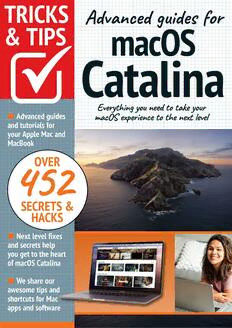Table Of ContentEGO Advanced guides for
& TIPS
macOS
Catalina
Everything you need to take your
mac0S experience to the next level
an
OVER
ro ;
SECRETS &
HACKS
KIRN
Want to master your Mac?
Then don’t = our NEW Mac+MacBook
magazine on =: Readily now!
=
Master Your Mac +MVlacBook
ac
Issue One March 2022 | 100% INDEPENDENT
[ File Edit View Go. Window Herp
lac k
stem Preferences
We take a look at the current range of
Macs and MacBooks, and the powerful ....
new Apple Silicon processors. "ie
The Mac Desktop
Find out how to use macOS Monterey's
menus, Finder, Dock, Notifications,
Widgets, spotlight, App Launcher,
iCloud Drive and more! What NN
Is Apple
Silicon?
Find out
inside
Get Started with Your _ The Essential Key Advanced Mac
Mac or MacBook Features of macOS Tips and Tricks
a Bom)
Whe | FA 2)
a
Set up out of the box,and i Our fully illustrated guides When you're ready, try out
take your first steps show you how to use them some advanced tutorials
TRICKS
& TIPS
a7 Advanced guides for
iu macOS
Catalina
Welcome to the next level of understanding
and expansion of your user experience!
For some it is enough to master the basics of your new
device, software or hobby. Yet for many, like you, that’s just
the start! Advancing your skill set is the goal of all users of
consumer technology and our team of long term industry
experts will help you achieve exactly that. Over this
extensive series of titles we will be looking in greater depth
at how you make the absolute most from the latest
consumer electronics, software, hobbies and trends! We will
guide you step-by-step through using all the advanced
aspects of the technology that you
may have been previously
apprehensive at attempting. Over the page
Let our expert guide help you Our Journey Continue
build your understanding and we will be with :
of technology and gain the at every of Jou
skills to take you froma
confident user to an
experienced expert.
1h orm and
é ultimately
ASpire you to
go f urther.
age to advice,
ontents
8 Safari App — Your Web Browser
16 Mail App —Send and Receive Email
23 FaceTime App — Video & Audio Calls
26 The Music App — Adios, iTunes
32 TV App — For Movies and Shows
34 Podcasts App — Listen and Subscribe
36 Find My - Friends and Gadgets
40 News App — Stories and Features
42 Photos App — Manage Your Images
48 Contacts App — Your Address Book
50 Calendar App — Plan Your Events
54 Reminders App — Never Forget Again
56 Messages App — For On-screen Chats
58 Books App — Buy and Read eBooks
62 Notes App — Store Your Jottings
66 Maps App — Plan Your Routes
70 App Store App — Buy More Software
4 | wwwbdmpublications.com
74
78
80
82
83
84
86
88
94
96
98
The iCloud Service — For Storage & Syncing
Sidecar — With Your iPad
Screen Time — Monitor Mac Use
Mission Control — Manage Your Desktop
The App Switcher — Speed Your Workflow
The Sharing Options — A Mac Regular
The Siri Feature — Your Digital PA
Top Tips — For Your Mac
Maintenance and Troubleshooting
Using Time Machine — Back Up & Restore
Glossary of Mac and Computing Terms
! -( Contents [e|
“...there’s a lot you can do to get even
ra “more from the advanced -features-and_
oS capabilities of your Apple computer...”
88 Top Tips — For Your Mac
88 App Tiling
88 Continuity Markup and Sketching
89 AirDrop File Transfer
89 Using Bluetooth
90 The Quick Look Tool
90 Quick Look Markup
91 Security Features
91 Approve with Apple Watch
91 QuickTime Player Enhancements
92 Media Syncing
92 Read-only System Volume
92 Restore from Snapshot
93 Voice Control
Can You Run
macs Catalina? Cl Ll YH WI @
Older Macs cannot be updated to the new MacBook Early 2015 or newer Ee Late 2012 or newer
operating system, so if you want to MacBook Air Mid 2012 or newer iMac Pro 2017 or newer
upgrade your Mac to macOS Catalina, it MacBook Pro Mid 2012 or newer MacPro 2013 or newer
must be one of the following models: Mac mini Late 2012 or newer
(] [email protected] @bdmpubs | f BDM Publications &B www.bdmpublications.com
www.bdmpublications.com | 5
| | Your Mac’s Key Software Apps
Your Mac’s
Key Software
Apps
One of the best things about your
Mac and macOS Catalina is the
bundled applications, or ‘apps’,
that come with it. There’s an app for
almost everything, and they’re great
fun to use. In this section, we take a
look at the Mac’s key apps and show
you how they work. Look out for
their advanced features too.
www.bdmpublications.com | 7
Your Mac’s Key Software Apps
Safari App
Your Web Browser
Safari is your gateway to the Internet, so it’s important that you familiarise
yourself with the browser’s interface before you begin your online adventure.
Navigation Controls:
These two arrow control
buttons enable you to move back
and forth between current and
previously viewed web pages.
Toolbar Buttons: These
buttons give you access to
various Safari features. You can add
or remove buttons by right-clicking or
CTRL-clicking on the toolbar and
selecting Customize Toolbar. See the
section on Customising the Sierra
Finder for more information.
3 URL Bar: Enter the website
address of your choice or a
search term that you wish to look up
into this bar, then tap the Return key.
Reload Page: Sometimes,
if aweb page fails to load
properly, you can fix the problem by
clicking on this button and reloading
the page.
Share Button: Click on this
button to see your options for
sharing the page you're viewing
using email or social media networks,
including adding the page to your
reading list.
Show Open Pages: Click
on this button to view all web
pages you currently have open in the
Safari browser, on both your Mac and
other devices signed into your iCloud.
7 Safari Tabs: When you’re
browsing the Internet and you
want to have several pages open at
once, you can view each of them in
their own separate tabs.
Add a New Tab: Clicking
this button will open a new
blank tab, which is then accessible
by clicking on the tab and entering a
search parameter or a URL web
address in the URL bar.
Sidebar: This optional display
area is opened and closed by
Clicking on the sidebar button in the
toolbar, next to the Navigation Controls.
It's updated in real-time.
Bookmarks: Click on this
button in the sidebar to see
your bookmarks list, with your
favourite web pages and sites, which
can be visited by clicking the link.
Reading List: From here
you can view all the pages you
have added while browsing, using
the Add to the Reading List button.
Edit Bookmarks:
Previous versions of Safari
had an Edit button on the left panel.
This has now been removed but you
can still go to the Bookmarks menu
and select Edit Bookmarks.
13 Main Window: This is
where the web page you're
viewing is displayed. You can scroll
up and down by using the scroll
function on your mouse.
Links: Click on a web link to
be taken to another page. Web
links can be text, which is usually
underlined, or a picture as seen here.
When you've moved to a new page,
you can return using the Back button
(see entry ‘1’, on Navigation Controls).
@ Safari File Edit Vipw Histor}
Bookmark
Electronics, (
© Pedigree tree - Osbor! 12
@ Full Fact St
oJ © Latest Free Stuff | Freebie...
G The Official TechJPR Who’...
@ People's Pension
i eBay
EB international Skeptics
[FJ Facebook
© First Direct
W Wikipedia
@ Zzap
> G5 News
G Google stuff
wat 1&1
W Twitter
@ iCloud
& Pubi(lishing) Crawl
& Video Games, Wikis, Cheat... [
© Pipex
& IRIS OpenPayslips - Andre...
Full Screen.
Browse in full-screen
mode by clicking on the
green gumdrop in the top
left corner, selecting Enter
Full Screen in the View
menu, or pressing
Ctrl-CMD-F. To go back to
regular browsing, repeat
any of these options.
3
s Develop Window elp
Edit VENI History Bookmarks
¥ Always Show Toolbar in Ft
Customise Toolbar...
om en Bar
Safari File Develop
I Scree
Bow ott Bar
Show Sidebar
low Bookmarks Sidebar
Reading List Sidebar
Text Encoding
Enter Full Screen
@)
100% (E4a)
Open Tabs.
Start to type the address of a website that's already open ina
different tab, and Safari offers that open tab as a suggestion.
wik — Search Google
fat
Electronics, Cars, Fas
Top Hit
W Wikipedia — wikipedia.org
dia — wikipedia.org
Google Suggestions
Q wik
Q wikipedia
Q wikihow
Q_wiki
ides Shop Guidelf
)
Bs Thu10 49a
bdmpublications.com @G)
>ars, Fashion, Collec... Wikipedia
a Black Dog Media
Apple
owing all 13 results
vone * MacBooks + iPad + Mac + iPod touch > @ Watch - @TV
eUlser
eal
NEW! iPad 7th Generation "Wiij:-
Entry-level iPad and an even better price
Photo &
PLUS: REVIEWS + GADGETS - APPS + GUIDES
| Updated iPhone Xs Xs Max Xr 105.12 Updated | Phone Xs | Xs Max|Xn| iOS 12
IP
in-depth guides to help you master your
Add to basket
iCloud
Ad
The Complete
one
GuideBook
Apple smartphone
Mm
©
©
©
oS
Apple Archives - BDM Publications
Sort by
| NEW fori0s 128 AlliPhones NEW for iOS 12 & All iPhones
iPh
Easy-to-follow guides
Seniors
(019
7
fh
G
+
aa
|
<>
latest
a)
The
one
fel
www.bdmpublications.com | 9
Your Mac’s Key Software Apps
Set New Home Page
Display Status Bar
@ Wefcull File Edit View History Bookmarks Develop Window Help s=s7@ @ = Safari File Edit ZEN History Bookmarks Develop Window Help 37 emt =
About Safari vA |. =>
Safari Extensions... e0c30e Seems see bdmpublications.com S
ft bdmpublications.com B sth
Preferences. Shee Revourtes Bar eae Black Dog Media - Tech Guides and Guidebooks
Settings for This Website... Siscki Dog Marsa pet abe on
es ow Status Bar
——— , Dog Me dia Riscter vo es — Master Your Tech F
Show Bookmarks Sidebar O81
>
Services
Hide Safari 38H
Hide Others NSH
iuides Shop Guidebooks Ultimate Photoshop Subscribe
Show All
Quit Safari #Q
Open a new Safari window and navigate to the web page
that you want Safari to load each time you launch the
app. Click the Safari menu (top left corner), then select
Preferences to display Safari’s preferences dialog box.
General
Z AuOG F &
General Tabs AutoFill Passwords Search Security Privacy Websites Extensions Advanced
Safari opens with: Anew window
New windows open with: Empty Page
Remove history items: _ After one year
Favourites shows: _y¥ Favourites
fom om)
Top Sites shows: 12 sites
File download location: fat Downloads
Remove download list items: After one day
fom o]
Open “safe” files after downloading
*Safe" files include movies, pictures,
sounds, POF and text documents, and.
archives.
Ensure the General tab is selected and press the Set to
Current Page button. A small window may pop up
requiring confirmation; press Change Homepage to continue.
The required page address now appears in the text box above.
It's now your default home page.
Using Links.
Show Reading List Sidebar “#2
Show Reader OBR
Show Tab Overview O38\
Show Downloads UL
Ultimate Photoshop Subscribe
Stop 8.
Reload Page #R
Reload Without Content Blockers
Reload With Flash
Actual Size ¢
Zoom In e+
Zoom Out
Text Encoding
Clean Up With The
Healing Brush Tools
Ensure a Safari window is open and active, i.e. the
window controls in the top left are the usual colours, and
not coloured grey. Click the View menu and select the Show
Status Bar option, which is found near the top of the menu.
9 Tips for Taking Better Photos
Many of these tips cover shooting techniques, others may sir
be advice about equipment and understanding a little more
Open “https://bdmpublications.com/clean-images-healing-brush/" in a new tab
You should now see a grey strip along the lower part of
the window. If you hover the mouse over a link, the
status bar tells you exactly where the link is headed. This is
very useful if you suspect the link takes you somewhere you
don't want to go.
You navigate the worldwide web in Safari by using hyperlinks or simply ‘links’. Clicking on one takes you to a new page.
EXK: i)
Learn to do more with your iPhone, iPad, Mac, Watch & TV
with our info-packed Apple guides!
‘Step-by-step guides and tutorials for iPhone, iPad, Mac and More
No more searching online for the answers you need; just reach into your
pocket
Easy-to-understand, fully illustrated content, wa
mind o
Quickly improve your understanding of iOS,
jppleUser Magazine brings yi
ical help for
jooks, macOS, Appl
Download on the
i @ App Stor®
11/Pro/Max Wes
It's time to upgrade!
Alink in Safari can be a piece of underlined text, a picture or a
button, or simply an area of the screen. Drag your mouse pointer
across Safari. When it’s over a link, the pointer turns into a hand.
Click there to open the linked page in your browser.
Open Link in New Tab " = g
Open Link in New Window
Download Linked File
Download Linked File As...
Add Link to Bookmarks...
Add Link to Reading List
Copy Link
Share >
Services >
If you don’t want to navigate away from the page that you're
currently on, right-click or Ctrl-click on the link and from the pop-up
menu, choose Open in New Tab or Open in New Window. You
can then look at the new page without closing the old one.