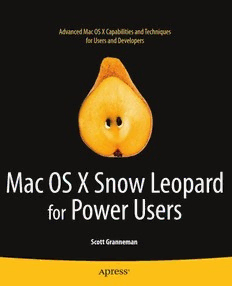Table Of ContentAdvanced Mac OS X Capabilities and Techniques
for Users and Developers
Mac OS X Snow Leopard
Power Users
for
Scott Granneman
Mac OS X Snow
Leopard for Power Users
■ ■ ■
Scott Granneman
i
Mac OS X Snow Leopard for Power Users
Copyright © 2010 by Scott Granneman
All rights reserved. No part of this work may be reproduced or transmitted in any form or by any
means, electronic or mechanical, including photocopying, recording, or by any information
storage or retrieval system, without the prior written permission of the copyright owner and the
publisher.
ISBN-13 (pbk): 978-1-4302-3030-4
ISBN-13 (electronic): 978-1-4302-3031-1
Printed and bound in the United States of America 9 8 7 6 5 4 3 2 1
Trademarked names, logos, and images may appear in this book. Rather than use a trademark
symbol with every occurrence of a trademarked name, logo, or image we use the names, logos,
and images only in an editorial fashion and to the benefit of the trademark owner, with no
intention of infringement of the trademark.
The use in this publication of trade names, trademarks, service marks, and similar terms, even if
they are not identified as such, is not to be taken as an expression of opinion as to whether or not
they are subject to proprietary rights.
President and Publisher: Paul Manning
Lead Editor: Clay Andres
Development Editor: Douglas Pundick
Technical Reviewer: Kunal Mittal
Editorial Board: Clay Andres, Steve Anglin, Mark Beckner, Ewan Buckingham, Gary Cornell,
Jonathan Gennick, Jonathan Hassell, Michelle Lowman, Matthew Moodie, Duncan
Parkes, Jeffrey Pepper, Frank Pohlmann, Douglas Pundick, Ben Renow-Clarke, Dominic
Shakeshaft, Matt Wade, Tom Welsh
Coordinating Editor: Kelly Moritz
Copy Editor: Ralph Moore
Compositor: MacPS, LLC
Indexer: BIM Indexing & Proofreading Services
Artist: April Milne
Cover Designer: Anna Ishchenko
Distributed to the book trade worldwide by Springer Science+Business Media, LLC., 233 Spring
Street, 6th Floor, New York, NY 10013. Phone 1-800-SPRINGER, fax (201) 348-4505, e-mail
orders-ny@springer-sbm.com, or visit www.springeronline.com.
For information on translations, please e-mail rights@apress.com, or visit www.apress.com.
Apress and friends of ED books may be purchased in bulk for academic, corporate, or
promotional use. eBook versions and licenses are also available for most titles. For more
information, reference our Special Bulk Sales–eBook Licensing web page at
www.apress.com/info/bulksales.
The information in this book is distributed on an “as is” basis, without warranty. Although every
precaution has been taken in the preparation of this work, neither the author(s) nor Apress shall
have any liability to any person or entity with respect to any loss or damage caused or alleged to
be caused directly or indirectly by the information contained in this work.
ii
To my toddler son Finn, who’s started on iOS already but will graduate to Mac OS X soon.
iii
Contents at a Glance
■Contents..........................................................................................................v
■About the Author.............................................................................................x
■About the Technical Reviewer........................................................................xi
■Acknowledgments.........................................................................................xii
■Chapter 1: Introduction: Advanced Secrets of Mac OS X................................1(cid:1)
■Chapter 2: Maintaining Your Mac....................................................................9(cid:1)
■Chapter 3: Expanding Upon the Basic Tools..................................................51(cid:1)
■Chapter 4: Using Safari to Its Fullest...........................................................111(cid:1)
■Chapter 5: Stepping Beyond Safari..............................................................151(cid:1)
■Chapter 6: Using the Internet to Its Fullest .................................................195(cid:1)
■Chapter 7: Securing Your Mac & Networks.................................................237(cid:1)
■Chapter 8: Backing Up Your Mac.................................................................267(cid:1)
■Chapter 9: Manipulating and Sharing Pictures...........................................295(cid:1)
■Chapter 10: Having More Fun With Audio & Video......................................315(cid:1)
■Chapter 11: Key Utility Tools for Text & Archives........................................371(cid:1)
■Chapter 12: Digging Deep as an Admin.......................................................403(cid:1)
■Index............................................................................................................453
iv
Contents
■Contents at a Glance.......................................................................................iv(cid:1)
■About the Author.............................................................................................x(cid:1)
■About the Technical Reviewer........................................................................xi(cid:1)
■Acknowledgments.........................................................................................xii(cid:1)
■Chapter 1: Introduction: Advanced Secrets of Mac OS X................................1(cid:1)
Power Users and Mac OS X....................................................................................................................................1(cid:1)
What You’ll Learn....................................................................................................................................................3(cid:1)
What You Need to Already Know............................................................................................................................5(cid:1)
■Chapter 2: Maintaining Your Mac....................................................................9(cid:1)
Managing & Upgrading Your Apps..........................................................................................................................9(cid:1)
VersionTracker Pro..........................................................................................................................................10(cid:1)
AppFresh..........................................................................................................................................................13(cid:1)
MacUpdate Desktop.........................................................................................................................................14(cid:1)
Bodega.............................................................................................................................................................17(cid:1)
Which One Should You Use?............................................................................................................................20(cid:1)
Further Resources...........................................................................................................................................27(cid:1)
Deleting Apps........................................................................................................................................................27(cid:1)
AppZapper........................................................................................................................................................28(cid:1)
AppTrap...........................................................................................................................................................31(cid:1)
AppCleaner......................................................................................................................................................33(cid:1)
Further Resources...........................................................................................................................................34(cid:1)
Keeping Your Mac Running Well...........................................................................................................................35(cid:1)
OnyX.................................................................................................................................................................35(cid:1)
Repair Permissions Weekly With Automator....................................................................................................38(cid:1)
Further Reading...............................................................................................................................................43(cid:1)
Upgrading Mac OS X Point Releases.....................................................................................................................44(cid:1)
What to Do Before Your Upgrade.....................................................................................................................44(cid:1)
v
■ CONTENTS
What to Do During Your Upgrade.....................................................................................................................47(cid:1)
What to Do After Your Upgrade........................................................................................................................50(cid:1)
Summary..............................................................................................................................................................50(cid:1)
■Chapter 3: Expanding Upon the Basic Tools..................................................51(cid:1)
Improving the Dock...............................................................................................................................................51(cid:1)
Navigating the Dock.........................................................................................................................................51(cid:1)
A 2D Dock........................................................................................................................................................52(cid:1)
Faster Force Quit.............................................................................................................................................52(cid:1)
Adding Spacers to Your Dock..........................................................................................................................53(cid:1)
Lock the Dock..................................................................................................................................................54(cid:1)
Hiding Instead of Minimizing Apps on Your Dock............................................................................................55(cid:1)
Calling Out Hidden Dock Items........................................................................................................................55(cid:1)
Making an App Dockless.................................................................................................................................56(cid:1)
Hovering and Highlighting Stacks....................................................................................................................56(cid:1)
A Nicer List View for Stacks.............................................................................................................................58(cid:1)
Creating New & Useful Stacks.........................................................................................................................59(cid:1)
Further Resources...........................................................................................................................................62(cid:1)
Fixing the Finder by Improving Open and Save....................................................................................................62(cid:1)
Replacing the Finder.............................................................................................................................................65(cid:1)
ForkLift.............................................................................................................................................................65(cid:1)
Path Finder.......................................................................................................................................................76(cid:1)
Xfile..................................................................................................................................................................82(cid:1)
Spotlight................................................................................................................................................................85(cid:1)
Spotlight via the Command Line......................................................................................................................86(cid:1)
Search for Files................................................................................................................................................87(cid:1)
Search for Files by Name.................................................................................................................................87(cid:1)
Search for Files in Specific Folders.................................................................................................................88(cid:1)
Search for Files in the Current Folder..............................................................................................................89(cid:1)
Search for Files by the Kind of File..................................................................................................................90(cid:1)
Search for Files by Date...................................................................................................................................92(cid:1)
Learn About the Metadata Spotlight Knows About Files..................................................................................93(cid:1)
Learn About Search Operators.........................................................................................................................98(cid:1)
Search for Files by Type (Kind)........................................................................................................................99(cid:1)
Search for Images Taken with a Particular Camera......................................................................................100(cid:1)
Search for Images of a Particular Size..........................................................................................................101(cid:1)
Search for MP3s of a Particular Length and Bitrate......................................................................................101(cid:1)
Construct Complex Queries Using Smart Folders..........................................................................................103(cid:1)
Use Complex Queries in Smart Folders..........................................................................................................107(cid:1)
Further Resources.........................................................................................................................................109(cid:1)
Summary............................................................................................................................................................109(cid:1)
■Chapter 4: Using Safari to Its Fullest...........................................................111(cid:1)
Speeding Up Safari.............................................................................................................................................112(cid:1)
WebpageIcons.db..........................................................................................................................................112(cid:1)
Top Sites........................................................................................................................................................114(cid:1)
Enabling the Develop Menu................................................................................................................................116(cid:1)
Picking the Best Add-ons....................................................................................................................................117(cid:1)
The Safari Add-On Dead Pool.........................................................................................................................120(cid:1)
vi
■ CONTENTS
Glims..............................................................................................................................................................120(cid:1)
Xmarks...........................................................................................................................................................124(cid:1)
GlimmerBlocker.............................................................................................................................................127(cid:1)
1Password.....................................................................................................................................................135(cid:1)
ClickToFlash...................................................................................................................................................136(cid:1)
Working with the Bookmarks Bar.......................................................................................................................139(cid:1)
Adding the Best Bookmarklets...........................................................................................................................140(cid:1)
ToRead...........................................................................................................................................................140(cid:1)
Readability/Readable.....................................................................................................................................142(cid:1)
PrintWhatYouLike...........................................................................................................................................144(cid:1)
Bit.ly...............................................................................................................................................................146(cid:1)
Add to Amazon Wish List...............................................................................................................................147(cid:1)
Further Resources..............................................................................................................................................148(cid:1)
Summary............................................................................................................................................................149(cid:1)
■Chapter 5: Stepping Beyond Safari..............................................................151(cid:1)
Exploring Web Browser Alternatives...................................................................................................................151(cid:1)
WebKit............................................................................................................................................................152(cid:1)
Firefox............................................................................................................................................................154(cid:1)
Camino...........................................................................................................................................................157(cid:1)
Chrome/Chromium.........................................................................................................................................160(cid:1)
Opera.............................................................................................................................................................167(cid:1)
Stainless........................................................................................................................................................172(cid:1)
Others............................................................................................................................................................175(cid:1)
Choosing Between Browsers.........................................................................................................................181(cid:1)
SSBs: Site Specific Browsers.............................................................................................................................186(cid:1)
Prism..............................................................................................................................................................187(cid:1)
Fluid...............................................................................................................................................................190(cid:1)
SSB Icons.......................................................................................................................................................192(cid:1)
Further Resources.........................................................................................................................................193(cid:1)
Summary............................................................................................................................................................193(cid:1)
■Chapter 6: Using the Internet to Its Fullest .................................................195(cid:1)
Building a Better Mail and Address Book...........................................................................................................195(cid:1)
Making Mail Faster........................................................................................................................................197(cid:1)
Syncing Your Address Book with Facebook..................................................................................................198(cid:1)
Keeping Up with Twitter, Facebook, and Other Social Services.........................................................................202(cid:1)
TweetDeck and Seesmic Desktop.................................................................................................................202(cid:1)
Twitterrific.....................................................................................................................................................203(cid:1)
Tweetie..........................................................................................................................................................205(cid:1)
Socialite.........................................................................................................................................................208(cid:1)
Further Resources.........................................................................................................................................214(cid:1)
Transferring Files................................................................................................................................................214(cid:1)
Cyberduck......................................................................................................................................................214(cid:1)
Transmit.........................................................................................................................................................218(cid:1)
Speed Download............................................................................................................................................221(cid:1)
Further Resources.........................................................................................................................................222(cid:1)
Torrenting Files...................................................................................................................................................223(cid:1)
Transmission.................................................................................................................................................224(cid:1)
vii
■ CONTENTS
TED.................................................................................................................................................................229(cid:1)
Miro................................................................................................................................................................232(cid:1)
Further Resources.........................................................................................................................................236(cid:1)
Summary............................................................................................................................................................236(cid:1)
■Chapter 7: Securing Your Mac & Networks.................................................237(cid:1)
Managing Passwords..........................................................................................................................................238(cid:1)
1Password.....................................................................................................................................................239(cid:1)
Further Resources.........................................................................................................................................251(cid:1)
Encrypting Your Data..........................................................................................................................................252(cid:1)
Encrypting Your Hard Drive............................................................................................................................252(cid:1)
Knox...............................................................................................................................................................253(cid:1)
Encrypting Your Data.....................................................................................................................................257(cid:1)
Further Resources.........................................................................................................................................260(cid:1)
SSH.....................................................................................................................................................................260(cid:1)
Changing the Default SSH Port......................................................................................................................261(cid:1)
SSH Into Multiple Sites Simultaneously.........................................................................................................264(cid:1)
Summary............................................................................................................................................................266(cid:1)
■Chapter 8: Backing Up Your Mac.................................................................267(cid:1)
Backing Up Your Files Offline..............................................................................................................................267(cid:1)
Time Machine................................................................................................................................................267(cid:1)
Carbon Copy Cloner.......................................................................................................................................269(cid:1)
Synchronize! X...............................................................................................................................................273(cid:1)
Further Resources.........................................................................................................................................277(cid:1)
Backing Up Your Files Online..............................................................................................................................277(cid:1)
Dropbox..........................................................................................................................................................278(cid:1)
CrashPlan.......................................................................................................................................................283(cid:1)
Amazon S3.....................................................................................................................................................286(cid:1)
Further Resources.........................................................................................................................................293(cid:1)
Summary............................................................................................................................................................294(cid:1)
■Chapter 9: Manipulating and Sharing Pictures...........................................295(cid:1)
Taking Screenshots............................................................................................................................................295(cid:1)
A Note on Screencasts........................................................................................................................................301(cid:1)
iPhoto..................................................................................................................................................................302(cid:1)
Speeding up iPhoto........................................................................................................................................302(cid:1)
Integrating iPhoto with Flickr.........................................................................................................................303(cid:1)
Integrating iPhoto with Facebook..................................................................................................................307(cid:1)
Further Resources.........................................................................................................................................309(cid:1)
Manipulating & Converting Images Quickly........................................................................................................309(cid:1)
Automator......................................................................................................................................................309(cid:1)
Shrink O’Matic...............................................................................................................................................312(cid:1)
Summary............................................................................................................................................................313(cid:1)
■Chapter 10: Having More Fun With Audio & Video......................................315(cid:1)
Codecs and Containers.......................................................................................................................................316(cid:1)
Codecs You Need................................................................................................................................................319(cid:1)
Exploring Alternatives to QuickTime and iTunes................................................................................................320(cid:1)
VLC.................................................................................................................................................................321(cid:1)
MPlayer OSX Extended..................................................................................................................................327(cid:1)
viii