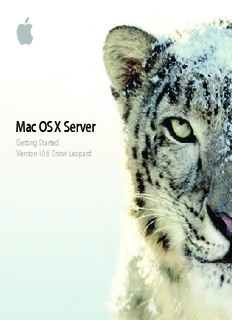Table Of ContentMac OS X Server
Getting Started
Version 10.6 Snow Leopard
K Apple Inc. Apple, the Apple logo, AirPort, AirPort Express, AirPort
© 2009 Apple Inc. All rights reserved. Extreme, Apple TV, Bonjour, FireWire, iCal, iChat, iPod,
The owner or authorized user of a valid copy of iSight, iTunes, Keychain, Keynote, Leopard, Mac, Mac OS,
Mac OS X Server software may reproduce this publication Macintosh, Panther, Power Mac, QuickTime, Safari, Tiger,
for the purpose of learning to use such software. No part Time Capsule, Time Machine, Xcode, Xgrid, Xsan, and
of this publication may be reproduced or transmitted Xserve are trademarks of Apple Inc., registered in the
for commercial purposes, such as selling copies of this U.S. and other countries. Apple Remote Desktop, Finder,
publication or for providing paid-for support services. iPhone, Snow Leopard, and Spotlight are trademarks of
Apple Inc.
Every effort has been made to ensure that the information
in this manual is accurate. Apple Inc. is not responsible for Adobe and PostScript are trademarks or registered
printing or clerical errors. trademarks of Adobe Systems incorporated in the U.S.
and/or other countries.
Because Apple periodically releases new versions and
updates to its software, images shown in this book may Intel, Intel Core, and Xeon are trademarks of Intel Corp. in
be different from what you see on your screen. the U.S. and other countries.
Apple PowerPC™ and the PowerPC logo™ are trademarks of
1 Infinite Loop International Business Machines Corporation, used under
Cupertino, CA 95014 license therefrom.
408-996-1010 UNIX® is a registered trademark of The Open Group.
www.apple.com Other company and product names mentioned herein
The Apple logo is a trademark of Apple Inc., registered in are trademarks of their respective companies. Mention
the U.S. and other countries. Use of the “keyboard” Apple of third-party products is for informational purposes
logo (Option-Shift-K) for commercial purposes without the only and constitutes neither an endorsement nor a
prior written consent of Apple may constitute trademark recommendation. Apple assumes no responsibility with
infringement and unfair competition in violation of federal regard to the performance or use of these products.
and state laws. 034-4940-A/2009-08-01
Contents
7 Chapter 1: Introducing Mac OS X Server
8 What’s New in Snow Leopard Server
18 Snow Leopard Server in Small Business
24 Snow Leopard Server in a Workgroup
26 Basic Applications and Utilities
27 Advanced Tools and Applications
29 Chapter 2: Getting Ready for Mac OS X Server
30 What You Need to Install Snow Leopard Server
31 Preparing Your Network and Internet Connection
39 Deciding How to Manage Users and Groups
42 Deciding Which Basic Services to Provide
46 Providing More Services
49 Preparing Disks for Mac OS X Server
51 Preparing an Administrator Computer
53 Chapter 3: Installing Mac OS X Server
55 Installing Locally
57 Installing Remotely
3
63 Chapter 4: Setting Up Mac OS X Server
63 Setting Up a Server Locally
65 Setting Up a Server Remotely
69 After Setting Up a Server
73 Chapter 5: Managing Your Server
74 Using Server Preferences
75 Using the Server Status Widget
77 Connecting Server Preferences to a Remote Server
78 Backing Up and Restoring the Server
79 Keeping Snow Leopard Server Up to Date
81 Chapter 6: Managing Users
82 About User Accounts
84 About Administrator Accounts
88 Setting Up Users and Groups Management
89 Adding a User Account
91 Importing Users
93 Importing Groups of Users Automatically
95 Deleting a User Account
96 Changing a User’s Account Settings
97 Changing a User’s Contact Information
98 Controlling a User’s Access to Services
99 Changing a User’s Group Membership
4 Contents
100 Customizing the Welcome Email
101 Customizing the Server Invitation Email
102 Customizing the Group Invitation Email
105 Chapter 7: Managing Users’ Computers
105 Setting Up Users’ Macs Automatically
113 Setting Up Users’ Computers Manually
119 Chapter 8: Managing Groups
120 Creating a New Group
122 Adding or Removing Members of a Group
123 Adding or Removing External Members of a Group
125 Chapter 9: Customizing Services
125 Managing Address Book Service
127 Managing File Sharing Service
130 Managing iCal Service
132 Managing iChat Service
134 Managing Mail Service
138 Managing Web Services
145 Managing VPN Service
152 Customizing Services Using Advanced Applications
153 Chapter 10: Managing Server Information
154 Managing Server Information
Contents 5
158 Using an SSL Certificate
162 Managing Users’ Backup Storage
163 Changing Security Settings
167 Checking Server Logs
169 Monitoring Server Graphs
171 Chapter 11: Learning More
171 Using Onscreen Help
172 Getting Documentation Updates
173 Getting Additional Information
175 Appendix: Services and Ports
179 Index
6 Contents
Introducing Mac OS X Server 1
Mac OS X Server has everything you need to provide
standards-based workgroup and Internet services,
making it ideal for education, small businesses, and large
enterprises.
Mac OS X Server version 10.6 Snow Leopard combines intuitively simple Macintosh
ease of use with a mature, stable UNIX foundation. It provides an extensive array of
services that support Macintosh, Windows, and UNIX client computers over a network.
With Snow Leopard Server, small organizations and workgroups without an IT
department can take full advantage of the benefits of a server. Even a nontechnical
user can set up and manage Snow Leopard Server for a group. Other users in the group
can automatically configure their Macs to get services from Snow Leopard Server.
Snow Leopard Server has advanced configuration options and management tools for
IT professionals as well.
7
What’s New in Snow Leopard Server
Mac OS X Server v10.6 Snow Leopard offers major enhancements in several key areas:
 64-bit computing
 OpenCL
 Podcast Producer 2
 Wiki Server
 iCal Server 2
 Address Book Server
 Mail Server
 Mobile Access Server
64-Bit Operating System
To accommodate the enormous amounts of memory being added to today’s servers,
Snow Leopard Server has a 64-bit operating system to support up to a theoretical
16 TB of RAM. With more RAM, server applications can use more physical memory and
consequently run faster. In addition, the 64-bit operating system dramatically improves
the total number of simultaneous system processes, threads, and network connections
that the server can use.
Snow Leopard Server supports the latest 64-bit technology on today’s Xserve and
Mac Pro systems while maintaining 32-bit support for other systems. On all systems,
Mac OS X Server can run 64-bit and 32-bit applications concurrently, address large
amounts of RAM, and access 64-bit file systems and math and image libraries.
8 Chapter 1 Introducing Mac OS X Server
OpenCL
OpenCL (Open Computing Language), allows developers to efficiently tap the vast
gigaflops of computing power in the graphics processing unit (GPU). With GPUs
approaching processing speeds of a trillion operations a second, they’re capable of
considerably more than just drawing pictures. Unlike other server operating systems,
Mac OS X Server is specifically designed to use the GPU for graphics rendering, podcast
effects and transitions, and drawing the user interface for Mac OS X Server itself.
OpenCL lets developers apply GPU power in high-performance computing applications
like genomics, video encoding, signal processing, and simulations of physical and
financial models.
Podcast Producer 2
Podcast Producer 2 simplifies the process of recording content, encoding, and
publishing high-quality podcasts for playback in iTunes and on iPod, iPhone, and
Apple TV. Users control recording of lectures, training, presentations, or any other
audio and video projects. Podcast Producer then automatically encodes and publishes
the recording based on your workflow. With Snow Leopard and Snow Leopard
Server, Podcast Producer 2 gains an easy-to-use graphical workflow editor, dual video
recording, Podcast Library, a web-based application to control recording, and optional
failover configuration for high availability.
Chapter 1 Introducing Mac OS X Server 9
10 Chapter 1 Introducing Mac OS X Server
Description:Mac OS X Server software may reproduce this publication for the purpose of
learning to use such software. No part of this publication may be reproduced or