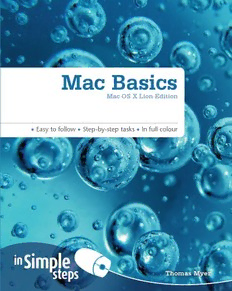Table Of ContentMac Basics
Mac OS X Lion Edition
• Easy to follow • Step-by-step tasks • In full colour
Simple
in
steps Thomas Myer
Mac Basics
Mac OS X Lion Edition
PEARSON EDUCATION LIMITED
Edinburgh Gate
Harlow CM20 2JE
Tel: (cid:31)44 (0)1279 623623
Mac Basics
Fax: (cid:31)44 (0)1279 431059
Website: www.pearson.com/uk
First published in Great Britain in 2010
Mac OS X Lion Edition
Mac OS X Lion edition 2012
© Thomas Myer 2010, 2012
The right of Thomas Myer to be identifi ed as author of this work has been asserted by him
in accordance with the Copyright, Designs and Patents Act 1988.
Pearson Education is not responsible for the content of third-party internet sites.
ISBN: 978-0-273-74636-2
British Library Cataloguing-in-Publication Data
A catalogue record for this book is available from the British Library.
Library of Congress Cataloging-in-Publication Data
A catalog record for this book is available from the Library of Congress.
All rights reserved. No part of this publication may be reproduced, stored in a retrieval
system, or transmitted in any form or by any means, electronic, mechanical, photocopying,
recording or otherwise, without either the prior written permission of the publisher or
a licence permitting restricted copying in the United Kingdom issued by the Copyright
Licensing Agency Ltd, Saffron House, 6–10 Kirby Street, London EC1N 8TS. This book
may not be lent, resold, hired out or otherwise disposed of by way of trade in any form of
binding or cover other than that in which it is published, without the prior consent of the
publisher.
All trademarks used herein are the property of their respective owners. The use of any
trademark in this text does not vest in the author or publisher any trademark ownership
rights in such trademarks, nor does the use of such trademarks imply any affi liation with or
endorsement of this book by such owners.
10 9 8 7 6 5 4 3 2 1
15 14 13 12 11
Image from Google maps on p. 148 © Google Inc.
Designed by pentacorbig, High Wycombe
Typeset in 11/14 pt ITC Stone Sans by 3
Printed in Great Britain by Scotprint Limited, Haddington.
Mac Basics
Mac OS X Lion Edition
Simple
in
steps
Thomas Myer
UUssee yyoouurr ccoommppuutteerr wwiitthh ccoonnfifi ddeennccee Dedication:
For Mom and Papa John, may you both rest in peace.
GGeett t too ggrripipss wwitithh pprraaccttiiccaall ccoommppuuttiinngg ttaasskkss wwiitthh mmiinniimmaall ttiimmee,, ffuussss aanndd bbootthheerr..
InIn S Simimpplele SStteeppss gguuidideess gguuaarraanntteeee iimmmmeeddiiaattee rreessuullttss.. TThheeyy tteellll yyoouu eevveerryytthhiinngg yyoouu nneeeedd Author acknowledgments:
ttoo k knnooww oonn aa ssppeecciififi cc aapppplliiccaattiioonn;; ffrroomm tthhee mmoosstt eesssseennttiiaall ttaasskkss ttoo mmaasstteerr,, ttoo eevveerryy
aaccttivivitityy y yoouu’l’ll l wwaanntt ttoo aaccccoommpplliisshh,, tthhrroouugghh ttoo ssoollvviinngg tthhee mmoosstt ccoommmmoonn pprroobblleemmss I just love writing for Pearson Education, and these In Simple Steps books prove it. Three books in
yyoouu’l’ll le ennccoouunntteer.r. almost as many months! It’s wonderful working with Steve Temblett, Laura Blake and the rest of
the gang. It’s not often I fi nd a team that works so well together.
HHeellppffuull ffeeaattuurreess I’d also like to acknowledge my agent, Neil Salkind, who works hard for me always, and my family,
Dad, Jennifer, and Cosmo. I wish my mom could be here to see these books; she would have
TToo b buuilidld yyoouurr ccoonnfifi ddeennccee aanndd hheellpp yyoouu ttoo ggeett tthhee mmoosstt o ouut to of fy yoouur rc ocommppuutetre, rp, rparcatcictiacl ahl ihnitns,t st,ip tsip s enjoyed them. You may see her in a few of the pictures here.
aanndd s shhoorrttccuuttss ffeeaattuurree oonn eevveerryy ppaaggee::
ALERT: Explains and provides HHHOOOTTT TTTIIIPPP::: Time and effort
practical solutions to the most sssaaavvviiinnnggg ssshhhooorrrtttcccuuutttsss
commonly encountered problems
SEE ALSO: Points you DID YOU KNOW?
to other related tasks and Additional features to explore
information
WHAT DOES THIS MEAN?
Jargon and technical terms explained in plain English
Practical. Simple. Fast.
Simple Simple
in in
steps steps
A01_BALL3479_01_SE_FM.indd 4-5 3/4/09 11:00:45
Use your computer with confi dence DDeeddiiccaattiioonn::
For Mom and Papa John, may you both rest in peace.
To my wife Hope, for loving me anyway.
Get to grips with practical computing tasks with minimal time, fuss and bother.
In Simple Steps guides guarantee immediate results. They tell you everything you need
AAuutthhoorr ’sa cakcnkonwowleldegdmgeemntesn: ts:
to know on a specifi c application; from the most essential tasks to master, to every
activity you’ll want to accomplish, through to solving the most common problems I just love writing for Pearson Education, and these In Simple Steps books prove it. Three books in
A book like this never sees the light of day without lots of help, namely:
you’ll encounter. almost as many months! It’s wonderful working with Steve Temblett, Laura Blake and the rest of
the gang. It’s not often I fi nd a team that works so well together.
Neil Salkind, my agent, for bringing this wonderful series to my attention and
suggesting that I might be able to add a book to it.
Helpful features I’d also like to acknowledge my agent, Neil Salkind, who works hard for me always, and my family,
Dad, Jennifer, and Cosmo. I wish my mom could be here to see these books; she would have
Katy Robinson and Steve Temblett at Pearson UK for putting up with and fielding
To build your confi dence and help you to get the most out of your computer, practical hints, tips enjoyed them. You may see her in a few of the pictures here.
questions across the pond at near relativistic speeds.
and shortcuts feature on every page:
Emma Devlin, Sarah Wild and the production gang over at Pearson UK for working
through my grammatical shortcomings – my thanks for shaping all that rough prose
ALERT: Explains and provides HOT TIP: Time and effort into something palatable.
practical solutions to the most saving shortcuts
commonly encountered problems Finally, to my family (divine spouse Hope, two dogs Kafka and Marlowe) for putting up
with me being away while writing this book.
SEE ALSO: Points you DID YOU KNOW?
to other related tasks and Additional features to explore
information
WHAT DOES THIS MEAN?
Jargon and technical terms explained in plain English
Practical. Simple. Fast.
Simple Simple
in in
steps steps
A01_BALL3479_01_SE_FM.indd 4-5 3/4/09 11:00:45
Contents at a glance
Top 10 Mac Tips 5 Contacts and events
l Creating a new contact 108
1 Getting started with
l Creating Address Book groups 112
your new Mac
l Sending an email to everyone
in a group 114
l The Menu bar 20
l Creating calendars in iCal 122
l Starting an application 23
l The Finder 31
6 Photos
l Shutting down or restarting safely 34
l Importing photos from a
2 Files and folders camera or iPhone 132
l Creating a slide show of photos 137
l Opening the Finder 37
l Organising your photos
l Sorting files and folders 42 into albums 144
l Creating folders 44 l Printing photos 155
l Searching in Finder 53
7 Music
3 Email
l Buying a song from the iTunes
l Setting up an account 60 Store 160
l Composing an email 62 l Importing a song from a CD 162
l Adding an attachment 64 l Creating playlists 166
l Printing mail 79 l Burn a playlist to CD 179
4 Web 8 Movies
l Searching the Web with Safari 85 l Importing video from your
video camera 184
l Creating bookmarks 86
l Adding titles to your movie 194
l Using the history 94
l Adding music and audio 196
l Downloading files from the Web 102
l Sharing your movie with others 202
9 Building websites 10 Customising
your Mac
l Creating a site 206
l Using the themed templates 207 l Changing your Desktop
background 232
l Adding links to a page 219
l Customising security options 233
l Publishing your website 224
l Making your Mac more
energy efficient 237
l Sharing a printer 238
Top 10 Mac Problems Solved
Contents
Top 10 Mac Tips
1 Take a screenshot 3
2 Take a photo of yourself 4
3 Switch between applications and documents quickly 5
4 Change your Desktop background picture 6
5 Using Launchpad 7
6 Set up smart mailboxes in Mail 8
7 Set up smart playlists in iTunes 10
8 Set up smart folders in Finder 11
9 Add folders to the Dock 12
10 Using Facetime 13
1 Getting started with
your new Mac
l Start your Mac 17
l The Desktop 18
l Mousing 19
l The Menu bar 20
l The Apple menu 21
l The Dock 22
l Starting an application 23
l Quitting an application 24
l Resizing an application 25
l Minimising an application 26
l Rearranging Dock items 27
l Adding applications to the Dock 28