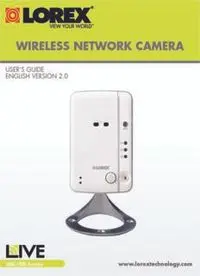Table Of ContentWIRELESS NETWORK CAMERA
USER’S GUIDE
ENGLISH VERSION 2.0
LNC100 Series www.lorextechnology.com
NEED HELP?
CONTACT US FIRST
DO NOT RETURN THIS PRODUCT TO THE STORE
Please make sure to register your product at www.lorextechnology.com
to receive product updates and technical support.
2 Easy Ways to Contact Us
Online:
Product Support is available 24/7 including product information, user
manuals, quick start up guides and FAQ’s at
www.lorextechnology.com/support
For al other matters, visit www.lorextechnology.com
By Phone:
North America:
Customer Service (for warranty matters): 1-888-425-6739 (1-888-42-LOREX)
Tech Support (for technical/installation issues): 1-877-755-6739 (1-877-75-LOREX)
Mexico: 001-800-681-9263, 001-800-514-6739
International: +800-425-6739-0 (Example: From the UK, dial 00 instead of +)
SEP 12 2012 - R14
VIEW YOUR WORLD™
VOIR VOTRE MONDEMD
VEA SU MUNDO™
¿NECESITA AYUDA? BESOIN D’ASSISTANCE?
COMUNÍQUESE PRIMERO COMMUNIQUEZ D’ABORD
CON NOSOTROS AVEC NOUS
NO DEVUELVA ESTE PRODUCTO A LA TIENDA NE RETOURNEZ PAS CE PRODUIT AU MAGASIN
Por favor, registre su producto en www.lorextechnology. Veuillez enregistrer votre produit sur le site
com para recibir actualizaciones del producto y www.lorextechnology.com afin de recevoir des mises à jour
asistencia técnica. et le soutien technique pour votre produit.
Hay 2 maneras fáciles de comunicarse 2 façons simples de communiquer
con nosotros: avec nous :
En línea: En ligne :
Apoyo al cliente está disponible 24/7, incluyendo À votre disposition 24/7, le soutien pour les produits comprend
información del producto, manuales para el usuario, guías les renseignements sur les produits, guides d’utilisation, guides
de inicio rápido y preguntas más frecuentes en: de départ rapide et FAQ :
www.lorextechnology.com/support www.lorextechnology.com/support
Para todo lo demás, visite Pour toutes les autres questions,
www.lorextechnology.com visitez www.lorextechnology.com
Por teléfono: Par téléphone :
Norte América: En Amérique du Nord :
Atención al cliente (para asuntos de la garantía): Service à la clientèle (pour tout ce qui concerne la garantie) :
1-888-425-6739 (1-888-42-LOREX) 1-888-425-6739 (1-888-42-LOREX)
Asistencia técnica (para asuntos técnicos o de instalación): Soutien technique (pour les questions d’ordre technique ou relatives à
1-877-755-6739 (1-877-75-LOREX) l’installation) : 1-877-755-6739 (1-877-75-LOREX)
Mexico: 001-800-681-9263, 001-800-514-6739 Mexique : 001-800-681-9263, 001-800-514-6739
Internacional: +800-425-6739-0 International : +800-425-6739-0
(Ejemplo: Desde el Reino Unido, marque el 00 en lugar del +) (par exemple : à partir du Royaume-Uni, composez le 00 au lieu de +)
SEP 12 2012 - R14
BEFORE YOU START
Please make sure to register your product at www.lorextechnology.com
to receive product updates and technical support
THIS PRODUCT MAY REQUIRE PROFESSIONAL INSTALLATION
LOREX IS COMMITTED TO FULFILLING YOUR SECURITY NEEDS
• We have developed user friendly products and documentation.
Please read the Quick Start Guide and User Manual before you
install this product.
• Consumer Guides and Video Tutorials are available on our web
site at www.lorextechnology.com/support
• If you require further installation assistance, please visit
www.lorextechnology.com/installation or contact a
professional installer.
• Please note that once the components of this product have been
unsealed, you cannot return this product directly to the store
without the original packaging.
SEP 6 2012 - R8
AVANT DE ANTES DE
COMMENCER EMPEZAR
Veuillez enregistrer votre produit sur le site Cerciórese de por favor colocar su producto
www.lorextechnology.com afin de recevoir en www.lorextechnology.com para recibir
des mises à jour et le soutien technique pour actualizaciones y la información del producto
votre produit. y soporte técnico.
CE PRODUIT PEUT NÉCESSITER UNE ESTE PRODUCTO PUEDE EXIGIR UNA IN-
INSTALLATION PROFESSIONNELLE STALACIÓN PROFESIONAL
LOREX S’ENGAGE À RÉPONDRE À VOS LOREX SE COMPROMETE A SATISFACER
BESOINS EN MATIÈRE DE SÉCURITÉ SUS NECESIDADES EN SEGURIDAD
• Nous avons conçu et développé une documentation • Favor de leer la guía de instalación rápida y la
et des produits extrêmement conviviaux. Veuillez guía del usuario antes de instalar este product.
lire le Guide de départ rapide et le Guide
• Puede conseguir las guías del consumidor y los
d’utilisation avant d’installer ce produit.
cursos en enseñanza video sobre el Internet
• Des guides pour consommateurs et des tutoriels visitando www.lorextechnology.com/support
vidéo vous sont offerts sur notre site Web :
• Si necesita ayuda para la instalación, visite
www.lorextechnology.com/support
www.lorextechnology.com/installation o contacte
• Si vous avez besoin de plus d’assistance pour un especialista en instalaciones.
l’installation de ce produit, veuillez visiter le site
• Favor de notar que una vez que los componentes
www.lorextechnology/installation ou communiquez
de este producto han sido removidos del
avec un installateur professionnel.
embalaje, no podrá devolver este producto
• Veuillez prendre note que lorsque vous avez déballé
directamente a la tienda.
les pièces et composantes de ce produit, vous ne
pouvez pas retourner celui-ci directement au
magasin sans son emballage original.
www.lorextechnology.com
VIEW YOUR WORLD™
VOIR VOTRE MONDEMD
VEA SU MUNDO™ SEP 6 2012 - R8
Welcome!
Thank you for purchasing this Lorex wireless network camera. This
user’s guide refers to the following models:
• LNC101
• LNC104
Contents
Before you start, make sure you have the contents listed below.
• 1 x Camera
• 1 x Camera power adapter and USB power cable
• 1 x Ethernet cable
• 1 x Mounting kit
• 1 x Quick Start Guide
• 1 x Software/documentation CD
i
Safety Instructions
• Read this guide carefully and keep it for future reference.
• Camera is rated for indoor use only.
• Do not use in wet or humid areas.
• Use the camera within given temperature, humidity, and voltage levels
noted in the Technical Specifications.
• Do not use the camera near a heat source, such as a radiator.
• Do not point the camera directly towards the sun or a source of intense
light.
• Do not disassemble the camera.
• Periodic cleaning may be required. Use a damp cloth only. Do not use
harsh cleaners or aerosol cleaners.
• Do not cover the camera with a towel or blanket.
• Keep all power and network cables out of reach of children.
• Use only the included power adapter or USB power adapters rated for
1A or higher.
ii
If using this product as a baby monitor:
We advise you to take the following precautions to avoid possible injury
to infants:
• DO NOT place the camera too close to cribs, bassinets, play yards, and
other safe sleep environments for infants.
• MAKE SURE to run all power adapter cords and network cables where
they are unlikely to be tripped over and are out of arms reach of your
infant. Keep them at least 3ft / 1m away.
• MAKE SURE the camera is on a stable footing so it cannot be easily
knocked over.
NOTE: These precautions are important even if your infant is not yet
standing or mobile
3ft / 1m
iii
Features
1
• iOS, Android, PC and Mac compatible
2
• Wi-Fi & wired internet connectivity
3
• Easy connection to Wi-Fi networks with WPS
4
• Night vision up to 30ft with single high-power IR LED
5
• microSD recording & playback supported
• Dual motion detection: PIR & video
• Sound activated alerts
• Push notification of events & email alerts with snap shot attachment
• Bandwidth-efficient VGA (640x480) resolution
• H.264 video compression
• Supports up to 20 simultaneous users
6
• Two-way audio supported
• Flexible indoor mounting (counter, wall, ceiling)
As our product is subject to continuous improvement, Lorex Technology &
subsidiaries reserve the right to modify product design, specifications & prices
without notice and without incurring any obligation.
1. Up to 4 simultaneous camera views available on PC, Mac, and tablets. Selectable single camera
viewing on smartphones.
2. Connection speed may vary depending on internet bandwidth.
3. Compatible with WPS enabled routers (not included).
4. Infrared illumination range under ideal conditions. Actual range and clarity may vary depending
on scene/object reflection and camera application.
5. microSD Card not included (supports up to 32GB).
6. External speaker required, not included.
iv