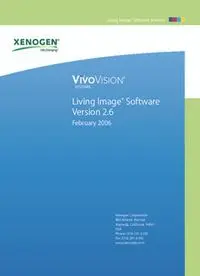Table Of ContentLiving Image® Software Manual
®
Living lmage Software
Version 2.6
February 2006
Xenogen Corporation
860 Atlantic Avenue
Alameda, California 94501
USA
Phone (510) 291-6100
Fax (510) 291-6196
www.xenogen.com
Living Image® Software Manual
®
Living lmage Software
Version 2.6
February 2006
For Research Use Only
© 2002-2006 Xenogen Corporation. All rights reserved.
PN40156_RevA
Xenogen Corporation
860 Atlantic Avenue
Alameda, California 94501, USA
Phone: 510.291.6100
Fax: 510.291.6196
www.xenogen.com
Xenogen Technical Support
1.888.810.8055 (US only)
1.510.291.6275 (International)
E-mail:
®
Living Image Software Manual
Contents
1 Welcome . . . . . . . . . . . . . . . . . . . . . . . . . . . . . . . . . . . . . . . 1
1.1 IVIS Imaging Systems . . . . . . . . . . . . . . . . . . . . . . . . . . . . . . . . . . 1
®
1.2 Living Image Software . . . . . . . . . . . . . . . . . . . . . . . . . . . . . . . . . . 4
1.3 Xenogen Technical Support . . . . . . . . . . . . . . . . . . . . . . . . . . . . . . . . 6
2 Quick Start Guide to Acquiring Images . . . . . . . . . . . . . . . . . . . . . 7
®
3 Control Panel for IVIS Imaging Systems . . . . . . . . . . . . . . . . . . . . 9
3.1 Basic Controls . . . . . . . . . . . . . . . . . . . . . . . . . . . . . . . . . . . . . . . 9
3.2 Fluorescence Option . . . . . . . . . . . . . . . . . . . . . . . . . . . . . . . . . . . 16
3.3 IVIS Imaging System 200 Series Options . . . . . . . . . . . . . . . . . . . . . . . . 17
3.4 IVIS Imaging System 3D Series Options . . . . . . . . . . . . . . . . . . . . . . . . 18
4 Image Display and Analysis Window . . . . . . . . . . . . . . . . . . . 21
4.1 Image Display Tools . . . . . . . . . . . . . . . . . . . . . . . . . . . . . . . . . . 22
4.2 Region of Interest Tools . . . . . . . . . . . . . . . . . . . . . . . . . . . . . . . . . 22
4.3 Physical Units . . . . . . . . . . . . . . . . . . . . . . . . . . . . . . . . . . . . . . 26
4.4 Display Mode . . . . . . . . . . . . . . . . . . . . . . . . . . . . . . . . . . . . . . 27
4.5 Image Correction Check Boxes . . . . . . . . . . . . . . . . . . . . . . . . . . . . . 31
4.6 Print & Zoom . . . . . . . . . . . . . . . . . . . . . . . . . . . . . . . . . . . . . . 32
4.7 Image Window Contextual Menus . . . . . . . . . . . . . . . . . . . . . . . . . . . 34
5 Sequence Window . . . . . . . . . . . . . . . . . . . . . . . . . . . . . 39
5.1 Display Tools . . . . . . . . . . . . . . . . . . . . . . . . . . . . . . . . . . . . . . 40
5.2 Sequence Editing . . . . . . . . . . . . . . . . . . . . . . . . . . . . . . . . . . . . 41
6 Main Menu Bar . . . . . . . . . . . . . . . . . . . . . . . . . . . . . . . . . . . 43
6.1 File . . . . . . . . . . . . . . . . . . . . . . . . . . . . . . . . . . . . . . . . . . . . 43
6.2 Edit . . . . . . . . . . . . . . . . . . . . . . . . . . . . . . . . . . . . . . . . . . . 44
6.3 Living Image . . . . . . . . . . . . . . . . . . . . . . . . . . . . . . . . . . . . . . 44
6.4 LI Tools . . . . . . . . . . . . . . . . . . . . . . . . . . . . . . . . . . . . . . . . . 53
7 Image Display Modes . . . . . . . . . . . . . . . . . . . . . . . . . . . . . . . 69
7.1 Understanding the Differences Between Scientific Image Data and Graphic Images . 69
7.2 Pseudocolor Images . . . . . . . . . . . . . . . . . . . . . . . . . . . . . . . . . . . 70
7.3 Overlays . . . . . . . . . . . . . . . . . . . . . . . . . . . . . . . . . . . . . . . . . 71
7.4 Blends . . . . . . . . . . . . . . . . . . . . . . . . . . . . . . . . . . . . . . . . . . 71
8 Sensitivity and Binning . . . . . . . . . . . . . . . . . . . . . . . . . . . . . . 73
8.1 Binning . . . . . . . . . . . . . . . . . . . . . . . . . . . . . . . . . . . . . . . . . 73
8.2 Sensitivity . . . . . . . . . . . . . . . . . . . . . . . . . . . . . . . . . . . . . . . . 75
8.3 Image Saturation . . . . . . . . . . . . . . . . . . . . . . . . . . . . . . . . . . . . 77
i
Contents
9 Measurements, Units, and Calibrations . . . . . . . . . . . . . . . . . . . . 79
9.1 Regions of Interest (ROI) . . . . . . . . . . . . . . . . . . . . . . . . . . . . . . . . 80
9.2 Units . . . . . . . . . . . . . . . . . . . . . . . . . . . . . . . . . . . . . . . . . . . 83
9.3 Flat Fielding . . . . . . . . . . . . . . . . . . . . . . . . . . . . . . . . . . . . . . . 85
9.4 Cosmic Ray Corrections . . . . . . . . . . . . . . . . . . . . . . . . . . . . . . . . . 86
10 Auto ROIs . . . . . . . . . . . . . . . . . . . . . . . . . . . . . . . . . . 87
10.1 Measurement ROIs . . . . . . . . . . . . . . . . . . . . . . . . . . . . . . . . . . . 87
10.2 Subject ROIs . . . . . . . . . . . . . . . . . . . . . . . . . . . . . . . . . . . . . . 90
11 Background Sources . . . . . . . . . . . . . . . . . . . . . . . . . . . . . . . 93
11.1 Electronic Background . . . . . . . . . . . . . . . . . . . . . . . . . . . . . . . . . 93
11.2 Background Light On the Sample . . . . . . . . . . . . . . . . . . . . . . . . . . . 94
11.3 Background Light From the Sample . . . . . . . . . . . . . . . . . . . . . . . . . . 96
12 Dark Charge Management . . . . . . . . . . . . . . . . . . . . . . . . . . . . 99
12.1 Dark Charge Measurement . . . . . . . . . . . . . . . . . . . . . . . . . . . . . . . 99
12.2 Dark Charge Subtraction . . . . . . . . . . . . . . . . . . . . . . . . . . . . . . . 100
12.3 Read Bias and Drift . . . . . . . . . . . . . . . . . . . . . . . . . . . . . . . . . 101
12.4 Automatic Background Measurements . . . . . . . . . . . . . . . . . . . . . . . 101
13 Data Management . . . . . . . . . . . . . . . . . . . . . . . . . . . . . . . . . 103
®
13.1 Storing Living Image Data . . . . . . . . . . . . . . . . . . . . . . . . . . . . . 103
13.2 Retrieving Living Image Data . . . . . . . . . . . . . . . . . . . . . . . . . . . . 104
13.3 Importing Data into Living Image Software . . . . . . . . . . . . . . . . . . . . . 106
14 Fluorescent Imaging . . . . . . . . . . . . . . . . . . . . . . . . . . . . . . . 107
14.1 Description and Theory of Operation . . . . . . . . . . . . . . . . . . . . . . . . 107
14.2 Understanding Filter Spectra . . . . . . . . . . . . . . . . . . . . . . . . . . . . . 110
14.3 Acquiring Fluorescent Images . . . . . . . . . . . . . . . . . . . . . . . . . . . . 112
14.4 Image Units . . . . . . . . . . . . . . . . . . . . . . . . . . . . . . . . . . . . . 114
14.5 Working with Fluorescent Samples . . . . . . . . . . . . . . . . . . . . . . . . . 114
®
15 Spectral Imaging (IVIS Imaging System 200 & 3D Series) . . . . . . . . . 127
15.1 Spectral Imaging Procedure . . . . . . . . . . . . . . . . . . . . . . . . . . . . . 127
15.2 Spectral Imaging Theory . . . . . . . . . . . . . . . . . . . . . . . . . . . . . . . 130
®
16 Structured Light (IVIS Imaging System 200 & 3D Series Only) . . . . . . 139
16.1 Theory of Operation . . . . . . . . . . . . . . . . . . . . . . . . . . . . . . . . . 139
ii
Living Image® Software Manual
Welcome
1
IVIS Imaging Systems . . . . . . . . . . . . . . . . . . . . . . . 1
Living Image® Software . . . . . . . . . . . . . . . . . . . . . . 4
Xenogen Technical Support . . . . . . . . . . . . . . . . . . . . 6
The Xenogen IVIS® Imaging System is a highly sensitive, low light-
level system optimized for in vivo (whole, living animals) imaging.
Living Image® software is a custom software package developed by
Xenogen that runs the IVIS System and provides tools for image
display and analysis. Additionally, the Living Image software
automates many aspects of important functions such as dark charge
management, data storage and retrieval, and data quality assurance.
Living Image software also serves as a guide to help inexperienced
users through the complex steps associated with quantitative in vivo
imaging.
1.1 IVIS Imaging Systems
The IVIS Imaging System is a modular software and hardware system.
The Living Image software supports hardware for IVIS Imaging
System 50, 100, 200, 3D Series and Lumina (see Table 1.1).
Table 1.1 IVIS Imaging Systems and hardware components
Imaging System Description
IVIS Imaging System 50 Series A 0.5 square inch CCD camera that is cooled to -90° C.
(Figure 1.1) Field-of-view: 4-12.5 cm.
IVIS Lumina (Figure 1.2) A 0.5 square inch CCD camera that is cooled to -90° C.
Field of view: 5-12.5 cm.
IVIS Imaging System 100 Series A 1.0 square inch CCD camera that is cooled to -105° C (cryogenic cooling) or
(Figure 1.3) -90° C (thermoelectric cooling).
Field of view: 10-25 cm.
IVIS Imaging System 200 Series A 1.0 square inch CCD camera that is cooled to -105° C (cryogenic cooling) or
(Figure 1.4) -90° C (thermoelectric cooling). Includes integrated fluorescence and single-
view 3D capabilities.
Field of view: 4-25 cm.
IVIS Imaging System 3D Series A 1.0 square inch CCD camera that is cooled to -90° C. The system takes
(Figure 1.5) images of a single sample at multiple views (angles) around the sample.
1
1. Welcome
CCD camera
Imaging chamber Acquisition computer and monitor
®
Figure 1.1 IVIS Imaging System 50 Series
CCD camera
Imaging chamber Acquisition computer and monitor
Figure 1.2 IVIS Lumina
2
®
Living Image Software Manual
CCD
Camera
Cryogenic refrigeration unit Imaging Acquisition computer & monitor
& camera controller chamber
®
Figure 1.3 IVIS Imaging System 100 Series
CCD
camera
Optional XGI-8 Gas
Anesthesia System Monitor
Acquisition
computer
Figure 1.4 IVIS Imaging System 200 Series
3
1. Welcome
Imaging chamber Optional XGI-8 Gas
Monitor
Anesthesia System
CCD
camera
ThermoCube Camera Acquisition
water chiller power computer
supply
®
Figure 1.5 IVIS Imaging System 3D Series
The system takes very low-light level images, stores them, and displays
them for subsequent analysis. This manual describes the use of the IVIS
Imaging System and Living Image software for a typical in vivo
imaging application. Some aspects of general purpose, low light-level
imaging such as sensitivity and binning, measurements and
calibrations, background sources of light, and dark charge management
are also discussed.
®
1.2 Living Image Software
The software is developed within a powerful data analysis and
1
programming environment called WaveMetrics IGOR Pro . The
Living Image software creates a custom environment that is used for
both data acquisition and analysis as described in this manual. Living
® ®
Image software and Igor Pro run on both Macintosh and Windows
computers. To start Living Image software under Windows, look for
the Living Image software icon in the Start-Programs-Living Image
menu or on the desktop. For Macintosh computers, look for an alias in
®
the Apple menu or on the desktop.
An overview of the Living Image software interface is shown in Figure
1.6. The standard panels include an image acquisition control panel,
image display and analysis window, system status and dialog window,
and a lab book window. Located in the top menu bar are tools for both
IGOR Pro and Living Image software. Menu items that apply to Igor
1. WaveMetrics, Inc. retains copyright of Igor Pro 1992-2004
4