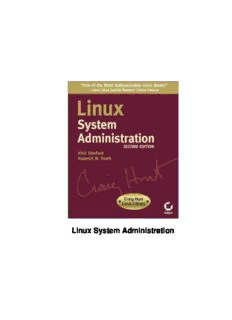Table Of ContentLinux System Administration
Table of Contents
Linux System Administration, Second Edition...............................................................................1
Foreword............................................................................................................................................3
Acknowledgments....................................................................................................................3
Introduction........................................................................................................................................4
The Benefits of Linux...............................................................................................................4
Who Should Buy This Book.....................................................................................................5
About the Second Edition........................................................................................................5
How This Book Is Organized...................................................................................................6
Chapter 1: The Basics of System Administration...............................................................6
Chapter 2: Installing Linux..................................................................................................6
Chapter 3: Startup and Shutdown......................................................................................6
Chapter 4: Tools of the Trade............................................................................................7
Chapter 5: Creating and Maintaining User Accounts.........................................................7
Chapter 6: Filesystems and Disk Management.................................................................7
Chapter 7: Linux Files and Processes...............................................................................7
Chapter 8: Software Administration...................................................................................7
Chapter 9: Backup and Restore.........................................................................................7
Chapter 10: Printers and the Spooling Subsystem............................................................7
Chapter 11: Serial Communications, Terminals, and Modems..........................................7
Chapter 12: TCP/IP Linux Networking...............................................................................8
Chapter 13: The X Window System...................................................................................8
Chapter 14: Setting Up Your Mail Server...........................................................................8
Chapter 15: Security..........................................................................................................8
Chapter 16: Performance Tuning.......................................................................................8
Chapter 17: Making Your Job Easier with Scripts..............................................................8
Chapter 18: Troubleshooting Your Linux System..............................................................8
Conventions Used in This Book...............................................................................................9
Help Us Help You..................................................................................................................10
Part I: The Basics.............................................................................................................................11
Chapter List............................................................................................................................11
Featuring................................................................................................................................11
Chapter 1: The Basics of System Administration........................................................................12
Overview................................................................................................................................12
Your Role as a System Administrator....................................................................................12
Tasks of a System Administrator...........................................................................................13
Configuring Hardware......................................................................................................13
Installing the Operating System.......................................................................................14
Installing Application Software.........................................................................................14
System Security...............................................................................................................14
Configuring the Kernel.....................................................................................................14
Creating Users and Groups.............................................................................................15
Software Updates.............................................................................................................15
Performance Tuning.........................................................................................................15
Disaster Recovery............................................................................................................15
Capacity Planning............................................................................................................16
Network Administration....................................................................................................16
i
Table of Contents
Chapter 1: The Basics of System Administration
"When You Have a Minute..."...........................................................................................16
Tools of the Linux Administrator............................................................................................16
Commands.......................................................................................................................17
System Logbook..............................................................................................................18
Communicating with Users..............................................................................................20
Working on the System as Root............................................................................................21
Becoming the Root User..................................................................................................21
In Sum....................................................................................................................................23
Chapter 2: Installing Linux..............................................................................................................24
Overview................................................................................................................................24
Benchmarks...........................................................................................................................24
Selecting Hardware................................................................................................................25
Minimal Acceptable Hardware.........................................................................................25
CPU Performance............................................................................................................25
Random Access Memory.................................................................................................26
Selecting Hardware by Intended Usage...........................................................................27
Specialized Hardware Performance Solutions.................................................................28
Types of Hardware to Avoid.............................................................................................33
Selecting a Linux Distribution.................................................................................................35
Red Hat Linux..................................................................................................................35
Mandrake.........................................................................................................................37
Caldera.............................................................................................................................37
SuSE Linux......................................................................................................................38
Slackware Linux...............................................................................................................38
Debian..............................................................................................................................39
The Choice Is Yours.........................................................................................................39
Installing Red Hat Linux.........................................................................................................40
Preparing for Installation..................................................................................................40
Choosing a Partitioning Scheme......................................................................................41
Installing a Server............................................................................................................42
Installing a Workstation....................................................................................................50
Tying Up Loose Ends.......................................................................................................51
In Sum....................................................................................................................................51
Chapter 3: Startup and Shutdown..................................................................................................52
Overview................................................................................................................................52
The Linux Boot Process.........................................................................................................52
The Master Boot Record..................................................................................................53
Boot Loaders..........................................................................................................................55
GRUB: Definition and Configuration................................................................................55
LILO: Definition and Configuration...................................................................................57
Creating a Boot Floppy..........................................................................................................60
Creating a LILO Boot Floppy............................................................................................60
Creating a Boot Floppy without a Boot Loader................................................................61
Using LOADLIN.....................................................................................................................61
Single−User Mode.................................................................................................................62
Initialization and Startup Scripts.............................................................................................63
The Red Hat Model..........................................................................................................63
ii
Table of Contents
Chapter 3: Startup and Shutdown
The Debian Model............................................................................................................67
User Initialization Files...........................................................................................................70
Modifying the Startup Procedure......................................................................................71
Startup Log Files..............................................................................................................75
Shutdown...............................................................................................................................76
Warning Users.................................................................................................................76
Shutdown Log Files..........................................................................................................76
In Sum....................................................................................................................................77
Chapter 4: Tools of the Trade.........................................................................................................78
Overview................................................................................................................................78
Locating Help Resources.......................................................................................................78
Man Pages.......................................................................................................................79
Info Pages........................................................................................................................81
Technical Support..................................................................................................................83
Configuration Support......................................................................................................83
Tailored Linux Development............................................................................................84
General Web Support......................................................................................................84
Webmin..................................................................................................................................85
Command−Line Tools............................................................................................................85
The Bash Shell.................................................................................................................86
Basic Commands.............................................................................................................91
In Sum..................................................................................................................................109
Part II: Managing Users, Processes, and Files...........................................................................110
Chapter List..........................................................................................................................110
Featuring..............................................................................................................................110
Chapter 5: Creating and Maintaining User Accounts.................................................................111
Overview..............................................................................................................................111
User Accounts......................................................................................................................111
The /etc/passwd File......................................................................................................112
Shadowed Passwords....................................................................................................113
Adding New Users.........................................................................................................116
Modifying User Accounts...............................................................................................118
Disabling User Accounts................................................................................................121
Deleting User Accounts..................................................................................................122
Groups.................................................................................................................................123
The Function of Groups.................................................................................................124
The /etc/group File.........................................................................................................124
Adding New Groups.......................................................................................................126
Modifying Groups...........................................................................................................128
Deleting Groups.............................................................................................................129
In Sum..................................................................................................................................130
Chapter 6: Filesystems and Disk Management..........................................................................131
Overview..............................................................................................................................131
Linux Filesystem Support.....................................................................................................131
Locating Filesystems......................................................................................................131
iii
Table of Contents
Chapter 6: Filesystems and Disk Management
Linux Native Filesystems...............................................................................................133
Foreign Filesystems.......................................................................................................137
Network Filesystems......................................................................................................140
Filesystem Design................................................................................................................141
The Physical Structure...................................................................................................141
Inodes and Directories...................................................................................................141
Accessing Filesystems.........................................................................................................142
Mounting and Unmounting Filesystems.........................................................................142
Using Removable Media................................................................................................149
Using Swap Space.........................................................................................................153
Updating and Maintaining Filesystems................................................................................154
Disk Partitioning.............................................................................................................154
Creating a Filesystem....................................................................................................158
Adding a Disk.................................................................................................................159
Replacing a Disk............................................................................................................160
Checking Filesystem Integrity........................................................................................161
In Sum..................................................................................................................................162
Chapter 7: Linux Files and Processes.........................................................................................163
Overview..............................................................................................................................163
The Filesystem Hierarchy Standard.....................................................................................163
Directory Layout.............................................................................................................165
File Characteristics..............................................................................................................167
Determining a Linux File's Type.....................................................................................168
File Types Defined.........................................................................................................170
Processes............................................................................................................................174
The Concept of Multitasking...........................................................................................174
Types of Processes........................................................................................................175
Parent Processes and Their Children............................................................................178
The init Process.............................................................................................................179
Managing Processes......................................................................................................180
Terminating/Restarting with the kill Command...............................................................182
Terminating/Restarting Processes Using Scripts...........................................................183
In Sum..................................................................................................................................184
Chapter 8: Software Administration............................................................................................185
Overview..............................................................................................................................185
Installing Binary Packages...................................................................................................185
Installing an RPM...........................................................................................................185
Installing a Debian Package...........................................................................................189
Installing a Tarball..........................................................................................................190
Compiling Source Code.......................................................................................................191
Compiling from Packages..............................................................................................191
Compiling Tarballs.........................................................................................................192
Kernel Compilation...............................................................................................................194
Why Compile Your Kernel?............................................................................................194
Obtaining a Kernel.........................................................................................................195
Kernel Configuration Options.........................................................................................195
Compiling the Kernel......................................................................................................199
iv
Table of Contents
Chapter 8: Software Administration
Installing the Kernel and Modules..................................................................................200
Testing Your New Kernel...............................................................................................201
Checking for OS Updates....................................................................................................202
The Importance of OS Updates.....................................................................................202
Locating Updates for Your Distribution..........................................................................203
Update Utilities...............................................................................................................205
In Sum..................................................................................................................................206
Chapter 9: Backup and Restore...................................................................................................207
Overview..............................................................................................................................207
Backup Strategies................................................................................................................207
Combining Full and Incremental Backups......................................................................207
Including Differential Backups........................................................................................208
Data−Specific Backups..................................................................................................209
Backup Media......................................................................................................................209
Tapes.............................................................................................................................210
CD−R and CD−RW........................................................................................................215
Other Alternatives..........................................................................................................216
Media Storage................................................................................................................217
Backup Commands and Utilities....................................................................................217
CD−R and CD−RW Backup Tools.................................................................................219
Linux Backup and Restore Tools.........................................................................................224
dump..............................................................................................................................224
restore............................................................................................................................227
tar...................................................................................................................................228
cpio................................................................................................................................233
afio.................................................................................................................................234
Third−Party Tools...........................................................................................................236
Tips while Restoring.......................................................................................................238
Backing Up the Operating System.......................................................................................239
Minimal Backups............................................................................................................239
Complete Backups.........................................................................................................240
Disaster Recovery Techniques............................................................................................240
Single−User Mode.........................................................................................................241
Using a Boot Floppy.......................................................................................................241
Rescue Mode.................................................................................................................242
Third−Party Recovery Software.....................................................................................244
In Sum..................................................................................................................................244
Part III: Communications and Networking..................................................................................246
Chapter List..........................................................................................................................246
Featuring..............................................................................................................................246
Chapter 10: Printers and the Spooling Subsystem....................................................................247
Overview..............................................................................................................................247
Printer Basics.......................................................................................................................247
Types of Printers............................................................................................................247
Printer Interfaces............................................................................................................250
The Linux Printing Process..................................................................................................252
v
Table of Contents
Chapter 10: Printers and the Spooling Subsystem
Tools of the Printing Trade.............................................................................................252
The LPRng Print Spooler...............................................................................................254
Alternative Printing Utilities............................................................................................258
Configuring Printers Using Red Hat's Printconf...................................................................259
Configuring Printers in Webmin...........................................................................................262
Printing with Other Distributions...........................................................................................262
Debian............................................................................................................................262
SuSE..............................................................................................................................262
Slackware.......................................................................................................................263
Kernel Support.....................................................................................................................263
Parallel−Port Printers.....................................................................................................263
RS−232 Serial Devices..................................................................................................265
USB Devices..................................................................................................................265
Remote Printing.............................................................................................................265
In Sum..................................................................................................................................268
Chapter 11: Serial Communications, Terminals, and Modems.................................................269
Overview..............................................................................................................................269
Understanding Serial Devices..............................................................................................269
Standard Serial Devices.................................................................................................269
Unusual Serial Devices..................................................................................................274
Configuring Terminals..........................................................................................................275
Understanding Terminals...............................................................................................275
Configuring a getty Program..........................................................................................276
Using a Serial−Port Console..........................................................................................278
Configuring Modems............................................................................................................279
Dial−out Modem Uses....................................................................................................279
Dial−in Modem Uses......................................................................................................288
Configuring Serial Printers...................................................................................................291
Special Considerations for Serial Printers......................................................................292
When to Use a Serial Printer..........................................................................................292
In Sum..................................................................................................................................292
Chapter 12: TCP/IP Linux Networking.........................................................................................294
Overview..............................................................................................................................294
Understanding TCP/IP Networking......................................................................................294
Network Stacks..............................................................................................................294
Network Addresses........................................................................................................296
Ports...............................................................................................................................298
TCP/IP Configuration...........................................................................................................299
Configuring Network Hardware......................................................................................299
Using DHCP for Configuration.......................................................................................300
Manually Configuring TCP/IP.........................................................................................302
Testing the Setup...........................................................................................................306
File Sharing..........................................................................................................................307
Sharing with Unix or Linux: NFS....................................................................................307
Sharing with Windows: Samba......................................................................................310
Internet Servers...................................................................................................................316
Available Servers...........................................................................................................316
vi
Table of Contents
Chapter 12: TCP/IP Linux Networking
Using a Super Server.....................................................................................................318
In Sum..................................................................................................................................321
Chapter 13: The X Window System..............................................................................................323
Overview..............................................................................................................................323
X Concepts..........................................................................................................................323
X as a Network Protoco.l................................................................................................323
X Security.......................................................................................................................325
X Virtual Consoles..........................................................................................................327
Configuring an X Server.......................................................................................................328
XFree86 4.x....................................................................................................................328
XFree86 3.3.x.................................................................................................................330
Using an X Configuration Tool.......................................................................................331
Starting X Automatically.................................................................................................333
Configuring a Font Server....................................................................................................334
Adding Fonts to a Font Server.......................................................................................334
Configuring a New Font Server......................................................................................336
Unusual Font Servers....................................................................................................337
Building a User Interface atop X..........................................................................................338
Window Managers.........................................................................................................338
Widget Sets....................................................................................................................341
Desktop Environments...................................................................................................341
X Applications................................................................................................................343
In Sum..................................................................................................................................344
Chapter 14: Setting Up Your Mail Server.....................................................................................345
Overview..............................................................................................................................345
Understanding E−Mail Protocols..........................................................................................345
Push and Pull Protocols.................................................................................................345
SMTP.............................................................................................................................347
POP...............................................................................................................................348
IMAP..............................................................................................................................349
Configuring Sendmai.l..........................................................................................................351
Configuring Domains......................................................................................................351
Sendmail Configuration Files and Procedures...............................................................352
Address Masquerading..................................................................................................353
Configuring Relays.........................................................................................................354
Receiving Mail................................................................................................................357
Configuring POP and IMAP.................................................................................................358
Running POP and IMAP Daemons................................................................................358
Setting Up Mail−Only Accounts.....................................................................................359
Using Fetchmail to Acquire Mail from an ISP.................................................................360
Anti−Spam Measures..........................................................................................................364
The Problem of Spam....................................................................................................364
Preventing Outgoing Spam............................................................................................364
Stopping Incoming Spam...............................................................................................366
In Sum..................................................................................................................................369
vii
Table of Contents
Part IV: System Optimization and Improvement.........................................................................370
Chapter List..........................................................................................................................370
Featuring..............................................................................................................................370
Chapter 15: Security......................................................................................................................371
Overview..............................................................................................................................371
Types of Attacks..................................................................................................................372
Trojan Horse..................................................................................................................372
Back Door......................................................................................................................373
Trusted Host...................................................................................................................373
Buffer Overflow..............................................................................................................374
Scanning or Sniffing.......................................................................................................374
Spoofing.........................................................................................................................374
Denial of Service............................................................................................................375
Password Cracking........................................................................................................375
Social Attacks.................................................................................................................376
Physical Attacks.............................................................................................................376
Types of Security.................................................................................................................377
Securing the Authentication Process...................................................................................379
Hashing Passwords.......................................................................................................379
Shadow Passwords........................................................................................................381
Pluggable Authentication Modules (PAM)......................................................................382
File Permissions...................................................................................................................386
Protecting against Network Intrusion...................................................................................387
Firewalls.........................................................................................................................387
TCP Wrappers...............................................................................................................403
xinetd.............................................................................................................................406
Detecting Intrusion.........................................................................................................406
Applications for Detecting Intrusion................................................................................407
In Sum..................................................................................................................................408
Chapter 16: Performance Tuning.................................................................................................409
Overview..............................................................................................................................409
The Elements of Performance.............................................................................................409
Hardware Performance..................................................................................................409
Software Performance...................................................................................................411
Measuring Performance.......................................................................................................411
Finding Bottlenecks..............................................................................................................412
Using top to Find the Bottleneck....................................................................................412
traceroute.......................................................................................................................415
Tuning the System...............................................................................................................416
nice and renice...............................................................................................................416
Virtual Memory Tuning...................................................................................................417
Serial Port Tuning..........................................................................................................418
Filesystem Tuning..........................................................................................................418
Eliminating Unnecessary Processes..............................................................................422
Compiling for Efficiency..................................................................................................423
Tuning the X Window System........................................................................................425
Upgrading............................................................................................................................426
In Sum..................................................................................................................................426
viii
Table of Contents
Chapter 17: Making Your Job Easier with Scripts......................................................................428
Overview..............................................................................................................................428
Common Scripting Features................................................................................................428
Identifying a Script..........................................................................................................429
Variables........................................................................................................................429
Control Statements........................................................................................................430
Commands.....................................................................................................................430
The Bash Shell Scripting Language.....................................................................................431
Variables........................................................................................................................431
Conditional Expressions.................................................................................................432
Loops.............................................................................................................................434
Other Types of Scripts.........................................................................................................436
Perl Scripts.....................................................................................................................436
Python Scripts................................................................................................................438
awk and sed Scripts.......................................................................................................438
System Initialization Scripts.................................................................................................440
Writing an Initialization Script.........................................................................................440
Tailoring the rc.local Script.............................................................................................445
Using the cron Facility..........................................................................................................447
Running a Script at a Specific Time.....................................................................................449
Commands Often Used in Shell Scripts...............................................................................449
cat..................................................................................................................................450
cut..................................................................................................................................450
echo...............................................................................................................................451
sort.................................................................................................................................451
xargs..............................................................................................................................452
Using Pipes....................................................................................................................453
In Sum..................................................................................................................................453
Chapter 18: Troubleshooting Your Linux System......................................................................454
Overview..............................................................................................................................454
General Troubleshooting Techniques..................................................................................454
Boot Problems.....................................................................................................................456
FDISK Doesn't Recognize GNU/Hurd Partition.............................................................456
Making a New Boot Floppy to Replace a Lost One.......................................................456
GRUB Is Installed but Just Hangs..................................................................................457
LILO Messages and Their Meanings.............................................................................457
Making the System Boot a New Kerne.l.........................................................................458
Hardware Not Detected at Boot.....................................................................................459
Dual−booting with Another OS Like Windows...............................................................460
Can't Remove Boot Loader from the Master Boot Record.............................................461
Kernel Won't Load or Loads Only Partially....................................................................461
Login Problems....................................................................................................................461
Lost Password................................................................................................................461
Login Incorrect after Entering Username.......................................................................462
System Flashes Quick Message and Drops Back to login Prompt................................462
Login incorrect Message Logging in as root..................................................................463
Network Problems................................................................................................................463
Unknown Host Message................................................................................................463
Network Unreachable Message.....................................................................................464
ix
Description:"Most Indispensable Linux Book"--2001 Linux Journal Readers Choice AwardsAuthoritative Answers to All Your Linux QuestionsYou can rely on the fully updated second edition of Linux System Administration for answers to all your questions about installing, configuring, and administering Linux. Written