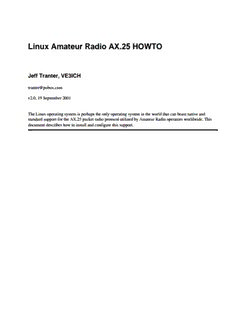Table Of ContentLinux Amateur Radio AX.25 HOWTO
Jeff Tranter, VE3ICH
tranter@pobox.com
v2.0, 19 September 2001
The Linux operating system is perhaps the only operating system in the world that can boast native and
standard support for the AX.25 packet radio protocol utilized by Amateur Radio operators worldwide. This
document describes how to install and configure this support.
Linux Amateur Radio AX.25 HOWTO
Table of Contents
1. Introduction.....................................................................................................................................................1
1.1. Changes from the previous version...................................................................................................1
1.2. Where to obtain new versions of this document...............................................................................1
1.3. Other related documentation.............................................................................................................1
2. The Packet Radio Protocols and Linux........................................................................................................3
2.1. How it all fits together......................................................................................................................3
3. The AX.25/NET/ROM/ROSE software components...................................................................................5
3.1. Finding the kernel, tools and utility packages..................................................................................5
3.1.1. The kernel source..............................................................................................................5
3.1.2. The network tools.............................................................................................................5
3.1.3. The AX.25 utilities...........................................................................................................5
3.1.4. The APRS utilities............................................................................................................6
4. Installing the AX.25/NET/ROM/ROSE software........................................................................................7
4.1. Compiling the kernel........................................................................................................................7
4.1.1. A word about kernel modules...........................................................................................9
4.2. The AX.25 library, tools, and application programs........................................................................9
5. A note on callsigns, addresses and things before we start.........................................................................12
5.1. What are all those T1, T2, N2 and things ?....................................................................................12
5.2. Run time configurable parameters..................................................................................................13
6. Configuring an AX.25 port..........................................................................................................................15
6.1. Creating the AX.25 network device................................................................................................15
6.1.1. Creating a KISS device...................................................................................................15
6.1.2. Creating a 6PACK device...............................................................................................17
6.1.3. Creating a Baycom device..............................................................................................17
6.1.4. Configuring the AX.25 channel access parameters........................................................18
6.1.5. Creating a kernel Soundmodem device..........................................................................19
6.1.6. Creating a user−mode Soundmodem device..................................................................23
6.1.7. Creating a YAM device..................................................................................................23
6.1.8. Creating a PI card device................................................................................................23
6.1.9. Creating a PacketTwin device........................................................................................24
6.1.10. Creating a generic SCC device.....................................................................................24
6.1.11. Creating a BPQ ethernet device....................................................................................32
6.1.12. Configuring the BPQ Node to talk to the Linux AX.25 support..................................32
6.2. Creating the /etc/ax25/axports file..................................................................................................33
6.3. Configuring AX.25 routing.............................................................................................................34
7. Configuring an AX.25 interface for TCP/IP..............................................................................................35
8. Configuring a NET/ROM port....................................................................................................................36
8.1. Configuring /etc/ax25/nrports.........................................................................................................36
8.2. Configuring /etc/ax25/nrbroadcast..................................................................................................37
8.3. Creating the NET/ROM Network device.......................................................................................38
8.4. Starting the NET/ROM daemon.....................................................................................................38
i
Linux Amateur Radio AX.25 HOWTO
Table of Contents
8.5. Configuring NET/ROM routing.....................................................................................................38
9. Configuring a NET/ROM interface for TCP/IP........................................................................................39
10. Configuring a ROSE port..........................................................................................................................40
10.1. Configuring /etc/ax25/rsports.......................................................................................................40
10.2. Creating the ROSE Network device.............................................................................................41
10.3. Configuring ROSE Routing..........................................................................................................41
11. Making AX.25/NET/ROM/ROSE calls.....................................................................................................42
12. Configuring Linux to accept Packet connections.....................................................................................43
12.1. Creating the /etc/ax25/ax25d.conf file..........................................................................................43
12.2. A simple example ax25d.conf file................................................................................................46
12.3. Starting ax25d...............................................................................................................................48
13. Configuring the node software..................................................................................................................49
13.1. Creating the /etc/ax25/node.conf file............................................................................................49
13.2. Creating the /etc/ax25/node.perms file.........................................................................................50
13.3. Configuring node to run from ax25d............................................................................................52
13.4. Configuring node to run from inetd..............................................................................................52
14. Configuring axspawn..................................................................................................................................54
14.1. Creating the /etc/ax25/axspawn.conf file......................................................................................54
15. Configuring the pms...................................................................................................................................56
15.1. Create the /etc/ax25/pms.motd file...............................................................................................56
15.2. Create the /etc/ax25/pms.info file.................................................................................................56
15.3. Associate AX.25 callsigns with system users...............................................................................56
15.4. Add the PMS to the /etc/ax25/ax25d.conf file..............................................................................56
15.5. Test the PMS.................................................................................................................................57
16. Configuring the user_call programs.........................................................................................................58
17. Configuring the ROSE Uplink and Downlink commands......................................................................59
17.1. Configuring a ROSE downlink.....................................................................................................59
17.2. Configuring a ROSE uplink..........................................................................................................59
18. Associating AX.25 callsigns with Linux users..........................................................................................61
19. Configuring APRS......................................................................................................................................62
20. The /proc/ file system entries.....................................................................................................................63
21. AX.25, NET/ROM, ROSE network programming..................................................................................65
21.1. The address families.....................................................................................................................65
21.2. The header files.............................................................................................................................65
21.3. Callsign mangling and examples..................................................................................................66
ii
Linux Amateur Radio AX.25 HOWTO
Table of Contents
22. Some sample configurations.......................................................................................................................67
22.1. Small Ethernet LAN with Linux as a router to Radio LAN.........................................................67
22.2. IPIP encapsulated gateway configuration.....................................................................................68
22.3. AXIP encapsulated gateway configuration...................................................................................72
22.3.1. AXIP configuration options..........................................................................................72
22.3.2. A typical /etc/ax25/ax25ipd.conf file............................................................................73
22.3.3. Running ax25ipd...........................................................................................................74
22.3.4. Some notes about the routes and route flags.................................................................74
22.4. Linking NOS and Linux using a pipe device................................................................................75
23. Summary of AX.25−related Linux commands.........................................................................................77
24. Where do I find more information about .... ?.........................................................................................80
24.1. Packet Radio.................................................................................................................................80
24.2. Protocol Documentation...............................................................................................................80
24.3. Hardware Documentation.............................................................................................................80
24.4. Linux Ham Radio Software..........................................................................................................80
25. Discussion relating to Amateur Radio and Linux....................................................................................81
26. Acknowledgements.....................................................................................................................................82
27. Feedback......................................................................................................................................................83
28. Distribution Policy......................................................................................................................................84
iii
1. Introduction
Amateur radio is a non−profit, non−commercial activity enjoyed by hobbyists world−wide. Radio amateurs
are licensed by government authorities to use portions of the radio spectrum allocated to them for
non−commercial, non−profit activities including personal communication, public service, and technical
experimentation. Packet Radio is a particular digital mode of communication that makes use of networking
protocols to provide computer to computer communication.
This document was originally an appendix to the HAM−HOWTO, but grew too large to be reasonably
managed in that fashion. This document describes how to install and configure the native AX.25, NET/ROM
and ROSE support for Linux. A few typical configurations are described that could be used as models to
work from.
The Linux implementation of the amateur radio protocols is very flexible. To people relatively unfamiliar
with the Linux operating system the configuration process may look daunting and complicated. It will take
you a little time to come to understand how the whole thing fits together. You will find configuration very
difficult if you have not properly prepared yourself by learning about Linux in general. You cannot expect to
switch from some other environment to Linux without learning about Linux itself.
1.1. Changes from the previous version
• Document has a new maintainer.
• Converted to DocBook SGML format. Converted most tabular information to use tables.
• Released under GNU FDL license.
• Added information on new drivers for Baycom, YAM, 6PACK, and user mode soundmodem.
• Added APRS section.
• Many miscellaneous updates to reflect changes since document was last updated in 1997. There are
likely still many errors or outdated information.
1.2. Where to obtain new versions of this document
The best place to obtain the latest version of this document is from a Linux Documentation Project archive.
The Linux Documentation Project runs a web server and this document appears there as the AX25−HOWTO.
This document is also available in various formats from the Linux Documentation Project.
You can always contact me, but I pass new versions of the document directly to the LDP HOWTO
coordinator, so if it isn't there then chances are I haven't finished it.
1.3. Other related documentation
There is a lot of related documentation. There are many documents that relate to Linux networking in more
general ways and I strongly recommend you also read these as they will assist you in your efforts and provide
you with deeper insight into other possible configurations. They are:
• Linux Networking HOWTO
1. Introduction 1
Linux Amateur Radio AX.25 HOWTO
• Linux Ethernet HOWTO
• Linux Firewall and Proxy Server HOWTO
• Linux 2.4 Advanced Routing HOWTO
• Netrom−Node mini−Howto
You may come across references to a Linux HAM HOWTO. This document is obsolete and has been
replaced by the Hamsoft Linux Ham Radio Applications and Utilities Database web site. More general Linux
information may be found by referencing other Linux HOWTO documents.
1. Introduction 2
2. The Packet Radio Protocols and Linux
The AX.25 protocol offers both connected and connectionless modes of operation, and is used either by itself
for point−point links, or to carry other protocols such as TCP/IP and NET/ROM.
It is similar to X.25 level 2 in structure, with some extensions to make it more useful in the amateur radio
environment.
The NET/ROM protocol is an attempt at a full network protocol and uses AX.25 at its lowest layer as a
datalink protocol. It provides a network layer that is an adapted form of AX.25. The NET/ROM protocol
features dynamic routing and node aliases.
The ROSE protocol was conceived and first implemented by Tom Moulton W2VY and is an implementation
of the X.25 packet layer protocol and is designed to operate with AX.25 as its datalink layer protocol. It too
provides a network layer. ROSE addresses take the form of 10 digit numbers. The first four digits are called
the Data Network Identification Code (DNIC) and are taken from Appendix B of the CCITT X.121
recommendation. More information on the ROSE protocol may be obtained from the RATS Web server.
Alan Cox developed some early kernel based AX.25 software support for Linux. Jonathon Naylor has taken
up ongoing development of the code, has added NET/ROM and ROSE support and is now the developer of
the AX.25 related kernel code. DAMA support was developed by Joerg, DL1BKE. Baycom and
Soundmodem support were added by Thomas Sailer. The AX.25 software is now maintained by a small team
of developers on SourceForge.
The Linux code supports KISS and 6PACK based TNC's (Terminal Node Controllers), the Ottawa PI card,
the Gracilis PacketTwin card and other Z8530 SCC based cards with the generic SCC driver, several parallel
and serial port Baycom modems, and serial port YAM modems. Thomas Sailer's kernel soundmodem driver
supports SoundBlaster and sound cards based on the Crystal chip set, and his newer user−mode soundmodem
uses the standard kernel sound drivers, so it should work with any sound card supported under Linux.
The user programs contain a simple PMS (Personal Message System), a beacon facility, a line mode connect
program, listen (an example of how to capture all AX.25 frames at raw interface level), and programs to
configure the NET/ROM protocol. Also included are an AX.25 server style program to handle and dispatch
incoming AX.25 connections and a NET/ROM daemon which does most of the hard work for NET/ROM
support.
There are utility programs to support APRS, including digipeating and gatewaying to the Internet.
2.1. How it all fits together
The Linux AX.25 implementation is a brand new implementation. While in many ways it may looks similar
to NOS, or BPQ or other AX.25 implementations, it is none of these and is not identical to any of them. The
Linux AX.25 implementation is capable of being configured to behave almost identically to other
implementations, but the configuration process is very different.
To assist you in understanding how you need to think when configuring this section describes some of the
structural features of the AX.25 implementation and how it fits into the context of the overall Linux structure.
2. The Packet Radio Protocols and Linux 3
Linux Amateur Radio AX.25 HOWTO
Simplified Protocol Layering Diagram
_____________________________________________
| | | | |
| AF_AX25 | AF_NETROM | AF_INET | AF_ROSE |
|=========|===========|=============|=========|
| | | | |
| | | TCP/IP | |
| | |________ | |
| | NET/ROM | | ROSE |
| |____________________|____|_________|
| AX.25 |
|_____________________________________________|
This diagram simply illustrates that NET/ROM, ROSE and TCP/IP all run directly on top of AX.25, but that
each of these protocols is treated as a separate protocol at the programming interface. The `_' names are
simply the names given to the `Address Family' of each of these protocols when writing programs to use
them. The important thing to note here is the implicit dependence on the configuration of your AX.25 devices
before you can configure your NET/ROM, ROSE or TCP/IP devices.
Software Module Diagram of Linux Network Implementation
___________________________________________________________________________
| | | || | |
| User | Programs | call node || Daemons | ax25d mheardd |
| | | pms mheard || | inetd netromd |
|_________|___________|_______________________||__________|_________________|
| | Sockets |open(), close(), listen(), read(), write(), connect()|
| | |_____________________________________________________|
| | | AF_AX25 | AF_NETROM | AF_ROSE | AF_INET |
| |___________|_____________|_____________|_____________|___________|
|Kernel | Protocols | AX.25 | NetRom | ROSE | IP/TCP/UDP|
| |___________|_____________|_____________|_____________|___________|
| | Devices | ax0,ax1 | nr0,nr1 | rose0,rose1 | eth0,ppp0 |
| |___________|_____________|_____________|_____________|___________|
| | Drivers | Kiss PI2 PacketTwin SCC BPQ | slip ppp |
| | | Soundmodem Baycom | ethernet |
|_________|___________|_________________________________________|___________|
|Hardware | PI2 Card, PacketTwin Card, SCC card, Serial port, Ethernet Card |
|_________|_________________________________________________________________|
This diagram is a little more general than the first. This diagram attempts to show the relationship between
user applications, the kernel and the hardware. It also shows the relationship between the Socket application
programming interface, the actual protocol modules, the kernel networking devices and the device drivers.
Anything in this diagram is dependent on anything underneath it, and in general you must configure from the
bottom of the diagram upwards. So for example, if you want to run the call program you must also configure
the hardware, then ensure that the kernel has the appropriate device driver, that you create the appropriate
network device, that the kernel includes the desired protocol that presents a programming interface that the
call program can use. I have attempted to lay out this document in roughly that order.
2. The Packet Radio Protocols and Linux 4
3. The AX.25/NET/ROM/ROSE software
components
The AX.25 software is comprised of three components: the kernel source, the network configuration tools
and the utility programs.
AX.25 support in the Linux kernel has been fairly stable since the 2.2 series of kernel versions. This
document assumes you are using the most recent kernel, which as the time of writing was 2.4.9.
Software versions listed in this document were the latest at
the time of writing, but are subject to change. Check for
newer versions when downloading them.
3.1. Finding the kernel, tools and utility packages
3.1.1. The kernel source
The kernel source can be found at www.kernel.org and ftp.kernel.org. For the 2.4.9 kernel it
would be downloaded from ftp://ftp.kernel.org/pub/linux/kernel/v2.4/linux−2.4.9.tar.gz.
3.1.2. The network tools
The latest release of the standard Linux network tools support AX.25 and NET/ROM and can be found at
http://www.tazenda.demon.co.uk/phil/net−tools.
The latest ipchains package can be found at http://netfilter.filewatcher.org/ipchains.
It is usually not necessary to download and install these as
any recent Linux distribution should include them.
3.1.3. The AX.25 utilities
The old ax25−utils used with the 2.0 and 2.1 kernels is now obsolete and has been replaced with new
packages hosted on SourceForge at http://sourceforge.net/projects/hams.
The software is distributed as three packages: the AX.25 library, tools, and applications. At the time of
writing the most recent versions were the following:
• ftp://hams.sourceforge.net/pub/hams/ax25/libax25−0.0.7.tar.gz
• ftp://hams.sourceforge.net/pub/hams/ax25/ax25−tools−0.0.6.tar.gz
• ftp://hams.sourceforge.net/pub/hams/ax25/ax25−apps−0.0.4.tar.gz
3. The AX.25/NET/ROM/ROSE software components 5
Linux Amateur Radio AX.25 HOWTO
3.1.4. The APRS utilities
If you want to use APRS you can download aprsd and aprsdigi:
• http://prdownloads.sourceforge.net/aprsd/aprsd−2.1.4.tar.gz
• http://www.users.cloud9.net/~alan/ham/aprs/aprsdigi−2.0−pre3.tar.gz
3.1.4. The APRS utilities 6
Description:Sep 19, 2001 standard support for the AX.25 packet radio protocol utilized by Amateur Radio
operators worldwide. This document describes how to install