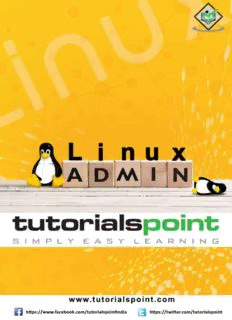Table Of ContentLinux Admin
About the Tutorial
Linux was designed based on the Unix philosophy of “small, precise tools chained together
simplifying larger tasks”. Linux, at its root, does not have large single-purpose applications
for one specific use a lot of the time. Instead, there are hundreds of basic utilities that
when combined offer great power to accomplish big tasks with efficiency.
Unique amongst business class Linux distributions, CentOS stays true to the open-source
nature that Linux was founded on. This tutorial gives a complete understanding on Linux
Admin and explains how to use it for benefit.
Audience
This tutorial has been prepared for beginners to help them understand the fundamentals
of Linux Admin. It will specifically be useful for Linux administration professionals. After
completing this tutorial, you will find yourself at a moderate level of expertise from where
you can take yourself to the next levels.
Prerequisites
Before you go ahead with this tutorial, we assume that you have a basic knowledge of
Linux and Administration fundamentals.
Copyright & Disclaimer
Copyright 2020 by Tutorials Point (I) Pvt. Ltd.
All the content and graphics published in this e-book are the property of Tutorials Point (I)
Pvt. Ltd. The user of this e-book is prohibited to reuse, retain, copy, distribute or republish
any contents or a part of contents of this e-book in any manner without written consent
of the publisher.
We strive to update the contents of our website and tutorials as timely and as precisely as
possible, however, the contents may contain inaccuracies or errors. Tutorials Point (I) Pvt.
Ltd. provides no guarantee regarding the accuracy, timeliness or completeness of our
website or its contents including this tutorial. If you discover any errors on our website or
in this tutorial, please notify us at contact@tutorialspoint.com
i
Linux Admin
Table of Contents
About the Tutorial .................................................................................................................................... i
Audience .................................................................................................................................................. i
Prerequisites ............................................................................................................................................ i
Copyright & Disclaimer ............................................................................................................................. i
Table of Contents .................................................................................................................................... ii
1. LINUX ADMIN ─ CENTOS OVERVIEW ................................................................................... 1
2. LINUX ADMIN ─ BASIC CENTOS LINUX COMMANDS ............................................................ 2
Using the vi / vim Text Editor .................................................................................................................. 3
Grep Command ....................................................................................................................................... 7
more and less Command ......................................................................................................................... 8
tail Command ......................................................................................................................................... 9
head Command ..................................................................................................................................... 10
wc Command ........................................................................................................................................ 10
sort Command....................................................................................................................................... 11
uniq Command ...................................................................................................................................... 17
tee Command ........................................................................................................................................ 18
cat Command ........................................................................................................................................ 20
cut Command ........................................................................................................................................ 24
sed Command ....................................................................................................................................... 26
tr Command .......................................................................................................................................... 31
paste Command .................................................................................................................................... 33
3. LINUX ADMIN ─ FILE / FOLDER MANAGEMENT ................................................................. 36
Applying Permissions to Directories and Files ....................................................................................... 37
ii
Linux Admin
4. LINUX ADMIN ─ USER MANAGEMENT ............................................................................... 42
CentOS Users ........................................................................................................................................ 42
Manage Groups ..................................................................................................................................... 43
5. LINUX ADMIN ─ QUOTA MANAGEMENT............................................................................ 47
Enable Quota Management in /etc/fstab .............................................................................................. 47
Remount the File System ...................................................................................................................... 50
Create Quota Database Files ................................................................................................................. 50
Add Quota Limits Per User .................................................................................................................... 51
6. LINUX ADMIN ─ SYSTEMD SERVICES START & STOP........................................................... 53
Manage Services with systemctl............................................................................................................ 54
7. LINUX ADMIN ─ RESOURCE MGMT WITH SYSTEMCTL ....................................................... 58
8. LINUX ADMIN ─ RESOURCE MGMT WITH CRGOUPS .......................................................... 62
Configure CGroups in CentOS Linux ....................................................................................................... 64
9. LINUX ADMIN ─ PROCESS MANAGEMENT ......................................................................... 66
Basic CentOS Process and Job Management in CentOS ......................................................................... 66
ps Command ......................................................................................................................................... 68
pstree Command ................................................................................................................................... 69
top Command ....................................................................................................................................... 70
kill Command ........................................................................................................................................ 72
free Command ...................................................................................................................................... 74
nice Command ...................................................................................................................................... 74
10. LINUX ADMIN ─ FIREWALL SETUP ...................................................................................... 76
11. LINUX ADMIN ─ CONFIGURE PHP IN CENTOS LINUX .......................................................... 82
Install MySQL Database Server .............................................................................................................. 84
Install and Configure PHP ...................................................................................................................... 85
iii
Linux Admin
12. LINUX ADMIN ─ SET UP PYTHON WITH CENTOS LINUX ...................................................... 87
13. LINUX ADMIN ─ CONFIGURE RUBY ON CENTOS LINUX ...................................................... 90
Method 1 : rbenv for Dynamic Ruby Development Environments ......................................................... 91
Method 2 : Install Ruby from CentOS Packages ..................................................................................... 92
14. LINUX ADMIN – SET UP PERL FOR CENTOS LINUX ............................................................. 93
15. LINUX ADMIN ─ INSTALL & CONFIGURE OPEN LDAP ......................................................... 97
Brief History of LDAP ............................................................................................................................. 97
Install Open LDAP on CentOS ................................................................................................................ 98
Configure Open LDAP .......................................................................................................................... 100
Configure LDAP Client Access .............................................................................................................. 106
16. LINUX ADMIN ─ CREATE SSL CERTIFICATES ...................................................................... 107
SSL vs TLS Versioning ........................................................................................................................... 107
Install and Configure openssl .............................................................................................................. 108
Create Self-signed Certificate for OpenLDAP ....................................................................................... 109
Create Self-signed Certificate for Apache Web Server ......................................................................... 110
Configure Apache to Use Key and Certificate Files .............................................................................. 112
17. LINUX ADMIN : INSTALL APACHE WEB SERVER CENTOS 7 ............................................... 115
Brief History on Apache WebServer .................................................................................................... 115
Install Current Stable Version on CentOS Linux 7 ................................................................................ 115
18. LINUX ADMIN ─ MYSQL SETUP ON CENTOS 7 .................................................................. 118
MariaDB vs MySQL On CentOS Linux ................................................................................................... 118
Download and Add the MySQL Repository .......................................................................................... 118
19. LINUX ADMIN ─ SET UP POSTFIX MTA & IMAP/POP3 ...................................................... 120
Install Dovecot IMAP and POP3 Server ................................................................................................ 123
iv
Linux Admin
20. LINUX ADMIN ─ INSTALL ANONYMOUS FTP..................................................................... 126
21. LINUX ADMIN ─ REMOTE MANAGEMENT ........................................................................ 129
Install and Configure SSH for Remote Access ...................................................................................... 130
Configure VNC for Remote CentOS Administration ............................................................................. 132
Set Up SSH Tunnel Through VNC ......................................................................................................... 135
Use SSH Tunnel for Remote X-Windows .............................................................................................. 138
22. LINUX ADMIN ─ TRAFFIC MONITORING IN CENTOS ......................................................... 140
Install Fedora EPEL Repository ─ Extra Packages for Enterprise Linux .................................................. 141
Install and Use nload ........................................................................................................................... 142
23. LINUX ADMIN ─ LOG MANAGEMENT ............................................................................... 146
Set the Correct System Time Zone ....................................................................................................... 146
Use journalctl to Analyze Logs ............................................................................................................. 147
Analyze Logs by Log Type .................................................................................................................... 150
24. LINUX ADMIN ─ BACKUP & RECOVERY ............................................................................ 152
Use rsync for File Level Backups .......................................................................................................... 153
Local Backup With rsync ...................................................................................................................... 154
Remote Differential Backups With rsync ............................................................................................. 156
Use DD for Block-by-Block Bare Metal Recovery Images ..................................................................... 157
Use gzip and tar for Secure Storage ..................................................................................................... 160
Encrypt TarBall Archives ...................................................................................................................... 165
25. LINUX ADMIN ─ SYSTEM UPDATES .................................................................................. 168
Manually Update CentOS 7 ................................................................................................................. 168
Configure Automatic Updates for YUM ............................................................................................... 173
v
Linux Admin
26. LINUX ADMIN ─ SHELL SCRIPTING ................................................................................... 175
Using Shell Script Versus Scripting Language ....................................................................................... 175
Input Output and Redirection ............................................................................................................. 177
Bash Shell Constructs .......................................................................................................................... 180
Loops .................................................................................................................................................. 182
Conditionals ........................................................................................................................................ 184
Loop Control ....................................................................................................................................... 185
Read and Write to Files ....................................................................................................................... 186
Basic Math Operations ........................................................................................................................ 187
BASH Troubleshooting Hints ............................................................................................................... 189
27. LINUX ADMIN ─ PACKAGE MANAGEMENT ...................................................................... 191
YUM Package Manager ....................................................................................................................... 191
Most Common YUM Commands ......................................................................................................... 193
Install Software with YUM .................................................................................................................. 193
Graphical Package Management in CentOS ......................................................................................... 199
28. LINUX ADMIN ─ VOLUME MANAGEMENT ....................................................................... 200
Traditional Linux Disk Administration Tools ........................................................................................ 200
Create Volume Groups and Logical Volumes ....................................................................................... 204
vi
1. Linux Admin ─ CentOS Overview
Linux Admin
Unique among business class Linux distributions, CentOS stays true to the open-source
nature that Linux was founded on. The first Linux kernel was developed by a college
student at the University of Helsinki (Linus Torvalds) and combined with the GNU utilities
founded and promoted by Richard Stallman. CentOS has a proven, open-source licensing
that can power today’s business world.
CentOS has quickly become one of the most prolific server platforms in the world. Any
Linux Administrator, when seeking employment, is bound to come across the words:
“CentOS Linux Experience Preferred”. From startups to Fortune 10 tech titans, CentOS has
placed itself amongst the higher echelons of server operating systems worldwide.
What makes CentOS stand out from other Linux distributions is a great combination of:
Open source licensing
Dedicated user-base of Linux professionals
Good hardware support
Rock-solid stability and reliability
Focus on security and updates
Strict adherence to software packaging standards needed in a corporate
environment
Before starting the lessons, we assume that the readers have a basic knowledge of Linux
and Administration fundamentals such as:
What is the root use?
The power of the root user
Basic concept of security groups and users
Experience using a Linux terminal emulator
Fundamental networking concepts
Fundamental understanding of interpreted programming languages (Perl, Python, Ruby)
Networking protocols such as HTTP, LDAP, FTP, IMAP, SMTP
Cores that compose a computer operating system: file system, drivers, and the kernel
1
2. Linux Admin ─ Basic CentOS Linux Commands
Linux Admin
Before learning the tools of a CentOS Linux Administrator, it is important to note the
philosophy behind the Linux administration command line.
Linux was designed based on the Unix philosophy of “small, precise tools chained together
simplifying larger tasks”. Linux, at its root, does not have large single-purpose applications
for one specific use a lot of the time. Instead, there are hundreds of basic utilities that
when combined offer great power to accomplish big tasks with efficiency.
Examples of the Linux Philosophy
For example, if an administrator wants a listing of all the current users on a system, the
following chained commands can be used to get a list of all system users. On execution of
the command, the users are on the system are listed in an alphabetical order.
[root@centosLocal centos]# cut /etc/passwd -d":" -f1 | sort abrt
adm
avahi
bin
centos
chrony
colord
daemon
dbus
It is easy to export this list into a text file using the following command.
[root@localhost /]# cut /etc/passwd -d ":" -f1 > system_users.txt
[root@localhost /]# cat ./system_users.txt | sort | wc –l
40
[root@localhost /]#
It is also possible to compare the user list with an export at a later date.
[root@centosLocal centos]# cut /etc/passwd -d ":" -f1 > system_users002.txt &&
cat system_users002.txt | sort | wc -l
41
[root@centosLocal centos]# diff ./system_users.txt ./system_users002.txt
evilBackdoor
[root@centosLocal centos]#
A new user, “evilBackdoor", has been added to the system.
2
Linux Admin
With this approach of small tools chained to accomplish bigger tasks, it is simpler to make
a script performing these commands, then automatically email results at regular time
intervals.
Basic Commands every Linux Administrator should be proficient in are:
vim
grep
more
less
tail
head
wc
sort
uniq
tee
cat
cut
sed
tr
paste
In the Linux world, Administrators use filtering commands every day to parse logs, filter
command output, and perform actions with interactive shell scripts. As mentioned, the
power of these commands come in their ability to modify one another through a process
called piping.
The following command shows how many words begin with the letter a from the CentOS
main user dictionary.
[root@centosLocal ~]# egrep '^a.*$' /usr/share/dict/words | wc -l
25192
[root@centosLocal ~]#
Using the vi / vim Text Editor
vim represents a newer, improved version of the vi text editor for Linux. vim is installed
by default on CentOS 7, the most recent version of CentOS. However, some older and
minimal base installs will only include the original vi by default.
The biggest difference between vi and vim are advanced ease-of-use features such as
moving the cursor with the arrow keys. Where vim will allow the user to navigate a text
file with the arrow keys, vi is restricted to using the "h", "j", "k", "l" keys, listed as follows.
3
Description:Linux, at its root, does not have large single-purpose applications for one specific use a lot of .. LINUX ADMIN : INSTALL APACHE WEB SERVER CENTOS 7 . Use SSH Tunnel for Remote X-Windows .