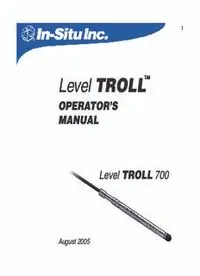Table Of Content1
TM
Level TROLL
OPERATOR’S
MANUAL
Level TROLL 700
August 2005
2
Contents
1 INTRODUCTION ........................................................................ 5
System Description ..................................................................................................................... 5
How to Use This Manual ............................................................................................................ 6
Certification ................................................................................................................................. 6
Unpacking and Inspection .......................................................................................................... 7
Serial Number ..................................................................................................................... 7
To Our Customers . . . ................................................................................................................ 8
What We Provide ........................................................................................................................ 9
Warranty Provisions ............................................................................................................ 9
How to Contact Us ...................................................................................................................... 9
To Obtain Repair Service (U.S.) ......................................................................................... 9
Outside the U.S. ....................................................................................................... 10
Guidelines for Cleaning Returned Equipment .................................................................. 11
2 SYSTEM COMPONENTS ............................................................ 13
Body .......................................................................................................................................... 13
Cable ......................................................................................................................................... 13
Power Components .................................................................................................................. 17
Installation Accessories ............................................................................................................ 18
Control Software ....................................................................................................................... 19
Product Specifications .............................................................................................................. 20
CONTENTS 3
3 GETTING STARTED ..................................................................22
A. Connect the Rugged Cable or Programming Cable to the Level TROLL ........................... 23
B. Connect the TROLL Com to the Rugged Cable .................................................................. 26
C. Connect to the Host PC ....................................................................................................... 27
D. Install the Software .............................................................................................................. 28
E. Launch the Software & Connect .......................................................................................... 29
Set the Clock .................................................................................................................... 31
Add a New Site ................................................................................................................. 32
Prepare to Log Data ......................................................................................................... 35
Disconnecting ........................................................................................................................... 37
4 ABOUT THE PRESSURE (LEVEL) SENSOR ..................................... 38
Non-Vented (Absolute) vs. Vented (Gauged) Sensors ............................................................ 38
Pressure, Depth, and Level ...................................................................................................... 39
Configuring Depth and Level .................................................................................................... 40
Pressure Sensor Calibration .................................................................................................... 42
Factory Recalibration ........................................................................................................ 42
Field Recalibration ............................................................................................................ 42
5 FIELD INSTALLATION ...............................................................44
Position the Level TROLL ......................................................................................................... 44
Secure the Cable ...................................................................................................................... 45
Installation Tips ......................................................................................................................... 45
Stabilization Time ...................................................................................................................... 46
6 ANALOG, SDI-12 & MODBUS CONNECTIONS .............................. 47
Desiccant .................................................................................................................................. 48
Wiring ........................................................................................................................................ 48
Power Connections .................................................................................................................. 53
Communications ....................................................................................................................... 53
Using Win-Situ .................................................................................................................. 53
Level TROLL 700 Operator’s Manual 08/05
CONTENTS 4
7 CARE & MAINTENANCE ............................................................ 55
Operating Considerations ......................................................................................................... 55
Storage ..................................................................................................................................... 56
General Maintenance ............................................................................................................... 56
Cleaning—Body and Front End ........................................................................................ 56
Twist-Lock Connectors ..................................................................................................... 57
Cable Vent Tube (Vented Cable) ...................................................................................... 57
8 TROUBLESHOOTING ................................................................ 58
INDEX ....................................................................................... 60
Copyright © 2005 by In-Situ Inc. All rights reserved.
This document contains proprietary information which is protected by copyright. No part of this document may be
photocopied, reproduced, or translated to another language without the prior written consent of In-Situ Inc. The information in
this document is subject to change without notice. In-Situ Inc. has made a reasonable effort to be sure that the information
contained herein is current and accurate as of the date of publication.
In-Situ Inc. makes no warranty of any kind with regard to this material, including, but not limited to, its fitness for a particular
application. In-Situ will not be liable for errors contained herein or for incidental or consequential damages in connection with
the furnishing, performance, or use of this material. In no event shall In-Situ Inc. be liable for any claim for direct, incidental,
or consequential damages arising out of, or in connection with, the sale, manufacture, delivery, or use of any product.
In-Situ and the In-Situ logo, Win-Situ, Pocket-Situ, TROLL, Level TROLL, BaroTROLL, Twist-Lock Connector, TROLL Com,
MAXUM, Desicap, RuggedReader, and Rugged Cable are trademarks or registered trademarks of In-Situ Inc. Microsoft,
Windows, Excel, Internet Explorer, and ActiveSync are trademarks or registered trademarks of Microsoft Corporation.
Pentium is a registered trademark of Intel. Teflon and Delrin are registered trademarks of E. I. DuPont de Nemours and
Company. Viton is a registered trademark of DuPont Dow Elastomers. Kellems is a registered trademark of Hubbell Inc.
Other brand names and trademarks are property of their respective owners.
Level TROLL 700 Operator’s Manual 08/05
5
1 INTRODUCTION
SYSTEM DESCRIPTION
Your new Level TROLL 700 is a compact, modular system for measuring
level and temperature in natural groundwater and surface water, as well
as industrial, waste, and other installations. Components include the
instrument body, deployment and communication cables, external power
accessories, desiccants and other installation accessories, and software.
SECTION 1: INTRODUCTION 6
HOW TO USE THIS MANUAL
This operator’s manual is designed as both a start-up guide and a
permanent reference for the features, uses, and applications of the Level
TROLL 700.
Section 1: Introduction to the Level TROLL Operator’s Manual and to In-
Situ Inc. — Warranty Provisions — Instrument Repair & Return
Recommendations
Section 2: Components and features of the Level TROLL system —
Accessories — Product Specifications
Section 3: Getting Started — Attaching Cable — Installing & Launching
the Software — Connecting for the First Time — Setting the Clock —
Setting a Data Site — Preparing to Log Data
Section 4: About the Pressure (Level) Sensor: The two basic types of
pressure sensors — Factory and field calibration
Section 5: Field Installation — Guidelines and Precautions for Long-Term
Deployment of the Level TROLL
Section 6: Connecting for use with SDI-12, Analog (4-20 mA), and
Modbus loggers and controllers
Section 7: Care & Maintenance
Section 8: Troubleshooting
CERTIFICATION
The Level TROLL complies with all applicable directives per the CE and
FCC and was tested to the EN 55022 / ICES-003 / FCC specifications.
Level TROLL 700 Operator’s Manual 08/05
SECTION 1: INTRODUCTION 7
CONVENTIONS
Throughout this operator’s manual you will see the following symbols.
The check mark highlights a tip about a convenient feature of the
Level TROLL
The exclamation point calls your attention to a requirement or
important action that should not be overlooked
UNPACKING AND INSPECTION
Your Level TROLL was carefully inspected before shipping. Check for any
TIP: Please save
packing materials physical damage sustained during shipment. Notify In-Situ and file a claim
for future storage
with the carriers involved if there is any such damage; do not attempt to
and shipping of your Level
operate the instrument. Accessories may be shipped separately and
TROLL. The shipping
should also be inspected for physical damage and the fulfillment of your
boxes have been
performance-tested and order.
provide protection for the
instrument and its SERIAL NUMBER
accessories.
The serial number is engraved on the body of the Level TROLL. It is also
programmed into the instrument and displayed when the instrument is
connected to a computer running Win-Situ. We recommend that owners
keep a separate record of this number. Should your Level TROLL be lost
or stolen, the serial number is often necessary for tracing and recovery, as
well as any insurance claims. If necessary, In-Situ maintains complete
records of original owner’s names and serial numbers.
Level TROLL 700 Operator’s Manual 08/05
SECTION 1: INTRODUCTION 8
TO OUR CUSTOMERS . . .
Thank you for your purchase of an In-Situ product. We are glad you chose us and our products to
help you with your environmental monitoring needs. In-Situ Inc. has been designing and
manufacturing world-class environmental monitoring instrumentation for over 25 years in the Rocky
Mountains of the United States. As it was in the beginning, our expectation is that this product will
provide you with many trouble-free years of use. To that end, we pride ourselves on delivering the
best customer service and support possible—24 hours a day, 7 days a week. We believe that this
level of commitment to you, our customer, is imperative in helping you ensure clean, safe
groundwater and surface water resources across the globe. We also understand the need for
accurate, reliable assessments and we continue to make significant investments in Research and
Development to ensure that we deliver the latest product and technological innovations to support
your needs.
Whether you are gathering information about your body of water for a few moments, or over a
period of years, you can rely upon us to provide you with a quality product and outstanding
customer support at a fair price and have that product delivered to you when and where you need
it.
We want your experience with In-Situ Inc. to be pleasant and professional, whether you are renting
from us, or purchasing from us. We would be pleased to hear from you and learn more about your
needs, and your experiences with our products. Again, we thank you for choosing In-Situ Inc. and
we look forward to serving your needs now, and in the future.
Bob Blythe, President and CEO
In-Situ Inc.
SECTION 1: INTRODUCTION 9
WHAT WE PROVIDE
WARRANTY PROVISIONS
In-Situ Inc. warrants all products sold, excluding batteries sold with such
products, against defects in materials and workmanship under normal
operating conditions. Consult the separate warranty for specific warranties
that may apply.
Maintenance & calibration plans as well as extended warranties are
available. Contact your In-Situ representative for complete information.
HOW TO CONTACT US
Technical Support: 800 446 7488
Toll-free 24 hours a day in the U.S. and Canada
Address: In-Situ, Inc.
221 E. Lincoln Ave.
Fort Collins, CO 80524
USA
Phone: 970 498 1500
Fax: 970 498 1598
Internet: www.in-situ.com
TO OBTAIN REPAIR SERVICE (U.S.)
If you suspect that your Level TROLL is malfunctioning and repair is re-
quired, you can help assure efficient servicing by following these guidelines:
1. Call In-Situ Customer Service toll-free at 1-800-446-7488 or
1-970-498-1500. Have the product model and serial number handy.
Level TROLL 700 Operator’s Manual 08/05
SECTION 1: INTRODUCTION 10
2. Be prepared to describe in detail the exact nature (symptoms) of the
problem, including how the instrument was being used and the
conditions noted at the time of the malfunction.
3. If service personnel determine that service is required, they will assign
an RMA (return material authorization) number.
4. Clean the Level TROLL and cable. Decontaminate thoroughly if it has
been used in a toxic or hazardous environment. See the Cleaning
Guidelines and form later in this section.
5. Complete and sign a Decontamination & Cleaning Statement (print out
the form on the next page) for each instrument.
6. Carefully pack your Level TROLL in its original shipping box, if
If an instrument
possible. Include a statement certifying that the instrument and cable
returned for
servicing shows have been decontaminated, and any supporting information.
evidence of having been
deployed in a toxic or 7. Send the package, shipping prepaid, to
hazardous environment,
In-Situ, Inc.
Customer Service
Customer Service
personnel will require
written proof of decontami- ATTN: RMA # (assigned no. here)
nation before they can 221 E. Lincoln Ave.
service the unit.
Fort Collins, CO 80524
The warranty does not cover damage during transit. In-Situ recommends
the customer insure all shipments. Warranty repairs will be shipped back
prepaid.
Outside the U.S.
Contact your international In-Situ distributor for repair and service
information.
Level TROLL 700 Operator’s Manual 08/05