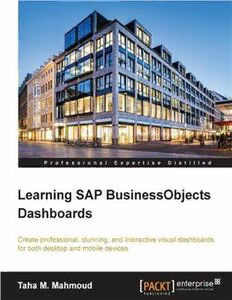Table Of ContentLearning SAP BusinessObjects
Dashboards
Table of Contents
Learning SAP BusinessObjects Dashboards
Credits
About the Author
About the Reviewers
www.PacktPub.com
Support files, eBooks, discount offers, and more
Why subscribe?
Free access for Packt account holders
Instant updates on new Packt books
Preface
Why do we need dashboards?
What is a dashboard?
Indicators
Traffic light colors
Icons
Key performance indicators (KPIs)
How to define your KPIs
Visual elements used to present KPIs (charts)
Key Risk Indicator (KRI)
Scorecards
Reports
What this book covers
What you need for this book
Who this book is for
Conventions
Reader feedback
Customer support
Downloading the example code
Downloading the color images of this book
Errata
Piracy
Questions
1. Getting Started with SAP BO Dashboards
Introduction to SAP BO Dashboards
SAP BusinessObjects BI platform 4.x
SAP BO Dashboards
SAP BO Dashboards design history
Installing SAP BO Dashboards
The dashboards prerequisites
Downloading SAP BO Dashboards
Installing SAP BO Dashboards
Exploring SAP BO Dashboards' capabilities
Accessing and using dashboard samples
Accordion menu dashboard sample
Chart Drill Down dashboard sample
Accessing and using dashboard templates
US Sales Map
Getting to know the SAP BO Dashboards interface
Understanding SAP BO Dashboards panels
The Properties panel
The Components panel
The Object Browser panel
The Query Browser panel
Mobile compatibility
Understanding SAP BO Dashboards toolbars
The Standard toolbar
The Themes toolbar
The Export toolbar
The Format toolbar
The Start Page toolbar
Understanding SAP BO Dashboards quick views
Summary
2. Understanding the Dashboard Creation Process
Phases in the project
The initiation phase
The planning phase
The execution/implementation phase
The control/testing phase
The closing phase
Determining the needs
Gathering business requirements
The sales by state analysis
The sales trend analysis
The sales and quantity per product analysis
Determining the target audience and devices
Sketching our dashboard
Building the prototype
Dashboard creation process
Preparing the dashboard workspace
Summary
3. UI Components
Before we start
Preferences
The Document tab
The Grid tab
The Excel options
Document properties
Adding our first chart component (pie chart)
Linking the chart with data
Configuring the main chart properties
Introducing other chart types
Line, column, bar, and column line charts
Bubble, scatter charts, and tree maps
OHLC and candlestick charts
Bullet charts
Radar charts
Adding a single-value component to our dashboard
Gauge and dial
Progress bar and sliders
Value and spinner
Play
Summary
4. Using Maps and Other Components
Maps
Using maps
Adding built-in map dashboard components
Installing, configuring, and using the CMap plugin
Using other SAP BO Dashboard components
Using a calendar dashboard component
Using the trend icon
Using a trend analyzer
Using the print, reset, and local scenario buttons
Using the history and source data dashboard components
Using other third-party plugins
Using a dash printer
Using Micro charts
Summary
5. Interactive Analysis with Dashboards
Using traditional selectors
Using radio buttons
Orientation
Insert On
Insertion types
Selected item
Using comboboxes and list boxes
Using checkboxes
List builder
Displaying tabular data
List view
Scorecard
The hierarchical table
The spreadsheet table
Grid
Using advanced menus
Label-based menu
Sliding picture fisheye menus
Accordion Menu
Using other selectors
Using the icon
Using Filter
Using push and toggle buttons
Using third-party selectors
Summary
6. Advanced Interactive Analysis with Dashboards
Using the dynamic visibility feature
Grouping components
Using Containers
Using Panel Container
Using Canvas Container
Using a Tab Set
Using Alerts
Using Alerts with Charts
Using Alerts with the single-value component
Using Alerts with maps
Using Alerts with Selectors
Using Alerts with the Combo Box selector
Using Alerts with the Scorecard selector
Using the drill-down (Insertion) feature
Linking a dashboard to a Webi or Crystal report document
Summary
7. Styling Up
Using text dashboard components
Using Input Text Area
Using labels
Using Input Text
Dealing with colors and themes
Using the Appearance tab
Color binding
Using the color scheme
Using Themes
Using art and background components
Using basic art components
Using the image component
Formatting the dashboard components
Summary
8. Exporting, Publishing, and Importing Dashboards
Exporting the dashboards file
Publishing dashboards
Importing dashboards
Summary
9. Retrieving External Data Sources
Using direct query
Using web services
Web service query
Web service connection
Using Live Office
Using XML data
Summary
10. Managing Dashboard Security
Understanding the SAP BusinessObjects security model
Applying object level security
Applying application level security
Applying row level security
Creating a row level security data profile using IDT
Creating row level security access restrictions using UDT
Applying security best practices
Summary
11. Creating Mobile Dashboards
Creating dashboards for smart devices
Developing a mobile SAP BO Dashboard
Using supported mobile components
Using the recommended canvas size for iPads
Using a supported mobile data connection
Publishing mobile dashboards
Previewing our mobile dashboard
Publishing our mobile dashboard
Adding our dashboard to the mobile category
Accessing and using mobile dashboards
Introducing the main features of the SAP BI application
Viewing document information and adding a document to favorites
Using the Annotation feature
E-mailing dashboards
Summary
A. References
Supported excel functions
List of Built-in maps
Supported mobile components and connections
Index
Learning SAP BusinessObjects
Dashboards
Learning SAP BusinessObjects
Dashboards
Copyright © 2015 Packt Publishing
All rights reserved. No part of this book may be reproduced, stored in a retrieval
system, or transmitted in any form or by any means, without the prior written permission
of the publisher, except in the case of brief quotations embedded in critical articles or
reviews.
Every effort has been made in the preparation of this book to ensure the accuracy of the
information presented. However, the information contained in this book is sold without
warranty, either express or implied. Neither the author, nor Packt Publishing, and its
dealers and distributors will be held liable for any damages caused or alleged to be
caused directly or indirectly by this book.
Packt Publishing has endeavored to provide trademark information about all of the
companies and products mentioned in this book by the appropriate use of capitals.
However, Packt Publishing cannot guarantee the accuracy of this information.
First published: June 2015
Production reference: 1240615
Published by Packt Publishing Ltd.
Livery Place
35 Livery Street
Birmingham B3 2PB, UK.
ISBN 978-1-78528-662-9
www.packtpub.com