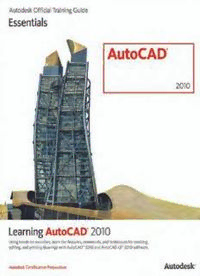Table Of ContentAutodesk Official Training Guide
Essentials
®
AutoCAD
2010
®
Learning AutoCAD 2010, Volume 1
Using hands-on exercises, learn the features, commands, and techniques for creating,
editing, and printing drawings with AutoCAD® 2010 and AutoCAD LT® 2010 software.
Autodesk Certification Preparation
001B1-050000-CM10A
April 2009
© 2009 Autodesk, Inc. All rights reserved.
Except as otherwise permitted by Autodesk, Inc., this publication, or parts thereof, may not be reproduced in
any form, by any method, for any purpose.
Certain materials included in this publication are reprinted with the permission of the copyright holder.
Trademarks
The following are registered trademarks or trademarks of Autodesk, Inc., in the USA and other countries: 3DEC (design/
logo), 3December, 3December.com, 3ds Max, ADI, Alias, Alias (swirl design/logo), AliasStudio, Alias|Wavefront (design/
logo), ATC, AUGI, AutoCAD, AutoCAD Learning Assistance, AutoCAD LT, AutoCAD Simulator, AutoCAD S Q L
E x t e n s i o n , AutoCAD SQL Interface, Autodesk, Autodesk Envision, Autodesk Insight, Autodesk Intent, Autodesk
Inventor, Autodesk Map, Autodesk MapGuide, Autodesk Streamline, AutoLISP, AutoSnap, AutoSketch, AutoTrack,
Backdraft, Built with ObjectARX (logo), Burn, Buzzsaw, CAiCE, Can You Imagine, Character Studio, Cinestream, Civil 3D,
Cleaner, Cleaner Central, ClearScale, Colour Warper, Combustion, Communication
Specification, Constructware, Content Explorer, Create>what’s>Next> (design/logo), Dancing
Baby (image), DesignCenter, Design Doctor, Designer’s Toolkit, DesignKids, DesignProf, DesignServer, DesignStudio,
Design|Studio (design/logo), Design Web Format, Discreet, DWF, DWG, DWG (logo), DWG Extreme, DWG
TrueConvert, DWG TrueView, DXF, Ecotect, Exposure, Extending the Design Team, Face Robot, FBX, Filmbox, Fire, Flame,
Flint, FMDesktop, Freewheel, Frost, GDX Driver, Gmax, Green Building Studio, Heads‐up Design, Heidi, HumanIK, IDEA
Server, i‐drop, ImageModeler, iMOUT, Incinerator, Inferno, Inventor, Inventor LT, Kaydara, Kaydara (design/logo), Kynapse,
Kynogon, LandXplorer, LocationLogic, Lustre, Matchmover, Maya, Mechanical Desktop, Moonbox, MotionBuilder,
Movimento, Mudbox, NavisWorks, ObjectARX, ObjectDBX, Open Reality, Opticore, Opticore Opus, PolarSnap,
PortfolioWall, Powered with Autodesk Technology, Productstream, ProjectPoint, ProMaterials, RasterDWG, Reactor,
RealDWG, Real‐time Roto, REALVIZ, Recognize, Render Queue, Retimer, Reveal, Revit, Showcase, ShowMotion,
SketchBook, Smoke, Softimage, Softimage|XSI (design/logo), SteeringWheels, Stitcher, Stone, StudioTools, Topobase,
Toxik, TrustedDWG, ViewCube, Visual, Visual Construction, Visual Drainage, Visual Landscape, Visual Survey, Visual
Toolbox, Visual LISP, Voice Reality, Volo, Vtour, Wire, Wiretap, WiretapCentral, XSI, and XSI (design/logo).
The following are registered trademarks or trademarks of Autodesk Canada Co. in the USA and/or Canada and
other countries: Backburner, Multi‐Master Editing, River, and Sparks.
The following are registered trademarks or trademarks of Moldflow Corp. in the USA and/or other countries: Moldflow
MPA, MPA (design/logo), Moldflow Plastics Advisers, MPI, MPI (design/logo), Moldflow Plastics Insight, MPX, MPX (design/
logo), Moldflow Plastics Xpert.
All other brand names, product names, or trademarks belong to their respective holders.
Disclaimer
THIS PUBLICATION AND THE INFORMATION CONTAINED HEREIN IS MADE AVAILABLE BY AUTODESK, INC. “AS IS.”
AUTODESK, INC. DISCLAIMS ALL WARRANTIES, EITHER EXPRESS OR IMPLIED, INCLUDING BUT NOT LIMITED TO ANY IMPLIED
WARRANTIES OF MERCHANTABILITY OR FITNESS FOR A PARTICULAR PURPOSE REGARDING THESE MATERIALS.
Published by:
Autodesk, Inc.
111 Mclnnis Parkway
San Rafael, CA 94903, USA
Contents
Introduction ....................................................................................................... ix
Chapter 1: Taking the AutoCAD Tour ............................................................ 1
Lesson: Navigating the Working Environment .................................................... 2
Setting the Workspace .............................................................................. 3
Keyboard Input .......................................................................................... 7
User Interface Layout ................................................................................ 8
About Shortcut Menus ............................................................................ 14
More AutoCAD‐Specific Interface Tools .................................................. 15
Lesson: Working with Files ................................................................................ 22
Working with Files .................................................................................. 22
Lesson: Displaying Objects ................................................................................ 26
Display Tools ............................................................................................ 27
Pan .......................................................................................................... 27
Zoom Realtime ........................................................................................ 30
Zoom Command Options ........................................................................ 32
Wheel Mouse Features ........................................................................... 34
Regen ....................................................................................................... 35
Exercise: Zoom and Pan in the Drawing .................................................. 36
Exercise: Hands‐On Tour ......................................................................... 38
Chapter Summary ............................................................................................. 41
Chapter 2: Creating Basic Drawings ............................................................ 43
Lesson: Inputting Data ...................................................................................... 45
About the Command Line ....................................................................... 46
About the Coordinate System ................................................................. 47
About Dynamic Input .............................................................................. 50
Using the Dynamic Input Interface ......................................................... 53
Using Direct Distance Entry .................................................................... 58
Exercise: Input Data ................................................................................ 62
iii
Lesson: Creating Basic Objects ...................................................................... 65
Line Command .................................................................................... 66
Circle Command .................................................................................. 69
Arc Command ..................................................................................... 73
Erase Command .................................................................................. 76
Undo and Redo Commands ................................................................ 79
Rectangle Command ........................................................................... 84
Polygon Command .............................................................................. 87
Exercise: Create Basic Objects ............................................................ 91
Lesson: Using Object Snaps .......................................................................... 98
About Object Snap .............................................................................. 99
Object Snaps ..................................................................................... 100
Using Object Snap ............................................................................. 108
Exercise: Use Object Snaps ............................................................... 114
Lesson: Using Polar Tracking and PolarSnap ............................................... 117
Using Polar Tracking and PolarSnap .................................................. 118
Exercise: Use Polar Tracking and PolarSnap ...................................... 125
Lesson: Using Object Snap Tracking ............................................................ 128
About Object Snap Tracking .............................................................. 129
Using Object Snap Tracking ............................................................... 130
Exercise: Use Object Snap Tracking ................................................... 136
Lesson: Working with Units ........................................................................ 139
About Units ....................................................................................... 140
Setting Units ...................................................................................... 141
Exercise: Use Architectural Units ...................................................... 145
Exercise: Use Surveyor's Units .......................................................... 148
Challenge Exercise: Architectural ................................................................ 150
Challenge Exercise: Mechanical .................................................................. 154
Chapter Summary ....................................................................................... 156
Chapter 3: Manipulating Objects .......................................................... 157
Lesson: Selecting Objects in the Drawing ................................................... 158
Using a Window to Select Objects .................................................... 159
Object Selection with Grips .............................................................. 161
Select Objects Options ...................................................................... 164
Exercise: Select Objects .................................................................... 173
Lesson: Changing an Object's Position ........................................................ 176
Moving Objects ................................................................................. 177
Exercise: Move Objects ..................................................................... 182
Lesson: Creating New Objects from Existing Objects .................................. 188
Copying Objects ................................................................................ 189
Exercise: Copy Objects ...................................................................... 194
Lesson: Changing the Angle of an Object's Position ................................... 196
Rotating Objects ................................................................................ 197
Exercise: Rotate Objects .................................................................... 202
iv ■ Contents
Lesson: Creating a Mirror Image of Existing Objects ................................... 205
Mirroring Objects .............................................................................. 206
Exercise: Mirror Objects in the Drawing ........................................... 212
Lesson: Creating Object Patterns ................................................................ 214
Creating an Array of Objects ............................................................. 215
Exercise: Array Objects in the Drawing ............................................. 223
Lesson: Changing an Object's Size .............................................................. 228
Scaling Objects .................................................................................. 229
Exercise: Scale Objects Using the Copy Option ................................. 234
Challenge Exercise: Grips ............................................................................ 236
Challenge Exercise: Architectural ................................................................ 243
Challenge Exercise: Mechanical .................................................................. 248
Chapter Summary ....................................................................................... 251
Chapter 4: Drawing Organization and Inquiry Commands .................... 253
Lesson: Using Layers ................................................................................... 255
Organizing Objects with Layers ......................................................... 256
Default Layer ..................................................................................... 258
Layer Tools ........................................................................................ 259
Exercise: Work with Layers ............................................................... 268
Lesson: Changing Object Properties ........................................................... 273
About Object Properties ................................................................... 274
ByLayer Property ............................................................................... 277
Changing Object Properties .............................................................. 279
Exercise: Change Object Properties .................................................. 288
Lesson: Quick Properties ............................................................................. 291
About Quick Properties ..................................................................... 292
Using Quick Properties ...................................................................... 294
Exercise: Use Quick Properties ......................................................... 295
Lesson: Matching Object Properties ........................................................... 297
Matching an Object's Properties ....................................................... 298
Exercise: Match Object Properties .................................................... 302
Lesson: Using the Properties Palette .......................................................... 306
Using the Properties Palette ............................................................. 307
Exercise: Manipulate Object Properties ............................................ 310
Lesson: Using Linetypes .............................................................................. 313
About Linetypes ................................................................................ 314
Adding Linetypes to Your Drawing .................................................... 316
Exercise: Use Linetypes ..................................................................... 324
Lesson: Using Inquiry Commands ............................................................... 332
About Measuring .............................................................................. 333
Using Measure Tools ......................................................................... 334
Obtaining Object Information ........................................................... 344
Exercise: Obtain Geometric Information ........................................... 347
Exercise: Measure Objects ................................................................ 350
Contents ■ v
Challenge Exercise: Architectural ................................................................ 354
Challenge Exercise: Mechanical .................................................................. 356
Chapter Summary ....................................................................................... 358
Chapter 5: Altering Objects .................................................................... 359
Lesson: Trimming and Extending Objects to Defined Boundaries ............... 360
Using the Trim and Extend Commands ............................................. 361
Exercise: Trim and Extend Objects .................................................... 370
Lesson: Creating Parallel and Offset Geometry ........................................... 373
Offsetting Objects ............................................................................. 374
Exercise: Create Parallel and Offset Geometry ................................. 381
Lesson: Joining Objects ............................................................................... 385
Joining Objects .................................................................................. 386
Exercise: Join Objects ........................................................................ 391
Lesson: Breaking an Object into Two Objects ............................................. 393
Breaking Objects ............................................................................... 394
Exercise: Break Objects ..................................................................... 401
Lesson: Applying a Radius Corner to Two Objects ...................................... 404
Creating Fillets .................................................................................. 405
Exercise: Create a Filleted Corner ..................................................... 410
Lesson: Creating an Angled Corner Between Two Objects .......................... 413
Creating Chamfers ............................................................................. 414
Exercise: Create a Chamfered Corner ............................................... 419
Lesson: Changing Part of an Object's Shape ............................................... 422
Stretching Objects ............................................................................. 423
Exercise: Stretch Objects ................................................................... 429
Challenge Exercise: Architectural ................................................................ 433
Challenge Exercise: Mechanical .................................................................. 439
Chapter Summary ........................................................................................ 445
vi ■ Contents
Contents
Chapter 6: Working with Layouts ................................................................ 1
Lesson: Using Layouts ........................................................................................ 2
About Layouts .......................................................................................... 3
Creating a New Layout .............................................................................. 4
Exercise: Create Layouts ........................................................................... 8
Lesson: Using Viewports ................................................................................... 11
Creating Rectangular Viewports .............................................................. 12
Setting Viewport Scale Factor ................................................................. 17
Manipulating Viewports .......................................................................... 23
Rotating Viewports .................................................................................. 30
Exercise: Create and Manipulate Viewports ........................................... 32
Challenge Exercise: Architectural ...................................................................... 35
Challenge Exercise: Mechanical ........................................................................ 38
Chapter Summary ............................................................................................. 40
Chapter 7: Annotating the Drawing ............................................................ 41
Lesson: Creating Multiline Text ......................................................................... 42
About Multiline Text ............................................................................... 43
Creating Multiline Text ............................................................................ 45
MText Columns and Grips ....................................................................... 50
Exercise: Create Multiline Text ................................................................ 52
Lesson: Creating Single Line Text ...................................................................... 56
About Single Line Text ............................................................................. 57
Creating Single Line Text ......................................................................... 59
Exercise: Create Single Line Text ............................................................. 63
Lesson: Editing Text ........................................................................................... 66
Editing Text .............................................................................................. 67
Exercise: Edit Text ................................................................................... 71
Lesson: Using Text Styles ................................................................................... 73
Text Styles ............................................................................................... 74
Creating and Using Text Styles ................................................................ 75
Exercise: Use Text Styles ......................................................................... 80
Challenge Exercise: Architectural ...................................................................... 82
Challenge Exercise: Mechanical ........................................................................ 86
Chapter Summary ............................................................................................. 89
iii
Chapter 8: Dimensioning ........................................................................ 91
Lesson: Creating Dimensions ........................................................................ 92
Creating Dimensions on Linear Objects .............................................. 93
Creating Dimensions on Curved Objects ........................................... 105
Enhancing Dimensions ...................................................................... 117
Exercise: Create Dimensions ............................................................. 128
Lesson: Using Dimension Styles .................................................................. 132
About Dimension Styles .................................................................... 133
Creating and Modifying Dimension Styles ........................................ 134
Exercise: Modify a Dimension Style .................................................. 145
Lesson: Using Multileaders ......................................................................... 148
About Multileaders ........................................................................... 149
About Multileader Styles .................................................................. 151
Using Multileaders ............................................................................ 154
Exercise: Use Multileaders ................................................................ 158
Lesson: Editing Dimensions ......................................................................... 163
Editing Dimensions ............................................................................ 164
Exercise: Edit Dimensions ................................................................. 169
Challenge Exercise: Architectural ................................................................ 172
Challenge Exercise: Mechanical .................................................................. 175
Chapter Summary ....................................................................................... 178
Chapter 9: Hatching Objects ................................................................. 179
Lesson: Hatching Objects ............................................................................ 180
Introduction to Hatch Patterns and Gradient Fills ............................. 181
Associative Hatch Patterns ................................................................ 183
Creating Hatched Objects ................................................................. 184
Exercise: Create Hatches ................................................................... 197
Exercise: Create Fills and Gradients .................................................. 200
Lesson: Editing Hatch Objects ..................................................................... 204
Maintaining Associative Properties when Editing Hatches ................ 205
Editing Hatches ................................................................................. 205
Exercise: Edit Hatch Patterns and Fills .............................................. 209
Challenge Exercise: Architectural ................................................................ 212
Challenge Exercise: Mechanical .................................................................. 214
Chapter Summary ....................................................................................... 217
Chapter 10: Working with Reusable Content ......................................... 219
Lesson: Using Blocks ................................................................................... 220
About Blocks ..................................................................................... 221
How Blocks Behave ........................................................................... 224
Creating Blocks .................................................................................. 226
Inserting Blocks ................................................................................. 232
Exercise: Create and Insert Blocks .................................................... 238
Lesson: Working with DesignCenter ........................................................... 241
Using DesignCenter ........................................................................... 242
Exercise: Use DesignCenter ............................................................... 245
iv ■ Contents
Lesson: Using Tool Palettes ......................................................................... 247
Using Tool Palette Tools .................................................................... 248
Exercise: Add Content from Tool Palettes ......................................... 250
Challenge Exercise: Architectural ................................................................ 252
Challenge Exercise: Mechanical .................................................................. 255
Chapter Summary ....................................................................................... 257
Chapter 11: Creating Additional Drawing Objects ................................ 259
Lesson: Working with Polylines ................................................................... 260
About Polylines ................................................................................. 261
Creating Polylines .............................................................................. 262
Editing Polylines ................................................................................ 264
Exercise: Create and Modify Polylines .............................................. 268
Lesson: Creating Splines .............................................................................. 271
About Splines .................................................................................... 272
Creating Splines ................................................................................. 274
Exercise: Create a Spline ................................................................... 280
Lesson: Creating Ellipses ............................................................................. 282
About Ellipses .................................................................................... 283
Creating Ellipses ................................................................................ 284
Exercise: Create Ellipses .................................................................... 288
Lesson: Using Tables ................................................................................... 290
About Tables ..................................................................................... 291
Creating Table Styles ......................................................................... 293
Creating Tables and Entering Table Data ........................................... 297
Exercise: Create a Dimension Table .................................................. 302
Challenge Exercise: Architectural ................................................................ 306
Challenge Exercise: Mechanical .................................................................. 312
Chapter Summary ....................................................................................... 314
Chapter 12: Plotting Your Drawings ...................................................... 315
Lesson: Using Page Setups .......................................................................... 316
Applying Page Setups to Layouts ...................................................... 317
Creating Page Setups ........................................................................ 322
Exercise: Create and Activate Page Setups ....................................... 325
Lesson: Plotting Drawings ........................................................................... 327
About Plotting Environments ............................................................ 328
Plotting from Model Space ............................................................... 330
Plotting from Layouts ........................................................................ 333
Plot Command .................................................................................. 336
Preview Command ............................................................................ 341
Exercise: Plot a Drawing .................................................................... 343
Chapter Summary ....................................................................................... 345
Contents ■ v