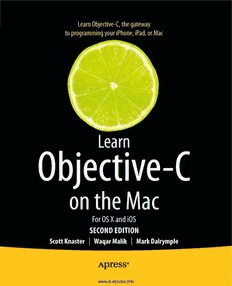Table Of Contentwww.it-ebooks.info
For your convenience Apress has placed some of the front
matter material after the index. Please use the Bookmarks
and Contents at a Glance links to access them.
www.it-ebooks.info
Contents at a Glance
Foreword ....................................................................................................................xvii
About the Authors ........................................................................................................xix
About the Technical Reviewer .....................................................................................xxi
Acknowledgments .....................................................................................................xxiii
Working with This Book ..............................................................................................xxv
■ Chapter 1: Hello ...........................................................................................................1
■ Chapter 2: Extensions to C ..........................................................................................7
■ Chapter 3: Introduction to Object-Oriented Programming ........................................21
■ Chapter 4: Inheritance ...............................................................................................53
■ Chapter 5: Composition .............................................................................................67
■ Chapter 6: Source File Organization ..........................................................................79
■ Chapter 7: More About Xcode ....................................................................................91
■ Chapter 8: A Quick Tour of the Foundation Kit ........................................................119
■ Chapter 9: Memory Management ............................................................................145
■ Chapter 10: Object Initialization ..............................................................................177
v
www.it-ebooks.info
vi Contents at a Glance
■ Chapter 11: Properties ............................................................................................195
■ Chapter 12: Categories ............................................................................................209
■ Chapter 13: Protocols ..............................................................................................227
■ Chapter 14: Blocks and Concurrency ......................................................................239
■ Chapter 15: Introduction to UIKit .............................................................................255
■ Chapter 16: Introduction to the Application Kit .......................................................277
■ Chapter 17: File Loading and Saving .......................................................................293
■ Chapter 18: Key-Value Coding .................................................................................303
■ Chapter 19: Using the Static Analyzer .....................................................................319
■ Chapter 20: NSPredicate .........................................................................................329
■ Appendix A ..............................................................................................................339
Index ...........................................................................................................................349
www.it-ebooks.info
1
Chapter
Hello
Welcome to Learn Objective-C on the Mac! This book is designed to teach you the basics of the
Objective-C language. Objective-C is a superset of C and is the language used by many (if not
most) applications that have a true OS X or iOS look and feel.
In addition to presenting Objective-C, this book introduces you to its companion, Apple’s Cocoa
(for OS X) and Cocoa Touch (for iOS) toolkits. Cocoa and Cocoa Touch are written in Objective-C
and contain all the elements of the OS X and iOS user interfaces, plus a whole lot more. Once
you learn Objective-C, you’ll be ready to dive into Cocoa with a full-blown project or another
book such as Learn Cocoa on the Mac (Apress 2010) or Beginning iOS 5 Development (Apress
2011).
In this chapter, we’ll let you know the basic information you need before you get started with
Objective-C itself. We’ll also serve up a bit of history about Objective-C and give you a thumbnail
sketch of what’s to come in future chapters.
Before You Start
Before you read this book, you should have some experience with a C-like programming
language such as C++, Java, or venerable C itself. Whatever the language, you should feel
comfortable with its basic principles. You should know what variables, methods, and functions
are and understand how to control your program’s flow using conditionals and loops. Our focus
is the features Objective-C adds to its base language, C, along with some goodies chosen from
Apple’s Cocoa toolkits.
Are you coming to Objective-C from a non-C language? You’ll still be able to follow along,
but you might want to take a look at this book’s Appendix or check out Learn C on the Mac
(Apress 2009).
1
www.it-ebooks.info
2 Chapter 1: Hello
Where the Future Was Made Yesterday
Cocoa and Objective-C are at the heart of Apple’s OS X and iOS operating systems. Although
OS X and especially iOS are relatively new, Objective-C and Cocoa are much older. Brad Cox
invented Objective-C in the early 1980s to meld the popular and portable C language with
the elegant Smalltalk language. In 1985, Steve Jobs founded NeXT, Inc., to create powerful,
affordable workstations. NeXT chose Unix as its operating system and created NextSTEP, a
powerful user interface toolkit developed in Objective-C. Despite its features and a small, loyal
following, NextSTEP achieved little commercial success.
When Apple acquired NeXT in 1996 (or was it the other way around?), NextSTEP was renamed
Cocoa and brought to the wider audience of Macintosh programmers. Apple gives away its
development tools—including Cocoa—for free, so any programmer can take advantage of them.
All you need is a bit of programming experience, basic knowledge of Objective-C, and the desire
to dig in and learn stuff.
You might wonder, “If Objective-C and Cocoa were invented in the ’80s—in the days of Alf and
The A-Team, not to mention stuffy old Unix—aren’t they old and moldy by now?” Absolutely
not! Objective-C and Cocoa are the result of years of effort by a team of excellent programmers,
and they have been continually updated and enhanced. Over time, Objective-C and Cocoa have
evolved into an incredibly elegant and powerful set of tools. Over the past few years, iOS has
become the hottest development platform in computing, and Objective-C is the key to writing
great iOS applications. So now, twenty-some years after NeXT adopted Objective-C, all the cool
kids are using it.
What’s Coming Up
Objective-C is a superset of C: it begins with C and then adds a couple of small but significant
additions to the language. If you’ve ever looked at C++ or Java, you may be surprised at how small
Objective-C really is. We’ll cover Objective-C’s additions to C in detail in this book’s chapters:
nnChapter 2, “Extensions to C,” focuses on the basic features that Objective-C
introduces.
nnIn Chapter 3, “An Introduction to Object-Oriented Programming,” we kick off
the learning by showing you the basics of object-oriented programming.
nnChapter 4, “Inheritance,” describes how to create classes that gain the
features of their parent classes.
nnChapter 5, “Composition,” discusses techniques for combining objects so
they can work together.
nnChapter 6, “Source File Organization and Using Xcode 4,” presents real-
world strategies for creating your program’s sources.
nnChapter 7, “More about Xcode,” shows you some shortcuts and power-user
features to help you get the most out of your programming day.
nnWe take a brief respite from Objective-C in Chapter 8, “A Quick Tour of the
Foundation Kit,” to impress you with some of Cocoa’s cool features using
one of its primary frameworks.
www.it-ebooks.info
Chapter 1: Hello 3
nnYou’ll spend a lot of time in your Cocoa applications dealing with Chapter
9’s topic, “Memory Management and ARC”.
nnChapter 10, “Object Initialization,” is all about what happens at that magical
time when objects are born.
nnChapter 11, “Properties,” gives you the lowdown on Objective-C’s dot
notation and an easier way to make object accessors.
nnChapter 12, “Categories,” describes the super cool Objective-C feature that
lets you add your own methods to existing classes—even those you didn’t
write.
nnChapter 13, “Protocols,” tells about a form of inheritance in Objective-C that
allows classes to implement packaged sets of features.
nnChapter 14, “Blocks and Concurrency” shows you how to use a new
Objective-C feature that enhances functions into blocks that can include
data as well as code.
nnChapter 15, “Introduction to UIKit” gives you a taste of the gorgeous
applications you can develop for iOS using its primary framework.
nnChapter 16, “Introduction to AppKit,” is similar to Chapter 15 except that it
introduces the basic framework for OS X applications.
nnChapter 17, “File Loading and Saving,” shows you how to save and retrieve
your data.
nnChapter 18, “Key-Value Coding,” gives you ways to deal with your data
indirectly.
nnChapter 19, “Using the Static Analyzer” shows you how to use a powerful
Xcode tool to find common mistakes programmers make.
nnAnd finally, in Chapter 20, “NSPredicate,” we show you how to slice and
dice your data.
If you’re coming from another language like Java or C++, or from another platform like Windows
or Linux, you may want to check out this book’s Appendix, “Coming to Objective-C from Other
Languages,” which points out some of the mental hurdles you’ll need to jump to embrace
Objective-C.
Getting Ready
Xcode is the development environment provided by Apple for creating iOS and OS X
applications. Macs don’t come with Xcode preinstalled, but downloading and installing it is easy
and free. All you need is a Mac running OS X 10.7 Lion or later.
The first step on the long and awesome road to programming for OS X or iOS is acquiring a copy of
Xcode. If you don’t have it already, you can download it from the Mac App Store. To get there, click
the App Store icon in the dock (see Figure 1-1), or find the App Store in the Applications folder.
In the Mac App Store, click in the search box in the upper right, and search for Xcode (see
Figure 1-2).
www.it-ebooks.info
4 Chapter 1: Hello
Figure 1-1. App Store icon in the dock
Figure 1-2. Search for Xcode in the Mac App Store
www.it-ebooks.info
Chapter 1: Hello 5
Or, click Categories and then Developer Tools, and you’ll see Xcode on the top left (see
Figure 1-3) or somewhere nearby. Click Xcode to see its download page (see Figure 1-4).
Figure 1-3. Developer Tools Apps
Figure 1-4. Xcode download page in Mac App Store
www.it-ebooks.info
6 Chapter 1: Hello
Click Free and then Install App. The App Store installs Xcode in your Applications folder.
Now, you’re ready to start your journey. Good luck! We’ll be there with you for at least the first
part of your trip.
Summary
OS X and iOS programs are written in Objective-C, using technology from way back in the 1980s
that has matured into a powerful set of tools. In this book, we’ll start by assuming you know
something about C programming or another general-purpose programming language and go
from there.
We hope you enjoy your adventure!
www.it-ebooks.info