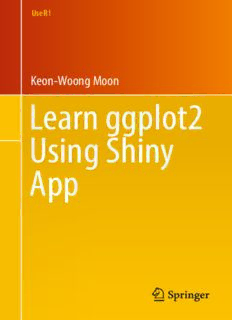Table Of ContentUseR!
Keon-Woong Moon
Learn ggplot2
Using Shiny
App
Use R!
Series Editors
Robert Gentleman Kurt Hornik Giovanni Parmigiani
Recently Published in Use R!
Boehmke: Data Wrangling with R
Wickham: ggplot2
Moore: Applied Survival Analysis Using R
Luke: A User’s Guide to Network Analysis in R
Monogan: Political Analysis Using R
Cano/M. Moguerza/Prieto Corcoba: Quality Control with R
Schwarzer/Carpenter/Rücker: Meta-Analysis with R
Gondro: Primer to Analysis of Genomic Data Using R
Chapman/Feit: R for Marketing Research and Analytics
Willekens: Multistate Analysis of Life Histories with R
Cortez: Modern Optimization with R
Kolaczyk/Csárdi: Statistical Analysis of Network Data with R
Swenson/Nathan: Functional and Phylogenetic Ecology in R
Nolan/Temple Lang: XML and Web Technologies for Data Sciences with R
Nagarajan/Scutari/Lèbre: Bayesian Networks in R
van den Boogaart/Tolosana-Delgado: Analyzing Compositional Data with R
Bivand/Pebesma/Gómez-Rubio: Applied Spatial Data Analysis with R
(2nd ed. 2013)
Eddelbuettel: Seamless R and C++ Integration with Rcpp
Knoblauch/Maloney: Modeling Psychophysical Data in R
More information about this series at http://www.springer.com/series/6991
Keon-Woong Moon
Learn ggplot2
Using Shiny App
123
Keon-WoongMoon
St.Vincent’s Hospital
TheCatholic University of Korea
Suwon,Gyeonggi-do
Korea (Republicof)
ISSN 2197-5736 ISSN 2197-5744 (electronic)
UseR!
ISBN978-3-319-53018-5 ISBN978-3-319-53019-2 (eBook)
DOI 10.1007/978-3-319-53019-2
LibraryofCongressControlNumber:2017932007
©SpringerInternationalPublishingAG2016
Thisworkissubjecttocopyright.AllrightsarereservedbythePublisher,whetherthewholeorpart
of the material is concerned, specifically the rights of translation, reprinting, reuse of illustrations,
recitation, broadcasting, reproduction on microfilms or in any other physical way, and transmission
orinformationstorageandretrieval,electronicadaptation,computersoftware,orbysimilarordissimilar
methodologynowknownorhereafterdeveloped.
The use of general descriptive names, registered names, trademarks, service marks, etc. in this
publicationdoesnotimply,evenintheabsenceofaspecificstatement,thatsuchnamesareexemptfrom
therelevantprotectivelawsandregulationsandthereforefreeforgeneraluse.
The publisher, the authors and the editors are safe to assume that the advice and information in this
book are believed to be true and accurate at the date of publication. Neither the publisher nor the
authorsortheeditorsgiveawarranty,expressorimplied,withrespecttothematerialcontainedhereinor
for any errors or omissions that may have been made. The publisher remains neutral with regard to
jurisdictionalclaimsinpublishedmapsandinstitutionalaffiliations.
Printedonacid-freepaper
ThisSpringerimprintispublishedbySpringerNature
TheregisteredcompanyisSpringerInternationalPublishingAG
Theregisteredcompanyaddressis:Gewerbestrasse11,6330Cham,Switzerland
Preface
You can use “Learn ggplot2” shiny app at http://r-graph.com. This app is for
researchers, students, or professors who want to learn how to make a plot with
ggplot2. With this app, you can make your plot step-by-step without coding. You
canobtainbeautifulplotsinpngorpdfformat.Youcanalsodownloadthepptfile
with or without R code with just one click.
v
Contents
1 Make a Plot with a Click.. ..... .... .... .... .... .... ..... .. 1
1.1 The First Plot.. .... ..... .... .... .... .... .... ..... .. 2
1.2 Apply Themes and Save to Multiplot. .... .... .... ..... .. 7
1.2.1 Gray Theme .... .... .... .... .... .... ..... .. 7
1.2.2 Classic Theme... .... .... .... .... .... ..... .. 7
1.2.3 Economist Theme.... .... .... .... .... ..... .. 8
1.2.4 Wall Street Journal(wsj) Theme . .... .... ..... .. 10
1.3 Make a Multiplot... ..... .... .... .... .... .... ..... .. 11
1.3.1 Adjust of the Viewport.... .... .... .... ..... .. 13
1.3.2 Multiplot Examples... .... .... .... .... ..... .. 14
2 Make a Plot by ggplot2 ... ..... .... .... .... .... .... ..... .. 15
2.1 The Grammar of Graphics. .... .... .... .... .... ..... .. 15
2.1.1 The Components of Graphics ... .... .... ..... .. 15
2.1.2 Steps for Making a Plot with ggplot2. .... ..... .. 16
2.1.3 Example 1: Salaries of Professors.... .... ..... .. 16
2.1.4 Example 2: The acs Data .. .... .... .... ..... .. 19
3 Show Data Distribution ... ..... .... .... .... .... .... ..... .. 21
3.1 Goal. .... .... .... ..... .... .... .... .... .... ..... .. 21
3.2 Web-R’s Way . .... ..... .... .... .... .... .... ..... .. 22
3.2.1 Step 1: Data Selection. .... .... .... .... ..... .. 22
3.2.2 Step 2: Making a Histogram.... .... .... ..... .. 23
3.2.3 Step 3: Colorize the Histogram.. .... .... ..... .. 24
3.2.4 Step 4: Making a Density Curve. .... .... ..... .. 25
3.2.5 Step 5: Density Curve Overlaid on a Histogram.. .. 26
3.2.6 Step 6: Use Line Instead of Density.. .... ..... .. 27
3.2.7 Step 7: Adjust the Amount of Smoothing.. ..... .. 28
3.2.8 Step 8: Add Transparent Shadow .... .... ..... .. 29
3.2.9 Step 9: Standard Method Using R Code... ..... .. 30
vii
viii Contents
3.2.10 Step 10: Making Multiple Density Curves
by Group.. ..... .... .... .... .... .... ..... .. 31
3.2.11 Step 11: Facets by Rows... .... .... .... ..... .. 32
4 Scatter Plots(I) .. .... .... ..... .... .... .... .... .... ..... .. 33
4.1 Goal. .... .... .... ..... .... .... .... .... .... ..... .. 33
4.2 Web-R’s Way . .... ..... .... .... .... .... .... ..... .. 34
4.2.1 Step 1: Make a Basic Scatter Plot.... .... ..... .. 34
4.2.2 Step 2: Grouping Points with Colors . .... ..... .. 35
4.2.3 Step 3: Change the Shape and Color of Points... .. 36
4.2.4 Step 4: Add Regression Line ... .... .... ..... .. 37
4.2.5 Step 5: Add Linear Regression.. .... .... ..... .. 38
4.2.6 Step 6: Facets by Column and Apply Theme.... .. 39
4.3 Standard Method Using R Code. .... .... .... .... ..... .. 40
4.4 The Shapes of Point in R.. .... .... .... .... .... ..... .. 41
5 Scatter Plot(II) .. .... .... ..... .... .... .... .... .... ..... .. 43
5.1 Goal. .... .... .... ..... .... .... .... .... .... ..... .. 43
5.2 Web-R’s Way . .... ..... .... .... .... .... .... ..... .. 44
5.2.1 Step 1: Select Data... .... .... .... .... ..... .. 44
5.2.2 Step 2: Scatter Plot with Regression Lines. ..... .. 45
5.2.3 Step 3: Preprocessing of Data... .... .... ..... .. 46
5.2.4 Step 4: Scatter Plot Between Age and Height.... .. 47
5.2.5 Step 5: Jittering.. .... .... .... .... .... ..... .. 48
5.2.6 Step 6: Make a Box Plot... .... .... .... ..... .. 49
5.2.7 Step 7: Options for Jittering .... .... .... ..... .. 50
6 Logistic Regression... .... ..... .... .... .... .... .... ..... .. 51
6.1 Goal. .... .... .... ..... .... .... .... .... .... ..... .. 51
6.2 Web-R’s Way . .... ..... .... .... .... .... .... ..... .. 52
6.2.1 Step 1: Select Data and Preprocessing .... ..... .. 52
6.2.2 Step 2: Logistic Regression. .... .... .... ..... .. 53
6.3 Standard Method Using R Code. .... .... .... .... ..... .. 54
7 Labelling Points in a Scatter Plot .... .... .... .... .... ..... .. 55
7.1 Goal. .... .... .... ..... .... .... .... .... .... ..... .. 55
7.2 Web-R’s Way . .... ..... .... .... .... .... .... ..... .. 56
7.2.1 Step 1: Data Selection and Preprocessing.. ..... .. 56
7.2.2 Step 2: Make a Scatter Plot. .... .... .... ..... .. 57
7.2.3 Step 3: Labelling the Points .... .... .... ..... .. 58
7.2.4 Step 4: Change the Position of Labels .... ..... .. 59
7.2.5 Step 5: Coloring the Points. .... .... .... ..... .. 60
7.2.6 Step 6: Coloring the Points(2)... .... .... ..... .. 61
7.2.7 Step 7: Use geom_label() Function... .... ..... .. 62
Contents ix
7.2.8 Step 8: Avoid Overlap .... .... .... .... ..... .. 63
7.2.9 Step 9: Change the Range of an Axis. .... ..... .. 64
7.3 Standard Method Using R Code. .... .... .... .... ..... .. 65
8 Making a 2D Density Plot . ..... .... .... .... .... .... ..... .. 67
8.1 Goal. .... .... .... ..... .... .... .... .... .... ..... .. 67
8.2 Web-R’s Way . .... ..... .... .... .... .... .... ..... .. 68
8.2.1 Step 1: Select Data... .... .... .... .... ..... .. 68
8.2.2 Step 2: Read Help File for Data. .... .... ..... .. 69
8.2.3 Step 3: Make a 2-Dimensional Density Plot..... .. 70
8.2.4 Step 4: Mapping Density to the Fill Color . ..... .. 72
8.2.5 Step 5: Mapping Density to the Transparency ... .. 74
8.3 Standard Method Using R Code. .... .... .... .... ..... .. 75
9 Drawing 2D Contours .... ..... .... .... .... .... .... ..... .. 77
9.1 Goal. .... .... .... ..... .... .... .... .... .... ..... .. 77
9.2 Web-R’s Way . .... ..... .... .... .... .... .... ..... .. 78
9.2.1 Step 1: Select Data... .... .... .... .... ..... .. 78
9.2.2 Step 2: Draw 2D Contours. .... .... .... ..... .. 79
9.2.3 Step 3: Adjust Options .... .... .... .... ..... .. 81
9.2.4 Step 4: Overlap the Two Sets of Contours . ..... .. 82
9.3 Standard Method Using R Code. .... .... .... .... ..... .. 83
9.4 3D Contour ... .... ..... .... .... .... .... .... ..... .. 84
10 Balloon Plot. .... .... .... ..... .... .... .... .... .... ..... .. 85
10.1 Goal. .... .... .... ..... .... .... .... .... .... ..... .. 85
10.2 Web-R’s Way . .... ..... .... .... .... .... .... ..... .. 86
10.2.1 Step 1: Enter the Data Name ... .... .... ..... .. 86
10.2.2 Step 2: Make a Scatter Plot. .... .... .... ..... .. 87
10.2.3 Step 3: Make a Balloon Plot.... .... .... ..... .. 88
10.2.4 Step 4: Add Text Label.... .... .... .... ..... .. 89
10.3 Standard Method Using R Code. .... .... .... .... ..... .. 90
11 Cleveland Dot Plot ... .... ..... .... .... .... .... .... ..... .. 91
11.1 Goal. .... .... .... ..... .... .... .... .... .... ..... .. 91
11.2 Web-R’s Way . .... ..... .... .... .... .... .... ..... .. 92
11.2.1 Step 1: Enter the Data. .... .... .... .... ..... .. 92
11.2.2 Step 2: Subset the Data.... .... .... .... ..... .. 93
11.2.3 Step 3: Typo.... .... .... .... .... .... ..... .. 94
11.2.4 Step 4: Assign Variables and Make
a Scatter Plot.... .... .... .... .... .... ..... .. 95
11.2.5 Step 5: Add Segments. .... .... .... .... ..... .. 96
11.2.6 Step 6: Sort by Batting Average. .... .... ..... .. 97
11.2.7 Step 7: Apply Black and White Theme.... ..... .. 98
11.2.8 Step 8: Make Subplots .... .... .... .... ..... .. 99
x Contents
11.2.9 Step 9: Adjust Scales Parameter. .... .... ..... .. 100
11.2.10 Step 10: Adjust Space Parameter .... .... ..... .. 101
11.3 Standard Method Using R Code. .... .... .... .... ..... .. 102
12 Wilkinson Dot Plot... .... ..... .... .... .... .... .... ..... .. 103
12.1 Goal. .... .... .... ..... .... .... .... .... .... ..... .. 103
12.2 Web-R’s Way . .... ..... .... .... .... .... .... ..... .. 104
12.2.1 Step 1: Data Selection. .... .... .... .... ..... .. 104
12.2.2 Step 2: Assign Variables and Select the Dotplot.. .. 105
12.2.3 Step 3: Stackdir; Direction to Stack the Dots .... .. 106
12.2.4 Step 4: Make Multiple Dotplots by Group . ..... .. 107
12.2.5 Step 5: Dotplot Overlaid on Boxplot . .... ..... .. 108
12.3 Standard Method Using R Code. .... .... .... .... ..... .. 109
13 Bar Plot(I).. .... .... .... ..... .... .... .... .... .... ..... .. 111
13.1 Goal. .... .... .... ..... .... .... .... .... .... ..... .. 111
13.2 Web-R’s Way . .... ..... .... .... .... .... .... ..... .. 112
13.2.1 Step 1: Select Data... .... .... .... .... ..... .. 112
13.2.2 Step 2: The First Bar Plot.. .... .... .... ..... .. 113
13.2.3 Step 3: The Histogram .... .... .... .... ..... .. 114
13.2.4 Step 4: Stacked Bar Plot... .... .... .... ..... .. 115
13.2.5 Step 5: Grouped Bar Plot .. .... .... .... ..... .. 116
13.2.6 Step 6: Proportional Stacked Bar Plot. .... ..... .. 117
13.2.7 Step 7: Make a Multiplot .. .... .... .... ..... .. 118
14 Bar Plot(II). .... .... .... ..... .... .... .... .... .... ..... .. 121
14.1 Goal. .... .... .... ..... .... .... .... .... .... ..... .. 121
14.2 Web-R’s Way . .... ..... .... .... .... .... .... ..... .. 122
14.2.1 Step 1: Data Preprocessing. .... .... .... ..... .. 122
14.2.2 Step 2: Make Bar Plot Representing Values..... .. 124
14.2.3 Step 3: Add Error Bar. .... .... .... .... ..... .. 125
14.2.4 How It Works?.. .... .... .... .... .... ..... .. 126
14.3 Standard Method Using R Code. .... .... .... .... ..... .. 127
15 Labelling a Bar Plot(I).... ..... .... .... .... .... .... ..... .. 129
15.1 Goal. .... .... .... ..... .... .... .... .... .... ..... .. 129
15.2 Web-R’s Way . .... ..... .... .... .... .... .... ..... .. 130
15.2.1 Step 1: Draw a Bar Plot ... .... .... .... ..... .. 130
15.2.2 Step 2: Labelling the Stacked Bar Plot.... ..... .. 131
15.2.3 Step 3: Labelling the Grouped Bar Plot ... ..... .. 132
15.2.4 Step4:LabellingtheProportionalStackedBarPlot... 133
15.3 Standard Method Using R Code. .... .... .... .... ..... .. 134
15.3.1 Labelling the Stacked Bar Plot .. .... .... ..... .. 134
15.3.2 Labelling the Grouped Bar Plot . .... .... ..... .. 135
15.3.3 Labelling the Proportional Stacked Bar Plot..... .. 136
Description:This book and app is for practitioners, professionals, researchers, and students who want to learn how to make a plot within the R environment using ggplot2, step-by-step without coding.In widespread use in the statistical communities, R is a free software language and environment for statistical pr