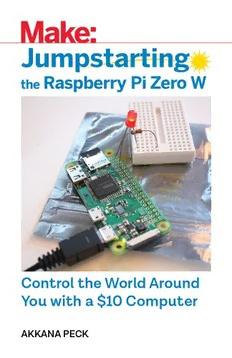Table Of ContentJUMPSTARTING
Raspberry Pi
the
Zero W
CONTROL THE WORLD AROUND
YOU WITH A $10 COMPUTER
Akkana Peck
Copyright © 2017 Akkana Peck. All rights reserved.
Published by Maker Media, Inc., 1700 Montgomery Street, Suite 240, San
Francisco, CA 94111
Maker Media books may be purchased for educational, business, or
sales promotional use. Online editions are also available for most titles
( safaribooksonline.com). For more information, contact our corporate/
institutional sales department: 800-998-9938 or corporate@oreilly.com.
Publisher: Roger Stewart
Editor: Patrick DiJusto
Copy Editor: Elizabeth Welch, Happenstance Type-O-Rama
Proofreader: Scout Festa, Happenstance Type-O-Rama
Interior Designer and Compositor: Maureen Forys, Happenstance
Type-O-Rama
Cover Designer: Maureen Forys, Happenstance Type-O-Rama
Indexer: Valerie Perry, Happenstance Type-O-Rama
All the circuit and component diagrams in this book are created using Fritz-
ing (http://fritzing.org/home).
August 2017: First Edition
Revision History for the First Edition
2017-08-28 First Release
See oreilly.com/catalog/errata.csp?isbn=9781680453911 for release details.
Make:, Maker Shed, and Maker Faire are registered trademarks of Maker
Media, Inc. The Maker Media logo is a trademark of Maker Media, Inc. Jump-
starting the Raspberry Pi Zero W and related trade dress are trademarks
of Maker Media, Inc. Many of the designations used by manufacturers and
sellers to distinguish their products are claimed as trademarks. Where those
designations appear in this book, and Maker Media, Inc. was aware of a
trademark claim, the designations have been printed in caps or initial caps.
While the publisher and the author have used good faith efforts to ensure
that the information and instructions contained in this work are accurate,
the publisher and the author disclaim all responsibility for errors or omis-
sions, including without limitation responsibility for damages resulting from
the use of or reliance on this work. Use of the information and instructions
contained in this work is at your own risk. If any code samples or other tech-
nology this work contains or describes is subject to open source licenses or
the intellectual property rights of others, it is your responsibility to ensure
that your use thereof complies with such licenses and/or rights.
978-1-680-45-391-1
Safari® Books Online
Safari Books Online is an on-demand digital library that delivers expert
content in both book and video form from the world’s leading authors in
technology and business. Technology professionals, software developers,
web designers, and business and creative professionals use Safari Books
Online as their primary resource for research, problem solving, learning,
and certification training. Safari Books Online offers a range of plans and
pricing for enterprise, government, education, and individuals. Members
have access to thousands of books, training videos, and prepublication
manuscripts in one fully searchable database from publishers like O’Reilly
Media, Prentice Hall Professional, Addison-Wesley Professional, Microsoft
Press, Sams, Que, Peachpit Press, Focal Press, Cisco Press, John Wiley &
Sons, Syngress, Morgan Kaufmann, IBM Redbooks, Packt, Adobe Press, FT
Press, Apress, Manning, New Riders, McGraw-Hill, Jones & Bartlett, Course
Technology, and hundreds more. For more information about Safari Books
Online, please visit us online.
How to Contact Us
Please address comments and questions to the publisher:
Maker Media
1700 Montgomery St.
Suite 240
San Francisco, CA 94111
You can send comments and questions to us by email at
books@ makermedia.com.
Maker Media unites, inspires, informs, and entertains a growing community
of resourceful people who undertake amazing projects in their backyards,
basements, and garages. Maker Media celebrates your right to tweak, hack,
and bend any Technology to your will. The Maker Media audience continues
to be a growing culture and community that believes in bettering ourselves,
our environment, our educational system—our entire world. This is much
more than an audience, it’s a worldwide movement that Maker Media is
leading. We call it the Maker Movement.
To learn more about Make: visit us at makezine.com. You can learn more
about the company at the following websites:
Maker Media: makermedia.com
Maker Faire: makerfaire.com
Maker Shed: makershed.com
DEDICATION
To Dave: husband, friend, life companion…plus editor and
proofreader
iv
CONTENTS
Acknowledgments vii
1 Getting Started 1
Hardware Requirements 2
About the Raspberry Pi Zero W 2
Installing Raspbian 4
Connecting to a Monitor, Keyboard, and Mouse 6
Headless: Connecting Without a Monitor 9
Finding Your Pi on the Local Network 12
SSHing to Your Raspberry Pi 13
Logging In and Changing the Default Password 14
Basic Configuration 15
The PIXEL Desktop 17
Introducing the Linux Command Line 18
Installing Software 20
Getting Help 21
2 Blink an LED 23
Hardware Requirements 24
What Is GPIO? 25
Headers: Hooking Up to the Pi Zero W 25
Wiring an LED on a Breadboard 28
The Raspberry Pi Pin Layout 31
Controlling an LED from the Command Line 33
Blinking an LED from the Command Line 35
Blinking an LED from a Python Program 36
Fade an LED 39
Python Blink Using RPi-gpio 40
v
Python Fade using RPi-gpio 42
Reading Input: A Pushbutton 43
Other Languages, Other Interfaces 46
3 A Temperature Notifier and Fan Control 47
Hardware Requirements 48
What Is I2C? 49
Choosing a Sensor 50
A Temperature Tweeter 59
Controlling a Fan or Air Conditioner 65
4 A Wearable News Alert Light Show 73
Hardware Requirements 74
DotStars 77
NeoPixels 82
Searching for Twitter Keywords 89
Web Scraping in Python 95
Making It Portable: Batteries 98
vi
ACKNOWLEDGMENTS
Any book represents the work of a team, not just a single author.
I’d like to thank my husband Dave for his endless work review-
ing each draft and helping rein in my prolixity—not to mention
putting up with my angst and bellyaching when things didn’t
work as expected.
The staff at Maker Media—Liz, Maureen, and especially my
editor, Patrick—were ever helpful and patient, putting up with
my constant stream of rewrites and trying to work through the
various software problems we encountered.
And let’s not forget all the folks who share open source code
and libraries. Without them, the Pi Zero W would never light a
single LED.
The wiring diagrams in the book were made with Fritzing, a ter-
rific free tool for sharing circuit information (http://fritzing.org/). The
images were edited with GIMP, the premiere open source image
editing tool. The Fritzing and GIMP files are on the book’s
.fzz .xcf
GitHub repository, https://github.com/akkana/pi-zero-w-book.
vii