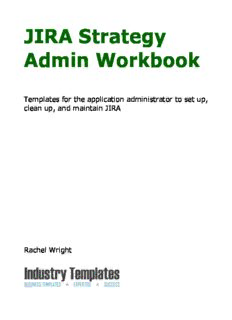Table Of ContentJIRA Strategy
Admin Workbook
Templates for the application administrator to set up,
clean up, and maintain JIRA
Rachel Wright
JIRA Strategy Admin Workbook
Templates for the application administrator to set up, clean up, and maintain JIRA
jirastrategy.com
Copyright @ 2016 by Industry Templates, LLC
Cover Photo and Design by: Rachel Wright
The cover photo was taken during a visit to the Big Cypress National Preserve in southern Florida.
ISBN-13: 978-1539090229
ISBN-10: 1539090221
Download the worksheets, templates, and companion materials for this book from the JIRA Strategy
Store at: jirastrategy.com/store.
Copyright
All rights reserved. No part of this book may be reproduced or transmitted in any form or by any
means without the prior written permission of the publisher, except in the case of brief quotations
embedded in articles or reviews.
Trademarks
JIRA Strategy Admin Workbook, the publisher logo, and the cover image are trademarks of Industry
Templates, LLC.
Any trademarks, service marks, product names, or named features are assumed to be the property
of their respective owners. They are used only for reference and there is no implied endorsement.
The author and publisher are not associated with any product or provider mentioned in this book.
Notice of Liability
The information in this book is distributed on an "As Is" basis, without warranty. The publisher and
the author assume no responsibility for errors or omissions, or for damages resulting from the use of
the information contained in this book. Use of the information and instructions contained in this
work is at your own risk.
Format
The content is published in a number of formats. Some content that appears in print may not be
available in electronic formats and vice versa.
I dedicate my first book to Chris, who changed the trajectory of my life forever.
About the Author
Rachel Wright is an entrepreneur, process engineer, and Atlassian
Certified JIRA Administrator. She started using JIRA in 2011 and
became a JIRA administrator in 2013. She is the owner and founder
of Industry Templates, which helps companies grow, get organized,
and develop their processes.
In 2013, Rachel founded the Northern Virginia Atlassian User Group.
In 2016, she moved on to assist the User Group program as a
volunteer consultant and as a member of the User Group Leader
Council. Also in 2016, she participated on the Atlassian Summit
Program Selection Committee, helping to select conference sessions
for the "Extend & Scale" and "Team & Culture" tracks.
Atlassian Awards
Atlassian Certified JIRA Administrator
jirastrategy.com/link/cert-badge
March 2016
Winner, "Community Champion"
Atlassian User Group Leader Award
November 2015
Winner, Atlassian User Group "Founder's" Award
November 2015
Winner, "Play, as a Team" Atlassian
User Group Leader Award
September 2014
Winner, Atlassian User Group Summit
Registration Competition
September 2014
Editors
The wonderful reviewers and editors who vetted my recommendations, clarified my thoughts, and
helped make this book a useful resource are:
Matt Doar
Chief Toolsmith at ServiceRocket and author of Practical JIRA
Administration (jirastrategy.com/link/practical-admin)
My favorite thing about JIRA is it’s better than spreadsheets and much
better than email for keeping track of what you and the team are doing.
The best thing about JIRA is the community.
I’ve made plenty of configuration mistakes; enough to fill a book in fact! I
see things in JIRA each week that make me smile (or groan). The funniest
thing however is the credits screen. In JIRA Server go to the bottom of
any screen, click “About JIRA” then click “Roll Credits.” It’s quite
unexpected and fun.
André Lehmann
Certified JIRA Administrator, Evangelist
My favorite thing about JIRA is its flexibility and usability.
I once upgraded my test server and forgot to change the database
connection. This unintentionally upgraded the production database. Since
this occurred in the middle of the workday, I had to upgrade the
production application immediately.
Gregory Van Den Ham
Information Technology Manager, Chicago Atlassian User Group Leader
My favorite thing about JIRA is that it allows me to centrally manage the
work for my teams. I’m able to judge workload, prioritize and coordinate
across teams. I can give accurate estimates and easily negotiate timeline
impacting conflicts.
My most interesting experience was when I realized workflow steps were
shared across workflows. I didn’t realize statuses were linked to unique id
numbers. I renamed the “Open” status in production one Saturday, and
quickly changed it back after receiving a few support calls.
Susan Hauth
JIRA Queen
My favorite thing about JIRA is how it can be easily deployed to all teams
in your organization, including software teams, HR, Finance or
Marketing. JIRA is the most user friendly tool I have ever worked with.
I was told that the JIRA Expense Claim system I created was too
complicated. But then I watched the Sales team (our least technical user
group) use it quickly to process their claims. There’s nothing like expense
reimbursement to motivate people!
Billy Poggi
Servant Leader, Adventurer, Northern Virginia Atlassian User Group Leader
My favorite part of JIRA is what it accomplishes. It enables teams to build
the world changing future through synergizing teams and their abilities.
Using JIRA, I enabled the flow of information from chaos into an organized
and referenced source for a fast paced research project full of talented
people. JIRA, and its abilities to integrate with many systems, brought
light to the great efforts of the teams and helped turn research into
solutions!
Kimmoy Matthews
Master of making things easy to understand
I always ask my potential clients what do they use to manage their
projects and track bugs. When they tell me they use spreadsheets or
something other than JIRA, I know I’m up for a bigger challenge than
expected.
I can hear the cheers from everyone in the JIRA community when I
express that one of my favorite quotes is “If you can’t explain it simply,
you don’t understand it well enough.” ~ Albert Einstein
Sheri Breault
Master of making things look good
My favorite part of JIRA is the organization and structure it provides. It’s
exciting how many non-technical things you can track with it.
JIRA appeals to my eye for design and this book to my instructional
materials and organizational background. As for the book itself, as
technical as it is, it's fairly easy to read and chocked full of funny insights.
Special Thanks
Additionally, I’d like to thank:
• Jobin Kuruvilla author of the Jira 7 Development Cookbook (jirastrategy.com/link/jira7-dev-
cookbook) for encouraging me to write this book and answering all my first time author
questions.
• Hatim Khan, Technical Architect at The College Board, and Mariano Goldman Senior Java
Developer at Atlassian, for introducing me to JIRA.
• My cat Lynx, who caused the mistake featured in the “Announcement Banners” section.
Pledge 1%
Pledge 1% is a corporate philanthropy movement dedicated to making the
community a key stakeholder in every business. As a proud member of this
program, Industry Templates, LLC annually donates 1% of sales, product, and
employee time to help the community. As the owner and founder of Industry
Templates, LLC, I'm happy to have built a company that makes community
involvement a priority. My mother taught me that there is a right way to do
things. She taught me to be thankful for what I have and use my skills to help
others. I want to help and to motivate others to do the same.
Pledge 1% is an effort spearheaded by Atlassian, Rally for Impact, Salesforce
and Tides to accelerate their shared vision around integrating philanthropy into businesses around
the world. They believe pledging a small portion of future success today can have a huge impact on
tomorrow. Pledge 1% offers companies turnkey tools and best practices, making it accessible for
any company to incorporate philanthropy into their business model. To learn more or to take the
pledge, visit: pledge1percent.org.
Are you part of a non-profit who needs JIRA help? Contact Industry Templates, LLC at:
[email protected].
Table of Contents
How I Fell in Love with JIRA ........................................................ 1
Introduction: A Tale of Three Companies ............................................ 2
Who This Book Is For ........................................................................... 2
What You'll Need ................................................................................. 3
Book Structure .................................................................................... 3
Terminology ....................................................................................... 4
Conventions ....................................................................................... 5
Worksheets, Templates & Companion Materials .................................. 5
Errata .................................................................................................. 6
Comments, Feedback, and Questions .................................................. 6
Part 1: Setting the Foundation .................................................... 7
Establish an Advisory Board ................................................................ 7
Ideal Board Makeup ............................................................................. 8
Role of the Board ................................................................................ 8
Establish Standards ............................................................................. 8
Handle Sensitive Information ................................................................ 9
Support Metrics ................................................................................... 13
Sample JIRA Support Project Set Up ................................................... 15
Customer Satisfaction Survey ............................................................... 19
Sample Workflow: JIRA Support ........................................................... 21
Appoint Ambassadors .......................................................................... 23
User Access Strategies ........................................................................ 23
User Types ......................................................................................... 24
Test Users .......................................................................................... 24
Define Admin Users ............................................................................. 25
Project Leads ...................................................................................... 27
External Users .................................................................................... 33
Character Users ................................................................................... 35
Roles and Groups ................................................................................. 38
User Management ................................................................................ 40
Other Users ......................................................................................... 43
Single Sign-On .................................................................................... 43
Shared Access ..................................................................................... 44
Part 2: Project Configuration ....................................................... 45
Name Your Schemes ............................................................................ 45
JIRA Terminology ................................................................................. 46
Projects ................................................................................................ 47
Strategy for Creating New Projects ......................................................... 47
Name Your Project ............................................................................... 50
Project Categories ................................................................................ 51
Share Project Schemes and Assets ......................................................... 52
Establish Scheme Defaults .................................................................... 53
Project Configuration Strategy ............................................................... 53
Configure Your Project .......................................................................... 59
Issue Types .......................................................................................... 66
Best Practices ...................................................................................... 66
Issue Type Schemes ............................................................................. 67
Name Your Issue Types and Schemes ..................................................... 69
Statuses ............................................................................................... 70
Best Practices ...................................................................................... 70
Status Categories ................................................................................. 71
Resolutions .......................................................................................... 72
What is a Resolution? ........................................................................... 72
Bulk Update Resolutions ....................................................................... 73
Priorities .............................................................................................. 76
Best Practices ...................................................................................... 76
Workflows ............................................................................................ 77
Name Your Workflow ............................................................................ 77
Create a Workflow................................................................................ 78
Custom Workflows ............................................................................... 80
Phased Approach ................................................................................. 80
Custom Workflow Process ..................................................................... 82
Workflow Templates ............................................................................ 84
Workflow Concepts .............................................................................. 93
Workflow Behaviors ............................................................................. 102
Workflow Schemes .............................................................................. 111
Workflow Schemes to Workflows Relationship ......................................... 111
Screens ................................................................................................ 113
Best Practices ..................................................................................... 113
Can't see a field? ................................................................................. 114
Screen Schemes ................................................................................. 115
Issue Type Screen Schemes ................................................................. 115
Best Practices ..................................................................................... 116
Standard Web Form Conventions .......................................................... 117
Custom Fields ...................................................................................... 118
Best Practices ..................................................................................... 118
Required Fields ................................................................................... 120
Field Configurations ............................................................................. 121
Standard and Important Fields .............................................................. 122
Field Configuration Schemes ................................................................. 123
Field Configurations to Field Configuration Schemes Relationship .............. 123
Proper Field Types ............................................................................... 125
Special Features .................................................................................. 126
Versions .............................................................................................. 129
Best Practices ..................................................................................... 130
Alternate Uses for Versions ................................................................... 130
Version Permissions ............................................................................. 131
Components ........................................................................................ 132
Examples ........................................................................................... 133
Best Practices ..................................................................................... 134
Permissions ......................................................................................... 135
Best Practices ..................................................................................... 135
Permission Scheme Worksheets ............................................................ 138
Issue Security ..................................................................................... 146
Best Practices ..................................................................................... 147
Issue Security Worksheets ................................................................... 147
Notifications ........................................................................................ 149
Description:The JIRA Strategy Admin Workbook will save you time, money and frustration. This book is different -it's not documentation. It's recommendations from years of cleaning up horrible JIRA configurations!This workbook contains:-152 recommendationsto help you set up, clean up, and maintain JIRA,-50 works