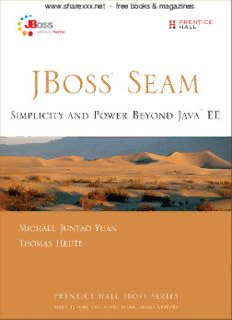Table Of Contentwww.sharexxx.net - free books & magazines
JBoss Seam
®
This page intentionally left blank
JBoss Seam
®
Simplicity and Power Beyond Java EE
™
Michael Yuan
Thomas Heute
Upper Saddle River, NJ • Boston • Indianapolis • San Francisco
New York • Toronto • Montreal • London • Munich • Paris • Madrid
Cape Town • Sydney • Tokyo • Singapore • Mexico City
Many of the designations used by manufacturers and sellers to distinguish their products are claimed as trademarks.
Where those designations appear in this book, and the publisher was aware of a trademark claim, the designations have
been printed with initial capital letters or in all capitals.
The authors and publisher have taken care in the preparation of this book but make no expressed or implied warranty of
any kind and assume no responsibility for errors or omissions. No liability is assumed for incidental or consequential
damages in connection with or arising out of the use of the information or programs contained herein.
The publisher offers excellent discounts on this book when ordered in quantity for bulk purchases or special sales,
which may include electronic versions and/or custom covers and content particular to your business, training goals, mar-
keting focus, and branding interests. For more information, please contact:
U.S. Corporate and Government Sales
(800) 382-3419
corpsales@pearsontechgroup.com
For sales outside the United States, please contact:
International Sales
international@pearsoned.com
Visit us on the Web: www.prenhallprofessional.com
Library of Congress Cataloging-in-Publication Data:
Yuan, Michael Juntao.
JBox seam : simplicity and power beyond Java EE / Michael Yuan, Thomas Heute. — 1st ed.
p. cm.
ISBN 0-13-134796-9 (pbk. : alk. paper) 1. JBoss. 2. Web servers—Management. 3. Java (Computer program lan-
guage) I. Heute, Thomas. II. Title.
TK5105.8885.J42Y83 2007
005.2’762—dc22
2007005043
Copyright ©2007 Pearson Education, Inc.
All rights reserved. Printed in the United States of America. This publication is protected by copyright, and permission
must be obtained from the publisher prior to any prohibited reproduction, storage in a retrieval system, or transmission
in any form or by any means, electronic, mechanical, photocopying, recording, or likewise. For information regarding
permissions, write to:
Pearson Education, Inc.
Rights and Contracts Department
One Lake Street
Upper Saddle River, NJ 07458
Fax: (201) 236-3290
ISBN 0-13-134796-9
Text printed in the United States on recycled paper at RR Donnelley in Crawfordsville, Indiana.
First printing, April, 2007
Michael dedicates the book to Ju.
Thomas dedicates the book to Isabelle.
This page intentionally left blank
Table of Contents
About This Book .............................................................................................. xv
About the Authors .......................................................................................... xvi
Acknowledgments .......................................................................................... xvii
I. GETTING STARTED ........................................................................................ 1
1. What Is Seam .................................................................................................. 3
1.1. Integrate and Enhance Java EE Frameworks ........................................ 3
1.2. A Web Frameworks That Understands ORM ...................................... 5
1.3. Designed for Stateful Web Applications .............................................. 5
1.4. Web 2.0 Ready ...................................................................................... 7
1.5. POJO Services via Dependency Bijection .......................................... 7
1.6. Configuration by Exception .................................................................. 8
1.7. Avoid XML Abuse ................................................................................ 8
1.8. Designed for Testing ............................................................................ 9
1.9. Great Tools Support ............................................................................ 10
1.10. Let’s Start Coding! ............................................................................ 10
2. Seam Hello World ........................................................................................ 11
2.1. Create a Data Model .......................................................................... 13
2.2. Map the Data Model to a Web Form .................................................. 14
2.3. Handle Web Events ............................................................................ 15
2.4. More on the Seam Programming Model ............................................ 17
2.4.1. Seam POJO Components ........................................................ 17
2.4.2. Seam Built-in Components .................................................... 19
2.4.3. Ease of Testing ........................................................................ 20
2.4.4. Getter/Setter-Based Bijection ................................................ 20
2.4.5. Avoid Excessive Bijection ...................................................... 21
2.4.6. Page Navigation in JSF .......................................................... 22
2.4.7. Access Database via the EntityManager ................................ 23
2.5. Configuration and Packaging ............................................................ 23
2.5.1. The WAR file .......................................................................... 26
2.5.2. The Seam Components JAR .................................................. 28
2.6. How Is This Simple? .......................................................................... 30
JBoss Seam: Simplicity and Power Beyond Java EE 5.0
3. Recommended JSF Enhancements ............................................................ 31
3.1. An Introduction to Facelets ................................................................ 32
3.1.1. Why Facelets? ........................................................................ 32
3.1.2. A Facelets Hello World .......................................................... 34
3.1.3. Use Facelets as a Template Engine ........................................ 35
3.1.4. Data List Component .............................................................. 39
3.2. Seam JSF Enhancements .................................................................... 40
3.2.1. Seam UI Tags .......................................................................... 40
3.2.2. Seam JSF EL Enhancement .................................................... 42
3.2.3. Use EL Everywhere ................................................................ 43
3.2.4. Seam Filter .............................................................................. 44
3.2.5. Stateful JSF ............................................................................ 44
3.3. Add Facelets and Seam UI Support .................................................... 44
3.4. PDF, Email, and Rich Text ................................................................ 47
3.4.1. Generate PDF Reports ............................................................ 48
3.4.2. Template-Based Email ............................................................ 50
3.4.3. Display Rich Text .................................................................... 53
4. Rapid Application Development Tools ...................................................... 55
4.1. Prerequisites ........................................................................................ 55
4.2. A Quick Tutorial ................................................................................ 56
4.2.1. Set Up Seam Gen .................................................................... 56
4.2.2. Generate a Skeleton Application ............................................ 60
4.2.3. Understand the Profiles .......................................................... 61
4.2.4. Develop the Application .......................................................... 63
4.2.5. Build and Deploy .................................................................... 63
4.2.6. Run Test Cases ........................................................................ 64
4.3. Work with IDEs .................................................................................. 65
4.3.1. NetBeans ................................................................................ 65
4.3.2. Eclipse .................................................................................... 69
4.4. Generate CRUD Application from Database ...................................... 71
II. STATEFULAPPLICATIONS MADE EASY ...................................................... 75
5. An Introduction to Stateful Framework .................................................... 77
5.1. Correct Usage of ORM ...................................................................... 77
5.2. Better Performance ............................................................................ 80
5.3. Better Browser Navigation Support .................................................... 81
5.4. Less Memory Leak ............................................................................ 82
5.5. High Granularity Component Lifecycle ............................................ 83
5.6. Reduce Boilerplate Code .................................................................... 84
viii
JBoss Seam: Simplicity and Power Beyond Java EE 5.0
6. A Simple Stateful Application .................................................................... 87
6.1. Stateful Components .......................................................................... 88
6.1.1. Stateful Entity Bean ................................................................ 91
6.1.2. Stateful Session Bean .............................................................. 91
6.1.3. Stateful Component Lifecycle ................................................ 93
6.1.4. Factory Methods .................................................................... 94
6.2. Page Navigation Flow ........................................................................ 95
7. Conversations ................................................................................................ 99
7.1. The Default Conversation Scope ...................................................... 100
7.1.1. Display JSF Messages .......................................................... 102
7.2. Long Running Conversations .......................................................... 103
7.2.1. Define a Long-Running Conversational Component .......... 107
7.2.2. Start a Conversation .............................................................. 108
7.2.3. Inside the Conversation ........................................................ 109
7.2.4. End the Conversation ............................................................ 111
7.2.5. Links and Buttons ................................................................ 114
7.3. New Frontiers .................................................................................. 116
8. Workspaces and Concurrent Conversations ............................................ 117
8.1. What Is a Workspace? ...................................................................... 117
8.2. Workspace Switcher .......................................................................... 120
8.3. Carry a Conversation Across Workspaces ........................................ 123
8.4. Managing the Conversation ID ........................................................ 124
9. Transactions ................................................................................................ 127
9.1. Managing a Transaction .................................................................... 128
9.2. Forcing a Transaction Rollback ........................................................ 130
9.2.1. Rolling Back Transactions via Checked Exceptions ............ 130
9.2.2. Rolling Back Transactions via Return Values ...................... 131
9.3. Atomic Conversation (Web Transaction) .......................................... 132
9.3.1. Manual Flush of the Persistence Context ............................ 132
9.3.2. One Transaction per Conversation ........................................ 133
III. INTEGRATING WEBAND DATA COMPONENTS ........................................ 135
10. Validating Input Data .............................................................................. 137
10.1. Form-Validation Basics .................................................................. 137
10.2. Validation Annotations on the Entity Bean .................................... 139
10.3. Triggering the Validation Action .................................................... 142
10.4. Display Error Messages on the Web Form .................................... 145
10.5. Use JSF Custom Validators ............................................................ 147
ix
Description:JBoss Seam integrates EJB 3.0 and JSF components under a unified framework that simplifies and accelerates Java EE 5Web development. Now, JBoss Seam's project leader and technology evangelist take you inside this powerful new technology, showing exactly how to put it to work. Michael Yuan and Thomas