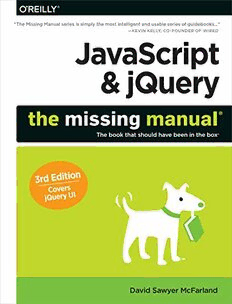Table Of Content“The Missing Manual series is simply the most intelligent and usable series of guidebooks…”
—KEVIN KELLY, CO-FOUNDER OF WIRED
JavaScript
& jQuery
n
n
n
n
3rd Edition
n Covers
jQuery UI
n
David Sawyer McFarland
Answers found here!
JavaScript lets you supercharge your web pages with
animation, interactivity, and visual efects, but learning the
language isn’t easy. This fully updated and expanded guide
David Sawyer McFarland,
takes you step-by-step through JavaScript basics, then president of Sawyer
shows you how to save time and efort with jQuery—the McFarland Media, Inc.,
library of prewritten JavaScript code—and the newest has spent nearly 20 years
building and managing
innovations from the jQuery UI plug-in.
websites. Having served
as webmaster at UC
Berkeley, he’s also taught
The important stuf you need to know
at the UC Berkeley
Graduate School of
n Make your pages come alive. Use jQuery to create interactive
Journalism and the
elements that respond to visitor input.
Portland State University
n Get acquainted with jQuery UI. Expand your interface with multimedia program.
tabbed panels, dialog boxes, date pickers, and other widgets. David lives in Portland
and has written
n Display good forms. Get information from visitors, help
bestselling Missing Manual
shoppers buy goods, and let members post their thoughts.
titles on Adobe
n Go beyond the browser with Ajax. Communicate with the
Dreamweaver and CSS
web server to update your pages without reloading.
n Put your new skills right to work. Create a simple application
step-by-step, using jQuery and jQuery UI widgets.
n Dive into advanced concepts. Use ThemeRoller to customize
your widgets; avoid common errors that new programmers
often make.
Web Authoring and Design
US $49.99 CAN $52.99
ISBN: 978-1-491-94707-4
missingmanuals.com
twitter: @missingmanuals
facebook.com/MissingManuals
JavaScript
& jQuery
The book that should have been in the box®
David Sawyer McFarland
Beijing | Cambridge | Farnham | Köln | Sebastopol | Tokyo
JavaScript & jQuery: The Missing Manual
by David Sawyer McFarland
Copyright © 2014 Sawyer McFarland Media, Inc. All rights reserved.
Printed in the United States of America.
Published by O’Reilly Media, Inc.,
1005 Gravenstein Highway North, Sebastopol, CA 95472.
O’Reilly books may be purchased for educational, business, or sales promotional use.
Online editions are also available for most titles (http://safaribooksonline.com). For
more information, contact our corporate/institutional sales department: (800) 998-
9938 or [email protected].
July 2008: First Edition.
October 2011: Second Edition.
September 2014: Third Edition.
Revision History for the Third Edition:
2014-09-10 First release
See http://oreilly.com/catalog/errata.csp?isbn=9781491947074 for release details.
The Missing Manual is a registered trademark of O’Reilly Media, Inc. The Missing
Manual logo, and “The book that should have been in the box” are trademarks of
O’Reilly Media, Inc. Many of the designations used by manufacturers and sellers to
distinguish their products are claimed as trademarks. Where those designations
appear in this book, and O’Reilly Media is aware of a trademark claim, the
designations are capitalized.
While every precaution has been taken in the preparation of this book, the publisher
assumes no responsibility for errors or omissions, or for damages resulting from the
use of the information contained in it.
ISBN-13: 978-1-491-94707-4
[LSI]
Contents
The Missing Credits ........................................ ix
Introduction .............................................. xiii
What Is JavaScript? ............................................... xiii
What Is jQuery? ...................................................xv
HTML: The Barebones Structure .................................... xvi
CSS: Adding Style to Web Pages ................................... xix
Software for JavaScript Programming ...............................xxii
About This Book ................................................. xxiii
The Very Basics .................................................. xxvi
About the Online Resources .......................................xxvii
Part One: Getting Started with JavaScript
CHAPTER 1: Writing Your First JavaScript Program ..................... 3
Introducing Programming ...........................................4
How to Add JavaScript to a Page .....................................6
Your First JavaScript Program ....................................... 12
Writing Text on a Web Page .........................................14
Attaching an External JavaScript File ................................15
Tracking Down Errors ..............................................18
CHAPTER 2: The Grammar of JavaScript ............................... 25
Statements ........................................................25
Built-In Functions ..................................................26
Types of Data ......................................................27
Variables ..........................................................29
Working with Data Types and Variables ..............................33
Tutorial: Using Variables to Create Messages ......................... 40
Tutorial: Asking for Information ......................................42
Arrays ............................................................44
Tutorial: Writing to a Web Page Using Arrays .........................51
A Quick Object Lesson .............................................55
Comments ........................................................58
III
CHAPTER 3: Adding Logic and Control to Your Programs .............. 61
Making Programs React Intelligently .................................61
Tutorial: Using Conditional Statements ...............................74
Handling Repetitive Tasks with Loops ................................78
Functions: Turn Useful Code Into Reusable Commands .................85
Tutorial: A Simple Quiz .............................................94
Part Two: Getting Started with jQuery
CHAPTER 4: Introducing jQuery ...................................... 105
About JavaScript Libraries .........................................105
Getting jQuery ...................................................107
Adding jQuery to a Page ............................................112
Modifying Web Pages: An Overview .................................113
Understanding the Document Object Model ..........................117
Selecting Page Elements: The jQuery Way ........................... 119
Adding Content to a Page .........................................127
Setting and Reading Tag Attributes ..................................131
Reading, Setting, and Removing HTML Attributes ....................137
Acting on Each Element in a Selection ...............................138
Automatic Pull Quotes ............................................. 141
CHAPTER 5: Action/Reaction: Making Pages Come Alive with Events . 147
What Are Events? .................................................147
Using Events the jQuery Way .......................................152
Tutorial: Introducing Events ........................................155
More jQuery Event Concepts .......................................160
Advanced Event Management ......................................167
Tutorial: A One-Page FAQ ..........................................174
CHAPTER 6: Animations and Efects .................................. 183
jQuery Efects ....................................................183
Tutorial: Login Slider ..............................................188
Animations ....................................................... 191
Performing an Action After an Efect Is Completed ...................194
Tutorial: Animated Dashboard ......................................197
jQuery and CSS3 Transitions and Animations ........................202
CHAPTER 7: Common jQuery Tasks ...................................209
Swapping Images ................................................ 209
Tutorial: Adding Rollover Images ...................................215
Tutorial: Photo Gallery with Efects. . . . . . . . . . . . . . . . . . . . . . . . . . . . . . . . . 220
Controlling How Links Behave ......................................225
Opening External Links in a New Window ...........................229
IV CONTENTS
Creating New Windows ............................................231
Introducing jQuery Plug-ins ........................................236
Build a Responsive Navigation Bar .................................241
CHAPTER 8: Enhancing Web Forms ................................... 251
Understanding Forms .............................................251
Adding Smarts to Your Forms ......................................262
Tutorial: Basic Form Enhancements .................................266
Form Validation ...................................................273
Validation Tutorial .................................................286
Part Three: Getting Started with jQuery UI
CHAPTER 9: Expanding Your Interface ................................ 299
What Is jQuery UI? ...............................................299
Why Use jQuery UI? .............................................. 300
Using jQuery UI ...................................................302
Adding Messages with Dialog Boxes ............................... 305
Providing Information with Tooltips .................................321
Adding Tabbed Panels .............................................326
Saving Space with Accordions ......................................338
Adding Menus to a Page ...........................................343
CHAPTER 10: Forms Revisited .......................................... 351
Picking Dates with Style ...........................................351
Stylish Select Menus ............................................. 360
Styling Buttons ...................................................366
Improve Radio Buttons and Checkboxes .............................368
Providing Hints with Autocomplete .................................370
jQuery UI Form Widget Tutorial ....................................379
CHAPTER 11: Customizing the Look of jQuery UI ....................... 385
Introducing ThemeRoller ..........................................385
Downloading and Using Your New Theme .......................... 390
Overriding jQuery UI Styles ........................................392
CHAPTER 12: jQuery UI Interactions and Efects ....................... 399
The Draggable Widget ............................................399
The Droppable Widget ............................................412
Drag-and-Drop Tutorial ........................................... 420
Sorting Page Items ................................................426
jQuery UI Efects. . . . . . . . . . . . . . . . . . . . . . . . . . . . . . . . . . . . . . . . . . . . . . . . . .438
CONTENTS V
Part Four: Advanced jQuery and JavaScript
CHAPTER 13: Introducing Ajax ......................................... 447
What Is Ajax? .....................................................447
Ajax: The Basics ................................................. 449
Ajax the jQuery Way ..............................................455
JSON ............................................................477
Introducing JSONP ............................................... 483
Adding a Flickr Feed to Your Site .................................. 484
Tutorial: Adding Flickr Images to Your Site .......................... 488
CHAPTER 14: Building a To-Do List Application ........................ 495
An Overview of the Application. . . . . . . . . . . . . . . . . . . . . . . . . . . . . . . . . . . . .495
Add a Button .................................................... 496
Add a Dialog Box ................................................ 498
Adding Tasks .....................................................502
Marking Tasks as Complete ....................................... 508
Deleting Tasks ....................................................513
Going Further ....................................................515
Part Five: Tips, Tricks, and Troubleshooting
CHAPTER 15: Getting the Most from jQuery ............................ 521
Useful jQuery Tips and Information .................................521
Using the jQuery Docs .............................................526
Traversing the DOM ...............................................531
More Functions for Manipulating HTML ..............................535
CHAPTER 16: Going Further with JavaScript ........................... 541
Working with Strings ..............................................541
Finding Patterns in Strings ........................................ 546
Working with Numbers ............................................562
Dates and Times ..................................................568
Writing More Eicient JavaScript ...................................575
Putting It All Together .............................................582
CHAPTER 17: Troubleshooting and Debugging......................... 587
Top JavaScript Programming Mistakes ..............................587
Debugging with the Console .......................................597
Debugging Tutorial ............................................... 609
VI CONTENTS
Part Six: Appendix
APPENDIX A: JavaScript Resources .................................... 619
References .......................................................619
Basic JavaScript ................................................. 620
jQuery .......................................................... 620
Advanced JavaScript ..............................................621
CSS .............................................................622
Index..................................................... 623
CONTENTS VII