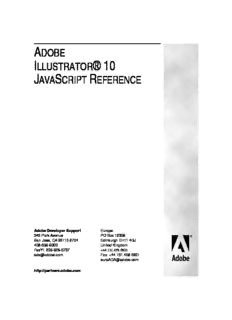Table Of ContentA
DOBE
I ® 10
LLUSTRATOR
J S R
AVA CRIPT EFERENCE
AdobeDeveloperSupport Europe:
345ParkAvenue POBox12356
(cid:1)
SanJose, CA95110-2704 EdinburghEH114GJ
408-536-9000 UnitedKingdom
FaxYI:206-628-5737 +44.131.458.6800
ada@adobe.com Fax: +44.131.4586801
euroADA@adobe.com
http://partners.adobe.com
ii
Adobe Illustrator 10 JavaScript Reference
Copyright 2001 Adobe Systems Incorporated.
All Rights Reserved.
The information in this document is furnished for informational use only, is subject to
change without notice, and should not be construed as a commitment by Adobe Systems
Incorporated. Adobe Systems Incorporated assumes no responsibility or liability for any
errors or inaccuracies that may appear in this document. The software described in this
document is furnished under license and may only be used or copied in accordance with
the terms of such license.
Adobe, Adobe After Effects, Adobe PhotoDeluxe, Adobe Premiere, Adobe Photoshop,
Adobe Illustrator, Adobe InDesign, Adobe Type Manager, ATM and PostScript are
trademarks of Adobe Systems Incorporated that may be registered in certain jurisdictions.
Macintosh and Apple are registered trademarks, and Mac OS and AppleScript are
trademarks of Apple Computer, Inc. Microsoft, Visual Basic, Windows, Windows 95,
Windows 98, and Windows NT are registered trademarks of Microsoft Corporation. All
other products or name brands are trademarks of their respective holders.
Table of Contents
Introduction.......................................................................................................1
About this reference...............................................................................................1
About the script examples......................................................................................1
Illustrator’s object model.......................................................................................1
Referencing and Creating Objects in JavaScript...................................................3
Working with Files and Folders.............................................................................5
Working with Methods..........................................................................................5
Working with the Selection Object........................................................................6
Debugging JavaScript.............................................................................................7
Chapter 1: JavaScript Reference.......................................................................9
Application..............................................................................................................9
ArtStyle..................................................................................................................13
ArtStyles................................................................................................................15
Brush.....................................................................................................................16
Brushes..................................................................................................................18
Character...............................................................................................................19
Characters.............................................................................................................22
CMYKColor..........................................................................................................24
Color......................................................................................................................26
CompoundPathItem............................................................................................28
CompoundPathItems...........................................................................................33
Dataset...................................................................................................................34
Datasets.................................................................................................................35
Document.............................................................................................................36
Documents............................................................................................................43
EPSSaveOptions....................................................................................................44
ExportOptionsFlash..............................................................................................46
ExportOptionsGIF................................................................................................48
ExportOptionsJPEG.............................................................................................51
ExportOptionsPhotoshop....................................................................................53
iv JavaScript Reference
ExportOptionsPNG24...........................................................................................55
ExportOptionsPNG8.............................................................................................57
ExportOptionsSVG...............................................................................................60
File..........................................................................................................................62
Folder.....................................................................................................................67
Gradient.................................................................................................................70
GradientColor........................................................................................................72
Gradients................................................................................................................74
GradientStop..........................................................................................................75
GradientStops........................................................................................................76
GraphItem..............................................................................................................78
GraphItems............................................................................................................81
GrayColor..............................................................................................................82
GroupItem.............................................................................................................83
GroupItems............................................................................................................87
IllustratorSaveOptions..........................................................................................88
Layer.......................................................................................................................90
Layers......................................................................................................................93
Matrix.....................................................................................................................95
MeshItem...............................................................................................................97
MeshItems............................................................................................................101
PageItems.............................................................................................................103
Paragraph.............................................................................................................105
Paragraphs............................................................................................................109
PathItem...............................................................................................................111
PathItems.............................................................................................................117
PathPoint.............................................................................................................119
PathPoints............................................................................................................120
Pattern..................................................................................................................121
PatternColor........................................................................................................122
Patterns................................................................................................................124
PDFOpenOptions................................................................................................125
PDFSaveOptions..................................................................................................126
PhotoshopFileOptions........................................................................................128
PlacedItem...........................................................................................................129
PlacedItems..........................................................................................................133
PluginItem...........................................................................................................134
PluginItems..........................................................................................................138
Preferences...........................................................................................................139
RasterItem............................................................................................................140
RasterItems..........................................................................................................144
RGBColor.............................................................................................................146
Adobe Illustrator 10 JavaScript Reference Manual v
Spot......................................................................................................................148
SpotColor.............................................................................................................150
Spots.....................................................................................................................151
Swatch..................................................................................................................153
Swatches...............................................................................................................154
Symbol.................................................................................................................155
SymbolItem.........................................................................................................156
SymbolItems........................................................................................................159
Symbols................................................................................................................160
Tag........................................................................................................................161
Tags......................................................................................................................163
TextArtItem.........................................................................................................165
TextArtItems........................................................................................................170
TextFace...............................................................................................................171
TextFaces..............................................................................................................172
TextLine...............................................................................................................173
TextLines..............................................................................................................177
TextPath...............................................................................................................179
TextPaths.............................................................................................................181
TextPath_PathItems............................................................................................182
TextRange............................................................................................................183
Variable................................................................................................................187
Variables...............................................................................................................188
View......................................................................................................................189
Views....................................................................................................................190
Word....................................................................................................................191
Words...................................................................................................................195
Chapter 2: Scripting Constants.................................................................... 197
BlendModes....................................................................................................197
CharacterDirection..........................................................................................197
ColorDitherMethod.........................................................................................198
ColorModel.....................................................................................................198
ColorReductionMethod..................................................................................198
ColorType.......................................................................................................198
Compatibility..................................................................................................198
CompressionQuality.......................................................................................199
CropOptions...................................................................................................199
DocumentColorSpace.....................................................................................199
DocumentType...............................................................................................199
EPSPreview....................................................................................................199
ExportType.....................................................................................................200
FlashExportStyle.............................................................................................200
FlashImageFormat..........................................................................................200
vi JavaScript Reference
FlashJPEGMethod..........................................................................................200
GradientType..................................................................................................200
ImageColorSpace............................................................................................200
Justification.....................................................................................................200
KnockoutState................................................................................................201
MonochromeCompression..............................................................................201
OutputFlattening.............................................................................................201
PathPointSelection..........................................................................................201
PDFCompatibility...........................................................................................201
PointType........................................................................................................201
PolarityValues................................................................................................201
PostScriptLevel...............................................................................................201
RasterLinkState..............................................................................................202
RulerUnits.......................................................................................................202
SaveOptions....................................................................................................202
ScreenMode....................................................................................................202
StrokeCap.......................................................................................................202
StrokeJoin.......................................................................................................202
SVGCSSPropertyLocation.............................................................................202
SVGFontSubsetting........................................................................................203
TabStopAlignment..........................................................................................203
TextOrientation...............................................................................................203
TextType.........................................................................................................203
Transformation...............................................................................................204
UserInteractionLevel......................................................................................204
VariableKind..................................................................................................204
ZOrderMethod................................................................................................204
Index...............................................................................................................205
Introduction
About this reference
This reference section describes the objects and commands in Illustrator’s JavaScript
type library. All of the classes in the type library are presented alphabetically. The
chapter concludes with a list of all of the constants in the Illustrator type library.
Each class listing includes the following:
• Properties of the class, including value type, read-only status, and
an explanation.
(cid:127) Methods for the class. Constants and value types needed by the
method are shown in bold face. Required terms are shown in
plain face. All items surrounded by brackets [ ] are optional.
(cid:127) Notes to explain special issues.
(cid:127) Script examples.
About the script examples
Many of these examples do not show the most efficient way to construct a JavaScript
statement, but they are written to be easy to read and understand. Error checking code,
for example, is brief in most of the examples—the point is to show you how to address
and work with the Illustrator objects. Many of the examples may be combined to make
scripts with greater functionality.
Illustrator’s object model
A good understanding of Illustrator’s object model will improve your scripting
abilities. This diagram shows the containment hierarchy of the object model, starting
with the Application object. It is useful to note that all text classes as well as the Layer
and GroupItem classes can contain additional objects of the same class which can, in
turn, contain additional nested objects.
2 Illustrator’sobjectmodel JavaScriptReference
application text face
document
color-related
classes
page item
gradient
path item
compound
path item
pattern tag
layer
graph
item
spot
mesh item tag
swatch
group item
path point
path item
tag tag
placed
art style item tag
plugin
brush item tag
raster
data set item tag
symbol
symbol item path item
text art
variable item text path
tag
view
insertion
character line paragraph text word
point
text classes
AdobeIllustrator10JavaScriptReference ReferencingandCreatingObjectsinJavaScript 3
Referencing and Creating Objects in JavaScript
As the object model diagram shows, all objects are arranged in a hierarchy. To obtain a reference to
a specific object you need to navigate the hierarchy. For example, to store a reference to the first
path item in the second layer of the active document in the variable pathRef you would write:
pathRef = activeDocument.layers[1].pathItems[0];
Note: All array references in JavaScript are zero-based. That is, the first element of an array is
index [0].
You can refer to objects in a collection by index number ( [ i ] ) or by name. For example, you can
refer to the "Black" swatch as:
activeDocument.swatches[4] or
activeDocument.swatches["Black"]
The following collection objects do not have names. You can only reference them by index.
(cid:127) Characters
(cid:127) GradientStops
(cid:127) Paragraphs
(cid:127) PathPoints
(cid:127) TextLines
(cid:127) Words
Since all JavaScript scripts are executed from within the Illustrator application, a specific reference
to the application object is not required. For example, to assign the active document in Illustrator
to the variable frontMostDocument, you would reference the activeDocument property of the
application object as follows:
frontMostDocument = activeDocument;
There are a number of objects that cannot be obtained by using the hierarchy shown in the object
model diagram. These objects must created explicitly by defining a variable, using the new object
constructor, and assigning objects or values to them.
For example, to create the new CMYKColor object, newCMYKColor, you would write:
var newCMYKcolor = new CMYKColor();
4 ReferencingandCreatingObjectsinJavaScript JavaScriptReference
These objects are:
(cid:127) CMYKColor
(cid:127) Color
(cid:127) EPSSaveOptions
(cid:127) ExportOptionsFlash
(cid:127) ExportOptionsGIF
(cid:127) ExportOptionsJPEG
(cid:127) ExportOptionsPhotoshop
(cid:127) ExportOptionsPNG8
(cid:127) ExportOptionsPNG24
(cid:127) ExportOptionsPS5
(cid:127) ExportOptionsSVG
(cid:127) File
(cid:127) Folder
(cid:127) GradientColor
(cid:127) GrayColor
(cid:127) IllustratorSaveOptions
(cid:127) Matrix
(cid:127) PatternColor
(cid:127) PDFOpenOptions
(cid:127) PDFSaveOptions
(cid:127) RGBColor
(cid:127) SpotColor
The following example demonstrates how to create a new SaveOptionsEPS object, assign values to
it, and save it to a file named \temp\sample.eps.
// Create an EPS-save option object
var fileSpec = new File("//temp/sample.eps");
var type = ExportType.EPS
var newSaveOptions = new SaveOptionsEPS();
// Set the options to define how the EPS document is saved by Illustrator
newSaveOptions.embedAllFonts = true;
newSaveOptions.compatibility = Compatibility.ILLUSTRATOR7;
newSaveOptions.preview = EPSPreview.COLORTIFF;
// Save the active document
activeDocument.saveAs(fileSpec, type, newSaveOptions);
Description:Adobe, Adobe After Effects, Adobe PhotoDeluxe, Adobe Premiere, Adobe and Apple are registered trademarks, and Mac OS and AppleScript are.