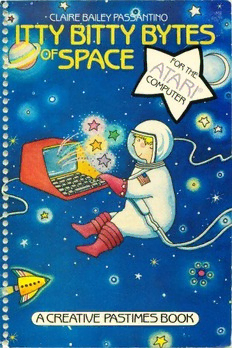Table Of ContentThis book belongs to
Itty Bitty Bytes of Space
for the ATARI® Computer
Claire Bailey Passantino
Text Illustrations by Nancy Gurganus
A Reston Computer Group Book
Reston Publishing Company, Inc.
A Prentice-Hall Company
Reston, Virginia
A CREATIVE PASTIMES BOOK
Library of Congress Cataloging in Publication Data
Passantino, Claire Bailey.
Itty bitty bytes of space for the ATARI computer.
(A Creative pastimes book)
"A Reston Computer Group book."
Summary: Twenty programs designed to reinforce
beginning computer concepts and skills, including games,
contests, races, songs, riddles, and other activities.
1. Atari 400 (Computer)-Programming-Juvenile litera
ture. 2. Atari 800 (Computer)-Programming-Juvenile
literature. 3. Basic (Computer program language)-Juve
nile literature. 4. Computer programs-Juvenile litera-
ture. 5. Computer games-Juvenile literature. [1. Atari
400 (Computer)-Programming. 2. Atari 800 (Computer)
Programming. 3. Basic (Computer program language)
4. Computer programs. 5. Computer games. 6. Programming
(Computers) I. Title. II. Series.
QA76.8.A8P37 1984 001.64'2 83-24580
ISBN 0-8359-3316-4
This book is published by Reston Publishing Company, Inc.,
which is not affiliated with Atari, Inc., and Atari is not
responsible for the accuracy or any representation made
herein. ATARI is a registered trademark of Atari, Inc.
400 and 800 are trademarks of Atari, Inc.
Cover illustration by Bethann Thornburgh
Cover design by Nancy Sutherland
© 1984 by Claire Bailey Passantino
All rights reserved. No part of this book may be reproduced
in any way, or by any means, without permission in writing
from the author and the publisher.
10 9 8 7 6 5 4 3 2
Printed in the United States of America
Contents
Foreword, v
A Note to Parents and Teachers, vii
Passing the Test, 2-3
Gravity, 4-5
Test Your Spacecraft, 6-7
Take Off, 8-9
Count the Stars, 10-11
A Stellar Sight, 12-13
Music from Mother Earth, 14-15
Make Your Own Kind of Music, 16-17
What Is It?, 18-19
Who Is It?, 20-21
Hit or Miss?, 22-23
Nighty Night!, 24-25
Good Morning!, 26-27
Meteors, 28-29
How Much Fuel?, 30-31
Space Sketch, 32-33
Happy Landing!, 34-35
Final Report, 36-37
The Race for Space, 38-39
Break the Code, 40-41
Appendix, 43
iii
-
-.
-
-
-
-
--.
-
-
-
-
.-
-
-
-
Foreword
This is the first of the Itty Bitty Bytes Books for the ATARI®
Computer. * The programs in this book were developed on the
ATARI 400/S00@) Computer.
Each book in the series is designed to bring you twenty fun
programs and, at the same time, teach you something about
BASIC. Typing in the programs is hard work. You must be
careful to number the lines exactly, spell the words correctly,
and put in all the right punctuation. But you will feel extra good
when your program runs smoothly!
Always read the explanations next to each program. Some
times there are additions or changes that you can make to
improve the program. Once you see what the program is all
about, feel free to experiment with it-and by all means com
bine programs that work well together. The more you can do to
make a program reflect your own special personality, the more
you will enjoy it. Let me know if you find some nifty changes. I
love to get mail!
The Itty Bitty Bytes books have grown out of the teaching
experiences I've had with my computer students. Special thank
yous go to all my "COMPU-KIDS"-and to my own kids, too
who keep presenting me with one good idea after another. They
are my severest critics, but my most outstanding assets.
Happy computing!
Claire Bailey Passantino
* ATARI is a registered trademark of Atari, Inc. 400 and 800 are trade
marks of Atari, Inc.
v
-
-.
-
-
-
-
-
-.
-
.--
-
-.
--
"-'"
A Note to Parents and Teachers
You bought the computer. You read the manuals. You did the demo pro
grams. You and/or your children may even have taken some computer class
es. But now the computer is just sitting there. Everyone was so enthusiastic.
What happened?
The novelty of a new computer will take you just so far. Beyond that point,
a continuing interest in this incredible tool is directly related to its usefulness.
"Not useful" equates to "not used." So the problem becomes, what can
computers do that children would find useful? What kinds of things would
encourage children to expend the energy needed to create their own comput
er programs?
Each Itty Bitty Bytes book in the Creative Pastimes series is packed with
computer activities appealing to young programmers. Simple games, con
tests, races, pictures, designs, songs, riddles, charts, tests, and more-all are
designed to be fun while reinforcing beginning computer concepts and skills.
Besides providing fun, there are fringe benefits to having children write
their own programs. In working with children, I have found that computer
programming encourages them to:
• Think creatively.
• Use logical thinking skills.
• Attend to details.
• Take small steps to achieve a goal.
• Personalize programs.
• . Develop pride and self-esteem.
• Appreciate packaged software.
To help children enjoy doing their own programs, here are some sug
gested DOs and DON'Ts:
• DO encourage children to type in their own programs. With younger
children, bargain: "You type this line and I'll type the next one." (Save the
long lines for yourself!)
• DON'T criticize typing expertise. Speed and correct fingering are typing
skills that are minimally related to computer programming.
• DO allow children to make mistakes.
• DO help them find the errors they've made. (This is called "debugging"
the program.)
• DON'T worry when you get an error message. This means you've made a
mistake. Check your program for "bugs." (The ATARI Computer will give
you an "ERROR" when you go over a "READY" signal. Ignore this
message. The computer is trying to "READ Y" and there is no "Y" to
read.)
vii
• DO encourage children to read and understand the program
explanations.
• DON'T, however, force the issue. Some people learn by reading. Others
learn by doing. As skills are repeated over and over in different contexts,
children may just "catch on."
• DO be aware of some common pitfalls. Remember to:
1. Use line numbers.
2. Press RETURN after you type in a line.
3. Give great attention to spelling and punctuation. Quotation marks,
commas, semicolons, colons, and even spaces are often important.
4. Save your program before you turn off the computer.
• DO help children save their programs on tape or disk so they can use
them again and again. If you have a printer, use it to make "hard" copies
of each program. People like to see themselves in print.
• DON'T enter commands in reversed or lower-case characters. (Reversed
characters are produced by pressing ")1\." Press )1\ again to return to
regular characters. Lower-case letters are produced by pressing the
"CAPS/LOWR" key. To return to capital letters, press the "SHIFT" and
the "CAPS/LOWR" keys simultaneously.
-
• DO praise children for a job well done. And enjoy the programs that
they've created.
• DO modify and use programs that you yourself find useful.
It is my sincere hope that the Itty Bilty Bytes books will help you and your
children establish a healthy working relationship with your computer. Take
that computer off the shelf! And let me know how things are working out!
viii