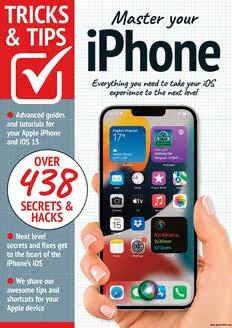Table Of ContentTRICKS Master your
& TIPS
iPhone
Everything you need to take your iOS
experience to the next level
OVER
138
SECRETS &
HACKS
3/30MIN
5/12HRS
Want to master your iPhone?
Then don’t = our NEW iPhone & iOS
magazine on sa Readily now!
'D Master Your iPhone and iOS 15
Issue One March 2022 | 100% INDEPENDENT
Get Started =
with Your \
New iPhone
Set up your iPhone out of the box,
learn to use gestures on the
touchscreen, go online and more!
Happy Snapping
Which iPhone has the best camera?
We take a look at what the
current range has to offer. Us
il App
Packed with OVER isa
advanced NX
features vo >
Top tips and guides
Access and Use the [| Pulling 5Gs with Your Which iPhone is Right |
Control Centre eS New iPhone » for You & Your Pocket?
c+)
Not Playing
<> »
ooge
2 Focus t
Find it. Use it. Customise it. How to maximise these Check out our full spec
Get more from it. super-fast cellular networks. buyer's guide inside.
he
TRICKS ‘a
& TIPS
Master your
iPhone
Welcome to the next level of understanding
and expansion of your user experience!
For some it is enough to master the basics of your new
device, software or hobby. Yet for many, like you, that’s just
the start! Advancing your skill set is the goal of all users of
consumer technology and our team of long term industry
experts will help you achieve exactly that. Over this
extensive series of titles we will be looking in greater depth
at how you make the absolute most from the latest
consumer electronics, software, hobbies and trends! We will
guide you step-by-step through using all the advanced
aspects of the technology that you
may have been previously
apprehensive at attempting. Over the page
Let our expert guide help you Our Journey Continue
build your understanding and we will be with :
of technology and gain the at every stage to oak
Skills to take you froma tuform anid advice
confident user to an
é ultimately
ASpire you to
experienced expert.
H i go further.
| Contents
Contents
8 Maps App
8 Maps App -— For Navigation Apple’s navigation specialist has had a big
14 Translate App — For Other Languages overhaul for iOS 15. We'll give you directions.
16 Health App — For Keeping Fit an —
Your iPhone’s Built-in Apps
9:419 al5c a
18 Wallet App — For Easy Paying
20 Music App — For Your Sounds f 2.1 mi
Alexander Avenue
24 ~+=Fitness App — For Exercise
26 Measure App — And Level Feature
28 TV App —For Your Viewing
30 Books App — Read Your eBooks
32 Podcasts App — For Audio Shows
34 Weather App — Come Rain or Shine
36 News App — Stories and Features
38 FaceTime App — For Internet Calls
42 Home App — Connected Gadgets ‘ ; oN eaten
44 Clock App — Find the Time »~
46 iTunes Store — For Digital Media hes LN
48 The App Store — To Buy More Apps barking
50 Find My — Lost Your Phone?
Your iPhone’s Advanced Functions
54 iCloud Drive — Cloud Computing 72 ‘The Siri Assistant — A PA Feature
58 Using the Files App — Data Management 76 Dark Mode —A Screen Feature
60 Organise, Update — & Remove Apps 77 — Sign in with Apple — A Security Feature
62 Live Text — Pics to Words 78 Customising — A Fun Feature
64 Spotlight —- Searches and More 80 Screen Time — A Monitoring Feature
66 Personal Hotspot — With Your iPhone 82 Notification Centre — Information Feature
67 ‘Picture in Picture — A Viewing Feature 85 Bluetooth — And AirDrop
68 Focus — Reduce Distractions 86 Troubleshooting & Maintenance
4 | wwwbdmpublications.com
Contents
52? Abbor
76°
ompatible, updating to
y and we show you
s done. Get the best
| the new features
Throughout this publication you'll find
ri [m] FOR numerous QR Codes. Scan these using
your iPhone camera to access bonus
EXCLUSIVE content which will enhance your iPhone
user experience and help you gain a
BON US greater depth of understanding of your
‘le ONTE NT! iPhone and iOS 15 as they evolve.
13:14 9
Newton Abbot 7 5)
148/400KcAL
3/30MIN
ith sophisticated technology
| count on to get their work
Can You Run iOS 15? i
Older iPhones cannot be updated to the new
operating system, so if you want to upgrade
your iPhone to iOS 15, it must be one of the
following models. If you’re unsure which iPhone
you own, go to https://apple.co/35BofOC.
«iPhone 6s/6s Plus + iPhone X «iPhone 11 / Pro / Max
¢ iPhone SE ¢ iPhone XS/XS Max ¢ iPhone 12 / Pro / Max
¢ iPhone 7/7 Plus ¢ iPhone XR ¢ iPhone 13 / Pro / Max
¢ iPhone 8/8 Plus
&X) [email protected] W @bdmpubs | | BDM Publications ce) www.bdmpublications.com
www.bdmpublications.com | 5
Your iPhone’s Built-in Apps
Your iPhone’s
Built-in Apps.
One of the best things about the iPhone is
the amazing range of apps that come
bundled with its operating system, iOS 15.
You can send and receive emails with
Mail, surf the web with Safari, find your
way around with Maps, and more. Several
apps get some great new features in iOS
15. Look out for hashtags in Notes and
Reminders, some awesome new
FaceTime features and a great way of
using Maps to find your way around. The
Weather app has had an upgrade too,
offering far more information than before.
Learn more >
_ Your iPhone’s Built-in Apps
Maps is a superb navigational tool. Making great use of the iPhone’s
location awareness, it gives an accurate map of your location, shows
directions to where you want to go and helps you find local amenities.
Maps in Focus
oD
ABBOTSBURY y/
KNOWLES Hil is
Z.
oar = Y
pero ee Ts CL
a Subway tH) —s
wr) Waffle Inn
Chippies Plaice
"Fast food"
20 found - Edit Search
All Chains v Sort by Best Match v
Waffle Inn
0.5 mi - American (New) - Newton Ab...
Open - 10:00 am — 10:00 pm
* 4.5 (35) on TripAdvisor
KFC
0.7 mi - Fast Food - Newton Abbot - £
Open - 11:00 am — 10:00 pm
Tap the folded map icon
for a pop-up window,
where you can switch
between four map types;
Explore, Driving, Public
Transport and Satellite view.
Tap this arrow icon to focus
the map on your current
location. Tap it again and the
map rotates as you move, so the
direction your travelling is always
‘up’. A third tap returns it to its
default function.
3 The blue dot shows your
current location on the
map and the direction you're
facing. The smaller the blue
circle around it, the more
accurate the location is.
Use the search bar found
here to look for a location
or nearby feature; we looked
for Fast Food. Tap the Search
field without typing anything for
a list of recent searches and
popular search options such
as Petrol Stations, Restaurants,
Shops and Bars.
Current weather
information is shown
here. Go to Settings > Maps
and turn on Air Quality Index
and this is then shown here
too. Deep press on this data
for a window showing more
weather information, drawn
from the Weather app.
The ‘X’ icon collapses the
bottom window panel,
giving you a better look at the
main map screen; or you can
simply swipe it down.
Use these buttons to filter
and fine-tune your search,
for example, restricting a
search to specific fast food
outlets, and changing how
they’re sorted.
We're looking for fast
food, so nearby burger
and pizza places are shown
here. The list offers information
on the establishments shown
on the map. Tap one, on the
panel here or on the map for
more details.
A word of warning.
Like any sat-nav, Maps is not infallible.
It's up to you to make sure you follow
road signs and the road laws. By all
means follow the Maps app but don’t
neglect your basic road skills.
Using route planning and navigation
Birmingham.
$
é
° .
Birmingham x
City - West Midlands, England
& 3h7m ih Flyover soe
POPULATION ELEVATION AREA
222 1,141,816 2140m
oe ee
Enter the name of the place you want
to go to, in the Search field at the foot
of the screen. Choose the destination option
you're looking for if necessary, and then tap
the blue button showing an estimated
journey time. Alternative routes are then
shown as lighter blue lines: switch between
routes by tapping one.
Add a Stop x
© Fast Food
i) Petrol Stations
w) Coffee
© Parking
o 3hrs3 min
Fastest
© 3hrs32min 5995
Merthyr Tydfily
—
To Birmingham
From{My Location Leaving Now
5 hrs 59 min
181 mi - Avoids motorways
@ 2 advisories More
If your starting point isn’t your current
whereabouts, tap My Location at the
top of the sidebar and change it. You also
can change your intended mode of
transport using the icons near the top of the
on-screen window. These icons are for (in
turn) driving, walking, public transport,
cycling and sharing rides.
Resume Route to Birmingham
es ee @q) ,
5 hrs 58 min
181 mi - Avoids motorways
@ 2 advisories More
3 hrs 3 min
175 mi - Fastest route
@ 2 advisories More
3 hrs 32 min
196 mi
@ 2 advisories More
Avoid
Tolls
Motorways
3 Scroll the bottom panel up for a link
to options for the transport mode
you've chosen. For example, Driving
Options lets you plan your journey,
avoiding toll roads or motorways. When
ready, tap the green Go button. Your ETA,
estimated travel time and total distance are
displayed at the foot of the screen.
iy Report an Incident
End Route
If you need to break your journey,
tap the chevron in the bottom-right
then tap Add a Stop. A list of options
appears, such as Fast Food, Petrol
Stations and Banks. Tap the option you
wish to stop for, and a list of nearby
amenities appears. Choose one, tap Go
next to it and a new route is planned.
When you've cone what it is you
stopped for, on the Maps screen, tap
the blue strip at the top labelled ‘Resume
Route to [Destination]’. The originally
planned route is resumed. Another option
available on the bottom panel is Share ETA.
Tap it to share your expected time of arrival
with friends and contacts.
If there’s a problem and you need to
change your route on the fly, tap the
chevron on the left of the bottom panel for
the options, and tap the End Route button.
You can then tap Directions to your
destination again on the next screen and
choose an alternative route when Maps
recalculates your journey.
—_ Your iPhone’s Built-in Apps
The public transport feature
To Exeter x
From My Location Leaving Now
a j£« OQ & Ff
A ae or
@ 2 advisories More
1hr 12 min
Train scheduled at 2:12 pm
& 22min > Sa- *& 6 min
@ 2 advisories More
Thr 12 min
Leave by 1:50 pm
10min > [12 [= > Sa
& 6 min
@ 2 advisories More
Prefer Trips Using
494
Pom _ 2D
aor?
se
our
pis Chinese
away
“<5 (5) Platform 5
Finess@ Ss,
Railway Station - Newton Abbot, Teignbridge
oe
~
[owal Great Western Railway Train
P90 wee
4 Choose a destination, and tap the
train icon for public transport
routes. You can journey using more than
one method of public transport. Scroll the
Tap on a train or subway station
on the map for a pop-up showing
a list of forthcoming departures from
that station. Tap on a service for more
window up and untick anything you’d information. Transit and flight information
rather not use. Find the route you want is now updated in real time, so check
and tap its Go button. back often for the latest information.
i ww
: ® i]
oe sep aldort Owusmith
ford HUMBER RINGMORE Ci) q
Lindridge @ tigi)
Haccombe : ° ® Eg
with Combe na b 4
SANDYGATE :
NETHERTON ROC e Heathrow Airport]
Kingsteignt fi) 4
RESTON rstelaNtONY Ss uckLAND Wale a 7
Newton Abbot ¢xy q
os Coffinswell .
ONewton Abbot 0 0
i Z Ks Ate. i (iy - °
So
e Se (+)
®
MILE END a 22°
Abbotskerswell | * & AQiie |
& 20° 24
East AQI2@ 7 a
Ogwell \ a
— Heathrow Airport x
To Exeter x International Airport - London, England
From My Location Leaving Now
(4 5 hours 33 minutes eee
———
You're guided along your route just
like you were in the earlier tutorial
about Turn By Turn Navigation. You’re
instructed when to get on a train, where to
go from the station when you get off, which
bus to catch and more.
Buildings such as subway stations
have been carefully surveyed, so
Maps shows not only their location but
also all the entrances and exits to that
station. It can even show maps of their
indoor areas and features as well.
Cycling and
Electric Cars.
Two features that are gradually being
rolled out in Maps, but aren't yet
available in all territories, are travelling by
bicycle and driving an electric car.
For cyclists, choosing a bike as your
mode of transport gives you route
planning that takes account of dedicated
cycle paths and road elevations. If there’s
a dedicated cycling route available, your
route plan will take you down it as an
alternative to using the road. And you're
warned about big hills too, so there are
no nasty surprises on the way.
Yarra St
Vicomte st
From Mission Dolores Park
a &« fF dd
36 min
6.8 mi- 300 ft climb
ne 000000 t.. Go
@ shared roads and protected lanes
For those who drive an electric car, the
route planning features are largely the
same as they are for petrol cars, but for
fuel stops you're shown recharging
stations along your journey instead of
petrol stations.
Unfortunately, both of these features are
limited to certain locations and journeys
at the moment, but they'll roll out in other
territories with time.
Henry W. Coe
State Park
To Monterey
From My Location
a *%