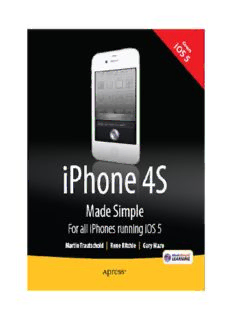Table Of ContentiPhone 4S Made Simple
Copyright © 2012 by Martin Trautschold and Rene Ritchie
All rights reserved. No part of this work may be reproduced or transmitted in
any form or by any means, electronic or mechanical, including photocopying,
recording, or by any information storage or retrieval system, without the prior
written permission of the copyright owner and the publisher.
ISBN-13 (pbk): 978-1-43023587-3
ISBN-13 (electronic): 978-1-4302-3588-0
Trademarked names, logos, and images may appear in this book. Rather than use
a trademark symbol with every occurrence of a trademarked name, logo, or
image we use the names, logos, and images only in an editorial fashion and to
the benefit of the trademark owner, with no intention of infringement of the
trademark.
The use in this publication of trade names, trademarks, service marks, and
similar terms, even if they are not identified as such, is not to be taken as an
expression of opinion as to whether or not they are subject to proprietary rights.
President and Publisher: Paul Manning
Lead Editor: Steve Anglin
Development Editor: James Markham
Editorial Board: Steve Anglin, Mark Beckner, Ewan Buckingham, Gary
Cornell,
Morgan Engel, Jonathan Gennick, Jonathan Hassell, Robert Hutchinson,
Michelle Lowman, James Markham, Matthew Moodie, Jeff Olson,
Jeffrey Pepper,
Douglas Pundick, Ben Renow-Clarke, Dominic Shakeshaft, Gwenan
Spearing,
Matt Wade, Tom Welsh
Coordinating Editor: Laurin Becker
Copy Editor: Mary Behr, Mary Ann Fugate, Heather Lang, Patrick Meader,
Ralph Moore, Kim Wimpsett
Technical Reviewer: Leanna Lofte
Compositor: MacPS, LLC
Indexer: BIM Indexing & Proofreading Services
Artist: MacPS, LLC and Rod Hernandez
Cover Designer: Anna Ishchenko
Distributed to the book trade worldwide by Springer Science+Business Media,
LLC., 233 Spring Street, 6th Floor, New York, NY 10013. Phone 1-800-
SPRINGER, fax (201) 348-4505, e-mail [email protected], or visit
www.springeronline.com.
For information on translations, please e-mail [email protected], or visit
www.apress.com.
Apress and friends of ED books may be purchased in bulk for academic,
corporate, or promotional use. eBook versions and licenses are also available for
most titles. For more information, reference our Special Bulk Sales–eBook
Licensing web page at www.apress.com/info/bulksales.
The information in this book is distributed on an “as is” basis, without warranty.
Although every precaution has been taken in the preparation of this work,
neither the author(s) nor Apress shall have any liability to any person or entity
with respect to any loss or damage caused or alleged to be caused directly or
indirectly by the information contained in this work.
This book is dedicated to our families.
Without their love, support, and understanding,
we could never take on projects like this one.
Now that the book is done, we will gladly share
our iPhones with them—for a little while!
Contents at a Glance
Contents
About the Authors
About the Technical Reviewer
Acknowledgments
Part I: Quick Start Guide
Getting Around Quickly
Part II: Introduction
Introduction
Part III: You and Your iPhone 4S . . .
Chapter 1: Getting Started
Chapter 2: Typing, Copy, and Search
Chapter 3: Sync with iCloud, iTunes, and More
Chapter 4: Connect to the Network
Chapter 5: AirPlay and Bluetooth
Chapter 6: Icons and Folders
Chapter 7: Multitasking and Siri
Chapter 8: Personalize and Secure
Chapter 9: Using Your Phone
Chapter 10: SMS, MMS, and iMessage
Chapter 11: Video Messaging and Skype
Chapter 12: Playing Music
Chapter 13: iBooks and E-Books
Chapter 14: Newsstand and More
Chapter 15: Viewing Videos
Chapter 16: Safari Web Browser
Chapter 17: Communicate with Email
Chapter 18: Contacts and Notes
Chapter 19: Calendar and Reminders
Chapter 20: Working with Photos
Chapter 21: Maps
Chapter 22: iTuneson Your Device
Chapter 23: The Amazing App Store
Chapter 24: Games and Fun
Chapter 25: Social Networking
Chapter 26: Troubleshooting
Index
Contents
Contents at a Glance
About the Authors
About the Technical Reviewer
Acknowledgments
Part I: Quick Start Guide
Getting Around Quickly
Learning Your Way Around
Keys, Buttons, and Switches
Switching Apps (AKA Multitasking)
Using Siri (Your Personal Assistant)
Using Voice Dictation
Music Controls and Portrait Screen Rotation Lock
Starting Apps and Using Soft Keys
Menus, Submenus, and Switches
Reading the Connectivity Status Icons
Flying on an Airplane—Airplane Mode
Touch Screen Basics
Touch Screen Gestures
Tapping and Flicking
Swiping
Scrolling
DoubleTapping
Pinching
App Reference Tables
Getting Started
Stay Connected and Organized
Be Entertained
Stay Informed
Network Socially
Be Productive
Part II: Introduction
Introduction
Congratulations on Your New iPhone 4S!
Getting the Most out of iPhone 4S Made Simple
How This Book Is Organized
Quickly Locating Tips, Cautions, and Notes
iPhone Video Tutorials
Part III: You and Your iPhone 4S . . .
Chapter 1: Getting Started
Getting to Know Your iPhone
What Is Included in the Box
Removing or Installing the SIM Card
Charging Your iPhone and Battery Life Tips
Setting up Your iPhone
Knowing If You Need to Set Up Your iPhone
Setting up Your iPhone Over-the-Air Using iCloud
Setting up a New iPhone Using iCloud
Creating a Free Apple ID
Configuring iCloud Options
Restoring Your iPhone Using iCloud
Setting up Your iPhone Using iTunes
Restoring Your iPhone From a Previous Backup
Maintaining Your iPhone
Cleaning Your iPhone Screen
Cases and Protective Covers for Your iPhone
Where to Buy Your Covers
What to Buy...
iPhone Basics
Powering On/Off and Sleep/Wake
Assistive Touch Accessibility
Slide to Unlock and Quick Camera and Media Access
Moving Around Inside Apps and Your Settings Screens
The Home Button
Start Siri by Pressing and Holding the Home Button
Access the Fast App Switcher by DoubleClicking the Home Button
Volume Keys for Ringer and Audio/Video Playback
Locking Your Screen in Portrait (Vertical) Orientation
Adjusting or Disabling the Auto-Lock Time-Out Feature
Adjusting the Date, Time, Time Zone, and 24-Hour Format
Adjusting the Brightness
Notifications
Lock Screen Info
In-App Notifications
The Notification Center
Configuring Notification Center
Accessibility Options For Notification Center
Chapter 2: Typing, Copy, and Search
Typing on Your iPhone
Typing on the Screen with Two Thumbs
Type Quick Phrases with Shortcuts
Saving Time with AutoCorrection
Spell Checker
Accessibility Options
Getting Your iPhone to Speak To You (VoiceOver)
Speak Selection and Speak Auto-text
Using AssistiveTouch
Using Zoom to Magnify the Entire Screen
White on Black
Triple-Click Home Button Options
Using the Magnifying Glass for Editing Text or Placing the Cursor
Typing Numbers and Symbols
Touch and Slide Trick
Press and Hold Keyboard Shortcut for Typing Symbols and More
Caps Lock
Quickly Selecting and Deleting or Changing Text
Keyboard Options and Settings
Setting AutoCorrection to ON or OFF
AutoCapitalization
Enabling Caps Lock
The “.” Shortcut
Typing in Other Languages—International Keyboards
Adding a New International Keyboard
Editing, ReOrdering, or Deleting Keyboards
Description:Congratulations—you’ve purchased the new iPhone 4S, the coolest smartphone on the market. Now it’s time to learn how to take advantage of the new iOS 5 and all its features, apps, and secret techniques available. To accomplish this, look no further than iPhone 4S Made Simple. More than 1,000 s