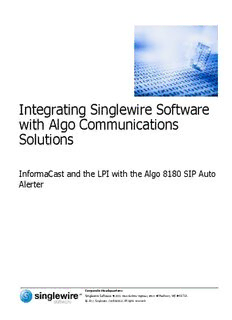Table Of ContentIntegrating Singlewire Software
with Algo Communications
Solutions
InformaCast and the LPI with the Algo 8180 SIP Auto
Alerter
Corporate Headquarters:
Singlewire Software 2601 West Beltline Highway #510 Madison, WI 53713
© 2011 Singlewire. Confidential. All rights reserved.
© 2011 Singlewire. Confidential. All rights reserved.
InformaCast is a trademark of Singlewire Software.
All other referenced trademarks are trademarks of their respective owners and our
reference to them does not imply or indicate any approval, endorsement, sponsorship or
affiliation with such owners unless such approval, endorsement, sponsorship or affiliation
is expressly indicated.
Table of Contents
Overview . . . . . . . . . . . . . . . . . . . . . . . . . . . . . . . . . . . . . . . . . .1
Required Components . . . . . . . . . . . . . . . . . . . . . . . . . . . . . . . . . .1
How It Works . . . . . . . . . . . . . . . . . . . . . . . . . . . . . . . . . . . . . . . .1
Integration . . . . . . . . . . . . . . . . . . . . . . . . . . . . . . . . . . . . . . . .3
Configure the CUCM . . . . . . . . . . . . . . . . . . . . . . . . . . . . . . . . . . . .3
Configure the Algo Devices . . . . . . . . . . . . . . . . . . . . . . . . . . . . . . 13
Configure InformaCast and the LPI . . . . . . . . . . . . . . . . . . . . . . . . 15
Troubleshooting . . . . . . . . . . . . . . . . . . . . . . . . . . . . . . . . . . . . 24
Integrating Singlewire Software with Algo Communications Solutions - Confidential
Overview
Overview
Singlewire Software’s applications can integrate into an environment using Algo Communications
Solutions products. Each system should be functional on its own before attempting to integrate the
two, i.e. you should be able to pick up an IP phone, dial a number to page, and have your voice heard
in both solutions independently before attempting the integration.
Required Components
Integrating Singlewire’s applications with Algo’s products has the following requirements:
• Cisco Unified Communications Manager (CUCM)
• Cisco IP phone(s)
• Algo 8180 SIP Audio Alerter(s)
• Singlewire’s InformaCast application
• Singlewire’s LegacyPagingInterface (LPI) application
How It Works
The Algo 8180 SIP Audio Alerter can register to CUCM as a third-party SIP device. The device itself
is programmed with a directory number (DN) as its paging extension. When the device receives a call
on this number, it outputs the audio of the call through the speaker, thus allowing paging functionality.
When more than one Algo 8180 SIP Audio Alerter is present, the device that receives the telephone
call for paging can be set up to multicast the audio back onto the network, and all other Algo devices
can be programmed to listen to that multicast audio.
InformaCast, integrated with the CUCM, provides functionality to page, or “broadcast,” through
Cisco’s IP phones. When integrated with Singlewire’s LPI, InformaCast can also place phone calls to
other systems. The LPI registers to InformaCast as an IP speaker. When the LPI-registered IP speaker
is added to an InformaCast recipient group (i.e. a paging zone), InformaCast can send a broadcast (i.e.
page), and the LPI dials a telephone number and plays audio.
The following diagram depicts how the systems work with one another.
InformaCast and the LPI with the 8180 SIP Auto Alerter
Version 1.0 1
Integrating Singlewire Software with Algo Communications Solutions - Confidential
Overview
The flow for paging/broadcasting is:
• A user dials paging extension using an IP phone.
• The call is routed to InformaCast’s DialCast CTI route point in CUCM.
• InformaCast activates the IP phones and LPI-registered IP speaker.
• The LPI dials the Algo device to set up a call.
• InformaCast broadcasts its audio.
• The LPI picks up the audio and sends it across the phone call to the Algo device.
• The Algo device that receives the call plays the audio, and retransmits the audio on a multicast
address and port.
• Other Algo devices, programmed to listen to for the multicast address and port, play the audio
when they see the traffic.
• The user hangs up the IP phone.
• InformaCast signals the IP phones and LPI-registered IP speaker that the page/broadcast is
finished.
• The LPI disconnects the call to the Algo device.
InformaCast and the LPI with the 8180 SIP Auto Alerter
Version 1.0 2
Integrating Singlewire Software with Algo Communications Solutions - Confidential
Integration
Integration
The steps in this section detail the process of allowing Algo 8180 SIP Audio Alerters to work with
CUCM and configuring InformaCast and the LPI to work with the Algo devices.
Configure the CUCM
The Algo devices must be reachable from your IP phones, and the CUCM must be configured to
register an Algo device so that it can be dialed from your IP phones as well as the LPI.
Create an End User
An end user must be created to allow digest authentication. This is the user that will be used to call the
Algo device.
Note If your CUCM will synchronize with an LDAP directory, you must first create this user in the LDAP
directory. The steps in the following section show creating a user in an environment not synched with
an LDAP directory. If your environment is synched with an LDAP directory, your user will already exist.
Select it and skip to Step 6 on page 5.
Step 1 Log into your CUCM server. The Cisco Unified CM Administration page appears.
InformaCast and the LPI with the 8180 SIP Auto Alerter
Version 1.0 3
Integrating Singlewire Software with Algo Communications Solutions - Confidential
Integration
Step 2 Go to User Management | End User. The Find and List Users page appears.
InformaCast and the LPI with the 8180 SIP Auto Alerter
Version 1.0 4
Integrating Singlewire Software with Algo Communications Solutions - Confidential
Integration
Step 3 Click the Add New button. The End User Configuration page appears.
Step 4 Enter the DN of your Algo 8180 SIP Audio Alerter in the User ID field.
Step 5 Enter a description of the Algo 8180 SIP Audio Alerter in the Last Name field, e.g. AlgoSIPDevice.
Step 6 Enter a password into the Digest Credentials and Confirm Digest Credentials fields. This password
is currently only tied to this user and can be whatever works best for your environment. Make a note
of the password as it will be needed when setting up the Algo device.
InformaCast and the LPI with the 8180 SIP Auto Alerter
Version 1.0 5
Integrating Singlewire Software with Algo Communications Solutions - Confidential
Integration
Step 7 Click the Save button.
Create a Phone Security Profile
You must create a phone security profile that allows digest authentication, which will then be assigned
to the Algo device.
Step 1 Go to System | Security | Phone Security Profile. The Find and List Phone Security Profiles page
appears.
Step 2 Click the Add New button. The Phone Security Profile Configuration page appears.
InformaCast and the LPI with the 8180 SIP Auto Alerter
Version 1.0 6
Integrating Singlewire Software with Algo Communications Solutions - Confidential
Integration
Step 3 Select Third-party SIP Device (Basic) from the Phone Security Profile Type dropdown menu and
click the Next button. The Phone Security Profile Configuration page refreshes.
Note These steps illustrate a “basic” device, which only allows one line to be assigned, but uses less
device license units (DLUs) than an “advanced” third-party SIP device.
Step 4 Enter a name for your profile’s configuration in the Name field, e.g. Algo SIP Basic Device Security
Profile.
Step 5 Optionally, enter a description of your profile configuration in the Description field.
Step 6 Select the Enable Digest Authentication checkbox.
Step 7 Leave the other fields with their default values.
Step 8 Click the Save button.
InformaCast and the LPI with the 8180 SIP Auto Alerter
Version 1.0 7
Description:If your environment is synched with an LDAP directory, your user will already exist. Audio Extension field on the Algo device’s Config page.