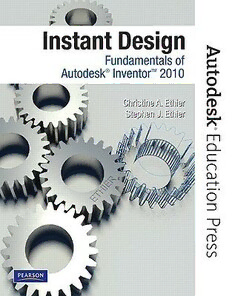Table Of ContentInstant Design
®
Fundamentals of Autodesk
Inventor™ 2010
Stephen J. Ethier
CADInnovations
ViziWiz.com
Christine A. Ethier
CADInnovations
ViziWiz.com
Prentice Hall
Boston Columbus Indianapolis New York San Francisco Upper Saddle River
Amsterdam Cape Town Dubai London Madrid Milan Munich Paris Montreal Toronto
Delhi Mexico City Sao Paulo Sydney Hong Kong Seoul Singapore Taipei Tokyo
Vice President and Executive Editor: Senior Art Director:Diane Y. Ernsberger
Vernon R. Anthony Cover Designer:Jason Moore
Acquisitions Editor:Jill Jones-Renger Cover Image:Stephen J. Ethier
Editorial Assistant:Doug Greive AV Project Manager:Janet Portisch
Director of Marketing:David Gesell Full-Service Project Management:
Marketing Manager:Kara Clark Lisa Garboski, bookworks publishing
Senior Marketing Coordinator:Alicia Wozniak services
Senior Managing Editor:JoEllen Gohr Composition:Aptara,®Inc.
Associate Managing Editor:Alexandrina Wolf Printer/Binder:Quebecor World/Taunton
Project Manager:Maren L. Miller Cover Printer:Coral Graphic Services, Inc.
Senior Operations Supervisor:Pat Tonneman Text Font:TimesNewRomanPS
Operations Specialist:Deidra Schwartz
Certain images and materials contained in this publication were reproduced with the permission of
Autodesk, Inc. © 2009. All rights reserved. Autodesk, AutoCAD, Autodesk Inventor, DWG, the
DWG logo, and Inventor are registered trademarks or trademarks of Autodesk, Inc., in the U.S.A.
and certain other countries.
Disclaimer:
The publication is designed to provide tutorial information about AutoCAD®and/or other Autodesk
computer programs. Every effort has been made to make this publication complete and as accurate
as possible. The reader is expressly cautioned to use any and all precautions necessary, and to take
appropriate steps to avoid hazards, when engaging in the activities described herein.
Neither the author nor the publisher makes any representations or warranties of any kind, with
respect to the materials set forth in this publication, express or implied, including without limitation
any warranties of fitness for a particular purpose or merchantability. Nor shall the author or the
publisher be liable for any special, consequential, or exemplary damages resulting, in whole or in
part, directly or indirectly, from the reader’s use of, or reliance upon, this material or subsequent
revisions of this material.
Copyright © 2010 Pearson Education,Inc.,publishing as Prentice Hall,One Lake Street,Upper
Saddle River,New Jersey,07458.All rights reserved. Manufactured in the United States of America.
This publication is protected by Copyright, and permission should be obtained from the publisher
prior to any prohibited reproduction, storage in a retrieval system, or transmission in any form or by
any means, electronic, mechanical, photocopying, recording, or likewise. To obtain permission(s) to
use material from this work, please submit a written request to Pearson Education, Inc., Permissions
Department, One Lake Street, Upper Saddle River, New Jersey, 07458.
Many of the designations by manufacturers and seller to distinguish their products are claimed as
trademarks. Where those designations appear in this book, and the publisher was aware of a trade-
mark claim, the designations have been printed in initial caps or all caps.
Library of Congress Control Number:2009922779
10 9 8 7 6 5 4 3 2 1
ISBN 10: 0-13-506801-0
ISBN 13: 978-0-13-506801-4
To Sage at 2,
who is already growing into her name,
for her exciting promise and her wicked sense of humor
and to Mel and Matt
for providing such a granddaughter
with deepest love.
This page intentionally left blank
T N A E P S
HE EW UTODESK DUCATION RESS ERIES
Pearson/Prentice Hall has formed an alliance with Autodesk® to develop textbooks and other
course materials that address the skills, methodology, and learning pedagogy for the industries
that are supported by the Autodesk®Education software offerings that assist educators in teach-
ing design.
Features of the New Autodesk Education Press Series
Job Skills—Coverage of computer-aided drafting job skills, compiled through research of indus-
try associations, job websites, college course descriptions, and the Occupational Information
Network database, has been integrated throughout the AEP books.
Professional and Industry Association Involvement—These books are written in consulta-
tion with and reviewed by professional associations to ensure they meet the needs of industry
employers.
Autodesk Student Engineering and Design Community—The Autodesk Student Engineering
and Design Community provides free Autodesk design software for download and learn-
ing resources to help you get started in your academic career. Join today, go to www.
autodesk.com/edcommunity.
v
I D : F A ® I ™ 2010
FEATURES OF NSTANT ESIGN UNDAMENTALS OF UTODESK NVENTOR
This text presents a modern approach to using Autodesk®Inventor™. That is, it addresses advances in technology and software
evolution and introduces commands and procedures that reflect a modern, efficient use of Autodesk®Inventor™ 2010. Features
include:
1 AnIntroductionchapter at the beginning of the book allows users to
Introduction to get up to speed in no time to use Autodesk®Inventor™.
Autodesk Inventor
Chapter
Objectives
After completing this chapter, you will be able to:
Ud dhA d kI d i
Chapter Objectives with a bulleted list of
Chapter
Objectives learning objectives for each chapter provide
After completing this chapter, you will be able to: users with a roadmap of important concepts
••UInntedrearcstt awnidth t hAeu Atoudteosdke sIkn vIennvteonrtor design process and practices that will be introduced in the
•Use the Browser
chapter.
numeric values for size, shape, and position, you can alter Key Terms are bold and italic within the running
the design of the part at any time for a variety of func-
tions. This ability to alter the design is referred to as text and defined in the margin to help students
parametric design. Figure 1-3shows a single part with its parametric design:theability
design altered by changing the values of its features. to alter the design of a part
understand and use the language of the computer-
Feature Driven
A part is created through the use of specific features that describe its shape. This process is aided drafting world.
referred to as feature driven. The features are the 3D shapes that form the part. Features are cre- feature driven:the process of
ated through actions such as revolve, extrude, and sweep, using profiles shown in Figure 1-4. creating a part through the use
There are also standard features such as holes and fillets that can be added. of specific features
Application Button A New to Inventor 2010 icon flags features
to N2In0Ev1eWn0tor TdihseplAayp pthliec aAtpiopnlibcuatttioonn ims tehneu I wsyitmh bmool rine tohpet iuopnpse fro-lre cfto cmomrnoenr ocfo tmhem wanindds,o wsu. cChl iacsk iNnegw o,nO itp weinll, that are new to the 2010 version of the Inventor™
Save, and Save As. It will also give you access to recently opened files and a real-time search
field for commands. software, creating a quick “study guide” for
Ribbon
instructors who need to familiarize themselves
to N2In0Ev1eWn0tor Atphrueo tvRoiddibeinbskgo naI n ocvroe minntp otaorc outl sbpeaasrl esa.t tsTee hroiefe Rsa liolb ftb htooen ot loisso tldosi snppeelcrafeyosersdma ra ymu ttooosm ct raoetfai ctteah leyl yoc uowrmh femilnea .yn Toduhs. e cT rhehoaertsieze o oanrr teoa pll oericnba bateo fdni l ieins, with the newest features of the software to pre-
displayed across the top of the file window. You can dock the vertical ribbon to the left or right of
the application window. pare for teaching the course.
ThRibb i df i f l hih i dittblbldbt k
Tips and Notes relate the author’s experiences to specific chapter
TTIIPP Ietn itse or fttheenm b easst aton eenqtuear tdioimn,e snusciohn aasl 3va (cid:2)lue1s /i4n, dwehciicmha el qfouramlsa 3t.. 2If5 y. oIfu y uosue efrnatcetrieodn s3, y(cid:3)ou1 m/4u,sitt content. These will enhance the student’s success in the workplace
would translate as 2.75.
You should enter the most accurate values possible. Even though the numbers may and provide real-life tips and tricks for the problems.
be displayed with only two decimal places, Inventor retains up to six decimal places.
You can enter an equation whenever you are asked to enter a dimension value. Usually it is
easiertolettheprogramfirstaddanumericvalueandthenchangethedimensionvaluetoan
vi
Exercises throughout the chapters provide step-
Exercise 1-2:Moving About the Screen
1.The Autodesk Inventor application should be running with a New Partfile open and in by-step walk-through activities for the student,
Sketchmode. This is the last step in your previous exercise. You’re going to practice mov-
ing aFroour nthde t bheeg sicnrneienng apnodr taiocnces sosfi nthgi sc otemxmtbaonodks, .you are going to work in Partmode. This allowing immediate practice and reinforcement
simplifies the process somewhat by eliminating any references to assemblies. Don’t
worry; you can always combine parts into assemblies later on. of newly learned skills.
2.Look at the Ribbon. The Sketchtab should be green and open. If not, click on it. The
Sketchtab contains all the commands you’ll use in the creation of 2D sketches.
Move your cursor anywhere inside the Ribbon and right-click. A context menu will
appear. Move your cursor to highlight the Ribbon Appearancelabel and a flyout menu
willappearClickontheTextOfflabelandnoticewhathappenstotheRibbonAsyou
End-of-Chapter material, easily located by shading on page edges,
CHAPTERTESTQUESTIONS
includes:
Fill-in-the-Blanks
1. To create a profile, first make a(n) ________and then 3. There is a(n) ________file for each type of design ele-
turn it into a refined profile with ________ . ment in a project. • Chapter Summary
2. The most common methods of accessing commands in
Autodesk Inventor are ________ and ________ . • Chapter Test Questions
True or False
• Fill-in-the-Blanks
4. (True or False) A project file is a text file with an .ipr 5. (True or False) Autodesk Inventor uses a system of proj-
extension. ects to manage your design files.
• Matching
Multiple Choice
6. You can collapse an entire part hierarchy by 7. In Inventor, your ultimate goal is to create a(n) • True or False
a Clickingtheminus((cid:2))sign a Part
• Multiple Choice
• Questions
to help students check their own understanding of important chapter
concepts.
approach is essential for physical learners, the concrete tasks make the experience beneficial for URLs in the margin direct students to the online
relational and mental learners as well.These exercises will give you practice using Autodesk
Inventor.
You’ll also notice iconsin the left margin. These icons represent Autodesk Inventor com- student data files.
mands that are clicked from menus and help you to identify the actual commands in the program.
The Tip boxes throughout the text provide tips on items that help you avoid beginner pitfalls.
To access student data We have assembled a series of files and models into a Learning Assistant Package. You will need
files, go to these files to complete the exercises. This package is located at: www.pearsondesigncentral.com.
www.pearsondesigncentral.com. Refer to Appendix A.
The end of each chapter provides you with questions and assignments to reinforce what
you’ve learned. Some of the assignments at the end of each chapter will be used in later assign-
ments so that you can build on what you have learned and practiced. These types of assignments
are marked with a building block symbol as shown in the column next to this text. Whenever you
see this symbol you know that the file created will be used later on in another assignment.
I h ldb dh h dikh b l d ihh dlikh h hb k
Chapter Projectsare organized by discipline to allow for application
CHAPTERPROJECTS
of skills to various fields, and numbered consistently among the chap-
Some of the assignments at the end of each chapter will be used in later
assignments so that you can build on what you have learned and prac- ters for easy back-and-forth reference. The end-of-chapter projects
ticed.These types of assignments will be marked with a building block
ssyymmbbooll, yaosu s hcoawn nb ein c tehreta mina trhgaint tnheex ft itloe tchriesa tteexdt .w Wilhl ebnee uvseer dy olaut esre eo nth iins require students to use all the commands and skills they have learned
another assignment.
1.Review Figure 2-28. It contains some 3D models of common cumulatively. Building Blocks are exercises, projects, and other learn-
objects. Sketch the profile of each item in its own part file.
Fshiraspt eu asen da sriozueg. Ah fstkeerwtcahr dmse, tahpopdl yb yg enoomt ewtroircr yainndg daibmoeunt seioxnacatl ing activities that are used to build upon each other.
constraints to completely solve each sketch. Note:You should
l kth hlffth filf th hi d
vii
I R
NSTRUCTOR ESOURCES
TheOnline Instructor’s Manualprovides answers to chapter exercises and tests and solutions
to end-of-chapter problems and drawing files to get users started.
To access supplementary materials online, instructors need to request an instructor access code.
Go to www.prenhall.com, click the Instructor Resource Centerlink, and then click Register
Todayfor an instructor access code. Within 48 hours after registering you will receive a confirm-
ing e-mail including an instructor access code. Once you have received your code, go to the site
and log on for full instructions on downloading the materials you wish to use.
S R
TUDENT ESOURCES
Pearson Design Central—Pearson has created an online community where students can share
examples of their drawings and obtain resources for their drawing projects. Student data files needed
for certain projects in this book can be obtained at www.pearsondesigncentral.com.URLs in the
margin direct students to the online student data files.
viii
Preface
Instant Design: Fundamentals of Autodesk® Inventor™ 2010, another text in the Autodesk
Education Press series, continues the tradition of delivering technical information in a quick and
easy format. Although this book does not attempt to cover all the complexities of the program, it
does offer a firm grounding in the basics of part and assembly creation from sketch to production
drawings.
Autodesk Inventor is a 3D, feature-based, parametric modeler that allows the user to create
models of 3D parts from 2D sketches, then to use these parts to create detailed drawings and assem-
blies. The power of the program lies in its parametric abilities to alter an existing design to be used
for a variety of applications. At any time, you can change the shape and size of the features that
contain the part. And, once a part has been created, two-dimensional drawings of the part in various
views can be created automatically by applying drafting standards such as hidden features and aux-
iliary views, as well as notations for typical features such as countersinks and counterbores.
The aim of this textis to give you information and hands-on practical experience so that you
will be able to make use of this complex interface in the most efficient manner possible. To this end
• hundreds of figures are included to illustrate the various processes needed to move from
a 2D sketch to a fully annotated drawing, using a 3D solid model as the base.
• for each new process, concise theory is given, followed by a practical application to
reinforce the newly obtained information.
The layout of the bookis explained in Chapter 1, but we feel it is essential to reemphasize the
various components that a chapter comprises.
• The first section in each chapter lists objectivesandkey termsthat will be covered in the
chapter.
• Throughout the chapter you may see a variety of elements:
• notesthat emphasize an idea on a page,
• tip boxesthat stress a certain fact about the program,
• command sequencesin boldface print that present the user’s desired input, and
• exercisesthat reinforce a new idea.
• At the end of each chapter you will find
• ashort-answer test,
• a series of longer-answer questions, and
• a number of projects.
Remember that the more you put into it in effort, study, and exercise completion, the more
you’ll take away from it in learning. It’s up to you.
Take Note
It would seem you would be correct in assuming that it would be impossible even to introduce a
complex subject like Autodesk Inventor in 200 pages. “How do they do it?” you are most likely
asking yourself. Well, we’ll share the secret at this early stage of the game. We have assembled a
series of files and models into a Learning Assistant Package. This package is located at
www.pearsondesigncentral.com. Refer to Appendix A.
The Learning Assistant Package provides you with numerous files and activities that are an
integrated part of the text. It provides you with visual help to bridge a gap in understanding. It
provides the details you may need when creating drawings, and it offers hands-on reinforcement
for your newly mastered skills. That’s how we present so much information in 200 pages—we
don’t! By using the Learning Assistant Package in concert with the text, you get the benefit of so
much more.
ix