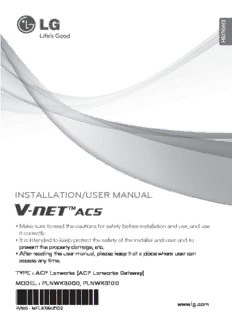Table Of ContentE
N
G
L
IS
H
INSTALLATION/USER MANUAL
(cid:129) Make sure to read the cautions for safety before installation and use, and use
it correctly.
(cid:129) It is intended to keep protect the safety of the installer and user and to
prevent the property damage, etc.
(cid:129) After reading the user manual, please keep it at a place where user can
access any time.
TYPE : ACP Lonworks (ACP Lonworks Gateway)
MODEL : PLNWKB000, PLNWKB100
www.lg.com
P/NO : MFL67842102
2 TIPS FOR SAVING ENERGY
E
N
G TIPS FOR SAVING ENERGY
L
IS
H
Here are some tips that will help you minimize the power consumption when you use the air
conditioner. You can use your air conditioner more efficiently by referring to the instructions
below:
• Do not cool excessively indoors. This may be harmful for your health and may consume more
electricity.
• Block sunlight with blinds or curtains while you are operating the air conditioner.
• Keep doors or windows closed tightly while you are operating the air conditioner.
• Adjust the direction of the air flow vertically or horizontally to circulate indoor air.
• Speed up the fan to cool or warm indoor air quickly, in a short period of time.
• Open windows regularly for ventilation as the indoor air quality may deteriorate if the air condition-
er is used for many hours.
• Clean the air filter once every 2 weeks. Dust and impurities collected in the air filter may block the
air flow or weaken the cooling / dehumidifying functions.
! NOTE
• Lonworks Gateway (Following referred as ACP Lonworks)
ACP Lonworks-Free Volt (PLNWKB000)
ACP Lonworks-AC24V (PLNWKB100)
For your records
Staple your receipt to this page in case you need it to prove the date of purchase or for warranty
purposes. Write the model number and the serial number here:
Model number :
Serial number :
You can find them on a label on the side of each unit.
Dealer’s name :
Date of purchase :
IMPORTANT SAFETY INSTRUCTIONS 3
E
N
IMPORTANT SAFETY INSTRUCTIONS G
L
IS
H
READ ALL INSTRUCTIONS BEFORE USING THE APPLIANCE.
Always comply with the following precautions to avoid dangerous situations and ensure peak
performance of your product
! WARNING
It can result in serious injury or death when the directions are ignored
! CAUTION
It can result in minor injury or product damage when the directions are ignored
! WARNING
• Installation or repairs made by unqualified persons can result in hazards to you and others.
• Installation MUST conform with local building codes or, in the absence of local codes, with
the Nation Electrical Code NFPA 70/ANSI C1-1003 or current edition and Canadian Electrical
Code Part1 CSA C.22.1.
• The information contained in the manual is intended for use by a qualified service technician
familiar with safety procedures and equipped with the proper tools and test instruments.
• Failure to carefully read and follow all instructions in this manual can result in equipment mal-
function, property damage, personal injury and/or death.
Installation
• Any question about the product installation should be asked to the service center or the professional
installation agency.
- It may cause fire, electric shock, explosion or injury.
• Consult the service center or the professional installation agency about reinstalling the installed product.
- It may cause fire, electric shock, explosion or injury.
• Please use the standardized parts.
- It may cause fire, electric shock, explosion, injury, or failure.
• Do not keep or use combustible gas or inflammable material near the product.
- IT may cause fire or electric shock.
• Do not disassemble, repair or modify the product at random.
- It may cause failure of the product.
• Do not install where raindrop can fall.
- It may cause failure of the product.
• Do not install the product at wet place.
- It may cause failure of the product.
• Provided product and adaptor shall only be installed and used inside a building.
- It may cause fire or failure of the product.
*Do not install or use outside.
• Install stably in a place that can endure the weight of the ACP Lonworks.
- If the installation place is not strong enough, the ACP Lonworks may fall and damaged.
• Make sure to enquire to the specialty store of the product purchase or service center for electric works.
- It may cause fire or electric shock.
• Do not damage the power cord or bend it by force.
- It may cause fire or electric shock.
• You need to use a safely insulated power supply which follows IEC61558-2-6 and NEC Class2
- If you do not follow, It may cause fire, electric shock, explosion or injury.
• Do not connetion 220V power to 24V products
- If you do not follow, It may cause fire, electric shock, explosion or injury.
4 SAFETY PRECAUTIONS
E
N
G
• Do not connect power cord to the control signal connector.
L
IS - It may cause fire or explosion.
H
Operation
• Do not change or extend the power cord with your own discretion.
- It may cause fire or electric shock
• Do not place any heating device near the product.
- It may cause fire.
• Do not use any heating device near the power cord.
- It may cause fire or electric shock.
• Do not let water flow into the product.
- It may cause electric shock or failure.
• Do not put heavy weight on the power cord.
- It may cause fire or electric shock.
• Do not put heavy weight on the product.
- It may cause the failure of the product.
• If the product is flooded, consult the service center or the professional installation agency.
- It may cause fire or electric shock.
• Let the children or the old and the weak be controlled by the guardian to use.
- It may cause accident or failure.
• Do not give any shock to the product.
- Any shock to the product may cause failure.
• Grab the head of the plug of the power cord to pull when disconnecting the plug, and do not touch
the plug with wet hands.
- It may cause fire or to deform the product.
• Do not use the product in certain environments as follows.
- If the product is used in a place with oil, steam, or sulfuric acid gas, performance may be degraded
or product may be damaged.
• Do not press the switch or button with sharp objects.
- It may cause electric shock or failure of the product.
• Please check the operation temperature.
- If the product is used in an environment with the temperature exceeding the operation boundary, it
may cause a severe damage.
Please check the usage temperature boundary in the manual. If there is no specified temperature,
please use the product within the boundary of 0~40°C.
• Do not put a container, etc. with water on the product.
- It may cause fire or electric shock.
• Do not touch the switch with wet hand.
- It may cause electric shock or failure of the product.
• Please read installation and user manual for connection with PC or peripheral devices.
- It may cause fire or failure of the product.
• If a warning window appears on PC, product stops, or it does not work, immediately stop the usage.
- It may cause fire or failure of the product.
• When doing service work or cleaning, please shut off the power to the equipment always.
- It causes the deformation of the product or fire.
! CAUTION
Operation
• Do not use strong detergent such as solvent, but a soft cloth.
- It may cause fire or to deform the product.
• Please check the rated capacity of the power.
- It may cause fire or failure of the product.
TABLE OF CONTENTS 5
E
N
TABLE OF CONTENTS G
L
IS
H
2 TIPS FOR SAVING ENERGY 80 Before configuring the ACP Lonworks environ-
ment
3 IMPORTANT SAFETY 80 Setting the ACP Lonworks network address
82 Entering into the environment setup mode
INSTRUCTIONS 83 How to set network address
85 Setting IP address
6 ACP LONWORKS FUNC- 86 Using dynamic IP using DHCP
87 Checking ACP Lonworks access
TIONS AND SPECIFICATION
89 Selecting Peak or Demand
6 ACP Lonworks Functions 89 Setting the functions of the ACP Lonworks
8 ACP Lonworks Components 89 Before setting the functions of the ACP
9 Names of each part of ACP Lonworks Lonworks
11 ACP Lonworks Hardware Specification 91 Selecting ACCS display language
92 Setting whether to use schedule function
12 Operating ACP Lonworks with
94 Setting whether to use the power display
ACCS function
95 Setting whether to display error history
12 Review the initial ACCS screen 96 Setting whether to display cycle information
15 Controlling the Equipments 97 Setting whether to use FireAlarm function
23 Ventilation Control Screen and unique features 98 Setting whether to use air conditioner 0.5°C
24 AWHP Control Screen and unique features control function
25 AHU Control Screen and unique features 98 Setting whether to use CH6 function
26 Chiller Control Screen and unique features 99 Software service function
27 Setting the schedule 99 Software update
33 Controlling the peak operation ratio 102 Data backup
34 Indoor unit priority control method 104 Data recovery
37 Outdoor unit capacity control method 106 RS-485 data logging
40 Controlling demand power 107 Setting the module type of the ACP Lonworks
41 Indoor unit priority control method 107 Before setting the module type of the ACP
43 Outdoor unit capacity control method Lonworks
46 Monitoring the equipment status 108 Display the module type setting information
48 Reviewing the Error Log 109 Accessing ACP Lonworks
51 Reviewing the power (power display interface) 114 Input indoor/outdoor unit and ventilation
54 Setting the system equipment information
63 Indoor unit priority control setting 114 When ACP Lonworks is connected to AC
64 Outdoor unit capacity control setting Manager
68 Additional functions 115 When ACP Lonworks is not connected to AC
69 Installing ACP Lonworks Manager
119 Verifying and checking the ACP Lonworks
69 Installing ACP Lonworks installation
70 Check points during the ACP Lonworks instal- 121 Connecting with Lonworks BMS
lation
122 NOTES
71 Setting the indoor unit address
72 Setting the PI485 and connecting the cable 122 Troubleshooting
74 Installing ACP Lonworks and connecting 126 Guide to Open Source Software
cables 127 Function Block
75 Installing the ACP Lonworks in DIN RAIL 136 Control/Monitoring Point List
76 Connecting RS-485 cable to the ACP 148 Network Variables
Lonworks
76 Fixing the ACP Lonworks to the wall
78 Connecting Ethernet cable (LAN cable) to the
ACP Lonworks
79 Connecting LON communication cable(TP/FT-
10) of ACP Lonworks.
Ver 1.0.0
6 ACP LONWORKS FUNCTIONS AND SPECIFICATION
E
N
G ACP LONWORKS FUNCTIONS AND SPECIFICATION
L
IS
H
ACP Lonworks(ACP Lonworks Gateway) is the central controller that can manage up to 64 equip-
ments in one space individually or as combined.
- In case of air conditioner indoor unit, up to 64 indoor units
- In case of AHU unit, up to 16 units
- In case of Chiller unit, up to 15 units
hIt is required a separate ACP Lonworks for each other product type(air conditioner, AHU or
Chiller). ACP Lonworks can't to connect air conditioner indoor unit, AHU unit or Chiller unit at
the same time.
ACP Lonworks Functions
Major functions of the ACP Lonworks are as follows.
Environment setting function using the ACP Lonworks external buttons
ACP Lonworks can use the external buttons installed outside of the ACP Lonworks to set the fol-
lowing functions.
- Set Network environment (IP address, Net mask, Gateway)
- Set the function to use between Peak/demand function
- Set the language to use in LG ACCS screen
- Set whether to use schedule function
- Set whether to use integrated power function
- Decide whether to use error history display function
- Decide whether to display outdoor freezing cycle related information
- SW upgrade function
- Data backup function
- Data recovery function
- RS-485 communication logging function
- Set CH6 for chiller interface
- Set the module type
PLNWKB000 PLNWKB000
ACP LONWORKS FUNCTIONS AND SPECIFICATION 7
E
N
Embedded web server function G
L
Without an installation of a separate PC program, when IP address of ACP Lonworks is input in IS
H
the address window using Internet Explorer, the central control program in ACP Lonworks web
server is automatically run, and the functions of various contents can be used.
Internet
PLNWKB000
Internet
Explorer
- Controlling of up to 64 air conditioner indoor
units
- Monitoring of error and operation status
- Controlling the peak power / demand power
(cid:80)(cid:92)(cid:92)(cid:88)(cid:34)(cid:23)(cid:23)(cid:25)(cid:33)(cid:26)(cid:22)(cid:25)(cid:30)(cid:32)(cid:22)(cid:25)(cid:22)(cid:25)(cid:24)(cid:25)
- System setting function
Devices that can interface with ACP Lonworks
Device ACP Lonworks
AC Ez O
AC Smart Premium O
AC Manager Plus O
Air Conditioner O
Ventilation O
AWHP O
Fire Alarm O
Chiller O
AHU O
8 ACP Lonworks FUNCTIONS AND SPECIFICATION
E
N
G ACP Lonworks Components
L
IS
H Inside the packaged box of the ACP Lonworks, there are the components as in the following
drawing. Open the packaged box of the ACP Lonworks, and check if all of the corresponding
components are included.
PLNWKB000 INSTALLATION/USER MANUAL
(cid:129)(cid:129)(cid:129) ipaMIAtt c rfciaesctoekv eireernsr n ertsseet cua anttrnldhdyey.iee n t tdogpim rtrtooehep ae.ked eur ettsyhpe ed rp amcrmoaautaentgicuotean ,tl s,he petfcol es.ra assfaeeft eyk teoye fb pteh ifteo arinet saint apsllltaeacrll eaat nwiodhn eu arsene dru asuensrde c , taaonn d use
TMYOPDEE :L A :C PPL NLoWnKwBor0k0s 0(A, PCLPN LWonKwBo1r0k0s Gateway)
P/NO : MFL67842102 www.lg.com
ACP Lonworks
Quick Guide
(ACP Lonworks Gateway)
Power Cord
250V AC, 3A
Power Supply Adaptor
Input: 100~240V
50/60Hz 1.2A
Output: DC 12V
3.33A, 40W MAX
ACP Lonworks
User’s Guide
! NOTE
• May be different from the image that has been shown and items sold separately parts.
• Power Supply Adaptor and Power Cord are not included in PLNWKB100 (AC24V power use)
ACP LONWORKS FUNCTIONS AND SPECIFICATION 9
E
N
Names of each part of ACP Lonworks G
L
IS
ACP Lonworks is composed as follows. H
1
PLNWKB000
2
6
3
5
4 7 8
9 10
11 12 13
! NOTE
• No. 3 and No. 4 may be different for each model.
10 ACP LONWORKS FUNCTIONS AND SPECIFICATION
E
N
G
1 Cover
L
IS Front cover of the ACP Lonworks
H
2 RS-232 console port
Reserved communication port
3 Adaptor connection jack
Jack for DC 12V to connect to the power supply adaptor (not supported by PLNWKB100)
4 Power port
AC24V port for power connection (not supported by PLNWKB000)
5 Buttons and LCD
Buttons and LCD to set network environment and to display other information
6 Basic external input/output signal connectors
Connection ports to connect to external input/output signals (DI:2, DO:2)
7 RS-485 communication port
RS-485 communication ports to connect to air conditioner and ventilation equipment (4EA)
8 RS-485, LON communication ports and BMS connection button(SERVICE SWITCH)
RS-485 communication ports(2EA) and LON comunication port(1EA)
BMS connection button(SERVICE SWITCH)
9 Mini USB port
USB to Serial port for software debugging
10 USB port
For software update and data backup
11 Power switch
Switch to turn on or off the power of the ACP Lonworks
12 Ethernet port
Ethernet port to connect to internet and AC Manager
13 SD card slot
For RS-485 communication data backup.
! CAUTION
If four times the power connector for the connection, as shown by using the right connec-
tion, but please note that an electric shock.
Use the designated parts must be connected to a power source.
※Connector manufacturers: PHOENIX CONTACT
PartNo: MVSTBR 2,5 / 2-ST-5, 08 2P 5.00MM
Description:ACP Lonworks can't to connect air conditioner indoor unit, AHU unit or . LG ACCS is a UI program of web server that can operate ACP Lonworks. Check ARP table of the PC to see if the IP address of the ACP Lonworks correctly.