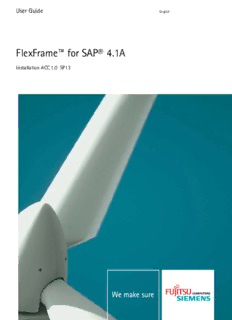Table Of ContentUser Guide
English
FlexFrame™ for SAP® 4.1A
Installation ACC 1.0 SP13
®
FlexFrame™ for SAP
Version 4.1A
Installation ACC 1.0 SP13
Edition April 2008
Document Version 1.0
Fujitsu Siemens Computers GmbH
© Copyright Fujitsu Siemens Computers GmbH 2008
FlexFrame™, PRIMECLUSTER™. PRIMEPOWER™ and PRIMERGY™ are trademarks of
Fujitsu Siemens Computers
SPARC64® is a registered trademark of Fujitsu Ltd.
SAP® and NetWeaver™ are trademarks or registered trademarks of SAP AG in Germany and
in several other countries
Linux® is a registered trademark of Linus Torvalds
SUSE® Linux is a registered trademark of Novell, Inc., in the United States and other
countries
Java™ and Solaris™ are trademarks of Sun Microsystems, Inc. in the United States and
other countries
Intel® and PXE® are registered trademarks of Intel Corporation in the United States and other
countries
MaxDB® is a registered trademark of MySQL AB, Sweden
MySQL® is a registered trademark of MySQL AB, Sweden
NetApp®, Network Appliance®, Open Network Technology for Appliance Products™, Write
Anywhere File Layout™ and WAFL™ are trademarks or registered trademarks of Network
Appilance, Inc. in the United States and other countries
Oracle® is a registered trademark of ORACLE Corporation
EMC®, CLARiiON®, Symmetrix®, PowerPath®, Celerra™ and SnapSure™ are trademarks or
registered trademarks of EMC Corporation in the United States and other countries
SPARC™ is a trademark of SPARC International, Inc. in the United States and other
countries
Ethernet® is a registered trademark of XEROX, Inc., Digital Equipment Corporation and Intel
Corporation
Windows®, Excel® and Word® are registered trademarks of Microsoft Corporation
All other hardware and software names used are trademarks of their respective companies.
All rights, including rights of translation, reproduction by printing, copying or similar methods,
in part or in whole, are reserved.
Offenders will be liable for damages.
All rights, including rights created by patent grant or registration of a utility model or design,
are reserved.
Delivery subject to availability. Right of technical modification reserved.
Contents
1 Introduction.....................................................................................................1
1.1 Requirements....................................................................................................1
1.2 Notational Conventions.....................................................................................1
1.3 Document History..............................................................................................1
1.4 Related Documents...........................................................................................2
2 General Preparations......................................................................................3
2.1 Required Software for an ACC Environment.....................................................3
2.2 Documentation..................................................................................................3
3 Installation of Solution Manager 3.2 SR1......................................................5
3.1 Applying SAP Support Patches.........................................................................5
4 Installation of WebAS 6.40 with NetWeaver 04 SR1.....................................7
4.1 Applying SAP Support Patches.........................................................................7
4.2 Installation of WebAS 6.40 SP18......................................................................7
4.3 Changing Startup Mode for SSL........................................................................8
4.3.1 Procedure..........................................................................................................8
4.3.2 Result................................................................................................................8
5 ACC Installation...............................................................................................9
5.1 ACC Patch Installation....................................................................................12
5.2 Post Installation Activities................................................................................21
6 Configuration of ACC....................................................................................27
6.1 User Administration for ACC Users.................................................................27
6.1.1 Creating Users................................................................................................27
6.1.2 Checking and Creating Roles..........................................................................30
6.1.3 Checking and Creating Groups.......................................................................36
6.1.4 Assigning Roles to Groups..............................................................................40
6.1.5 Assigning Users to Groups..............................................................................44
6.2 Configuration of the SLD.................................................................................50
6.2.1 Configuration of the SLD Connection to the J2EE Engine..............................55
6.3 Registering Managed Application Services into SLD......................................60
6.3.1 ABAP System..................................................................................................60
6.3.2 Java System....................................................................................................64
6.4 ACC Agents.....................................................................................................68
6.4.1 Installing ACC Agents.....................................................................................68
6.4.2 Setting up sapacoscol and sapacosprep.........................................................69
6.4.3 Setting up sldreg.............................................................................................70
6.4.4 Setting up sapacusrexit...................................................................................71
6.4.5 Starting ACC Agents.......................................................................................75
Installation ACC 1.0 SP13
Introduction Requirements
6.5 Configuring SSH..............................................................................................79
6.6 Configuration of Connections between SolMan and ACC...............................81
6.6.1 Creating SAP Services User SAPJSF.............................................................81
6.6.2 Connection Configuration in the ACC with Visual Administrator......................94
6.6.3 Configuration of Connections in the Solution Manager....................................97
6.7 Data Transfers from SLD to Solution Manager..............................................106
6.7.1 Configuration.................................................................................................106
6.7.2 Activate and Check Transfer from SLD to Solution Manager........................109
6.8 Making the Landscape Adaptive....................................................................113
6.8.1 Start of ACC..................................................................................................113
6.8.2 Configuring Network......................................................................................115
6.8.3 Configuring ACC-Pools.................................................................................116
6.8.4 Adaptive Enabled Computing Nodes.............................................................117
6.8.5 Adaptive Enabled Application Services Using Solution Manager..................121
6.9 Integration of SAP Services...........................................................................122
6.9.1 Integration of an ABAP and ABAP+JAVA Central Instance...........................122
6.9.2 Integration of an ABAP Application Service...................................................126
6.9.3 Integration of a Database Service.................................................................128
6.9.4 Integration of a Java Central Instance...........................................................132
6.9.5 Integration of a Java Application Instance.....................................................135
6.9.6 Final Configuration for the Application Services............................................137
6.9.7 Repeat the procedure with the next service.Start/Stop/Relocate
Application Services......................................................................................143
6.9.8 Multiple Services on one Server....................................................................144
7 Troubleshooting..........................................................................................145
7.1 J2EE Server is Restarting..............................................................................145
7.2 Error by SMSY_Setup...................................................................................146
7.3 RZ70 Failed...................................................................................................146
7.4 SDM Error ACC SP07...................................................................................146
7.5 SDM Password Change................................................................................147
7.6 ACC Installation Failed..................................................................................147
8 Abbreviations...............................................................................................149
9 Glossary.......................................................................................................153
10 Index.............................................................................................................159
Installation ACC 1.0 SP13
1 Introduction
1.1 Requirements
This document addresses administrators on FlexFrame environments. We assume that
the reader of this document has technical background knowledge in the areas of
operating systems (Linux®, Solaris™), IP networking and SAP® basis.
1.2 Notational Conventions
The following conventions are used in this manual:
Additional information that should be observed.
Warning that must be observed.
fixed font Names of paths, files, commands, and system output.
<fixed font> Names of variables.
fixed font User inputs in command examples
(if applicable using <> with variables).
1.3 Document History
Document Version Changes Date
1.0 First Edition 2007-04-01
Installation ACC 1.0 SP13 1
Introduction Related Documents
1.4 Related Documents
FlexFrame™ for SAP® – Administration and Operation
FlexFrame™ for SAP® – FA Agents - Installation and Administration
FlexFrame™ for SAP® – Installation ACC 1.0 SP13
FlexFrame™ for SAP® – Installation Guide for SAP Solutions
FlexFrame™ for SAP® – Installation of a FlexFrame Environment
FlexFrame™ for SAP® – myAMC.FA_LogAgent - Concept and Usage
FlexFrame™ for SAP® – myAMC.Messenger
FlexFrame™ for SAP® – Network Design and Configuration Guide
FlexFrame™ for SAP® – Planning Tool
FlexFrame™ for SAP® – Security Guide
FlexFrame™ for SAP® – Technical White Paper
FlexFrame™ for SAP® – Upgrading FlexFrame 3.2B or 4.0 to 4.1A
PRIMECLUSTER Documentation
ServerView Documentation
Solaris Documentation
SUSE Linux Enterprise Server Documentation
2 Installation ACC 1.0 SP13
2 General Preparations
2.1 Required Software for an ACC Environment
● Solution Manager 3.2 with the most current available ST320 patchlevel (at least
Patch 0012) with a released DB version.
● WebAS 6.40 J2EE only installation with the most current available SP (at least
SP18) with a released DB version. (For ACC only: ORACLE for Solaris_64 and
ORACLE or MAXDB for Linux).
● Java version 1.4.2_12 necessary for WebAS 6.40 J2EE SP18
● ACC 1.0 with the most current available SP (at least SP13):
– CD No. 51031424 SP8 and CD 51031591 SP8 for LinuxX86_64
– The latest SP from http://service.sap.com/adaptive
● ACC 1.0 Agents (at least 1.0.13.0) from http://service.sap.com/adaptive
● All ABAP systems that are to be managed need to be on a patchlevel that provides
the RZ70 transaction.
2.2 Documentation
The following documents provide detailed information on SAP ACC:
● This guide (FSC)
● Installation Guide for SAP Solutions (FSC)
● ACCReadMe.pdf
● ACCRelease.pdf
● ACCImplementation.pdf
● ACCInstallation.pdf
● ACCSecurity.pdf
● ACCCustomizing.pdf
● Installation Guide for SAP Solution Manager 3.2 PART I+II
● Installation Guide for the relevant database
● Installation Guide for WebAS 6.40
● Ongoing SAP notes for all the above software installations
● Special Adaptive Computing Collection note: 725397
● Support Package 13 for ACC note 943632
Installation ACC 1.0 SP13 3
General Preparations Documentation
Before installing SAP Enterprise on FlexFrame, please refer to the original SAP
installation guide. Get the latest SAP Notes from the SAPNET:
http://service.sap.com
Please make sure that the FA Application Agents are stopped on the hosts that
you are installing SAP Software on.
Sample System for this Document:
This document refers to the following examples:
OAC = SID for WEBAS 6.40 J2EE (ACC) installation
OSM = SID for Solution Manager 3.2
baby_3 = Host for OSM installation
baby_4 = Host for OAC installation
karl = Pool name
jcoac = Virtual host name of ACC system
ciosm = Virtual host name of SolMan system
control1 = Control Node 1
4 Installation ACC 1.0 SP13
3 Installation of Solution Manager 3.2
SR1
The installation process is the same as for WebAS 6.20. Please refer to the “Installation
Guide for SAP® Solutions“, chapter “Installing WebAS 6.20”.
3.1 Applying SAP Support Patches
For using ACC, it s necessary to have Solution Manager up to the latest patch level.
Please be careful when applying support patches, it is recommended to refer to
the SAP note 782140.
Therefore, at the time of writing this document you have to apply the following
patches:
● Kernel update to newest version
● SPAM update to newest version (>= 620/19)
● BASIS Support Package: SAPKB62053-SAPKB62058
● ABA Support Package: SAPKA62053-SAPKA62058
● SAP Solution Manager Tool Patch: SAPKITL319-SAPKITL322
Installation ACC 1.0 SP13 5
Description:Java™ and Solaris™ are trademarks of Sun Microsystems, Inc. in the United
States and other countries .. 7.3. RZ70 Failed .
.. 146. 7.4 The following conventions are used in this
manual: .. http://jcoac:50400/webdynpro/dispatcher/sap.com/ca~ac~acc~
accadmin.