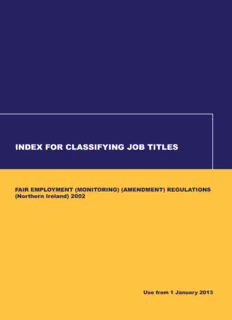Table Of ContentINDEX FOR CLASSIFYING JOB TITLES
FAIR EMPLOYMENT (MONITORING) (AMENDMENT) REGULATIONS
(Northern Ireland) 2002
Use from 1 January 2013
Fair Employment (Monitoring) (Amendment)
Regulations (Northern Ireland) 2002
Index for Classifying Job Titles
Standard Occupational Classification 2010
The Coding Index
Introduction 2
Section 1 General notes 3
Section 2 Coding conventions 9
Section 3 Index entries which refer to notes 10
Section 4 Summary of Structure 13
Alphabetical index for coding occupation 14 - 275
1
Index for Classifying Job Titles Standard Occupational Classification 2010
Introduction
This index is to help you to classify job titles for the purpose of completing monitoring
returns to the Equality Commission for Northern Ireland.
IT IS TO BE USED FOR MONITORING DUE ON OR AFTER 1ST JANUARY 2013.
When you are completing your monitoring returns you have to show how many of your
employees fall into each of the nine major groups. This index lists, in alphabetical order, a
large number of job titles beside which is the appropriate major group number (in the range
1 to 9)
Detailed instructions are included on the next pages, however when using this index you
should follow the following four steps:
1. Make sure each of your employees has an appropriate job title, based on the main
operations or activities that they perform.
1. Look this up in the index and record the major group number shown
2. If you cannot find a particular job title, try looking for other possible alternative titles
3. If you are still unsuccessful, contact the Commission for further assistance
It is recommended you read the accompanying notes before using this index to familiarize
yourself with the process involved.
In deciding the major group into which any job falls, the key factor is what the person
actually does and not the activity of the establishment in which they work.
This publication is also available as a searchable database – CasCOT.
Equality Commission for Northern Ireland
Equality House
7-9 Shaftesbury Square
Belfast BT2 7DP
Telephone: 028 90 500600
Fax: 028 90 238039
Textphone: 028 90 500589
Email: edenquiries@equalityni.org
www.equalityni.org
June 2012
2
Index for Classifying Job Titles Standard Occupational Classification 2010
Section 1: Notes on Using This Index
1.1 Indexing word
Job titles are arranged alphabetically under indexing words. The indexing word is usually
the word which describes the job. However some indexing words are very general terms
which give no indication of the work being performed, such as:
Boy Hand Woman
Employee Man Worker
Girl Lad Workman
1.2 Equivalent words
The feminine form of a job title is not indexed unless it is very common or its coding is
different from the coding of the masculine form, so actor is in the index but not actress.
Similarly, use index entries listed as man for ‘woman’ (where there is no index entry for
woman), and ‘person’.
1.3 Job titles
Sometimes a job title is just a single word which links exactly to an index entry and therefore
is simple to code.
3 Actor
2 Solicitor
The indexing word is rarely sufficient to enable the job title to be correctly coded. Frequently
an indexing word is made specific by the use of a qualifying term, for example to code,
‘Brass turner’ use the indexing word ‘Turner’ and the qualifying word ’brass’.
1.4 Reverse word order
The entries in the index generally appear in reverse word order, for example: ‘Billiard table
cushion maker’ will be found under 8 Maker, cushion, table, billiard
1.5 Qualifying terms
In most cases the job title is made specific by words which are called qualifying terms.
There are occupational, industrial and additional qualifying terms.
1.6 Occupational qualifying terms
Words shown separated from the indexing word by a comma are called occupational
qualifying terms and must precede the indexing word in the job title being coded. For
example, use the index entry 3 Adviser, careers to code ‘Careers adviser’
Occupational qualifying terms are indexed in reverse word order, for example the job title
‘Medical laboratory scientific officer’ is indexed as: 2 Officer, scientific, laboratory, medical
A job title may contain a further qualifying word that is not listed in the index. For example,
there is no index entry ‘Controller, depot, freight’ but the job title ‘Freight depot controller’ is
coded using the index entry: 4 Controller, depot.
3
Index for Classifying Job Titles Standard Occupational Classification 2010
Similarly, ‘White clay modeller’ is coded from the index entry: 5 Modeller, clay and ‘Boot
buckler’ is coded from the index entry: 8 Buckler
It is important to work in the order of the words. For example ‘Sales office manager’ must be
coded from: 1 Manager, office NOT 1 Manager, sales
Sometimes a job title is recorded with the indexing word written before the occupational
qualifying term, for example ‘Controller purchasing’. Where no other words are recorded in
the job title, the corresponding index entry can be used, for this example: 3 Controller,
purchasing
1.7 Compound words
For compound words, such as ‘Caddymaster’, where the last element is an indexing word,
go to the list for that indexing word: 6 Master, caddy and ‘Storekeeper’ is indexed under 9
Keeper, store
Some very common terms have also been indexed in their natural word order, for example,
‘Stockbroker’ under letter S and ‘Coastguard’ under letter C.
1.8 Use of ‘ad’, ‘and’, ‘at’, ‘de’, ‘for’, ‘in’, ‘of ‘, ‘on’, ‘the’, ‘to’
Some job titles may be qualified by a clause following the indexing word, for example: 2
Clerk of the court
Titles like these are indexed in their alphabetical position at the end of the list for the
relevant indexing word, but before any hyphenated double-barrelled entries, for example: 3
Inspector of taxes is in the clause entries at the end of the Inspector list. These job titles are
usually very specific so the index entries must be used with special care. For example,
‘Council clerk’ must NOT be coded from the index entry: 1 Clerk to the council
1.9 Double-barrelled job titles
Sometimes a job title is expressed as two titles connected by a hyphen. Commonly used
hyphenated job titles are listed in the index at the end of the list for the first job title. Do not
reverse the order of the words, so for example to code ‘Loader-checker’ go to the end of list
for indexing word ‘Loader’ to find 9 Loader-checker
Do not use the second title in the pair which would lead to: 4 Checker-loader
The hyphen can be read as an oblique. For example, ‘Receptionist/typist’ is coded from:
4 Receptionist-typist
Where a double-barrelled job title does not appear in the index, look up the first title. For
example ‘Cataloguer-lister’, is coded from: 4 Cataloguer
Only use the second title if the first is not in the index. For example, ‘Pestman-fumigator’ is
coded from: 6 Fumigator
See also note 3
4
Index for Classifying Job Titles Standard Occupational Classification 2010
1.10 Industrial and additional qualifying terms
These qualifying terms can be more freely interpreted than the strict observance of
occupational qualifying terms. They may be used where they are part of the job title, or
where they can be inferred from it, or they may have been provided in answer to a question
other than one asking for details of a person’s job title. Some examples are shown in the
notes which follow.
1.11 Industrial qualifying terms
Industrial qualifying terms are shown within brackets and in italics and can take the form of
an industry or branch of industry in which the person works. The abbreviation ‘mfr’ is used to
cover manufacturing, making, building and repairing.
The industrial qualifying term food products mfr does not include flour confectionery mfr or
sugar confectionery mfr.
The industrial qualifying term government includes both government departments and
government agencies.
An industrial qualifying term is used in the example, ‘Tractor driver on a farm’, which is
coded from the index entry: 8 Driver, tractor (agriculture)
Similarly, the job title ‘Furnaceman’ . industry ‘steelworks’ is coded from the index entry: 8
Furnaceman (metal trades)
1.12 Additional qualifying terms
Sometimes the qualifying term is more easily stated in terms of the type of material worked
with, the machinery used or the process involved. These additional qualifying terms enable
a number of specific terms to be summarised in a more general word and are shown in the
index within brackets. Two examples of additional qualifying terms are:
The job title ‘Steel drawer’ is be coded from the index entry: 8 Drawer (metal) because steel is
a metal.
The job title ’‘Gold leaf cutter’ is coded from the index entry: 5 Cutter, leaf (precious metals)
because gold is a precious metal.
Additional qualifying terms can also, in a few cases, take the form of professional
qualifications to differentiate between occupations. Two examples are:
The job title ‘Cost Accountant’ has the following index entries:
2 Accountant, cost (qualified)
4 Accountant, cost
The job title ‘Thermal Engineer’ has the following index entries:
2 Engineer, thermal (professional)
5 Engineer, thermal
5
Index for Classifying Job Titles Standard Occupational Classification 2010
The coder is referred to the Engineer (professional) list so that any information on the
professional specialism can be used to reach the appropriate occupation code. For
example, for the job title . Marine technical consultant’ go to the index entry:
Consultant, technical - see also Engineer (professional) to use 2 Engineer (professional,
marine)
1.13 Order of qualifying terms
The list for an indexing word may contain some or all types of qualifying terms. Use the
qualifying terms in the order they are listed in the index: occupational, additional, industrial.
1.14 Default index entries
Where a code number appears against an indexing word, the indexing word is used as a
default index entry.
The default index entry is used to code all job titles which include the indexing word but
which cannot be coded from any of the index entries with occupational, additional, or
industrial qualifying terms. The following examples explain the default convention.
The job title ‘Cinema Cashier’ is coded from the default index entry: 7 Cashier because
‘cinema’ is not in the list of occupational qualifying terms and none of the additional or
industrial qualifying terms for indexing word ‘cashier’ relate to ‘cinema’.
For job title ‘School laboratory technician’ the default index entry: 3 Technician, laboratory is
used since none of the other index entries for ‘laboratory technician’ include the word
‘school’.
In the same way, the job title ‘Sales office manager’ is coded from: 1 Manager, office
because sales is not in the list of other index entries for ‘office manager’, the default entry is
used.
As mentioned previously, the order of the words is significant. The index entry: 1 Manager,
sales must NOT be used for ‘Sales office manager’.
Another example of the use of a default code is the entry: 9 Cleaner There are several
entries for the indexing word ’Cleaner’ with occupational, additional and industrial qualifying
terms.
The default entry is used when
a) none of the qualifying terms apply, or,
b) only the word ‘Cleaner’ has been recorded with NO other occupational, additional or
industrial information.
The use of the default entry, as described in item b) above, does not apply when there is an
‘nos’ entry in the list for the indexing word, see 15.
6
Index for Classifying Job Titles Standard Occupational Classification 2010
1.15 Use of ‘nos’ - not otherwise specified
An index entry with nos listed as an occupational qualifying term is used more precisely
than a default index entry. The abbreviation nos is used to denote that the index entry can
only be used where the job title has been recorded without any other information to use as
occupational, additional or industrial qualifying terms.
For example the list of index entries for Chemist has an nos entry and a default entry. The
job title ‘Pigment chemist’ is coded using the default index entry: 2 Chemist because the
word ‘pigment’ does not appear in the occupational qualifying terms in the list for chemists.
The job title ‘Chemist’ working in the retail trade is coded using the index entry:
2 Chemist (retail trade)
The job title ‘Chemist’, with no other information, is coded using the index entry: 2 Chemist,
nos
1.16 Use of ‘see.....’ and ‘see also.....’
Where the list for one indexing word can be used for another indexing word the coder is
directed to ‘see...’ or ‘see also...’. These referral statements are used in different ways.
For a job title that has alternative spellings, for example: Advisor - see Adviser
Where a job title is sufficiently similar in its coding to that of all, or some of the entries, for
another job title, for example: Minder, machine - see Machinist
A pair of brackets indicates words enclosed by brackets, so only use that part of the list
which starts at the end of the occupational qualifying terms, for example: Manager, section -
see Manager ( ) use the manager entries starting at Manager (catering)
The words ‘see also..’ appear where the coder must check the entries at that point in the
index before going to the other list, for example:
1 Factor, estate (Scotland)
3 Factor, housing (Scotland: local government)
1 Factor, housing (Scotland)
1 Factor, motor
Factor - see also Dealer
use the Dealer list only after checking the entries for Factor.
1.17 Abbreviations
It is common for some job titles to be abbreviated and these abbreviations are indexed at
the beginning of each relevant letter, for example: 1 MEP is the index entry for MEP (which
is the abbreviation for Member of the European Parliament) and it is in the list of
abbreviations at the beginning of letter M.
7
Index for Classifying Job Titles Standard Occupational Classification 2010
3 WPC is the index entry for WPC (which is the abbreviation for Woman Police Constable)
and it is at the beginning of letter W.
Sometimes grades or qualifications are used as job titles and written as abbreviations.
These are listed in the index.
For example: 5 T2B (telecommunications) for Technician grade 2B in the
telecommunications industry, and 2 MPS for Member of the Pharmaceutical Society.
The abbreviations ‘cnc’ and ‘nc’ are occupational qualifying terms which stand for computer
numerically controlled, and numerically controlled. They are most often used with job titles
such as Press Setter, Machine Setter, Programmer and Operator.
1.18 Assistant, Deputy, Principal, etc.- as prefixes
Job titles prefixed by words which indicate a position in a hierarchy, for example,
‘apprentice’, ‘assistant’, ‘chief’, ‘departmental’, ‘deputy’, ‘head’, ‘principal’, ‘trainee’, ‘under’,
are normally coded as though the prefix words were not present.
For example, the job title ‘Deputy accounts manager’ is coded from: 1 Manager, accounts.
The job title ‘Assistant Funeral Director’ is coded from: 6 Director, funeral
There are a few exceptions where the coding is altered by such a qualifying word and in
those instances the complete title is indexed, for example:
2 Secretary, private, principal
4 Secretary, private
See note 3.1 for the conventional coding of certain apprentices and trainees, and 3.6 for
terms used with Engineer.
19 Assistant, Deputy, Principal, etc - as indexing words
As well as prefixing a job title, ‘assistant’, ‘deputy’, and ‘principal’ can also be titles in their
own right.
For example, in the job title ‘Manager’s assistant’, assistant is the indexing word so this title
is coded using the index entry: 4 Assistant, manager’s
Similarly, ‘Funeral director’s assistant’ is coded from: 6 Assistant, director’s, funeral
1.20 Major organisation
Some of the entries in the index include the term major organisation, which is defined as a
company or organisation that employs 500 or more persons.
In some data collections, for practical purposes, this is based on the number of employees
at the workplace.
8
Index for Classifying Job Titles Standard Occupational Classification 2010
Section 2: Coding conventions
2.1 Conversion to job title
Occupation information is not always given as a job title and sometimes the response has to
be converted before it can be found in the index. Verbs or parts of verbs are normally
converted to nouns, except in the following instances:
Banking
Building
Catering
Engineering
Printing
For example, ‘engineering’ is not converted to Engineer and ‘banking’ is not converted to
Banker but descriptions such as ‘packing’ can be converted to ’Packer’.
Similarly convert ‘inspection’ to Inspector, ‘repair’ to Repairer and ‘work’ to Worker, except
for ‘shop work’ and ‘brick work’.
2.2 The Armed Forces and the Civil Service
Many members of the Armed Forces and, to a lesser extent the Civil Service, have jobs
which are unique to those industrial sectors. The most common job titles for Forces
personnel are included in the index, for example:
Commander
Corporal
Sergeant
Where the specific term is not given, for members of the Armed Forces, if officer rank is
known, code to 1, otherwise code to 3.
Similarly many terms used in the Civil Service will be found in the index. However where
members of the Armed Forces and the Civil Service give job titles that equate to jobs found
outside these organisations, for example, ‘Vehicle mechanic’, ‘Radio operator’, ‘Statistician’,
use these titles to code the occupation, rather than rank or grade.
9
Description:3 Apothecary. 8 Applicator, film. 9 Applicator, mastic. 3 Appraiser . 8 Assembler, switchgear. 8 Assembler, system, stereo. 8 Assembler, telephone.