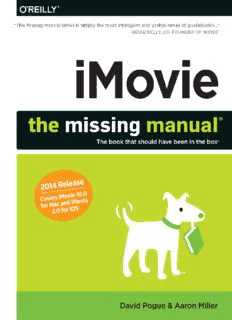Table Of ContentiMovie
The book that should have been in the box®
David Pogue & Aaron Miller
Beijing | Cambridge | Farnham | Köln | Sebastopol | Tokyo
iMovie: The Missing Manual
by David Pogue and Aaron Miller
Copyright © 2014 David Pogue. All rights reserved.
Printed in Canada.
Published by O’Reilly Media, Inc.,
1005 Gravenstein Highway North, Sebastopol, CA 95472.
O’Reilly books may be purchased for educational, business, or sales promotional use.
Online editions are also available for most titles (http://my.safaribooksonline.com).
For more information, contact our corporate/institutional sales department: (800)
998-9938 or [email protected].
May 2014: First Edition.
Revision History for the First Edition:
2014-05-05 First release
See http://www.oreilly.com/catalog/errata.csp?isbn=0636920032809 for release details.
The Missing Manual is a registered trademark of O’Reilly Media, Inc. The Missing
Manual logo, and “The book that should have been in the box” are trademarks of
O’Reilly Media, Inc. Many of the designations used by manufacturers and sellers to
distinguish their products are claimed as trademarks. Where those designations
appear in this book, and O’Reilly Media is aware of a trademark claim, the
designations are capitalized.
While every precaution has been taken in the preparation of this book, the publisher
assumes no responsibility for errors or omissions, or for damages resulting from the
use of the information contained in it.
ISBN-13: 978-1-4919-4732-6
[T]
Contents
The Missing Credits ........................................ ix
Introduction .............................................. xiii
The Difficult Birth of the New iMovie ................................ xiii
iMovie for iOS .....................................................xv
A Crash Course in Video Recording ..................................xv
About This Book ................................................. xxiii
The Very Basics .................................................. xxiv
Online Resources ................................................ xxvi
Safari® Books Online .............................................xxvii
Part One: iMovie Basics
CHAPTER 1: Introducing iMovie. ........................................ 3
The iMovie Revolution ...............................................3
iMovie’s Many Roles .................................................4
iMovie, the Program .................................................5
Getting into iMovie ..................................................7
Tour iMovie. . . . . . . . . . . . . . . . . . . . . . . . . . . . . . . . . . . . . . . . . . . . . . . . . . . . . . . . .8
CHAPTER 2: First Things First: Import Your Footage into iMovie. ....... 13
Importing Video ................................................... 13
CHAPTER 3: Events .................................................... 27
How Events Work ..................................................27
iMovie Libraries ....................................................31
Create Your Own Library ............................................32
CHAPTER 4: Projects. .................................................. 35
The Concept of iMovie Projects ......................................35
Project Basics .....................................................37
Remodel Your Workspace ..........................................42
iii
Part two: Build Your Movie
CHAPTER 5: Create Your Movie ........................................ 49
Phase 1: Review Your Clips ..........................................50
Phase 2: Select the Good Bits .......................................53
Phase 3: Build the Storyboard .......................................57
Phase 4: Fine-Tune Edits ............................................62
Aspect Ratios: The Missing Manual ...................................71
CHAPTER 6: Video Chunks: Favorites and Rejects ...................... 77
Mark Clips as Favorites or Rejects ....................................77
Hiding and Showing Favorites and Rejects ............................79
Say Goodbye to Rejected Footage ...................................80
CHAPTER 7: Transitions, Themes, and Travel Maps. .................... 83
About Transitions ..................................................83
When to Not Use Transitions ........................................84
Two Ways to “Transish” .............................................85
Create Individual Transitions ........................................85
A Long Discussion of Transition Lengths ..............................88
Automatic Transitions ..............................................91
Transitions: The iMovie Catalog ......................................92
Themes ...........................................................96
Travel Maps ......................................................104
CHAPTER 8: Video Effects ............................................ 107
Video Effects .....................................................107
Fast/Slow/Reverse ................................................ 110
Connected Clips ...................................................112
One-Step Effects .................................................125
CHAPTER 9: Stabilization, Color Fixes, Cropping, and Rotating. ...... 129
Video Stabilization ................................................130
Auto Enhance ....................................................135
Color Balance ....................................................136
Color Correction ..................................................139
Copy and Paste Adjustments .......................................142
Crop Video .......................................................143
Rotate Video .....................................................146
iv COntents
CHAPTER 10: Titles, Subtitles, and Credits. ............................ 149
Add Titles ........................................................149
Font, Size, and Style ...............................................160
Check the Results .................................................168
Edit or Delete a Title ...............................................168
CHAPTER 11: Music, Sound Effects, and Narration ..................... 169
Three Kinds of Audio ..............................................170
Volume Adjustments ...............................................171
Music ............................................................176
Edit to the Beat ...................................................182
Connected Audio .................................................186
Narration ........................................................188
Detach Clip Audio ................................................. 191
A Word on Audio and Transitions ...................................194
Audio Effects and Enhancements ...................................194
Multiple Audio Adjustments ........................................199
Editing Audio in GarageBand ...................................... 200
CHAPTER 12: Photos. .................................................. 205
Using Photos and Graphics .........................................205
Photo Sources ....................................................207
Two Ways to Add Photos ..........................................210
Timing Changes ..................................................214
The Dimensions of an iMovie Photo .................................215
Fit, Crop, and Rotate Photos .......................................216
The Ken Burns Effect ..............................................217
Freeze Frames ....................................................219
CHAPTER 13: Movie Trailers ............................................ 223
Trailer Basics .....................................................224
The Trailers Catalog ...............................................227
Build Your Trailer .................................................231
Customize Your Trailer .............................................232
CHAPTER 14: Advanced Editing. ....................................... 235
The Power of Editing ..............................................235
Popular Editing Techniques ........................................238
COntents v
Part three: Share Your Movies
CHAPTER 15: Share via Email and the Web. ............................ 245
First, a Word About Sharing Raw Footage ...........................245
Share via Email ...................................................246
Share to YouTube .................................................248
Share to Facebook ................................................251
Share to Vimeo ...................................................252
Share to CNN iReport .............................................253
Share to Your Own Web Page ......................................254
CHAPTER 16: Share to the iPhone, iPad, iPod Touch, Apple TV,
and iDVD. ............................................. 257
Sharing Basics ....................................................257
iMovie Theater ....................................................257
Share to iTunes .................................................. 260
From iTunes to iPad, iPhone, iPod Touch, or Apple TV .................262
File Exports ......................................................263
iDVD ........................................................... 264
CHAPTER 17: QuickTime Player ........................................ 267
QuickTime Basics .................................................267
Part Four: iMovie for iOS
CHAPTER 18: iMovie for iOS: The Lay of the Land ...................... 275
Download iMovie .................................................275
The Video Browser ................................................278
Import Video ....................................................284
CHAPTER 19: iMovie for iOS Projects. .................................. 289
Create a New Movie ..............................................289
Find Clips ....................................................... 290
Find Audio and Photos ........................................... 294
Build Your Movie ................................................. 294
Reposition Clips ..................................................297
Edit Clips in the Timeline ...........................................297
Play Back Your Movie ............................................. 300
Save Your Project to the Camera Roll. . . . . . . . . . . . . . . . . . . . . . . . . . . . . . . .301
Import Projects from Other iDevices ................................301
The Undo Button .................................................303
vi COntents
CHAPTER 20: iMovie for iOS Themes, Titles, and Transitions ........... 305
Themes ......................................................... 305
Titles ............................................................307
Transitions .......................................................310
CHAPTER 21: iMovie for iOS Music, Narration, and Sound. ............. 313
Two Kinds of Audio ...............................................313
Add Audio to Your Project .........................................315
Add Narration ....................................................320
Detach Audio from Video ..........................................320
Adjust Audio Levels ...............................................323
Split Audio .......................................................323
Duplicate Audio ..................................................324
CHAPTER 22: iMovie for iOS Photos. ................................... 325
The Photo Library .................................................325
Shoot with Your Camera ...........................................328
Video Freeze Frames ..............................................329
Adjust Photos ....................................................329
Delete Photos ....................................................331
CHAPTER 23: iMovie for iOS Trailers. ................................... 333
Create a Trailer ...................................................333
The Outline ......................................................335
The Storyboard ...................................................336
Preview Your Trailer ...............................................343
CHAPTER 24: iMovie for iOS Sharing ................................... 345
Share Movies, Trailers, or Clips. . . . . . . . . . . . . . . . . . . . . . . . . . . . . . . . . . . . . .345
Share to the Web ................................................ 346
Share to Other Devices ............................................351
Part Five: Appendixes
APPENDIX A: iMovie, Menu by Menu ................................... 359
iMovie Menu ......................................................359
File Menu ........................................................361
Edit Menu ........................................................363
Mark Menu .......................................................366
Modify Menu .....................................................366
View Menu .......................................................368
Window Menu ....................................................369
Help Menu .......................................................371
The Shortcut Menu ................................................373
COntents vii
APPENDIX B: Troubleshooting ......................................... 375
The Golden Rule ..................................................375
General iMovie Troubleshooting ....................................375
Starting Up and Importing .........................................376
Editing ...........................................................378
Where to Get Help ................................................379
APPENDIX C: Master Keyboard Shortcut List ........................... 381
Panes, Panels, and Windows .......................................381
Event Browser and Storyboard .....................................382
Playback .........................................................382
Editing ...........................................................383
Working with Clips ............................................... 384
Music and Audio ..................................................385
Editing Titles .....................................................385
APPENDIX D: Visual Cheat Sheet. ...................................... 387
Index..................................................... 391
viii COntents
Description:This edition covers iMovie 10.0 for Mac and iMovie 2.0 for iOS. iMovies sophisticated tools make it easier than ever to turn raw footage into sleek, entertaining movies—once you understand how to harness its features. Experts David Pogue and Aaron Miller give you hands-on advice and step-by-step i