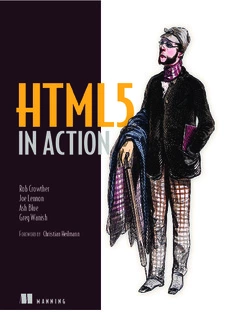Table Of ContentIN ACTION
Rob Crowther
Joe Lennon
Ash Blue
Greg Wanish
FOREWORD BY Christian Heilmann
M A N N I N G
HTML5 in Action
ROB CROWTHER
JOE LENNON
ASH BLUE
GREG WANISH
MANNING
SHELTER ISLAND
For online information and ordering of this and other Manning books, please visit
www.manning.com. The publisher offers discounts on this book when ordered in quantity.
For more information, please contact
Special Sales Department
Manning Publications Co.
20 Baldwin Road
PO Box 261
Shelter Island, NY 11964
Email: orders@manning.com
©2014 by Manning Publications Co. All rights reserved.
No part of this publication may be reproduced, stored in a retrieval system, or transmitted, in
any form or by means electronic, mechanical, photocopying, or otherwise, without prior written
permission of the publisher.
Many of the designations used by manufacturers and sellers to distinguish their products are
claimed as trademarks. Where those designations appear in the book, and Manning
Publications was aware of a trademark claim, the designations have been printed in initial caps
or all caps.
Recognizing the importance of preserving what has been written, it is Manning’s policy to have
the books we publish printed on acid-free paper, and we exert our best efforts to that end.
Recognizing also our responsibility to conserve the resources of our planet, Manning books
are printed on paper that is at least 15 percent recycled and processed without the use of
elemental chlorine.
Manning Publications Co. Development editor: Renae Gregoire
20 Baldwin Road Copyeditor: Tiffany Taylor
PO Box 261 Proofreader: Elizabeth Martin
Shelter Island, NY 11964 Typesetter: Dennis Dalinnik
Cover designer: Marija Tudor
ISBN: 9781617290497
Printed in the United States of America
1 2 3 4 5 6 7 8 9 10 – MAL – 19 18 17 16 15 14
brief contents
PART 1 INTRODUCTION . ..........................................................1
1 ■ HTML5: from documents to applications 3
PART 2 BROWSER-BASED APPS..................................................35
2 ■ Form creation: input widgets, data binding,
and data validation 37
3 ■ File editing and management: rich formatting, file storage,
drag and drop 71
4 ■ Messaging: communicating to and from scripts in HTML5 101
5 ■ Mobile applications: client storage and offline execution 131
PART 3 INTERACTIVE GRAPHICS, MEDIA, AND GAMING ............163
6 ■ 2D Canvas: low-level, 2D graphics rendering 165
7 ■ SVG: responsive in-browser graphics 199
8 ■ Video and audio: playing media in the browser 237
9 ■ WebGL: 3D application development 267
iii
contents
foreword xi
preface xiii
acknowledgments xv
about this book xvii
PART 1 INTRODUCTION. ...............................................1
1 HTML5: from documents to applications 3
1.1 Exploring the markup: a whirlwind tour of HTML5 4
Creating the basic structure of an HTML5 document 5
Using the new semantic elements 6 ■ Enhancing accessibility
using ARIA roles 9 ■ Enabling support in Internet Explorer
versions 6 to 8 10 ■ Introducing HTML5’s new
form features 11 ■ Progress bars, meters,
and collapsible content 13
1.2 Beyond the markup: additional web standards 15
Microdata 16 ■ CSS3 18 ■ JavaScript and the DOM 19
1.3 The HTML5 DOM APIs 20
Canvas 21 ■ Audio and video 21 ■ Drag and drop 22
Cross-document messaging, server-sent events, and WebSockets 23
v
vi CONTENTS
Document editing 25 ■ Web storage 26
Offline web applications 27
1.4 Additional APIs and specifications 28
Geolocation API 29 ■ Indexed database (IndexedDB API) 29
File, File Reader, File Writer, and File System APIs 30
Scalable Vector Graphics 31 ■ Web Graphics Library 33
1.5 Summary 33
PART 2 BROWSER-BASED APPS ......................................35
2 Form creation: input widgets, data binding,
and data validation 37
2.1 Previewing the form and gathering prerequisites 38
Gathering the application prerequisites 39
2.2 Building a form’s user interface 40
Defining a form’s basic HTML document structure 40
Using the form input types email and tel and the input attributes
autofocus, required, and placeholder 41 ■ Using the form input
attribute required 44 ■ Building a calculator-style form using
the input type number, the input attributes min/max and data-*,
and the element <output> 45 ■ Using the form input type month
and input attribute pattern 49 ■ Allowing users to choose whether
to save or submit a form: using the input attributes formnovalidate
and formaction 51
2.3 Calculating totals and displaying form output 53
Building calculation functions 53 ■ Accessing values from
HTML5 data-* attributes 55
2.4 Checking form input data with the Constraint
Validation API 58
Creating custom validation tests and error messages with
the setCustomValidity method and the validationMessage
property 59 ■ Detecting a failed form validation with
the invalid event 60 ■ Styling invalid elements using
CSS3 pseudo-classes 61
2.5 Providing fallbacks for unsupported browsers 62
Detecting features and loading resources with Modernizr:
an overview 63 ■ Using polyfills and Modernizr to plug
the gaps 64 ■ Performing validation without the Constraint
Validation API 65
2.6 Summary 68
CONTENTS vii
3 File editing and management: rich formatting, file storage,
drag and drop 71
3.1 The Super HTML5 Editor: application overview,
prerequisites, and first steps 72
Defining the HTML document structure 74
Implementing navigation and state management in JavaScript 76
3.2 Rich-text editing and geolocation 78
Using designMode to make an HTML document editable 79
Providing rich-text editing controls with execCommand 81
Mapping a user’s current location with the Geolocation API 82
3.3 Managing files locally: the File System, Quota
Management, File, and File Writer APIs 84
Creating an application filesystem 86 ■ Getting a list of files
from the filesystem 87 ■ Loading, viewing, editing,
and deleting files 89 ■ Creating new files 91
Saving files using the File Writer API 94
3.4 Adding drag-and-drop interactivity 96
Dragging files into an application for import 97
Dragging files out of an application for export 98
3.5 Summary 99
4 Messaging: communicating to and from scripts
in HTML5 101
4.1 Server-sent events (SSE) 102
A simple SSE chat application 102 ■ When to use SSE 112
4.2 Using WebSockets to build a real-time messaging
web app 112
Application overview and prerequisites 113
Creating a WebSocket with Node.js 115
Building the planner application 117
4.3 Messaging on the client side 125
Communicating across domains with postMessage 126
Joining the applications with cross-document messaging 127
4.4 Summary 129
viii CONTENTS
5 Mobile applications: client storage and offline execution 131
5.1 My Tasks: application overview, prerequisites,
and first steps 132
Defining the HTML document structure 135
Controlling visibility of views using CSS 137
Implementing navigation with JavaScript 137
5.2 Managing data with the Web Storage API 139
Reading data from localStorage 140 ■ Saving data
to localStorage 141 ■ Deleting data from localStorage 141
5.3 Managing data using IndexedDB 143
Detecting database support on a browser 144 ■ Creating or
connecting to an IndexedDB database, creating an object store
and index 145 ■ Developing a dynamic list with HTML
and JavaScript 148 ■ Searching an IndexedDB database 150
Adding data to a database using IndexedDB or Web SQL 152
Updating and deleting data from an IndexedDB database 154
Dropping a database using IndexedDB 155
5.4 Creating a web application that works offline: using the
application cache manifest 156
Configuring a web server for an application cache manifest’s
MIME type 157 ■ Creating a cache manifest file 158
Automating application updates 160
5.5 Summary 162
PART 3 INTERACTIVE GRAPHICS, MEDIA, AND GAMING....163
6 2D Canvas: low-level, 2D graphics rendering 165
6.1 Canvas basics 166
Setting the Canvas context 166
Generating a Canvas context 169
6.2 Creating a Canvas game 170
Creating the main engine components 171 ■ Creating dynamic
rectangles 175 ■ Creating arcs and circles 178 ■ Using paths to
create complex shapes 179
6.3 Breathing life into Canvas elements 181
Animating game elements 181 ■ Detecting overlap 183
Creating keyboard, mouse, and touch controls 185
Control input considerations 188
CONTENTS ix
6.4 Polishing Canvas games 189
Tracking score and levels 189 ■ Adding opening and
closing screens 193 ■ Getting help from code libraries 195
6.5 Summary 196
7 SVG: responsive in-browser graphics 199
7.1 How bitmap and vector graphics compare 200
7.2 Starting SVG Aliens with XML 202
Setting up SVG inside HTML 204 ■ Programming simple shapes
and text 206 ■ Using XLink and advanced shapes 208
7.3 Adding JavaScript for interactivity 212
Game engine essentials and using screens 214 ■ Design patterns,
dynamic object creation, and input 216 ■ Creating and
organizing complex shapes 221 ■ Maintaining a complex
SVG group 227 ■ SVG vs. Canvas 232
7.4 Summary 235
8 Video and audio: playing media in the browser 237
8.1 Playing video with HTML5 238
Application preview and prerequisites 238 ■ Building the basic
jukebox framework 240 ■ Using the video element to add videos
to web pages 241
8.2 Controlling videos with the HTMLMediaElement
interface 243
8.3 Specifying multiple formats with the <source> element 248
Discovering which video is playing with .currentSrc 249
Converting between media formats 252
8.4 Combining user input with video to build a telestrator 252
Playing video through the <canvas> element 253
Creating custom video playback controls 255
Manipulating video as it’s playing 257
Building the telestrator features 262
8.5 Summary 265
9 WebGL: 3D application development 267
9.1 Building a WebGL engine 269
Setting up the engine’s layout 271 ■ Tools to create, alter,
and delete objects 277
Description:For online information and ordering of this and other Manning books, please visit www.manning.com. And this is where a book like HTML5 in Action comes in. Instead of . bases for apps on iOS and Android. Most HTML5 APIs