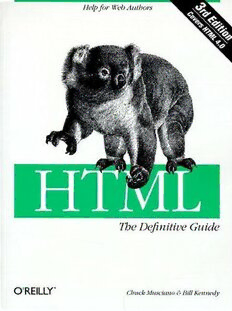Table Of ContentBy Chuck Musciano & Bill Kennedy; ISBN 1-56592-492-4, 576 pages.
Third Edition, August 1998.
(See the catalog page for this book.)
Search the text of HTML: The Definitive Guide.
Index
Symbols | A | B | C | D | E | F | G | H | I | J | K | L | M | N | O | P | Q | R | S | T | U | V | W | X | Y | Z
Table of Contents
Preface
Chapter 1: HTML and the World Wide Web
Chapter 2: HTML Quick Start
Chapter 3: Anatomy of an HTML Document
Chapter 4: Text Basics
Chapter 5: Rules, Images, and Multimedia
Chapter 6: Document Layout
Chapter 7: Links and Webs
Chapter 8: Formatted Lists
Chapter 9: Cascading Style Sheets
Chapter 10: Forms
Chapter 11: Tables
Chapter 12: Frames
Chapter 13: Executable Content
Chapter 14: Dynamic Documents
Chapter 15: Tips, Tricks, and Hacks
Appendix A: HTML Grammar
Appendix B: HTML Tag Quick Reference
Appendix C: Cascading Style Sheet Properties Quick Reference
Appendix D: The HTML 4.0 DTD
Appendix E: Character Entities
Appendix F: Color Names and Values
Copyright © 1999 O'Reilly & Associates. All Rights Reserved.
Preface
Preface
Contents:
Our Audience
Text Conventions
Is HTML 4.0 Really a Big Deal?
We'd Like to Hear from You
Acknowledgments
Learning Hypertext Markup Language - most commonly known by its acronym, HTML - is like
learning any new language, computer or human. Most students first immerse themselves in examples.
Think how adept you'd become if Mom, Dad, your brothers and sisters all spoke fluent HTML.
Studying others is a natural way to learn, making learning easy and fun. Our advice to anyone wanting
to learn HTML is to get out there on the World Wide Web with a suitable browser and see for
yourself what looks good, what's effective, what works for you. Examine others' HTML source files
and ponder the possibilities. Mimicry is how many of the current webmasters have learned the
language.
Imitation can take you only so far, though. Examples can be both good and bad. Learning by example
will help you talk the talk, but not walk the walk. To become truly conversant, you must learn how to
use the language appropriately in many different situations. You could learn that by example, if you
live long enough.
Remember, too, that computer-based languages are more explicit than human languages. You've got
to get the HTML syntax correct, or it won't work. Then, too, there is the problem of "standards."
Committees of academics and industry experts try to define the proper syntax and usage of a computer
language like HTML. The problem is that HTML browser manufacturers like Netscape and Microsoft
choose what parts of the standard they will use and which parts they will ignore. They even make up
their own parts, which may eventually become standards.
To be safe, the better way to become fluent in HTML is through a comprehensive language reference:
a resource that covers the language syntax, semantics, and variations in detail, and helps you
distinguish between good and bad usage.
There's one more step leading to fluency in a language. To become a true master of HTML, you need
to develop your own style. That means knowing not only what is appropriate, but what is effective.
Layout matters. A lot. So does the order of presentation within a document, between documents, and
between document collections.
Our goal in writing this book is to help you become fluent in HTML, fully versed in the language's
syntax, semantics, and elements of style. We take the natural learning approach with examples: good
ones, of course. We cover every element of the currently accepted version (4.0) of the language in
detail, as well as all of the current "extensions" supported by the popular HTML browsers, explaining
how each element works and how it interacts with all the other elements.
And, with all due respect to Strunk and White, throughout the book we give you suggestions for style
and composition to help you decide how best to use the language and accomplish a variety of tasks,
from simple online documentation to complex marketing and sales presentations. We'll show you
what works and what doesn't; what makes sense to those who view your pages, and what might be
confusing.
In short, this book is a complete guide to creating documents using HTML, starting with basic syntax
and semantics, and finishing with broad style directions that should help you create beautiful,
informative, accessible documents that you'll be proud to deliver to your browsers.
Our Audience
We wrote this book for anyone interested in learning and using HTML, from the most casual user to
the full-time design professional. We don't expect you to have any experience in the language before
picking up this book. In fact, we don't even expect that you've ever browsed the World Wide Web,
although we'd be surprised if you haven't at least experimented with this technology. Being connected
to the Internet is not necessary to use this book, but if you're not connected, this book becomes like a
travel guide for the homebound.
The only things we ask you to have are a computer, a text editor that can create simple ASCII text
files, and copies of the latest leading World Wide Web browsers - Netscape Navigator and Internet
Explorer. Because HTML is stored in a universally accepted format - ASCII text - and because the
language is completely independent of any specific computer, we won't even make an assumption
about the kind of computer you're using. However, browsers do vary by platform and operating
system, which means that your HTML documents can and often do look quite different depending on
the computer and version of browser. We will explain how certain language features are used by
various popular browsers as we go through the book, paying particular attention to how they are
different.
If you are new to HTML, the World Wide Web, or hypertext documentation in general, you should
start by reading Chapter 1, HTML and the World Wide Web. In it, we describe how all the World
Wide Web technologies come together to create webs of interrelated documents.
If you are already familiar with the Web, but not HTML specifically, or if you are interested in the
new features in HTML, start by reading Chapter 2, HTML Quick Start. This chapter is a brief
overview of the most important features of the language and serves as a roadmap to how we approach
the language in the remainder of the book.
Subsequent chapters deal with specific language features in a roughly top-down approach to HTML.
Read them in order for a complete tour through the language, or jump around to find the exact feature
you're interested in.
Text Conventions
Preface
Text Conventions
Throughout the book, we use a constant-width typeface to highlight any literal element of the
HTML standard, tags, and attributes. We always use lowercase letters for HTML tags. (Although the
language standard is case-insensitive with regard to tag and attribute names, this isn't so for other
elements like source filenames, so be careful.) We use italic to indicate new concepts when they are
defined and for those elements you need to supply when creating your own documents, such as tag
attributes or user-defined strings.
We discuss elements of the language throughout the book, but you'll find each one covered in depth
(some might say nauseating detail) in a shorthand, quick-reference definition box that looks like the
following box.
<html>
Function:
Delimits a complete HTML document
Attributes:
VERSION
End tag:
</html>; may be omitted
Contains:
head_tag, body_tag
Used in:
HTML documents
The first line of the box contains the element name, followed by a brief description of its function.
Next, we list the various attributes, if any, of the element: those things that you may or must specify as
part of the element.
We use the following symbols to identify tags and attributes that are not in the HTML 4.0 standard
(the latest official version), but are additions to the language:
Netscape Navigator extension to the standard
Internet Explorer extension to the standard
The description also includes the ending tag, if any, for the tag, along with a general indication if the
end tag may be safely omitted in general use.
"Contains" names the rule in the HTML grammar that defines the elements to be placed within this
tag. Similarly, "Used in" lists those rules that allow this tag as part of their content. These rules are
defined in Appendix A, HTML Grammar.
Finally, HTML is a fairly "intertwined" language: You will occasionally use elements in different
ways depending on context, and many elements share identical attributes. Wherever possible, we
place a cross-reference in the text that leads you to a related discussion elsewhere in the book. These
cross-references, like the one at the end of this paragraph, serve as a crude paper model of hypertext
documentation, one that would be replaced with a true hypertext link should this book be delivered in
an electronic format. [The Syntax of a Tag, 3.3.1]
We encourage you to follow these references whenever possible. Often, we'll only cover an attribute
briefly and expect you to jump to the cross-reference for a more detailed discussion. In other cases,
following the link will take you to alternative uses of the element under discussion, or to style and
usage suggestions that relate to the current element.
Our Audience Is HTML 4.0 Really a Big
Deal?
Preface
Is HTML 4.0 Really a Big Deal?
For about two years around 1996, if anyone mentioned HTML standards to us, we responded with a
groan, a bemused smile, and then uproarious laughter. Standards had become a joke. Today,
fortunately for those of us who appreciate standards, it's different. HTML 4.0 marks a new beginning.
For a time, standards had become a pawn in the browser "wars" between Netscape Communications,
Inc. and Microsoft Corp. After release of HTML 2.0, the elders of the World Wide Web Consortium
(W3C) responsible for such language-standards matters lost control. The abortive HTML+ standard
never got off the ground, and HTML 3.0 became so bogged down in debate that the W3C simply
shelved the entire draft standard. HTML 3.0 never happened, despite what some opportunistic
marketers claim in their literature.
Instead, many new innovations in the language appeared as browser-specific extensions with
frequently conflicting implementations. Most web analysts agree that Netscape's quick success in
becoming the browser of choice for an overwhelming majority of users can be attributed directly to
the company's implementation of useful and exciting additions to HTML. Today, all other browser
manufacturers - in particular, the behemoth Microsoft Corp., which appreciates the meaning of "de
facto standard" better than anyone in the business - have to implement Netscape's HTML extensions if
they expect to have any chance of competing in the web browser marketplace. By pushing the W3C to
officially release HTML standard version 3.2 in late 1996, which for all intents and purposes
standardized most of Netscape's language extensions, the other browser manufacturers gained
legitimacy for their products without having to acknowledge the leading competitor.
Fortunately for those of us who appreciate and strongly support standards, the W3C has taken back
the initiative with HTML 4.0. The standard is clearer and cleaner than any previous one, establishes
solid implementation models for consistency across browsers and platforms, provides strong supports
and incentives for the companion Cascading Style Sheets (CSS) standard for HTML-based displays,
and makes provisions for alternative (non-visual) user-agents, as well as for more universal language
supports. Don't be overly fooled, though. Many of the new standards are Microsoft inventions,
implemented in Internet Explorer 4. It was in their corporate interest to re-establish W3C's dominance
and to influence that standards body, rather than letting the browser industry at large decide standards,
as they did with HTML 3.2. (In today's computing game, there's Microsoft and then there's everybody
else.)
The paradox is that the HTML 4.0 standard is not the definitive resource. There are many more
features of the language in popular use by both Netscape and/or Internet Explorer than are included in
this latest language standard. We promise you, things can get downright confusing when trying to sort
it all out.
We've managed to sort things out, so you don't have to sweat over what works with what browser and
what doesn't work. This book, therefore, is the definitive guide to HTML. We give details for all the
elements of the HTML 4.0 standard, plus the variety of interesting and useful extensions to the
language - some proposed standards - that the popular browser manufacturers have chosen to include
in their products, such as:
l C ascading Style Sheets
l Ja va and JavaScript
l L ayers
l M ultiple columns
And while we tell you about each and every feature of the language, standard or not, we also tell you
which browsers or different versions of the same browser implement a particular extension and which
don't. That's critical knowledge when you want to create web pages that take advantage of the latest
version of Netscape Navigator versus pages that are accessible to the larger number of people using
Internet Explorer, Mosaic, or even Lynx, a popular text-only browser for Unix systems.
In addition, there are a few things that are closely related but not directly part of HTML. For example,
we touch, but do not handle CGI and Java programming. CGI and Java programs work closely with
HTML documents and run with or alongside browsers, but are not part of the language itself, so we
don't delve into them. Besides, they are comprehensive topics that deserve their own books, such as
CGI Programming on the World Wide Web and Java in a Nutshell, both published by O'Reilly &
Associates.
In short, this book is your definitive guide to HTML as it is and should be used, including every
extension we could find. Many aren't documented anywhere, even in the plethora of online guides.
But, if we've missed anything, certainly let us know and we'll put it in the next edition.
Text Conventions We'd Like to Hear from You
Preface
We'd Like to Hear from You
We have tested and verified all of the information in this book to the best of our ability, but you may
find that features have changed (or even that we have made mistakes!). Please let us know about any
errors you find, as well as your suggestions for future editions, by writing:
O'Reilly & Associates, Inc.
101 Morris Street
Sebastopol, CA 95472
800-998-9938 (in the U.S. or Canada)
707-829-0515 (international/local)
707-829-0104 (FAX)
Since the HTML standards and browser additions to the language are evolving so rapidly, some of the
information in this book may be slightly out of date by the time you read it. Please check out updates
and corrections at http://www. oreilly.com/catalog/html3/.
You can also send us messages electronically. To be put on the mailing list or request a catalog, send
email to:
nuts@oreilly.com
To ask technical questions or comment on the book, send email to:
bookquestions@oreilly.com
Is HTML 4.0 Really a Big Acknowledgments
Deal?
Preface
Acknowledgments
We did not compose, and certainly could not have composed, this book without generous
contributions from many people. Our wives Jeanne and Cindy (with whom we've just become
reacquainted) and our young children Eva, Ethan, Courtney, and Cole (they happened before we
started writing) formed the front lines of support. And there are numerous neighbors, friends, and
colleagues who helped by sharing ideas, testing browsers, and letting us use their equipment to
explore HTML. You know who you are, and we thank you all. (Ed Bond, we'll be over soon to repair
your Windows.)
We also thank our technical reviewers, Kane Scarlett, Eric Raymond, and Chris Tacy, for carefully
scrutinizing our work. We took most of your keen suggestions. And we especially thank Mike
Loukides, our editor, who had to bring to bear his vast experience in book publishing to keep us two
mavericks corralled.
We'd Like to Hear from You 1. HTML and the World Wide
Web