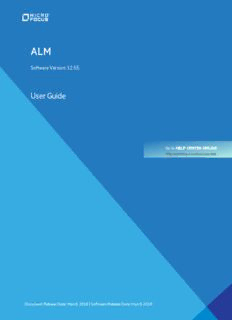Table Of ContentALM
Software Version: 17.0
User Guide
GotoHELP CENTER ONLINE
http://admhelp.microfocus.com/alm
DocumentReleaseDate:November2022|SoftwareReleaseDate:November2022
UserGuide
Legal Notices
©Copyright2002-2022MicroFocusoroneofitsaffiliates.
Warranty
TheonlywarrantiesforproductsandservicesofMicroFocusanditsaffiliatesand
licensors(“MicroFocus”)aresetforthintheexpresswarrantystatements
accompanyingsuchproductsandservices.Nothinghereinshouldbeconstruedas
constitutinganadditionalwarranty.MicroFocusshallnotbeliablefortechnicalor
editorialerrorsoromissionscontainedherein.Theinformationcontainedhereinis
subjecttochangewithoutnotice.
RestrictedRightsLegend
ContainsConfidentialInformation.Exceptasspecificallyindicatedotherwise,a
validlicenseisrequiredforpossession,useorcopying.ConsistentwithFAR12.211
and12.212,CommercialComputerSoftware,ComputerSoftwareDocumentation,
andTechnicalDataforCommercialItemsarelicensedtotheU.S.Government
undervendor'sstandardcommerciallicense.
Disclaimer
Certainversionsofsoftwareand/ordocuments(“Material”)accessibleheremay
containbrandingfromHewlett-PackardCompany(nowHPInc.)andHewlett
PackardEnterpriseCompany.AsofSeptember1,2017,theMaterialisnowoffered
byMicroFocus,aseparatelyownedandoperatedcompany.Anyreferencetothe
HPandHewlettPackardEnterprise/HPEmarksishistoricalinnature,andtheHP
andHewlettPackardEnterprise/HPEmarksarethepropertyoftheirrespective
owners.
ALM(17.0) Page2of831
UserGuide
Contents
ALMbasicconcept 19
ALMprojects 19
Userprivileges 19
Projecthistorymanagement 19
ALMHomepage 20
MyWork 20
CustomizeOverviewitems 20
MyDashboard 22
OpenorcloseMyHomepage 22
ALMCommonFunctionality 23
StartALM 24
DisplayALMdata 26
Filterrecords 26
SortRecords 27
Grouprecords 27
Arrangeandresizecolumns 28
DisplayALMhistory 28
WorkwithComplexFilters-Use-CaseScenario 28
Modifyattachments 30
Linktoattachments 30
Search,replace,andupdateALMdata 31
SearchRecords 31
ReplaceorUpdateRecords 31
Addcomments 31
Whatcommentsareusedfor 31
Howtoaddcomments 32
Copy/Pasteentities 32
Viewadministratormessages 32
Resetyourpassword 33
Alertsandflags 33
Overview 34
Alertrules 35
Usealerts 36
Followupflags 37
Favoriteviews 37
Overview 37
Usefavoriteviews 38
Pinitems 40
ALM(17.0) Page3of831
UserGuide
Versioncontrol 41
Overview 41
Versioncontroluseexamples 41
Workwithversioncontrol 42
Versioncontrolfields 44
Filterbyversioncontrolfields 45
Non-versionedfields 46
ALMcommonfunctionalityuserinterface 46
AttachmentsPage 47
Filterdialogbox(forWebRunnerandQualityInsight) 50
FilterDialogBox 53
FilterDialogBoxCommonElements 54
FilterTab 55
CrossFilterTab 57
ViewOrderTab 62
GroupTab 63
FindDialogBox 64
FindandReplaceDialogBox 66
HistoryTab 66
ReplaceDialogBox 67
SelectAttachmentDialogBox 69
SelectColumns/SelectFieldsDialogBox 70
SelectFilterConditionDialogBox 72
SelectImageDialogBox 75
SendE-mailDialogBox 76
SetDefaultValuesDialogBox 80
SnapshotDialogBox 82
TextSearchPane 83
UpdateSelectedDialogBox 86
UsersListDialogBox 87
ALMCommonUserInterface 89
ALMCommonAreas 89
Masthead 89
Sidebar 90
PinnedItemsPanel 93
ToolsMenu 93
ALMFields 95
ALMIcons 96
UserPropertiesPage 96
ClearHistoryDialogBox 98
TaskManagerDialogBox 99
ALM(17.0) Page4of831
UserGuide
Management 101
ReleasesandCycles 101
ReleasesandCyclesOverview 101
HowtoUseReleasesandCyclesinALM 102
ReleasesandCyclesUserInterface 104
ReleasesModuleWindow 105
ReleasesModuleMenusandButtons 106
ReleasesModuleIcons 111
ReleasesModuleFields 112
NewRelease/ReleaseDetailsDialogBox 114
NewCycle/CycleDetailsDialogBox 115
ProgressTab 117
QualityTab 119
ConfigureOutstandingDefectsDialogBox 121
SelectCyclesDialogBox 122
SelectReleasesDialogBox 123
RescheduleRelease/Cycle/MilestoneDialogBox 124
ProjectPlanningandTracking(PPT)Releases 124
PPTReleasesOverview 125
HowtoWorkwithPPT 126
KPITypes 127
DefectContentIncludedinPPTReleaseScopeItems 128
PPTUserInterface 129
PPTFields 130
ReleaseScopeTab 131
NewScopeItem/ScopeItemDetailsDialogBox 134
NewMilestoneDialogBox 136
MilestoneScopeTab 137
KPIsTab 139
NewKPI/KPIDetailsDialogBox 141
ThresholdsPage 143
NewThresholdValueDialogBox 145
MasterPlanTab 146
MilestoneDetailsDialogBox 147
ScorecardTab 149
KPIDrillDownGraph 151
KPIDrillDownResultsDialogBox 152
BreakdownOverTimeGraph 154
ScorecardLayoutDialogBox 156
NewReleaseFromTemplateDialogBox 157
LibrariesandBaselines 158
LibrariesOverview 159
BaselinesOverview 160
ALM(17.0) Page5of831
UserGuide
PinnedTestSets 161
HowtoUseLibrariesandBaselinesinALM 163
LibrariesandBaselinesUserInterface 167
LibrariesModuleWindow 167
LibrariesModuleMenusandButtons 169
LibrariesModuleIcons 172
LibrariesModuleFields 173
NewLibrary/LibraryDetailsDialogBox 174
ContentTab 176
CreateBaselineWizard 178
BaselineVerificationPage 178
NewBaselinePage 179
CompareBaselinesToolDialogBox 179
CompareEntitiesDialogBox 182
ComparisonSettingsDialogBox 184
BaselinesTab 185
SelectBaselinesDialogBox 186
ImportedLibraries 187
ImportedLibrariesOverview 187
LibrarySynchronizationOverview 190
LibraryVerification 191
HowtoShareLibraries 191
ImportedLibrariesUserInterface 194
ImportLibraryWizard 194
SelectaBaselinePage 195
LibraryVerificationPage 196
SelectTargetRootFoldersPage 197
ImportedByTab 198
ImportedFromTab 199
CompareLibrariesToolDialogBox 201
LibraryVerificationDialogBox 204
TroubleshootingandLimitations 204
Requirements 206
IntroducingRequirements 206
RequirementsOverview 206
HowtoUseRequirementsinALM 206
RequirementsSpecification 209
RequirementsSpecificationOverview 209
HowtoCreateRequirements 210
RequirementsUserInterface 211
RequirementsModuleWindow 211
RequirementsModuleMenusandButtons 214
ALM(17.0) Page6of831
UserGuide
RequirementsModuleIcons 225
RequirementsModuleFields 227
RequirementDetailsPage 235
NewRequirementDialogBox 237
ConverttoTestsWizard 238
SelectAutomaticConversionMethodPage 239
ManualChangeConversionPage 240
SelectDestinationPathPage 242
RequirementsTraceability 243
RequirementsTraceabilityOverview 243
HowtoTraceRequirements 243
RequirementsTraceabilityUserInterface 244
RelationshipsTab 244
ImpactAnalysisTab 247
TraceabilityMatrix 248
TraceabilityMatrixOverview 249
HowtoUsetheTraceabilityMatrix 249
TraceabilityMatrixUserInterface 250
TraceabilityMatrixView 250
ConfigureTraceabilityMatrixWizard 254
DefineSourceRequirementsPage 254
FilterByLinkedRequirementsPage 255
FilterByLinkedTestsPage 257
FilterByLinkedTestConfigurationsPage 258
Risk-BasedQualityManagement 260
Risk-BasedQualityManagementOverview 260
HowtoAssessRisk 261
Risk-BasedQualityManagementUserInterface 262
RiskAssessmentTab 263
RiskAnalysisTab 268
GenerateReportDialogBox 272
BusinessProcessModels 273
BusinessProcessModelsOverview 274
BusinessProcessModelsFileImport 274
Re-importingmodels 275
BusinessProcessModelPaths 276
HowtoWorkwithBusinessProcessModels 276
LinkRequirementsandTeststoModelEntities 278
BusinessModelsModuleUserInterface 280
BusinessModelsModuleWindow 280
ModelAnalysisView 284
BusinessModelsModuleMenusandButtons 289
BusinessModelsModuleIcons 295
ALM(17.0) Page7of831
UserGuide
BusinessModelsModuleFields 296
ImportModelsDialogBox 299
MapImportedAttributestoUserFieldsDialogBox 301
ModelDetails/ModelActivityDetailsDialogBox 302
NewModelPath/ModelPathDetailsDialogBox 304
LinkageTab 306
RequirementsTreeandTestPlanTreePane 309
RepresentedItemsTab 311
LabResources 312
IntroducingLabResources 312
LabResourcesOverview 312
HowtoUseLabResourcesinALM 312
TestingHosts 313
TestingHostsOverview 313
AUT Environments 314
AUT EnvironmentsOverview 314
LinkAUT EnvironmentstoCDA 315
HowtoWorkwithAUT Environments 316
AUT EnvironmentsUserInterface 319
AUTEnvironmentsModuleWindow 319
AUT EnvironmentsModuleMenusandButtons 322
AUT EnvironmentsModuleFields 326
AUTEnvironmentsModuleIcons 327
AUT EnvironmentDetailsDialogBox 327
NewAUT EnvironmentDialogBox 328
AUT EnvironmentConfigurationDetailsDialogBox 329
NewAUT EnvironmentConfigurationDialogBox 330
NewAUT ParameterDialogBox 331
AUT ParameterDetailsDialogBox 332
LinktoCDADialogBox 333
TestPlan 335
TestPlanOverview 335
HowtoPlanTestsinALM 336
TestPlanSpecification 338
TestPlanSpecificationOverview 338
HowtoCreateTests 339
TestTypes 342
TestPlanUserInterface 345
TestPlanModuleWindow 346
TestPlanModuleMenusandButtons 349
ALM(17.0) Page8of831
UserGuide
TestPlanModuleIcons 360
TestPlanModuleFields 362
TestDetailsDialogBox 366
NewTestDialogBox 368
SortFoldersinTestPlanTreeDialogBox 371
PasteTests/FolderstoTargetProjectDialogBox 372
RequirementandTestCoverage 372
RequirementandTestCoverageOverview 373
HowtoCreateCoverage 374
RequirementandTestCoverageUserInterface 375
CoverageAnalysisView 375
ReqCoverageTab 377
AddConfigurationCoverageDialogBox 381
AddAdvancedCoverageDialogBox 382
BusinessModelsLinkageTab 382
TestCoveragePage 385
AnalysisSettingsDialogBox 389
CoverageAnalysisDialogBox 390
AddCriterionCoverageDialogBox 392
TestParameters 392
TestParametersOverview 393
HowtoUseTestParameters 393
TestParametersUserInterface 395
ParametersTab/ParametersDialogBox 395
NewTestParameter/TestParameterDetailsDialogBox 399
CalledTestParameters/ParametersofTestDialogBox 401
TestDesign 402
TestDesignOverview 402
TestAutomation 403
HowtoDesignTestSteps 404
DesignStepsUserInterface 406
DesignStepsTab/DesignStepDetailsDialogBox 407
TestScriptTab 412
SelectTestDialogBox 414
PasteDesignStepstoTargetProjectDialogBox 415
CriteriaTab 416
TestConfigurations 416
TestConfigurationOverview 417
DataforTestConfigurations 418
TestTypesandTestConfigurationDataAssociation 419
HowtoWorkwithTestConfigurations 419
HowtoAssociateStaticData 421
HowtoAssociateDynamicData 422
ALM(17.0) Page9of831
UserGuide
TestConfigurationUserInterface 428
TestConfigurationsTab 429
NewTestConfiguration/TestConfigurationDetailsDialogBox 431
DataTab: StaticView 433
DataTab:DynamicView 434
TestConfigurationSettingsTab 437
TestConfigurationsPane 437
TestConfigurationStatusTab 439
GenerateTestConfigurationDialogBox 440
MapParametersDialogBox 442
DataResourceSettingsDialogBox 443
SystemTests 445
SystemTestsOverview 445
HowtoCreateSystemTests 446
SystemTestUserInterface 447
TestScriptTab-SystemTests 447
UFTDeveloperTests 448
UFTDeveloperTestsOverview 448
HowtoCreateandImportUFTDeveloperTests 449
CreateaUFTDeveloper testmanually 449
ImportatestfromUFTDeveloper 450
TestScriptTab-UFTDeveloperTests 451
TestResources 451
TestResourcesOverview 451
EntityDependenciesOverview 452
HowtoUseTestResources 453
TestResourcesUserInterface 454
TestResourcesModuleWindow 454
TestResourcesModuleMenusandButtons 456
TestResourcesModuleIcons 459
TestResourcesModuleFields 461
ResourceViewerTab 463
ApplicationAreaViewerTab 464
DependenciesTab 465
NewResource/ResourceDetailsDialogBox 466
PasteResourcesToTargetProjectDialogBox 468
VAPI-XPTests 468
VAPI-XPTestsOverview 469
HowtoCreateVAPI-XPTestScripts 469
HowtoEditVAPI-XPTestScripts 473
AdditionalEditingFunctions 475
HowtoUseAUT EnvironmentswithVAPI-XP 476
HowtoUsetheVAPI-XPAPI 477
ALM(17.0) Page10of831
Description:The only warranties for Hewlett Packard Enterprise Development LP products and services are set forth in the How to Search and Replace ALM Data and to Update Multiple Records. 48 .. Manual Test Execution User Interface.