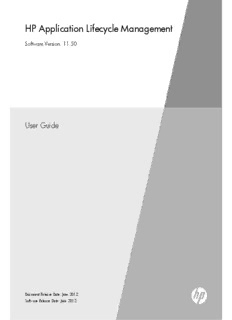Table Of ContentHP Application Lifecycle Management
Software Version: 11.50
User Guide
Document Release Date: June 2012
Software Release Date: June 2012
HP ALMUserGuide
Legal Notices
Warranty
TheonlywarrantiesforHPproductsandservicesaresetforthintheexpresswarrantystatements
accompanyingsuchproductsandservices.Nothinghereinshouldbeconstruedasconstitutingan
additionalwarranty.HPshallnotbeliablefortechnicaloreditorialerrorsoromissionscontained
herein.
Theinformationcontainedhereinissubjecttochangewithoutnotice.
Restricted Rights Legend
Confidentialcomputersoftware.ValidlicensefromHPrequiredforpossession,useorcopying.
ConsistentwithFAR12.211and12.212,CommercialComputerSoftware,ComputerSoftware
Documentation,andTechnicalDataforCommercialItemsarelicensedtotheU.S.Government
undervendor'sstandardcommerciallicense.
Copyright Notice
©Copyright2002-2012Hewlett-PackardDevelopmentCompany,L.P.
Trademark Notices
Adobe®isatrademarkofAdobeSystemsIncorporated.
Intel®isatrademarkofIntelCorporationintheU.S.andothercountries.
JavaisaregisteredtrademarkofOracleand/oritsaffiliates.
Microsoft®andWindows®areU.S.registeredtrademarksofMicrosoftCorporation.
Oracle®isaregisteredtrademarkofOracleand/oritsaffiliates.
UNIX®isaregisteredtrademarkofTheOpenGroup.
Page2of925 HPALM(11.50)
HP ALMUserGuide
Documentation Updates
Thetitlepageofthisdocumentcontainsthefollowingidentifyinginformation:
SoftwareVersionnumber,whichindicatesthesoftwareversion.
l
DocumentReleaseDate,whichchangeseachtimethedocumentisupdated.
l
SoftwareReleaseDate,whichindicatesthereleasedateofthisversionofthesoftware.
l
Tocheckforrecentupdatesortoverifythatyouareusingthemostrecenteditionofadocument,go
to:
http://h20230.www2.hp.com/selfsolve/manuals
ThissiterequiresthatyouregisterforanHPPassportandsignin.ToregisterforanHPPassport
ID,goto:
http://h20229.www2.hp.com/passport-registration.html
OrclicktheNewusers-pleaseregisterlinkontheHPPassportloginpage.
Youwillalsoreceiveupdatedorneweditionsifyousubscribetotheappropriateproductsupport
service.ContactyourHPsalesrepresentativefordetails.
Page3of925 HPALM(11.50)
HP ALMUserGuide
Support
VisittheHPSoftwareSupportOnlinewebsiteat:
http://www.hp.com/go/hpsoftwaresupport
Thiswebsiteprovidescontactinformationanddetailsabouttheproducts,services,andsupport
thatHPSoftwareoffers.
HPSoftwareonlinesupportprovidescustomerself-solvecapabilities.Itprovidesafastand
efficientwaytoaccessinteractivetechnicalsupporttoolsneededtomanageyourbusiness.Asa
valuedsupportcustomer,youcanbenefitbyusingthesupportwebsiteto:
Searchforknowledgedocumentsofinterest
l
Submitandtracksupportcasesandenhancementrequests
l
Downloadsoftwarepatches
l
Managesupportcontracts
l
LookupHPsupportcontacts
l
Reviewinformationaboutavailableservices
l
Enterintodiscussionswithothersoftwarecustomers
l
Researchandregisterforsoftwaretraining
l
MostofthesupportareasrequirethatyouregisterasanHPPassportuserandsignin.Manyalso
requireasupportcontract.ToregisterforanHPPassportID,goto:
http://h20229.www2.hp.com/passport-registration.html
Tofindmoreinformationaboutaccesslevels,goto:
http://h20230.www2.hp.com/new_access_levels.jsp
Page4of925 HPALM(11.50)
Contents
Welcome to thisGuide 24
HowThisGuideisOrganized 24
DocumentationLibrary 25
DocumentationLibraryGuides 25
TopicTypes 28
AdditionalOnlineResources 30
ALM ExtensionGuides 30
ALMBasics 31
ALMIntroduction 33
HPALMOverview 34
ApplicationLifecycleManagementRoadmap 36
ALMataGlance 39
TheALMWindow 40
ALMProjects 40
UserPrivileges 40
ProjectHistoryManagement 41
DataImportfromMicrosoftWordandMicrosoftExcel 41
DataImportfromWord 41
DataImportfromExcel 41
HowtoStartALM 41
HowtoResetYourPassword 44
HowtoViewAdministratorMessages 44
ALMCommonUserInterface 45
ALMCommonAreas 45
ALMFields 50
Page5of925 HPALM(11.50)
HP ALMUserGuide
Contents
ALMIcons 51
UserPropertiesPage 51
ClearHistoryDialogBox 53
TaskManagerDialogBox 54
SendErrorDetailsDialogBox 56
ALMCommonFunctionality 57
ALMCommonFunctionalityOverview 58
HowtoDisplayALMData 58
HowtoModifyAttachments 59
HowtoSearchandReplaceALMData 60
ALMCommonFunctionalityUserInterface 60
FilterDialogBox 61
SelectFilterConditionDialogBox 70
UsersListDialogBox 72
FindDialogBox 73
ReplaceDialogBox 75
TextSearchPane 76
HistoryTab 78
SendE-mailDialogBox 79
AttachmentsPage 83
SnapshotDialogBox 85
SelectColumns/SelectFieldsDialogBox 86
UpdateSelectedDialogBox 88
SetDefaultValuesDialogBox 89
AlertsandFlags 91
AlertsOverview 92
FollowUpFlagsOverview 93
HowtoUseAlerts 93
HowtoWorkwithAlerts-Use-CaseScenario 95
AlertsandFlagsUserInterface 97
AlertsDialogBox 97
FlagForFollowUpDialogBox 98
Page6of925 HPALM(11.50)
HP ALMUserGuide
Contents
FavoriteViews 101
FavoriteViewsOverview 102
HowtoUseFavoriteViews 102
FavoriteViewsUserInterface 103
AddFavoriteDialogBox 104
OrganizeFavoritesDialogBox 105
VersionControl 107
VersionControlOverview 108
HowtoUseVersionControl 109
HowtoFilterbyVersionControlFields 111
Non-versionedFields 112
Moving,Copying,andDeletingChecked-outEntities 112
VersionControlUserInterface 113
VersionsMenuandButtons 113
VersionControlFields 114
CheckInDialogBox 116
CheckOutDialogBox 117
PendingCheckInDialogBox 118
VersionsTab 120
ALMEditions 123
ALMFunctionalitybyEdition 124
ALMKeyboardShortcuts 131
ALMKeyboardShortcutReference 132
GeneralKeyboardShortcuts 132
AttachmentsShortcuts 134
SendEmailDialogBoxShortcuts 134
ReleasesModuleShortcuts 135
LibrariesModuleShortcuts 136
RequirementsModuleShortcuts 136
BusinessModelsModuleShortcuts 137
TestResourcesModuleShortcuts 137
BusinessComponentsModuleShortcuts 137
Page7of925 HPALM(11.50)
HP ALMUserGuide
Contents
TestPlanModuleShortcuts 138
TestLabModuleShortcuts 138
ManualRunnerShortcuts 139
DefectsModuleShortcuts 139
DashboardShortcuts 140
Management 143
ReleasesandCycles 145
ReleasesandCyclesOverview 146
HowtoUseReleasesandCyclesinALM 146
WorkwithReleasesandCycles-Use-CaseScenario 148
ReleasesandCyclesUserInterface 152
ReleasesModuleWindow 153
ReleasesModuleMenusandButtons 154
ReleasesModuleIcons 157
ReleasesModuleFields 158
NewRelease/ReleaseDetailsDialogBox 159
NewCycle/CycleDetailsDialogBox 161
ProgressTab 162
QualityTab 164
SelectCyclesDialogBox 166
SelectReleasesDialogBox 167
RescheduleRelease/Cycle/MilestoneDialogBox 168
ProjectPlanningandTracking(PPT)Releases 171
PPTReleasesOverview 172
HowtoWorkwithPPT 172
HowtoWorkwithPPT-Use-CaseScenario 174
KPITypes 177
PPTUserInterface 178
PPTFields 178
ReleaseScopeTab 180
NewScopeItem/ScopeItemDetailsDialogBox 182
NewMilestoneDialogBox 184
Page8of925 HPALM(11.50)
HP ALMUserGuide
Contents
MilestoneScopeTab 185
KPIsTab 187
NewKPI/KPIDetailsDialogBox 189
ThresholdsPage 191
NewThresholdValueDialogBox 193
MasterPlanTab 194
MilestoneDetailsDialogBox 195
ScorecardTab 196
KPIDrillDownGraph 198
KPIDrillDownResultsDialogBox 199
BreakdownOverTimeGraph 201
ScorecardLayoutDialogBox 204
NewReleaseFromTemplateDialogBox 205
LibrariesandBaselines 207
LibrariesOverview 208
BaselinesOverview 208
PinnedTestSets 209
HowtoUseLibrariesandBaselinesinALM 210
LibrariesandBaselinesUserInterface 213
LibrariesModuleWindow 214
LibrariesModuleMenusandButtons 215
LibrariesModuleIcons 218
LibrariesModuleFields 219
NewLibrary/LibraryDetailsDialogBox 219
ContentTab 221
CreateBaselineWizard 223
NewBaselinePage 223
CompareBaselinesToolDialogBox 224
CompareEntitiesDialogBox 226
ComparisonSettingsDialogBox 228
BaselinesTab 229
SelectBaselinesDialogBox 231
Page9of925 HPALM(11.50)
HP ALMUserGuide
Contents
ImportedLibraries 233
ImportedLibrariesOverview 234
LibrarySynchronizationOverview 236
LibraryVerification 236
HowtoShareLibraries 237
ImportedLibrariesUserInterface 240
ImportLibraryWizard 240
SelectaBaselinePage 241
LibraryVerificationPage 242
SelectTargetRootFoldersPage 243
ImportedByTab 244
ImportedFromTab 245
CompareLibrariesToolDialogBox 246
LibraryVerificationDialogBox 249
TroubleshootingandLimitations 250
Requirements 251
IntroducingRequirements 253
IntroducingRequirementsOverview 254
HowtoUseRequirementsinALM 254
RequirementsSpecification 257
RequirementsSpecificationOverview 258
HowtoCreateRequirements 258
HowtoCreateRequirements-Use-CaseScenario 259
RequirementsUserInterface 260
RequirementsModuleWindow 261
RequirementsModuleMenusandButtons 265
RequirementsModuleIcons 272
RequirementsModuleFields 274
RequirementDetailsPage 280
NewRequirementDialogBox 282
ConverttoTestsWizard 283
SelectAutomaticConversionMethodPage 284
Page10of925 HPALM(11.50)
Description:Adobe® is a trademark of Adobe Systems Incorporated. Intel® is a Download software patches. ○ ALM Keyboard Shortcut Reference. 132 .. Build Verification Suite Run Details Dialog Box. 658. Purge Runs Wizard. 659.