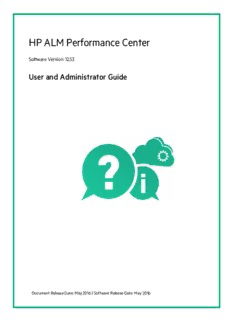Table Of ContentPerformance Center
SoftwareVersion:12.53
User and Administrator Guide
https://admhelp.microfocus.com/alm
GotoHELP CENTERONLINE
UserandAdministratorGuide
PerformanceCenter
DocumentReleaseDate:January2018|SoftwareReleaseDate:May2016
PerformanceCenter(12.53) Page2of536
UserandAdministratorGuide
Legal Notices
Disclaimer
Certainversionsofsoftwareand/ordocuments(“Material”)accessibleheremaycontainbrandingfromHewlett-Packard
Company(nowHPInc.)andHewlettPackardEnterpriseCompany. AsofSeptember1,2017,theMaterialisnowofferedby
MicroFocus,aseparatelyownedandoperatedcompany. AnyreferencetotheHPandHewlettPackardEnterprise/HPEmarks
ishistoricalinnature,andtheHPandHewlettPackardEnterprise/HPEmarksarethepropertyoftheirrespectiveowners.
Warranty
TheonlywarrantiesforSeattleSpinCo,Inc.anditssubsidiaries(“Seattle”)productsandservicesaresetforthintheexpress
warrantystatementsaccompanyingsuchproductsandservices.Nothinghereinshouldbeconstruedasconstitutingan
additionalwarranty.Seattleshallnotbeliablefortechnicaloreditorialerrorsoromissionscontainedherein.The
informationcontainedhereinissubjecttochangewithoutnotice.
RestrictedRightsLegend
Confidentialcomputersoftware.Exceptasspecificallyindicated,validlicensefromSeattlerequiredforpossession,useor
copying.ConsistentwithFAR12.211and12.212,CommercialComputerSoftware,ComputerSoftwareDocumentation,and
TechnicalDataforCommercialItemsarelicensedtotheU.S.Governmentundervendor'sstandardcommerciallicense.
CopyrightNotice
©Copyright2002-2018EntITSoftwareLLC
TrademarkNotices
Adobe™isatrademarkofAdobeSystemsIncorporated.
Microsoft®andWindows®areU.S.registeredtrademarksofMicrosoftCorporation.
UNIX®isaregisteredtrademarkofTheOpenGroup.
OracleandJavaareregisteredtrademarksofOracleand/oritsaffiliates.
PerformanceCenter(12.53) Page3of536
UserandAdministratorGuide
Contents
PerformanceCenter 1
MicroFocusPerformanceCenterGuide 14
Part1:Performance Testing Basics 15
Chapter1:PerformanceCenterIntroduction 17
PerformanceCenterOverview 18
HowtoConductaPerformanceTest 19
Chapter2:MyPerformanceCenter 21
MyPerformanceCenterOverview 22
HowtoStartMyPerformanceCenter 22
MyPerformanceCenterUserInterface 23
MyPerformanceCenterWindow 24
StartPage 26
DownloadApplicationsDialogBox 27
TestingHostsModule 29
MIListenersModule 35
Part2:PerformanceTestingAssets 37
Chapter3:TestingAssets-Introduction 39
HowtoManageTestingAssets 40
Chapter4:VuGenScriptManagement 41
VuserScripts 42
MappingVuGenParameterstoAUTParameters 42
HowtoUploadVuGenScripts 43
HowtoConvertNUnit,JUnit,orSeleniumTeststoVuGenScripts 44
VuGenScriptManagementUserInterface 44
UploadVuGenScriptsDialogBox 45
VuGenScriptConvertor 46
Chapter5:Topologies 49
TopologiesOverview 50
HowtoDesignTopologies 50
HowtoDesignTopologies-Use-CaseScenario 52
TopologiesUserInterface 57
TopologiesModule 58
Add/UpdateTopologyDialogBox 59
TopologyDesignerWindow 60
Add/UpdateAUTHostDialogBox 62
PerformanceCenter(12.53) Page4of536
UserandAdministratorGuide
DeployPALTemplatesfromProductionDialogBox 63
PerformanceTestDesigner>Topology 63
Chapter6:MonitorProfiles 67
MonitorProfilesOverview 68
HowtoCreateandConfigureMonitorProfiles 68
MonitorProfilesUserInterface 69
TestResourcesModule 70
MonitorProfilePage 72
AddNewMonitorsPage 73
EditMonitorDialogBox 75
EditMonitor(SNMP)DialogBox 77
EditMonitor(SiteScope)DialogBox 78
EditMonitor(NetworkDelayTime)DialogBox 79
PerformanceTestDesigner>Monitors 81
Part3:PerformanceTestingTimeslots 83
Chapter7:Timeslots 85
PerformanceTestingTimeslotsOverview 86
TypesofTimeslotReservations 87
AutomaticTimeslots 88
ExtendingTimeslotReservations 89
UnderstandingTimeslotFailure 90
HostAllocation 90
ExampleofAllocatingandReshufflingHosts 91
HowtoReserveTimeslotsforPerformanceTesting 96
TimeslotsModule 97
AddNewTimeslot/EditTimeslotDialogBox 103
AddAutomatchLoadGeneratorDialogBox 109
AddSpecificLoadGeneratorDialogBox 110
SelectControllerDialogBox 111
Part4:PerformanceTestDesign 113
Chapter8:PerformanceTestDesign-Introduction 115
PerformanceTestDesignOverview 116
PerformanceTestDesignBestPractices 116
HowtoDesignaPerformanceTest 116
PerformanceTestDesignUserInterface 119
TestPlanModule 120
PerformanceTestDesigner>SummaryView/PreviewTab 122
PerformanceTestDesigner>TestRunsTrendView/TestRunsTrendTab 125
PerformanceTestDesignerWindow 126
PerformanceCenter(12.53) Page5of536
UserandAdministratorGuide
CreateNewPerformanceTestDialogBox 128
TestValidationResultsDialogBox 129
Chapter9:DefiningPerformanceTestWorkloads 131
PerformanceTestWorkloadOverview 132
NoiseGeneratorScripts 132
RendezvousPoints 133
HowtoDefineaPerformanceTestWorkload 133
HowtoDistributeVusersAmongVuserGroups 137
DefiningPerformanceTestWorkloadsUserInterface 138
PerformanceTestDesigner>Groups&Workload 139
WorkloadTypesDialogBox 147
SelectControllerDialogBox 148
RelativeDistributionDialogBox 149
RendezvousDialogBox 150
TestOptionsDialogBox 152
Chapter10:IntegratingVirtualizedServices 155
IntegratingVirtualizedServicesOverview 156
ServiceVirtualizationMonitoring 158
ServiceVirtualizationLocking 159
HowtoAddVirtualizedServicestoPerformanceTests 159
IntegratingVirtualizedServicesUserInterface 160
ServiceVirtualizationDialogBox 161
AddServicesDialogBox 163
DeploymentCheckResultsDialogBox 164
ServerCredentialsDialogBox 165
Chapter11:LoadGeneratorDistribution 167
LoadGeneratorDistributionOverview 168
HowtoDistributeLoadGeneratorsAmongVuserGroups 169
LoadGeneratorsUserInterface 171
AssignLoadGeneratorstoMultipleGroupsDialogBox 172
SelectLoadGeneratorsDialogBox 175
AutomatchLoadGeneratorsPropertiesDialogBox 178
Chapter12:SchedulingPerformanceTests 181
SchedulingPerformanceTestsOverview 182
TypesofTestSchedules 182
ScheduleRunModes 183
HowtoDefineaScheduleforthePerformanceTest 184
HowtoAddActionstoaTestSchedule 186
HowtoEditSchedulerActions 187
SchedulingPerformanceTestsUserInterface 188
GlobalSchedulerPane 189
GlobalSchedulerActions 191
PerformanceCenter(12.53) Page6of536
UserandAdministratorGuide
Chapter13:ServiceLevelAgreements 197
ServiceLevelAgreementsOverview 198
TrackingPeriod 199
HowtoDefineServiceLevelAgreements 199
HowtoDefineServiceLevelAgreements-Use-CaseScenario 200
ServiceLevelAgreementUserInterface 203
ServiceLevelAgreementPane 204
ServiceLevelAgreementWizard 205
MeasurementPage 206
TransactionsPage 207
LoadCriteriaPage 208
ThresholdsPage 209
SummaryPage 211
TrackingPeriodDialogBox 212
Chapter14:EnablingandConfiguringERP/CRMandJ2EE/.NETDiagnostics 215
HowtoEnableandConfigureERP/CRMDiagnostics 216
HowtoEnableandConfigureJ2EE/.NETDiagnostics 216
HowtoViewDiagnosticsResults 217
DiagnosticsUserInterface 217
PerformanceTestDesigner>Diagnostics 218
J2EE/.NETConfigurationDialogBox 219
Oracle11iConfigurationDialogBox 221
Oracle11iServerConfigurationDialogBox 222
SAPConfigurationDialogBox 223
SiebelConfigurationDialogBox 224
SiebelDBConfigurationDialogBox 225
SiebelDBServerConfigurationDialogBox 226
SiebelServerConfigurationDialogBox 227
Chapter15:ConfiguringTerminalSessions 229
TerminalSessionsOverview 230
HowtoCreateaTerminalSession 230
HowtoConnecttoaTerminalSession 231
HowtoConfigureaTerminalSessionoveraFirewall 233
TerminalSessionsUserInterface 233
TerminalServicesDialogBox 234
PerformanceCenterAgentRuntimeSettingsDialogBox 235
Chapter16:MultipleIPAddresses 237
MultipleIPAddressesOverview 238
HowtoEnableIPSpoofinginALM 238
HowtoConfigureMultipleIPAddressesonLinux 240
IPWizard 240
Chapter17:CustomizingAnalysisTemplates 243
PerformanceCenter(12.53) Page7of536
UserandAdministratorGuide
AnalysisTemplatesOverview 244
HowtoCustomizeAnalysisTemplates 244
AnalysisTemplateUserInterface 245
CreateNewAnalysisTemplateDialogBox 246
UploadAnalysisTemplateDialogBox 246
AnalysisTemplateOptionsDialogBox 247
Chapter18:NetworkVirtualization 249
NetworkVirtualizationOverview 250
HowtoIntegrateNetworkVirtualizationintoaPerformanceTest 251
NetworkVirtualizationGraphs 254
AverageLatencyGraph 254
PacketLossGraph 254
AverageBandwidthUtilizationGraph 255
AverageThroughputGraph 256
TotalThroughputGraph 256
NetworkVirtualizationUserInterface 257
VirtualLocationEditorDialogBox 258
ImportVirtualLocationsDialogBox 259
NVInsightsReport 260
ConsiderationsforWorkingwithNVInsights 261
HowtoIntegrateNVInsightsintoaPerformanceTest 261
Part5:PerformanceTestingExecution 265
Chapter19:PerformanceTestExecutionIntroduction 267
RunningPerformanceTestsOverview 268
HowtoManageaPerformanceTestRun 269
HowtoManageVusersDuringaTestRun 272
HowtoManageVirtualizedServicesDuringaTestRun 273
HowtoManageMonitoringandLoadGeneratorInformationDuringaTestRun 274
PerformanceTestExecutionUserInterface 275
TestLabModule 276
RunsModule 281
TestExpressDesigner 285
InitializingRunPage 291
PerformanceTestRunPage 293
RunTestDialogBox 303
TimeslotDurationDialogBox 307
StopRunDialogBox 308
PerformanceTestScheduleDialogBox 309
MonitorProfileContentDialogBox 310
LoadGeneratorsDialogBox 311
PerformanceCenter(12.53) Page8of536
UserandAdministratorGuide
AddLoadGeneratorsDialogBox 312
MonitorOverFirewallDialogBox 313
VusersDialogBox 313
RunVusersDialogBox 315
AddGroupDialogBox 317
ViewScriptDialogBox 319
SLAReport 320
CalculateServiceLevelAgreementDialogBox 321
Part6:DataAnalyzer 323
Chapter20:Trending 325
TrendReportsOverview 326
TrendbyQualityAttributesTemplate-TrendedMeasurements 330
MeasurementAcronyms 330
TrendReportsUserInterface 332
PerformanceTrendingModule 333
CreateNewTrendReportPage 334
<ReportName>TrendReport 335
TrendOverviewTab 337
TrendViewTabs 339
TrendViews 340
ExportTrendReportPage 345
SelectColumnsDialogBox 346
SelectTestRunstoTrendReportDialogBox 349
ThresholdSettingsDialogBox 351
CustomMeasurementMappingDialogBox 352
RenameRunNamesDialogBox 354
AddTrendViewstoTabDialogBox 355
MeasurementsConfigurationDialogBox 355
Chapter21:PerformanceApplicationLifecycle(PAL) 357
PALOverview 358
PALFlow 358
HowtoWorkwithPAL 359
HowtoCreatePALDataSets 361
CreatingDataSetsfromIISW3C 362
CreatingApacheDataSets 362
CreatingRUMDataSets 362
CreatingDataSetsfromGoogleAnalytics 363
CreatingWebtrendsDataSets 363
HowtoCreatePALDataSetsfromBSM 364
PALUserInterface 365
PerformanceCenter(12.53) Page9of536
UserandAdministratorGuide
PALModule 366
ManagePALApplicationsDialogBox 371
UploadProductionDataSetDialogBox 372
CreateNewPerformanceApplicationLifecycleReportDialogBox 373
ExportPALDataDialogBox 374
<ReportName>PALReport 375
ExportReporttoPDFDialogBox 377
DataSourcesTab 378
PALReportViewTabs 379
PALReportViews 381
AddViewsToTabDialogBox 382
SelectMeasurementsDialogBox 384
AddDataDialogBox 385
SelectColumnsDialogBox 387
ThresholdSettingsDialogBox 388
MonitorsMappingDialogBox 389
TransactionsMappingandGroupingDialogBox 392
SetScalingFactorsDialogBox 394
SetGlobalTransactionsFilterDialogBox 395
PALDataSetCreatorWizard 396
1-SelectDataSourcePage 397
2-UploadLogPage 397
3-SetDurationPage 399
Part7:OnlineMonitoring 401
Chapter22:WorkingwithALMPerformanceCenterOnlineMonitors 403
MonitoringProcessOverview 404
HowtoSetUptheMonitoringEnvironment–Workflow 404
MonitorTypes 405
Chapter23:Run-TimeandTransactionMonitoring 409
Run-TimeGraphOverview 410
TransactionMonitorGraphsOverview 412
Chapter24:WebResourceMonitors 415
WebResourceMonitoringOverview 416
WebSocketStatisticsMonitor 419
HTTPStatusCodes 420
Chapter25:SystemResourceMonitoring 423
SystemResourceMonitorsOverview 424
WindowsResourceMonitoring 424
UNIXResourceMonitoring 424
SNMPResourceMonitoring 424
PerformanceCenter(12.53) Page10of536
Description:Performance Test Designer > Summary View / Preview Tab. 121. Performance How to Define Service Level Agreements - Use-Case Scenario. 199 .. Furthermore, PerformanceCenter centralizesthetesting environment, with no.