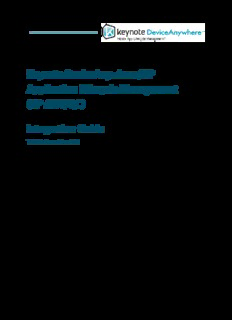Table Of ContentKeynote DeviceAnywhere/HP
Application Lifecycle Management
(HP ALM/QC)
Integration Guide
TCE Automation 5.2
KDA-HP QC Integration Guide
Copyright
Copyright © 2012 Keynote DeviceAnywhere. All Rights Reserved.
August 2012.
Notice
© 2012 Keynote DeviceAnywhere. All rights reserved.
THE INFORMATION CONTAINED IN THIS DOCUMENT IS PROVIDED “AS IS” WITHOUT ANY
EXPRESS REPRESENTATIONS OF WARRANTIES. IN ADDITION, KEYNOTE DEVICEANYWHERE,
DISCLAIMS ALL IMPLIED REPRESENTATIONS AND WARRANTIES, INCLUDING ANY
WARRANTY OF MERCHANTABILITY, FITNESS FOR A PARTICULAR PURPOSE, OR NON-
INFRINGEMENT OF THIRD PARTY INTELLECTURAL PROPERTY RIGHTS.
Test Center Enterprise Automation 5.2
All text and figures included in this publication are the exclusive property of Keynote DeviceAnywhere,
and may not be copied, reproduced, or used in any way without the express permission in writing of
Keynote DeviceAnywhere. Information in this document is subject to change without notice and does not
represent a commitment on the part of Keynote DeviceAnywhere. Keynote DeviceAnywhere may have
patents or pending patent applications covering subject matter in this document. The furnishing of this
document does not give you any license to these patents except as expressly provided in any written
license agreement from Keynote DeviceAnywhere.
Mobile Complete, the Keynote DeviceAnywhere logo, DeviceAnywhere, Direct-to-Device,
DeviceAnywhere Studio, Test Center Developer, Test Center Enterprise, Test Center Enterprise
Interactive, Test Center Enterprise Automation, Test Center Enterprise Monitoring, DemoAnywhere, and
DeviceAnywhere Portal are trademarks of Keynote DeviceAnywhere in the United States and/or other
countries.
This document also contains registered trademarks, and trademarks and service marks that are owned by
their respective owners. Keynote DeviceAnywhere disclaims any responsibility for specifying marks that
are owned by their respective companies or organizations. If you have any comments or suggestions
regarding this document, please send them by e-mail to [email protected].
Keynote DeviceAnywhere
777 Mariners Island Blvd.
San Mateo, CA 94404
ii Copyright © 2012 Keynote DeviceAnywhere. All Rights Reserved.
Keynote DeviceAnywhere Confidential
KDA-HP QC Integration Guide
Contents
About This Document ...................................................................................................... 5
Document Outline ...................................................................................................................................... 5
Typographical Conventions ...................................................................................................................... 5
Contacting Support .................................................................................................................................... 6
Additional Documentation ....................................................................................................................... 6
1 Prerequisites ........................................................................................................... 7
1.1 HP ALM Integration Requirements .......................................................................................... 7
1.2 System Requirements for Keynote DeviceAnywhere Studio ................................................ 7
2 Keynote DeviceAnywhere Add-In Installation ................................................ 9
3 Running a Keynote DeviceAnywhere - HP ALM Session ............................ 14
3.1 Keynote DeviceAnywhere Studio ............................................................................................ 14
3.2 Launching HP ALM ................................................................................................................... 14
3.3 Creating a Mobile Test in HP ALM ......................................................................................... 16
3.4 Viewing Mobile Test Results .................................................................................................... 20
Copyright © 2012 Keynote DeviceAnywhere. All Rights Reserved. iii
Keynote DeviceAnywhere Confidential
KDA-HP QC Integration Guide
About This Document
This document describes the installation and use of Keynote DeviceAnywhere’s Add-In for HP
Application Lifecycle Management software (also called HP Quality Center). The Add-in integrates HP
ALM (HP QC) with Keynote DeviceAnywhere’s mobile application and device testing platform, enabling
users to run test scripts in HP ALM that run on real, live mobile devices attached to the Keynote
DeviceAnywhere platform.
From HP ALM, you can execute single-device as well as multi-device automated test cases that have been
created in the Keynote DeviceAnywhere Studio client application. To support test case execution from
HP ALM, you can:
Select an execution device(s) from HP ALM.
Pass values for test case parameters from HP ALM.
View proofs (device screenshots) in HP ALM after test case execution.
Document Outline
In this document:
Prerequisites lists the requirements for Keynote DeviceAnywhere – HP ALM integration. It also lists
system requirements for the Keynote DeviceAnywhere Studio client application, required for creating
automated mobile tests. Studio must be installed on the HP ALM client machine.
Keynote DeviceAnywhere Add-In Installation describes the procedure for installing the Keynote
DeviceAnywhere Add-In for HP ALM.
Running a Keynote DeviceAnywhere – HP ALM Session describes how to launch an HP ALM session
after integration, how to set up Keynote DeviceAnywhere mobile test execution from HP ALM, and how
to device screen proofs in run results.
Typographical Conventions
The table below describes the typographical conventions used in DeviceAnywhere documentation.
Style Element Examples
Blue Links and email addresses http://www.keynotedeviceanywhere.com
The Document Outline section on this page
describes the structure of this manual.
Bold User interface elements such as menu items Select Scripting in the Test Automation view
of Studio.
Monospace Commands, code output, filenames, Right-click the project’s actions directory.
directories
Monospace bold User input In a command window, type adb kill-
.
server
Italic Document titles and emphasis Refer to the Keynote DeviceAnywhere Private
System Installation Guide for instructions on
setting up server infrastructure.
Keynote DeviceAnywhere Confidential 5
KDA-HP QC Integration Guide
Contacting Support
If you have any comments or suggestions regarding this document, contact the DeviceAnywhere support
organization for enterprise customers at [email protected]. You may also send your inquiries
about DeviceAnywhere product demonstrations and consulting services to this address.
Enterprise customers can find support information at http://www.deviceanywhere.com/enterprise-
support.html.
Additional Documentation
You can find additional information in the following documents available at
http://www.keynotedeviceanywhere.com/testing-automation-documentation.html:
TCE Automation User Guide
TCE Automation Release Notes
TCE Interactive User Guide
Keynote DeviceAnywhere – HP Functional Testing Integration Guide
You can also access documents from the Help menu in Studio.
HP ALM documentation, including the user and installation guides, is available at
http://support.openview.hp.com/selfsolve/manuals (requires HP Passport login). Documentation is also
available from the HP ALM Help menu.
6 Keynote DeviceAnywhere Confidential
KDA-HP QC Integration Guide
1 Prerequisites
To deploy and use the Keynote DeviceAnywhere - HP ALM integration, you require the following:
1.1 HP ALM Integration Requirements
The following software components are needed for the DeviceAnywhere – HP Functional Testing
integration:
HP Application Lifecycle Management software (HP ALM, also called HP Quality Center) 11.00—
refer to the HP Application Lifecycle Management Installation Guide for system requirements (also see
Additional Documentation).
The following patch must also be applied to your HP ALM installation before installing the Keynote
DeviceAnywhere Add-In: HP ALM 11.0 Patch 2 (Filename: ).
TD4QC_00167.zip
The Keynote DeviceAnywhere Add-in components can be installed on Windows Server 2003 and
Windows Server 2008 machines on which HP ALM is installed.
A license for TCE Automation
Keynote DeviceAnywhere Add-In for HP ALM components, provided together in an archive file:
folder
CustomTestTypes
folder
DATestFiles
folder
DATestFiles.cab
Keynote DeviceAnywhere Studio client software, installed on the HP ALM client machine (see
System Requirements for DeviceAnywhere Studio below). Studio must point to a fully operational
Keynote DeviceAnywhere mobile test environment (including DeviceAnywhere Access Server, SQL
Server, and other components).
An account enabling you to log in to Studio—if you require an account, please contact your system
administrator.
1.2 System Requirements for Keynote DeviceAnywhere Studio
NOTE These requirements are for installing Studio only; requirements for installing the complete
Keynote DeviceAnywhere test environment are detailed in the TCE Private System Installation Guide.
Minimum system requirements are as follows:
2 GHz dual-core processor (Pentium 4)
2 GB RAM
At least 10 GB available hard disk space
Monitor with at least 1024x768 screen resolution
Optional: Audio card for sound input/output
Supported Windows operating systems: Windows XP SP2, Windows Server 2003, Windows Vista,
Windows 7, Windows Server 2008
Keynote DeviceAnywhere Confidential 7
KDA-HP QC Integration Guide
NOTES Studio can be installed on machines with 32-bit operating systems and 64-bit operating
systems running in 32-bit compatibility mode.
Components of the Keynote DeviceAnywhere test environment require a network connection to
communicate with each other.
8 Keynote DeviceAnywhere Confidential
KDA-HP QC Integration Guide
2 Keynote DeviceAnywhere Add-In Installation
This section describes the procedure for installing and initiating the Keynote DeviceAnywhere Add-In for
HP ALM.
NOTE HP ALM 11.0 should already be installed on your server machine.
1 Unpack the archive file provided by Keynote DeviceAnywhere on the HP ALM server machine. The
archive file contains:
folder
CustomTestTypes
folder
DATestFiles
folder
DATestFiles.cab
(this document)
KDAALMIntegrationGuide.pdf
2 Copy the folder to the folder of your HP ALM
CustomTestTypes application\qcbin.war
installation, e.g.,
C:\Program Files\HP\HP Application Lifecycle Management
.
Platform\application\20qcbin.war
3 Copy the folder to the folder of your HP
DATestFiles applications\qcbin.war\Extensions
ALM installation, e.g.,
C:\Program Files\HP\HP Application Lifecycle Management
.
Platform\application\20qcbin.war\Extensions
4 Copy the folder to the folder of
DATestFiles.cab applications\qcbin.war\Extensions
your HP ALM installation, e.g.,
C:\Program Files\HP\HP Application Lifecycle
.
Management Platform\application\20qcbin.war\Extensions
5 Run the HP Server Deployment Wizard to restart JBoss: From your windows Start menu, select All
Programs > HP ALM Platform > Server Deployment Wizard.
A splash screen and a command window indicate that the program is starting up.
Keynote DeviceAnywhere Confidential 9
KDA-HP QC Integration Guide
6 Click Next in the following wizard screen.
The wizard indicates that JBoss is being shut down.
7 Click Finish to exit the deployment wizard (ensure that Start JBoss is checked).
10 Keynote DeviceAnywhere Confidential
Description:KDA-HP QC Integration Guide . Application Lifecycle Management software (also called HP Quality Center). the Test Lab tab in the left pane.