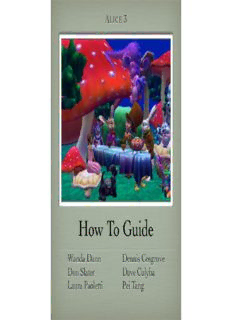Table Of ContentA 3
LICE
How To Guide
Wanda Dann
Dennis Cosgrove
Don Slate
r
Dave Culyba
Laura Paolett
i
Pei Tang
© 1st Edition Copyright: May, 2012, 2nd Edition Copyright: September, 2014
This material may not be copied, duplicated, or reproduced in print, photo, electronic, or any other media without express
written permission of the authors and publisher.
Cover artwork by Laura Paoletti, 2012.
i
P
REFACE
Welcome to Alice 3. Alice 3 has been under development since late
2007. A Beta version was made available for adventuresome souls in
2009. This guide has been prepared for release in-sync with the first
official (non-beta) release in 2012. This publication also marks the 5th
anniversary of the Last Lecture presented by Dr. Randy Pausch, the
founder of the Alice Project at Carnegie Mellon University.
THE ALICE TEAM
The Alice team consists of a group of software engineers, character
artists, professors, and authors. A proud distinction of this team is
the devotion each team member has for Alice. The life and breath of
Alice software is dependent on the members of our creative and
energetic development team:
Dennis Cosgrove, Lead architect and Senior Software Engineer
Dave Culyba, Software Engineer
Matthew May, Junior Software Engineer
Laura Paoletti, Character Artist
Pei Tang, Character Artist
The instructional support materials, including this How-To guide are
prepared and tested by members of our authoring and curriculum
team:
! Wanda Dann, Carnegie Mellon University, [email protected]
! Don Slater, Carnegie Mellon University, [email protected]
ii
Acknowledgements
The Oracle Foundation, the Sun Microsystems Foundation, the Hearst
Foundation, and Electronic Arts have contributed support for the
development of the Alice 3 system, for which we are deeply grateful.
The content in this guide is based upon work partially supported by the
National Science Foundation. Any opinions, findings, and conclusions or
recommendations expressed in this material are those of the author(s)
and do not necessarily reflect the views of the National Science
Foundation.
Our deep gratitude goes to early testers and users of Alice 3 for their
helpful comments and suggestions: Daniel Green (Oracle), Caron
Newman (Oracle Academy), Susan Rodger (Duke University), Pam
Lawhead (University of Mississippi), Leslie Spivey (Edison College),
William McKenzie (Roger Williams University), Bill Taylor, Anita Wright,
and Rose Mary Boiano (Camden County College), Tebring Daly (Collin
College), Eileen Wrigley and Don Smith (Community College of
Allegheny County).
COMMUNITY
We are proud to recommend the Alice Educator’s listserv as a community
for sharing questions and answers. The listserv is monitored and
restricted to instructors. A link for subscribing to the Educator's listserv is
available at: www.alice.org
As always, we welcome your comments and suggestions.
The
Alice
Team
iii
CHAPTER 1
∏
E A 3
XPLORING LICE
The goal of this chapter is to provide
information and instructions for
downloading, installing, and starting
Alice 3. Alice (all versions) is free and
available for download at www.alice.org.
SECTION 1 see the instructions at http://help.alice.org for downloading and
installing the JDK prior to downloading and installing Alice. If working
∏
on a networked system, ask the system administrator to install the JDK.
How To Install and Start Alice 3
DOWNLOADING AND INSTALLING ALICE 3
The www.alice.org homepage includes a Downloads menu. Click on
Downloads on the menu bar, as shown in Figure 1. Select “Get Alice 3.x”.
The goal of this section is to provide an overview of system
The Alice 3.x webpage should be displayed, as shown in Figure 2.
requirements and installation of the Alice 3 sstem, through
brief descriptions and pointing out available resources.
MINIMUM SYSTEM REQUIREMENTS
• Desktop or laptop computer. Alice runs okay on some netbooks.
However, many netbook models are not powerful enough to support Figure 1 Downloads menu on www.alice.org
3D graphics animation. We suggest a trial run of a sample Alice 3
program on any netbook being considered for purchase.
• Windows XP, Vista, Windows 7, Mac OSX (Leopard, Snow Leopard,
Lion, or Mountain Lion), or Linux
• 1 GB RAM (2 GB or more is recommended)
• VGA graphics card capable of high (32 bit) color and at least 1024x768
resolution (3D video card gives faster performance)
• Two- or three-button mouse is recommended. The touchpad on a
laptop may be used. Please note, however, that arranging 3D objects in
a virtual world is easier to control with a mouse than with a touchpad.
Figure 2 The Alice 3.x Download page
UNIVERSAL INSTALLER
JAVA JDK: The Universal installer works on multiple platforms and/or on
The Alice installer makes use of the Java JDK (Java SE Development Kit).
networked machines. To download the Universal zip, click on the
If the Alice installer indicates the Java JDK has not been installed, then
Universal zip Installer link. The Universal zip works on Windows, Mac,
5
and Linux platforms. The Universal zip automatically activates a These start files are designed to start Alice 3.x on a specific operating
download of the entire Alice 3.x system. On dial-up connections, this system (OS), as is appropriate. To start Alice 3.x, click on the appropriate
process typically takes 1 ½ - 2 hours, depending on the speed of the start file for the OS installed on the computer system, as designated here:
connection. After the download has completed, install by unzipping the
downloaded file using a compression software application such as
Alice3.bat! Starts Alice 3 for a PC system (either 32 or 64 bit)
WinZip or 7-zip. The Universal zip file should extract to a folder named
alice3.sh! Starts Alice 3 for a Linux system, 32 bit
Alice 3. NOTE: For Windows 7 or 8, unzip to the desktop and then drag
to the Program Files folder on the C:\ drive. This will avoid pop-up alice364bit.sh ! Starts Alice 3 for a Linux system, 64 bit
messages regarding administrator permissions.
Alice3Icon.ico Drag this icon to a Mac OSX dock. Then click the icon
to start Alice 3 on a Mac system (Leopard, Snow
Leopard, Lion, or Mountain Lion).
STARTING ALICE 3
SELECT PROJECT DIALOG BOX
Because the downloaded file has just been unzipped, no shortcut icon has
When Alice starts, a Select Project dialog box is automatically displayed,
been created. Open the unzipped Alice 3 folder to view a list of folders
as shown in Figure 5. The Select Project dialog box has four tabs and the
and files, as shown in Figure 4. Four start files are highlighted in the red
Templates tab is automatically selected. Choose any one of the templates
box in Figure 4.
or click on one of the other tabs to select a previously written Alice
project.
The red X message in the bottom left of the window is a warning message
that indicates a template or a previous project must be selected in this
window in order for Alice to display the Code Editor and a current scene.
If the Cancel button is clicked without selecting a template or a
previously written project, Alice will close the Select Project dialog box
but the Code editor will not be opened. To reopen the Select Project
dialog box, click File in the menu bar at the top left of the Alice window
and select New from the menu.
Figure 4 Start files in the Alice 3.x Universal version
6
Figure 5 Select Project dialog box
Figure 6 Start Screen: Selected template in the Code editor
Upon successful selection of a template, Alice will display the selected TROUBLESHOOTING: PC DISPLAY DRIVER UPDATES
template scene in the upper left corner of the Code Editor, as shown in If Alice does not start or if the templates are not properly displayed, the
Figure 6. (The display may vary somewhat, but the basic organization display driver may need to be updated. For Windows PC users, we
should be the same as shown here.) advise updating the display driver for the computer system directly from
the video display card’s manufacturer website (rather than Windows
Update). Instructions for updating the display driver for a computer
system may be found at http://help.alice.org, in the section labeled
“Updating video drivers for Windows machines.”
7
8
SECTION 2
∏
A brief tour of the Alice 3 IDE
The goal of this chapter is to provide an overview of the
components in the Alice IDE (Interactive Development
Environment). The components are briefly described and
screen shots identify the individual components.
Figure 1 Select a template
Video: A Brief Tour of the Alice IDE
Other tabs (My Projects, Recent, and File System, as seen in Figure 2) in
the Select Project dialog box are for the purpose of opening an existing
project. My Projects provides a list of existing projects stored in Alice’s
Later chapters will provide greater details and demonstration examples.
Projects folder, Recent provides a list of recently opened projects, and
The IDE components include:
File System provides a directory browser for finding a file in other
! Select Project dialog box: Select a scene template or existing project
locations on your computer or a storage device (e.g., thumb drive, CD, or
! Code editor: Camera view, Editor tabs, Control tiles, Methods panel
DVD). The File System browser is shown in Figure 2.
! Scene editor: Camera view, Handles palette, Setup Panel, Gallery
SELECT PROJECT DIALOG BOX
The Select Project dialog box has four tabs, which allow selection of a
scene template or an existing project. Figure 1 shows the templates each
of which contains a surface (for example, grass, moon dust, snow, dirt, or
water) and an atmosphere (for example, blue sky, greenish fog, or black
outer-space). You can either single-click on the template image and then
click the OK button or you can just double-click on the template image.
Figure 2 Select an existing project from the file system
9
Description:As always, we welcome your comments and suggestions. The Alice Team iii or click on one of the other tabs to select a previously written Alice project changing size, color, vehicle, position, and other properties of objects in . The Edit menu contains Undo, Redo, Cut, Copy, and Paste, as shown in.