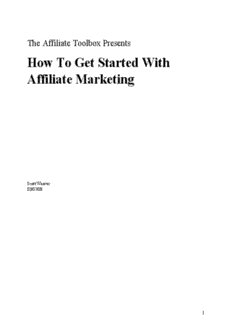Table Of ContentThe Affiliate Toolbox Presents
How To Get Started With
Affiliate Marketing
Scott Weaver
03/07/08
1
Preface
You're probably wondering why this e-book is free instead of $97.
If you know me at all, you know I like to give out information for free. I do so
because, put simply, I know it will draw people to me. The more people I draw to
me, the more people will become my affiliate referrals and the more money I
make.
No one has to pay for this e-book or the information in my blog. Instead of paying
for it directly, I ask people to sign up through my referral links on affiliate
networks. All I have to do after that is show them how to make a bunch of money
for themselves and suddenly, I've made more than a one-time $97. And if I'm
lucky, people will send this guide to their friends and family and they'll do the
same. But whether you want to sign up through me is completely up to you.
Chapter 1 - Before You Get Started
ANYONE can be an affiliate marketer. I know 15-year-olds that are making six
figures just doing sales for other companies online and I personally know a
19-year-old multi-millionaire. The game is literally open to anyone who is willing
to give it a shot. However, you should know several extremely important things
before you get started with affiliate marketing.
First of all, you should know that you shouldn't approach affiliate marketing as a
"get rich quick" scheme. Whether it's a side income or your mainstream income,
referral marketing should be taken as seriously as any other business and probably
more so as you are just one person. If you really want to be successful, you're
going to have to set time-based goals and bust your ass to achieve them.
Second, you should know that unless you have a decent source of incoming free
traffic, you're going to have to spend some money to get people to come to you, so
make sure you give yourself a nice starting cushion -- $1,000.00 is generally a
good number to start with. It won't kill you to start with less and it definitely won't
hurt to start with more, but just keep this number in mind when you start out.
Third, you may have heard somewhere that affiliate marketing is autopilot. I'll tell
you right up front -- there is absolutely nothing autopilot about this business.
Especially in the beginning when you're constantly adjusting your campaigns to get
the most profit possible. However, as you develop more and more of a routine and
a set of steady campaigns, you can learn to let your campaigns run on their own for
longer periods of time. But Murphy's Law -- "anything that can go wrong will go
wrong..." -- applies just as much to affiliate marketing as it does to anything else.
2
You've got to be on top of your game.
And last - affiliate marketing typically involves creating websites and things of that
nature, so you should be aware that if you can't design your own, there are people
who will do it for you. Also, I've written this book assuming my readers are
somewhat technologically savvy or has someone close to them who is.
Chapter 2 - A Brief History & Introduction
Like many things, referral marketing predates the internet. In the earliest days of
the internet, adult sites immediately took advantage of the affiliate marketing
system. It wasn't until 1994 that CDNow.com took it mainstream.
Then, in 1996, Amazon launched their Associates program and it's been gaining
serious momentum ever since. In fact, it's estimated that in 2006, the affiliate
marketing industry alone pumped out $6.5 billion in generated sales. Mind you,
this is an industry based on individuals.
So after fourteen years, you might think that the industry is completely saturated.
You would be dead wrong. There are tons of ways to cut out a profit just by
marketing other people's products. In fact, that's just what affiliate marketing is -
marketing other people's/companies' products for them. The way I like to put it is
that you are generating sales that otherwise wouldn't exist.
The reason this is so good for the company you're selling for is that it's a
guaranteed advertising model. No, it's not 100% certain that they will make sales
BUT it is 100% certain that they will profit on all sales generated by you. This is
exactly why more and more companies are tacking on affiliate programs; they
know it's a huge untapped revenue source for people like you and me.
On the flip side, affiliate marketing is great for people like you and me because it
gives us a chance to get in on the action with little overhead. The way business
used to work is you'd either have to come up with your own products or you'd have
to buy someone else's products and sell them yourself. That meant that you'd have
to have some way of displaying your products, packaging them and then you'd be
responsible for returns, customer service, etc.
Today, affiliate marketing has taken care of most of those things. Customer
service, shipping, returns, production, payroll, you name it. These things have been
virtually eliminated from the affiliate marketing business. All we have to worry
about is the marketing aspect and, of course, getting paid.
3
Chapter 3 - How It Works
In general, affiliate marketing is a very simple system. You take a company that
already has a website and a product to sell, and plug them into an affiliate program
as an "advertiser." Then, an affiliate marketer joins that same affiliate program as a
"publisher" and can begin to sell the advertiser's products.
In the affiliate marketing world, affiliate programs are called affiliate networks. An
affiliate network is a company whose website tracks both sales as well as web
traffic from affiliates. Their job is to make sure advertisers receive quality traffic
while also making sure publishers (affiliates) get paid correctly.
When an advertiser joins an affiliate network, they will agree on a pricing structure
for their respective affiliate program (called an offer). Typically, they have the
option to pay either a percentage of an entire sale or they can pay a set amount per
sale generated.
Additionally, they can offer a performance incentive. A performance incentive
encourages affiliates, simply put, to do more sales by offering more money per
sale. For example, a company might offer a 5% increase in payment once an
affiliate has generated ten sales. Then, once the affiliate has generated fifty sales,
the company might offer a 10% increase. And once they reach 100 sales, they
might get another 15% increase and then stay there. Mind you, this is just an
example but this is very common.
When an affiliate joins that same network, they will see offers listed from multiple
advertisers who have all joined that same network. The affiliate can choose to join
the particular offer/program to begin marketing it. Of course, the affiliate network
won't pay out 100% of each sale to the affiliates; they take a cut off the top.
Exactly how much they take is usually negotiable (we'll talk more on this later)
depending on the amount of quality traffic you're able to send.
The traffic an affiliate can send can come in several different forms: PPC
(pay-per-click) traffic, website traffic, email traffic, etc. Unless the affiliate has a
website with tons of traffic already, they're most likely going to have to pay for
traffic to be sent to the advertiser's website. More often than not, this traffic will
come from search engines like Google, Yahoo! and Microsoft Live.
So to sum up, the affiliate (you) sends traffic (people looking for something) from
the search engine (or website, email, etc) to the advertiser's site through the
affiliate network. When sales are completed, the advertiser's site notifies the
affiliate network that a sale has been completed and you get credited. Then,
4
depending on your payment schedule, the affiliate network will cut you a check!
That's the gist of it, but let's get more specific.
Chapter 4 - Joining Affiliate Networks
Now that you know how the basic process works, it's time for you to start applying
to the affiliate networks you'll be using. Most of these won't approve you instantly,
so you'll have to either wait or I recommend that you give them a call. Without
further adieu...
AzoogleAds
ClickBank
Commission Junction
Copeac
CX Digital Media (Incentaclick)
Hydra
NeverblueAds
Of course, there are numerous others but these should be enough to get you started.
Keep in mind, most of them will not pay you until you submit your tax information
(w8/w9) via mail or fax.
When you do sign up, some of these networks will give you an affiliate manager.
An affiliate manager is there to give you ideas for new campaigns and monetizing
traffic you might already have. They're also there to encourage you to do more
business as well as negotiate payout increases as incentive for doing so, but we'll
go into that later on.
If, for any reason, you have trouble getting a hold of a particular company then feel
free to use http://www.affaimlist.com. It's a list of affiliate manager AIM (AOL
Instant Messenger) screen names from different networks.
Chapter 5 - Choosing Offers
Once you've been granted access and given your login to the affiliate networks you
applied to, it's time to look over the offers. And just so you don't get confused,
offers aren't always called "offers" on all networks. For instance, on Commission
Junction they're called Links or Products and on NeverblueAds they're called
Campaigns.
5
I get asked how I choose offers all the time and in general, I tell people that I try
every offer I come across but I generally have more money to spend than someone
just starting out, so I'll give you some tips.
Tip #1 - When you're getting started, I personally feel it's best to stay away from
tangible products. When you start to involve the post office, you are putting the life
of the sale in their hands and you should remove as many points of failure as
possible.
Tip #2 - Just because an offer says it pays $50.00 per lead or sale doesn't mean it's
going to be easy to make money on. In fact, offers that pay so much are either hard
to sell or they're easy to sell but their marketplace is saturated. I'm not saying
never try them; I'm just saying that you might want to wait until you have more
experience.
Tip #3 - Your affiliate manager will most likely point you toward offers that pay in
the $1-2 range when you just get started out. These offers generally don't require
much effort on the customer's part and so your affiliate managers will assume
they're easy to market. Wrong. Not only are these markets typically saturated with
other advertisers but even if you do get in and begin to profit, they're hard to scale
to larger numbers.
Tip #4 - When looking at a potential offer, research it as much as possible. Ask
your affiliate manager how it performs on the network and how much revenue its
top affiliate is churning out on a daily basis. What I typically do is do a few Google
searches I would use to find the product/offer in question and look at the
already-existing advertisements and webpages. A lot of times you'll actually come
across someone who is running the exact same offer. Pay close attention to how
they're selling the offer.
Tip #5 - Start with something close to home. What I mean is that you should look
for offers that you know something about. For instance, if you have a baby, why
not push baby-related products? If you love golf, go with golf offers. It's no stretch
to imagine you probably have stronger feelings on subjects you're familiar with.
Those feelings will help you to sell.
Tip #6 - Find a need and fill it. For example, when people started smoking and
became addicted, there were people who instantly recognized a need for a solution
to the problem. Now you can see quit-smoking patches, gums, pills, etc.
everywhere! In fact, there are several offers available on the affiliate networks we
discussed. But the same goes for anything you can think of. Be creative.
Tip #7 - Use an angle. Going back to the smoking example, suppose you wanted to
6
push "quit smoking" patches. Now, you could just go the straightforward way
about it and advertise to people searching for the actual term "quit smoking." You
might even get a little more creative and advertise to people searching for the term
"cigarettes." But what if you started thinking outside the box a little? You could
have a website dedicated to information on, for example,
Tip #8 - Avoid offers that require credit card transactions. Typically, these types of
offers have a lower conversion rate (sales per visitor) than offers that merely
require a form submission or things of that nature. If you do push an offer that
requires credit card information to be divulged, try to aim for free trial offers.
One important thing you should note when you're searching for offers to promote
is that there are different types of traffic sources that advertisers allow their product
to be promoted through. They include (but aren't limited to) search, webpage and
email. Whether or not a particular offer is allowed on each individual medium
(search, webpage or email) will be stated on the offer page itself along with terms
for each method. Pay close attention to these terms. If you violate them, the
affiliate network has the right NOT TO PAY YOU. So be careful.
Chapter 6 - Landing Pages & Redirects
A Landing Page is just another term for the webpage that you will send people to
in order to guide them toward the advertiser’s page (offer page). In order to have a
landing page, you will need to sign up for web hosting. Hands down, the top
choice for web hosting for affiliates is HostGator.com. Not only is it cheap, but it
also gives you tons of space to play with. Plus, you can host unlimited domains on
most plans.
Another cool feature of HostGator.com is their live help. Whenever you need to
talk to support about something or get a quick answer on a question you have,
support is always right there. Just click on the “NOW ONLINE” picture at the top
right.
Once you’ve set your domain and hosting up, it’s time to create your landing page.
Obviously I can't give you a step-by-step guide on creating a landing page. That
would be a whole e-book by itself. What I can do is point you in the right direction
as far as creating them or having them created.
If you have some experience making websites, then you should have no problem
cooking up a landing page. All you have to do is look at other people's landing
pages and "borrow" (never steal!) the overall idea of the page.
However, if you have little experience designing websites, I recommend you hire
7
someone to do the job for you. You can search for designers on the Affiliate
Toolbox Forums or the Digital Point Forums.
A Redirect is a way of avoiding a landing page altogether. Basically, it’s a web
page that bounces traffic straight from the search engine to the offer page, while
still tracking the fact that you referred that person to the offer page.
Here is an example of a very simple redirect script. I’m assuming you have a host
(HostGator.com) that supports PHP (a scripting language)-
<?php
header(“Location: http://www.jumplink.com/?affid=123&keyword=”.$_GET[‘keword’]);
?>
To get this to work, you need to put it into a PHP file and upload it to your website.
You would most likely name the PHP file something like index.php.
The example link I gave you is a jump link or hop link. Your affiliate network will
assign you a hop link when you choose an offer to promote. If you’re at all
confused on what a hop link is, just ask your affiliate manager and they will help
you find it. When you do get your hop link, make sure you ask where to put
tracking information (we’ll talk more about that in the next chapter – it’s extremely
important).
Your hop link will typically include information such as your affiliate ID for that
particular affiliate network (to track your sales), as well as the offer/campaign ID
(to track the offer) and then it will have a space for tacking on additional
information, usually called ‘sub’ or ‘subid.’ We’ll talk more about how this is used
in the next section.
Chapter 7 – Sales & Keyword Tracking
As long as advertising has existed, advertisers have found ways of tracking how
well advertising does and which mediums actually convert advertisements directly
into sales. Movie/TV producers used to rely on poll data to determine which
advertisements worked. Poll data is voluntary and not always accurate.
Along came the internet and suddenly, even Movie/TV producers could use the
internet to make it easier to poll customers directly.
Well, with internet marketing, we’ve taken it one step further. When customers are
searching for something, they type exactly what they’re looking for right into the
search engine. Depending on what they type, different ads will pop up. If we’ve
added keywords that get triggered by their search, our ad will show up. When a
8
customer clicks on our ad, the search engine sends the customer straight to our site
but also includes additional information.
The information we care about is the keyword that triggered the click. If we can
determine what keyword caused the click, then we can determine which keywords
lead to sales and even better, which keywords turn out to be profitable. Once you
figure out which keywords are profitable, you can get rid of the keywords that just
cost you money and decrease your overall profit margin. This is also known as
Keyword Trimming, but we’ll touch on that later.
This is the way we track sales and people pay lots of money to have other websites
do the tracking for them. If you’re a developer, you can most likely learn how to
do this on your own, but if you aren’t, it can either be expensive or problematic.
Fear not, there is a solution out there. Tracking202.com gives you the same
functionality as the sites that charge you hundreds per month to track your
keywords. The only difference is that it’s free and I know the guys who run it.
They have a great company going.
What Tracking202.com does for you is correctly tracks your keywords and
conversions. Remember how we talked about hop links in the last chapter? Well,
that’s exactly what Tracking202.com uses to track keywords. The ‘sub’ or ‘subid’
part of the hop link is where they append the information they use to track exactly
which keywords, ads and landing pages that convert sales the best.
I won’t bother going into how to set keyword tracking up on your websites,
because Tracking202.com has done such a good job of creating video tutorials. I
recommend that you watch them several times over to get a firm grasp on not only
how to implement their service but also, to discover how much money they can
save your business. It really is amazing.
Chapter 8 - Sending Traffic
There are several mainstream ways to send traffic to your hop links. If you have a
pre-existing website, you can put up a banner or a link that takes people directly to
the offer page. You could even link from a blog you have. Or if you have a mailing
list, you can hand out links that way. In fact, I highly recommend marketing your
offers through email. But the gold is in pay per click.
Pay Per Click Traffic
Pay per click (or PPC) is exactly what it sounds like. You pay every time someone
clicks on your ad. There are a lot of places where you can join PPC networks. The
9
top three dogs are Google Adwords, Yahoo Search Marketing and Microsoft
Adcenter. Notice a trend? That’s right, they’re all search engines. In fact, Ask.com
has a PPC network of its own.
Each PPC network typically has two sides to it: search and content. The search part
is the part most everyone is used to; it’s the part where all the searches are
conducted. However, the content portion is where PPC networks place ads on
normal websites like yours and mine. These are the ads you see on most any blog
or informational site you come across and they are usually pretty well matched to
the content that surrounds them. Google Adsense is the most common example of
the content side of a PPC network.
As a PPC advertiser, you can choose whether you want to advertise on either the
search or the content network or even both for a given campaign. And before you
begin, it’s important to be aware of the distinction between the two. Search ads are
pulled up in correlation to what people are actively looking for, while content ads
are pulled up based on the surrounding content. What you should extract from this
is that while people are targeting exactly what they’re looking for on the search
side, on the content side, they might not be searching for anything but click your ad
out of intrigue. This isn’t always bad but this type of traffic doesn’t usually convert
into sales as well.
When you do set up your PPC campaigns, you might be a little overwhelmed.
Don’t be afraid, it’s not as bad as you think. PPC Campaigns can be broken down
into this simple format:
Account > Campaign > Ad Group > Ads & Keywords
Put into words, you can place groups of Ads and Keywords inside of Ad Groups.
You can group multiple Ad Groups inside of Campaigns and an Account can have
multiple Campaigns.
Campaigns, used for storing ad groups, are used primarily to provide a spending
limit on the ad groups inside. For instance, if you have a “Quit Smoking”
campaign and you don’t want to spend more than $50.00/day promoting it, you
would set that limit in the preferences for the Campaign. Additionally, you can
pause/start the entire campaign and everything inside will either cease or start.
Ad Groups, used for storing ads and keywords, are helpful to have. Let’s say that
in your “Quit Smoking” campaign you have an ad group that is focused entirely on
nicotine patches and another that is focused completely on nicotine gum. You
wouldn’t want the same ads running for both, so you definitely want them
separated. And you certainly wouldn’t use the same keywords for both, so it helps
10
Description:Mar 7, 2008 before you get started with affiliate marketing. First of all, you should know that
you shouldn't approach affiliate marketing as a. "get rich quick"