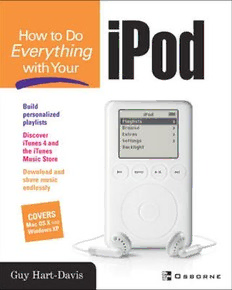Table Of ContentColor profile: Generic CMYK printer profile HowTo8 (8)/ How to Do Everything with Your iPod / Hart-Davis/ 222700-1 / Front Matter
Composite Default screen blind folioi
iPod
™
Guy Hart-Davis
McGraw-Hill/Osborne
New York Chicago San Francisco
Lisbon London Madrid Mexico City
Milan New Delhi San Juan
Seoul Singapore Sydney Toronto
P:\010Comp\HowTo8\700-1\fm.vp
Friday, May 23, 2003 1:48:02 PM
Color profile: Generic CMYK printer profile HowTo8 (8)/ How to Do Everything with Your iPod / Hart-Davis/ 222700-1 / Front Matter
Composite Default screen Blind FolioFM:ii
McGraw-Hill/Osborne
2100 Powell Street, 10thFloor
Emeryville, California 94608
U.S.A.
To arrange bulk purchase discounts for sales promotions, premiums, or fund-raisers, please
contactMcGraw-Hill/Osborne at the above address. For information on translations or
book distributors outside the U.S.A., please see the International Contact Information page
immediately following the index of this book.
How ToDoEverything with Your iPod™
Copyright © 2003 by The McGraw-Hill Companies. All rights reserved. Printed in the
UnitedStatesofAmerica.ExceptaspermittedundertheCopyrightActof1976,nopartof
this publication may be reproduced or distributed in any form or by any means, or stored
in a database or retrieval system, without the prior written permission of publisher, with
the exception that the program listings may be entered, stored, and executed in a computer
system, but they may not be reproduced for publication.
234567890 FGR FGR 019876543
ISBN 0-07-222700-1
Publisher: Brandon A. Nordin
Vice President
& Associate Publisher: Scott Rogers
Acquisitions Editor: Megg Morin
Project Editor: Julie M. Smith
Acquisitions Coordinator: Tana Allen
Technical Editor: Clint Roberts
Copy Editor: Linda Marousek
Proofreader: Mike McGee
Indexer: Valerie Perry
Computer Designers: George Toma Charbak, Tara A. Davis
Illustrators: Melinda Moore Lytle, Michael Mueller, Lyssa Wald
Series Design: Mickey Galicia
Cover Series Design: Dodie Shoemaker
iPod™ is a trademark of Apple Computer, Inc., registered in the U.S. and other countries.
iPod photo courtesy of Apple Computer, Inc. and Hunter Freeman Photography 2002.
This book was composed with Corel VENTURA™ Publisher.
Information has been obtained byMcGraw-Hill/Osborne from sources believed to be reliable. However, because of the
possibility of human or mechanical error by our sources,McGraw-Hill/Osborne, or others,McGraw-Hill/Osborne does not
guarantee the accuracy, adequacy, or completeness of any information and is not responsible for any errors or omissions or the
results obtained from the use of such information.
P:\010Comp\HowTo8\700-1\fm.vp
Friday, May 23, 2003 1:48:02 PM
Color profile: Generic CMYK printer profile HowTo8 (8)/ How to Do Everything with Your iPod / Hart-Davis/ 222700-1 / Front Matter
Composite Default screen Blind FolioFM:iii
Dedication
This book is dedicated to the people who gave us MP3 and the iPod.
P:\010Comp\HowTo8\700-1\fm.vp
Friday, May 23, 2003 1:48:02 PM
Color profile: Generic CMYK printer profile HowTo8 (8)/ How to Do Everything with Your iPod / Hart-Davis/ 222700-1 / Front Matter
Composite Default screen Blind FolioFM:iv
About the Author
Guy Hart-Davishas written more than 20 critically acclaimed computer books,
including Windows XP Professional: The Complete Reference and The XP Files
from Osborne, and has contributed to more than a dozen books by other authors.
He specializes in MP3, Windows XP (both Professional and Home Edition),
Microsoft Office, and Visual Basic for Applications. Guy doubts iPods will ever
have enough space to store all the music and data he wants to carry with him, but
he will be delighted if Apple proves him wrong.
P:\010Comp\HowTo8\700-1\fm.vp
Friday, May 23, 2003 1:48:02 PM
Color profile: Generic CMYK printer profile HowTo8 (8)/ How to Do Everything with Your iPod / Hart-Davis/ 222700-1 /Front Matter
Composite Default screen
Contents
Acknowledgments . . . . . . . . . . . . . . . . . . . . . . . . . . . . . . . . . . . . xvii
Introduction . . . . . . . . . . . . . . . . . . . . . . . . . . . . . . . . . . . . . . . . . xix
PART I Enjoying Audio on Your iPod
CHAPTER 1 Get Up and Running with Your iPod . . . . . . . . . . . . . . . . . . . 3
What Is an iPod? . . . . . . . . . . . . . . . . . . . . . . . . . . . . . . . . . . . . . . 4
What Your iPodDoesn’tDo . . . . . . . . . . . . . . . . . . . . . . . . . . . . . 5
You Can’t Enter Information Directly on Your iPod . . . . . 5
The iPod Isn’t the Smallest or Most Skip-Proof Player
in Town . . . . . . . . . . . . . . . . . . . . . . . . . . . . . . . . . . . . . . 5
Your iPod Supports Only MP3, WAV, and AIFF
Audio Formats . . . . . . . . . . . . . . . . . . . . . . . . . . . . . . . . . 6
Choose the iPod That’s Best for You . . . . . . . . . . . . . . . . . . . . . . . 6
Understand the Different Models of iPod . . . . . . . . . . . . . . . . . . . 8
What’s in the Box? . . . . . . . . . . . . . . . . . . . . . . . . . . . . . . . . . . . . . 10
Set Up Your iPod . . . . . . . . . . . . . . . . . . . . . . . . . . . . . . . . . . . . . . 11
Connect Your iPod to Your Computer . . . . . . . . . . . . . . . . . . . . . . 12
Install the iPod Software . . . . . . . . . . . . . . . . . . . . . . . . . . . . . . . . 13
Load Your iPod with Music . . . . . . . . . . . . . . . . . . . . . . . . . . . . . . 14
Load Your iPod on the Mac . . . . . . . . . . . . . . . . . . . . . . . . 14
Load Your iPod on Windows . . . . . . . . . . . . . . . . . . . . . . . 14
Connect Your Headphones or Speakers . . . . . . . . . . . . . . . . . . . . . 15
Use Your iPod’s Controls . . . . . . . . . . . . . . . . . . . . . . . . . . . . . . . 16
Read Your iPod’s Display . . . . . . . . . . . . . . . . . . . . . . . . . . 17
Use Your iPod’s Controls . . . . . . . . . . . . . . . . . . . . . . . . . . 17
Browse and Access Your Music . . . . . . . . . . . . . . . . . . . . . 19
Play Songs . . . . . . . . . . . . . . . . . . . . . . . . . . . . . . . . . . . . . . 20
Use the Hold Switch . . . . . . . . . . . . . . . . . . . . . . . . . . . . . . 22
AttachandUsetheRemoteControlforEasyOperation . . . 23
Recharge Your iPod to Keep the Songs Coming . . . . . . . . 23
P:\010Comp\HowTo8\700-1\fm.vp
Friday, May 23, 2003 2:25:25 PM
Color profile: Generic CMYK printer profile HowTo8 (8)/ How to Do Everything with Your iPod / Hart-Davis/ 222700-1 / Front Matter
Composite Default screen
vi
HowtoDoEverythingwithYouriPod
Navigate the Extras Menu . . . . . . . . . . . . . . . . . . . . . . . . . . 24
Choose Settings for Your iPod . . . . . . . . . . . . . . . . . . . . . . 25
Check the “About” Information for Your iPod . . . . . . . . . . 29
Set the Backlight Timer . . . . . . . . . . . . . . . . . . . . . . . . . . . 29
CHAPTER 2 Get Up to Speed with MP3 and Digital Audio . . . . . . . . . . . . . 31
Why Do You Need to Compress the Music? . . . . . . . . . . . . . . . . . 33
What Determines Audio Quality? . . . . . . . . . . . . . . . . . . . . . . . . . 35
What Does CD-Quality Audio Mean? . . . . . . . . . . . . . . . . . . . . . . 36
What Is MP3 and Why Should You Use It? . . . . . . . . . . . . . . . . . 37
How MP3 Works (The Short Version) . . . . . . . . . . . . . . . . 37
MP3 Patent and Royalty Rates . . . . . . . . . . . . . . . . . . . . . . 38
Understand Other Digital Audio Formats . . . . . . . . . . . . . . . . . . . 38
Understand Ripping, Encoding, and “Copying” . . . . . . . . . . . . . . 39
Learn about CDDB and Other Sources of CD Information . . . . . 41
Choose an Appropriate Compression Rate . . . . . . . . . . . . . . . . . . 42
Choose Between Constant Bitrate and Variable Bitrate . . . 43
Choose Between Normal Stereo and Joint Stereo . . . . . . . 43
Test the Sound Given by Different Bitrates to Find
Which Is Best . . . . . . . . . . . . . . . . . . . . . . . . . . . . . . . . . 45
Load Uncompressed Files on Your iPod for Unbeatable
Sound Quality . . . . . . . . . . . . . . . . . . . . . . . . . . . . . . . . . . . . . . 45
Copyright Law for Digital Audiophiles . . . . . . . . . . . . . . . . . . . . . 46
What Copyright Is . . . . . . . . . . . . . . . . . . . . . . . . . . . . . . . . 46
When You Can Legally Copy Copyrighted Material,
and Why . . . . . . . . . . . . . . . . . . . . . . . . . . . . . . . . . . . . . 47
Burning CDs of Copyrighted Works for Others Is Illegal . 48
Sharing MP3 Files of Copyrighted Material Is Illegal . . . . 48
Circumventing Copy-Protection May Be Illegal . . . . . . . . 49
Understand Current Copy-Protection Techniques on the
CDs You Buy . . . . . . . . . . . . . . . . . . . . . . . . . . . . . . . . . . . . . . . 50
Brief and Unapologetic Flashback on the Wonders
of the Audio CD . . . . . . . . . . . . . . . . . . . . . . . . . . . . . . . 50
How CD-Protection Solutions Work (in Brief) . . . . . . . . . . 52
If You Can’t Play It on Any CD Player, It’s Not a CD . . . . 52
How to Recognize Copy-Protected Discs . . . . . . . . . . . . . . 53
What Happens When You Try to Use a Copy-Protected
Disc on a Computer . . . . . . . . . . . . . . . . . . . . . . . . . . . . . 53
Ways to Get Around Copy Protection . . . . . . . . . . . . . . . . . 55
CHAPTER 3 Use iTunes to Load Music onto Your Mac iPod . . . . . . . . . . . 57
Get Your Mac Ready to Work with Your iPod . . . . . . . . . . . . . . . 59
Add FireWire if Necessary . . . . . . . . . . . . . . . . . . . . . . . . . 59
Check Your Operating System Version . . . . . . . . . . . . . . . . 59
P:\010Comp\HowTo8\700-1\fm.vp
Friday, May 23, 2003 1:48:02 PM
Color profile: Generic CMYK printer profile HowTo8 (8)/ How to Do Everything with Your iPod / Hart-Davis/ 222700-1 / Front Matter
Composite Default screen
vii
Contents
Check Disk Space and Memory . . . . . . . . . . . . . . . . . . . . . 59
Add a CD-R Drive if Necessary . . . . . . . . . . . . . . . . . . . . 60
Set Up and Configure iTunes on Your Mac . . . . . . . . . . . . . . . . . . 60
Choose Where to Store Your Music Library . . . . . . . . . . . 62
Choose Whether to Store All Song Files in Your
Music Library . . . . . . . . . . . . . . . . . . . . . . . . . . . . . . . . . 63
Choose Whether iTunes Automatically Connects
to the Internet . . . . . . . . . . . . . . . . . . . . . . . . . . . . . . . . . 64
Change the Importing Settings in iTunes to Specify
Audio Quality . . . . . . . . . . . . . . . . . . . . . . . . . . . . . . . . . 64
Change the Columns Displayed to Show the Information
You Need . . . . . . . . . . . . . . . . . . . . . . . . . . . . . . . . . . . . 70
Create, Build, and Manage Your iTunes Music Library . . . . . . . . 71
Rip and Encode Your CDs . . . . . . . . . . . . . . . . . . . . . . . . . 71
Join Tracks Together Without Gaps . . . . . . . . . . . . . . . . . . 74
Add Songs to iTunes to Expand Your Music Library . . . . . 76
Delete Songs from Your Music Library . . . . . . . . . . . . . . . 76
Consolidate Your Music Library so You Can Always
Access All Its Songs . . . . . . . . . . . . . . . . . . . . . . . . . . . . 77
Tag Your Songs so iTunes Sorts Them Correctly . . . . . . . . 78
Apply Ratings to Songs to Tell iTunes Which Music
You Like . . . . . . . . . . . . . . . . . . . . . . . . . . . . . . . . . . . . . 79
Enjoy Music with iTunes . . . . . . . . . . . . . . . . . . . . . . . . . . . . . . . . 80
Browse Quickly by Using the Browser Panes . . . . . . . . . . 81
Play Back Music with iTunes . . . . . . . . . . . . . . . . . . . . . . . 81
Use the Graphical Equalizer to Make the Music
Sound Great . . . . . . . . . . . . . . . . . . . . . . . . . . . . . . . . . . . 83
Skip the Boring Intro or Outro on a Song . . . . . . . . . . . . . . 88
Synchronize Your Music Library with Your iPod . . . . . . . . . . . . . 88
Control Synchronization to Get the Music You Want
on Your iPod . . . . . . . . . . . . . . . . . . . . . . . . . . . . . . . . . . 90
Control Synchronization Manually . . . . . . . . . . . . . . . . . . . 91
Return to Automatic Updating from Manual Updating . . . 93
Listen to Audible.com Spoken-Word Files on Your iPod . . . . . . . 94
Create Custom Playlists to Enjoy in iTunes or on Your iPod . . . . 95
Automatically Create Smart Playlists Based on Your
Ratings and Preferences . . . . . . . . . . . . . . . . . . . . . . . . . 96
CHAPTER 4 Use MUSICMATCH Jukebox Plus to Load Music onto
Your Windows iPod . . . . . . . . . . . . . . . . . . . . . . . . . . . . . . . . 99
Get Your PC Ready to Work with Your iPod . . . . . . . . . . . . . . . . 100
Add a FireWire Card if Necessary . . . . . . . . . . . . . . . . . . . 100
Check Your Operating System Version . . . . . . . . . . . . . . . . 101
P:\010Comp\HowTo8\700-1\fm.vp
Friday, May 23, 2003 1:48:02 PM
Color profile: Generic CMYK printer profile HowTo8 (8)/ How to Do Everything with Your iPod / Hart-Davis/ 222700-1 / Front Matter
Composite Default screen
viii
HowtoDoEverythingwithYouriPod
Check Memory and Disk Space . . . . . . . . . . . . . . . . . . . . . 101
Add a CD-R Drive if Necessary . . . . . . . . . . . . . . . . . . . . . 102
Install MUSICMATCH Jukebox Plus on Your PC . . . . . . . . . . . . 102
Configure MUSICMATCH Jukebox Plus for Maximum
Effectiveness . . . . . . . . . . . . . . . . . . . . . . . . . . . . . . . . . . . . . . . 106
Choose General Settings to Control MUSICMATCH
Jukebox Plus . . . . . . . . . . . . . . . . . . . . . . . . . . . . . . . . . . 107
Choose Settings to Create High-Quality MP3 Files . . . . . . 109
Choose Where to Store Your Music Library and
How to Name Its Files . . . . . . . . . . . . . . . . . . . . . . . . . . . 112
Choose End-of-Recording Notifications . . . . . . . . . . . . . . . 114
Choose Other Recording Options . . . . . . . . . . . . . . . . . . . . 114
Use Fades and Offsets to Tweak the Start and
End of Tracks . . . . . . . . . . . . . . . . . . . . . . . . . . . . . . . . . 115
Choose CD Lookup Options . . . . . . . . . . . . . . . . . . . . . . . . 115
Configure Your Music Library . . . . . . . . . . . . . . . . . . . . . . 118
Keep Your Copy of MUSICMATCH Jukebox
Plus Up-to-Date . . . . . . . . . . . . . . . . . . . . . . . . . . . . . . . . 118
Create, Build, and Manage Your Music Library . . . . . . . . . . . . . . 118
Rip and Encode Your CDs . . . . . . . . . . . . . . . . . . . . . . . . . 119
Add Tracks to Your Music Library . . . . . . . . . . . . . . . . . . . 121
Delete Songs from Your Music Library . . . . . . . . . . . . . . . 125
Tag and Super-Tag Your Song Files so They
Sort Correctly . . . . . . . . . . . . . . . . . . . . . . . . . . . . . . . . . 126
Use Volume Leveling to Avoid Getting Your
Ears Blasted . . . . . . . . . . . . . . . . . . . . . . . . . . . . . . . . . . . 128
Enjoy Music with MUSICMATCH Jukebox Plus . . . . . . . . . . . . . 129
Play Back Music . . . . . . . . . . . . . . . . . . . . . . . . . . . . . . . . . 129
Use the Graphical Equalizer to Improve the Sound . . . . . . 131
Use MUSICMATCH Jukebox Plus as an Alarm . . . . . . . . 131
Synchronize Your Music Library with Your iPod . . . . . . . . . . . . . 132
Connect and Disconnect Your iPod . . . . . . . . . . . . . . . . . . 132
First Connection: Configure Device Setup Options . . . . . . 133
Subsequent Connections . . . . . . . . . . . . . . . . . . . . . . . . . . . 135
Change Synchronization Options for Your iPod . . . . . . . . . 135
Choose Audio Options for Your iPod . . . . . . . . . . . . . . . . . 136
Add Tracks to Your iPod Manually . . . . . . . . . . . . . . . . . . 137
Choose iPod Options and Rename Your iPod . . . . . . . . . . 138
Unmount Your iPod . . . . . . . . . . . . . . . . . . . . . . . . . . . . . . 139
Create Custom Playlists to Enjoy in MUSICMATCH
Jukebox Plus or on Your iPod . . . . . . . . . . . . . . . . . . . . . . . . . . 139
Create a Playlist Manually . . . . . . . . . . . . . . . . . . . . . . . . . 139
Use the AutoDJ Feature to Create a Playlist . . . . . . . . . . . . 140
P:\010Comp\HowTo8\700-1\fm.vp
Friday, May 23, 2003 1:48:03 PM
Color profile: Generic CMYK printer profile HowTo8 (8)/ How to Do Everything with Your iPod / Hart-Davis/ 222700-1 / Front Matter
Composite Default screen
ix
Contents
CHAPTER 5 Create, Edit, and Tag Your MP3 Files . . . . . . . . . . . . . . . . . . . 141
Convert Other File Types to MP3, AIFF, or WAV so You
Can Play Them on Your iPod . . . . . . . . . . . . . . . . . . . . . . . . . . . 142
Windows: GoldWave . . . . . . . . . . . . . . . . . . . . . . . . . . . . . 143
Mac: SoundApp . . . . . . . . . . . . . . . . . . . . . . . . . . . . . . . . . 143
Create MP3 Files from Cassettes or Vinyl Records . . . . . . . . . . . 144
Connect the Audio Source to Your Computer . . . . . . . . . . 145
Record on Windows with MUSICMATCH
Jukebox Plus . . . . . . . . . . . . . . . . . . . . . . . . . . . . . . . . . . 145
Record Audio on the Mac . . . . . . . . . . . . . . . . . . . . . . . . . . 147
Mac: Record Audio with iMovie . . . . . . . . . . . . . . . . . . . . 148
Mac: Two Other Options for Recording Audio . . . . . . . . . 150
Remove Scratches and Hiss from Audio Files . . . . . . . . . . . . . . . 150
Windows: GoldWave . . . . . . . . . . . . . . . . . . . . . . . . . . . . . 151
Mac: Amadeus II . . . . . . . . . . . . . . . . . . . . . . . . . . . . . . . . . 151
Trim MP3 Files to Get Rid of Intros and Outros You
Don’t Like . . . . . . . . . . . . . . . . . . . . . . . . . . . . . . . . . . . . . . . . . 152
Windows: MP3 TrackMaker . . . . . . . . . . . . . . . . . . . . . . . . 153
Mac: mEdit . . . . . . . . . . . . . . . . . . . . . . . . . . . . . . . . . . . . . 154
Tag Your MP3 Files with the Correct Information for Sorting . . . 154
Windows: Tag&Rename . . . . . . . . . . . . . . . . . . . . . . . . . . . 155
Mac: MP3 Rage . . . . . . . . . . . . . . . . . . . . . . . . . . . . . . . . . 155
SaveAudioStreamstoDisksoYouCanListentoThemLater . . . 157
Windows: FreeAmp (If You Can Get It) . . . . . . . . . . . . . . . 158
Windows: TotalRecorder . . . . . . . . . . . . . . . . . . . . . . . . . . . 159
Mac: StreamRipperX . . . . . . . . . . . . . . . . . . . . . . . . . . . . . 160
CHAPTER 6 Download Audio Files from the Internet . . . . . . . . . . . . . . . . 161
Quick Reality Check on the Music Market . . . . . . . . . . . . . . . . . . 162
What Most Consumers Want . . . . . . . . . . . . . . . . . . . . . . . 163
What the Music Industry Wants . . . . . . . . . . . . . . . . . . . . . 163
What’s Happening Between Consumers and the
Music Industry . . . . . . . . . . . . . . . . . . . . . . . . . . . . . . . . 164
Understand the Darknet and the Light . . . . . . . . . . . . . . . . . . . . . . 165
What Is the Darknet? . . . . . . . . . . . . . . . . . . . . . . . . . . . . . 166
How the Darknet Works . . . . . . . . . . . . . . . . . . . . . . . . . . . 166
How P2P Networks Enlarged the Darknet . . . . . . . . . . . . . 166
Darknet Users: Super-Peers and Free Riders . . . . . . . . . . . 168
Efforts to Close Down the Darknet . . . . . . . . . . . . . . . . . . . 169
Dangers of Using the Darknet . . . . . . . . . . . . . . . . . . . . . . . 170
Current P2P Networks . . . . . . . . . . . . . . . . . . . . . . . . . . . . 172
Download Music Files from Web Sites . . . . . . . . . . . . . . . . . . . . . 173
MP3.com . . . . . . . . . . . . . . . . . . . . . . . . . . . . . . . . . . . . . . . 173
P:\010Comp\HowTo8\700-1\fm.vp
Friday, May 23, 2003 1:48:03 PM