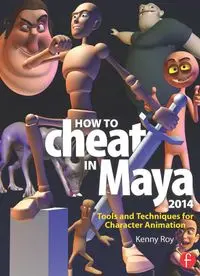Table Of ContentHow to Cheat in Maya
How to Cheat in Maya 2014
page
This
intentionally left blank
How to Cheat in Maya
cheat
Tools and Techniques
for Character Animation
Kenny Roy
Maya
HOW TO
IN
2014
iv
HOW TO CHEAT IN MAYA
First published 2014
by Focal Press
70 Blanchard Road, Suite 402, Burlington, MA 01803
Simultaneously published in the UK
by Focal Press
2 Park Square, Milton Park, Abingdon, Oxon OX14 4RN
Focal Press is an imprint of the Taylor & Francis Group, an informa business
© 2014 Taylor & Francis
The right of Kenny Roy to be identified as author of this work has been asserted by him in accordance
with sections 77 and 78 of the Copyright, Designs and Patents Act 1988.
All rights reserved. No part of this book may be reprinted or reproduced or utilised in any form or by
any electronic, mechanical, or other means, now known or hereafter invented, including photocopying
and recording, or in any information storage or retrieval system, without permission in writing from the
publishers.
Notices
Knowledge and best practice in this field are constantly changing. As new research and experience
broaden our understanding, changes in research methods, professional practices, or medical treatment
may become necessary.
Practitioners and researchers must always rely on their own experience and knowledge in evaluating
and using any information, methods, compounds, or experiments described herein. In using such
information or methods they should be mindful of their own safety and the safety of others, including
parties for whom they have a professional responsibility.
Product or corporate names may be trademarks or registered trademarks, and are used only for
identification and explanation without intent to infringe.
Library of Congress Cataloging in Publication Data
Roy, Kenny.
How to cheat in Maya 2014 : tools and techniques for character animation / Kenny Roy.
pages cm
Includes index.
ISBN 978-0-415-82659-4 (pbk)
ISBN 978-0-203-52730-6 (ebk)
1. Computer animation -- Computer programs.
2. Maya (Computer file)
I. Title.
TR897.72.M39R69 2013
006.6’96
dc23
2013020655
Publisher’s Note
This book has been prepared from camera-ready copy provided by the author.
v
Contents
Contents
C
tent
v
How to Cheat and Why . . . . . . . . . . . . . . . .
Acknowledgments . . . . . . . . . . . . . . . . . . . . .
How to use this book . . . . . . . . . . . . . . . . . .
1
Animation Principles
Squash and Stretch . . . . . . . . . . . . . . . . . . . .
Anticipation . . . . . . . . . . . . . . . . . . . . . . . . . .
Staging . . . . . . . . . . . . . . . . . . . . . . . . . . . . . .
Straight Ahead/Pose to Pose . . . . . . . . . . . .
Overlapping Action/Follow-through . . . . . .
Slow In/Slow Out . . . . . . . . . . . . . . . . . . . . .
Arcs . . . . . . . . . . . . . . . . . . . . . . . . . . . . . . . . .
Secondary Action . . . . . . . . . . . . . . . . . . . . .
Timing . . . . . . . . . . . . . . . . . . . . . . . . . . . . . . .
Exaggeration . . . . . . . . . . . . . . . . . . . . . . . . .
Solid Drawing . . . . . . . . . . . . . . . . . . . . . . . .
Appeal . . . . . . . . . . . . . . . . . . . . . . . . . . . . . .
Interlude: What Is Workflow? . . . . . . . . . . .
2
Splines
How Splines Work . . . . . . . . . . . . . . . . . . . . .
Splines and Spacing . . . . . . . . . . . . . . . . . . .
Tangent Types . . . . . . . . . . . . . . . . . . . . . . . .
Tangent Handles . . . . . . . . . . . . . . . . . . . . . .
Spline Technique . . . . . . . . . . . . . . . . . . . . . .
Spline Reference . . . . . . . . . . . . . . . . . . . . . .
Interlude: If I Had to Start Over . . . . . . . . . .
3
Graph Editor
Graph Editor Windup . . . . . . . . . . . . . . . . . .
Visual Tools . . . . . . . . . . . . . . . . . . . . . . . . . .
Working with Keys . . . . . . . . . . . . . . . . . . . .
Value Operators . . . . . . . . . . . . . . . . . . . . . . .
Buffer Curves . . . . . . . . . . . . . . . . . . . . . . . . .
Speed Cheats . . . . . . . . . . . . . . . . . . . . . . . . .
4
Techniques
Auto Key . . . . . . . . . . . . . . . . . . . . . . . . . . . . .
Timeline Techniques . . . . . . . . . . . . . . . . . . .
Cartoony Motion . . . . . . . . . . . . . . . . . . . . . .
vii
ix
1
2
4
6
8
12
16
18
20
22
26
28
30
32
34
36
38
42
46
50
54
56
60
64
66
68
72
74
76
78
80
82
84
88
90
92
96
100
102
106
108
112
116
118
120
122
124
126
128
134
136
138
144
148
150
152
154
158
164
168
172
Trax Editor . . . . . . . . . . . . . . . . . . . . . . . . . . .
Copying Curves . . . . . . . . . . . . . . . . . . . . . . .
Editable Motion Trails . . . . . . . . . . . . . . . . . .
IK and FK . . . . . . . . . . . . . . . . . . . . . . . . . . . .
IK/FK Switching . . . . . . . . . . . . . . . . . . . . . . .
Character Sets . . . . . . . . . . . . . . . . . . . . . . . .
Grease Pencil Tool . . . . . . . . . . . . . . . . . . . . .
Grease Pencil and Trails . . . . . . . . . . . . . . . .
Interlude: All In The Hips . . . . . . . . . . . . . . .
5
Constraints
Parenting . . . . . . . . . . . . . . . . . . . . . . . . . . . .
Parent Constraints . . . . . . . . . . . . . . . . . . . . .
Constraining a Prop . . . . . . . . . . . . . . . . . . .
Constraint Weights . . . . . . . . . . . . . . . . . . . .
Animating with Constraints . . . . . . . . . . . . .
Interlude: A Well Rounded Approach . . . . . .
6
Rigging Cheats
Rig Testing . . . . . . . . . . . . . . . . . . . . . . . . . . .
Sprucing It Up . . . . . . . . . . . . . . . . . . . . . . . .
Rigging Props . . . . . . . . . . . . . . . . . . . . . . . . .
Interlude: Listen Closely . . . . . . . . . . . . . . . .
7
Standing Out
Adding BlendShapes . . . . . . . . . . . . . . . . . . .
Adding Clusters . . . . . . . . . . . . . . . . . . . . . . .
Wrap Deformer . . . . . . . . . . . . . . . . . . . . . . .
Adding Hair & Cloth . . . . . . . . . . . . . . . . . . .
Interlude: Shoot Right . . . . . . . . . . . . . . . . . .
vi
HOW TO CHEAT IN MAYA
Contents
Contents
vi
8
Workflow
Planning/Reference . . . . . . . . . . . . . . . . . . . .
Converting Cycles . . . . . . . . . . . . . . . . . . . . .
Stepped Keys . . . . . . . . . . . . . . . . . . . . . . . . .
Stepped Preview . . . . . . . . . . . . . . . . . . . . . .
Moving Holds When Splining . . . . . . . . . . . .
Moving Holds w/ Retime Tool . . . . . . . . . . .
Refining Arcs in Polish . . . . . . . . . . . . . . . . .
Final Texture . . . . . . . . . . . . . . . . . . . . . . . . .
Interview: Michael Cawood . . . . . . . . . . . . .
9
Cycles
Cycle Basics . . . . . . . . . . . . . . . . . . . . . . . . . .
Stride Length . . . . . . . . . . . . . . . . . . . . . . . . .
Walk Cycle . . . . . . . . . . . . . . . . . . . . . . . . . . .
Flying Cycle . . . . . . . . . . . . . . . . . . . . . . . . . .
Quad Cycle . . . . . . . . . . . . . . . . . . . . . . . . . . .
10
Referencing
Referencing Basics . . . . . . . . . . . . . . . . . . . .
Offline Edits . . . . . . . . . . . . . . . . . . . . . . . . . .
Saving Reference Edits . . . . . . . . . . . . . . . . .
Interlude: Planning Cartoony Shots . . . . . .
11
Facial Animation
Planning and Prep . . . . . . . . . . . . . . . . . . . .
Core Poses . . . . . . . . . . . . . . . . . . . . . . . . . . .
Lip Sync 1 - Jaw Motion . . . . . . . . . . . . . . .
Lip Sync 2 - Mouth Corners . . . . . . . . . . . . .
Lip Sync 3 - Mouth Shapes . . . . . . . . . . . . .
Lip Sync 4 - Tongue . . . . . . . . . . . . . . . . . . .
Blinks . . . . . . . . . . . . . . . . . . . . . . . . . . . . . . .
Blink and Brows. . . . . . . . . . . . . . . . . . . . . . .
Eye Darts . . . . . . . . . . . . . . . . . . . . . . . . . . . .
Final Touches . . . . . . . . . . . . . . . . . . . . . . . . .
Interlude: Is This A Business Worth Getting
Into? . . . . . . . . . . . . . . . . . . . . . . . . . . . . . . .
12
Animation Layers
How Animation Layers Work . . . . . . . . . . . .
Animation Layer Basics . . . . . . . . . . . . . . . . .
Cheating a Cycle . . . . . . . . . . . . . . . . . . . . . .
Layers for Texture . . . . . . . . . . . . . . . . . . . . .
Interlude: The Final 5% . . . . . . . . . . . . . . . .
Index
214
210
302
202
280
284
286
276
274
272
200
270
196
194
188
268
186
262
266
182
260
180
258
176
256
174
218
222
228
208
230
232
236
240
244
246
248
250
252
254
Animator Interviews
290
vii
How to Cheat and Why
How to Cheat and Why
How o C eat and Why
vii
The truth about cheating
When we hear the word cheating, we usually think of something negative; deception,
trickery or chicanery. However in this book, cheating is a good thing. If you’ve watched
someone who’s a master of something work at it, it can seem unreal, almost like
they’re... cheating! But really they just have experience and in-depth knowledge of how
to achieve something. They know the most efficient way to do a task and make their
tools work for them.
That’s the goal of this book: to give you in-depth knowledge of animating
with Maya so you can skip over the trial-and-error, constant web searches, and pouring
through internet forums. Since Maya can be a technical minefield of complex menus
and settings, you need someone to help you navigate this sophisticated program and
get right down to the most important thing: performance. When it comes down to
dodging discouragement, avoiding adversity, and side-stepping setbacks, you want all
the cheats you can get! Our goal is for you to come to view this book as your on-hand
reference guide as you study the art of motion.
The philosophy
Throughout our teaching experiences, one of the methods we found to be extremely
effective in quickly transferring knowledge to someone else was isolation of a concept;
really honing in on a single task and practicing until the knowledge is engrained. This
may seem obvious but it’s rare to come across an animator who didn’t learn by studying
performance while simultaneously wrestling all of the technical concepts in their
student work. Although trial-by-fire can be an effective learning method, it makes for
some very discouraging times. This books takes an approach that will give you a firm
grasp on the technical concepts of animation, one at a time.
You will understand how to employ Maya’s tools faster and concentrate
instead on making your animation look amazing, rather than why that prop keeps
popping out of the character’s hand.
As luck would have it, the How to Cheat series is perfect for this style of
learning. Every page spread is geared toward a specific concept, which allows you to go
through the book cover-to-cover, or skip around to the things you want to know
about. The choice is yours.
How to Cheat and Why
viii
HOW TO CHEAT IN MAYA
viii
Scene files and examples
Just about all of the topics have an accompanying scene file. Most of the topics
enable you to follow along, employing the given technique in a prepared animation.
Once you understand the technique and have practiced using it in an animation, it
will be very easy to transfer it over to whatever you’re working on. For chapters that
are one long project, scenes are included in a progressive order, so you can jump in
anywhere and learn what you want to learn without having to start at the beginning.
Having the scene files for an animation book should prove extremely useful, as
you can take a look under the hood and examine the curves and see the movement
for yourself. As great as books can be, you really have to see an animation in motion
in the end.
Throughout the book, we use multiple character rigs that have been stress
tested by students and veterans alike. We’ve found them to all be very fast, stable
rigs, and all have just the right number of advanced features without getting too
complicated.
The scene files are included for Maya 2014. If you’re using an older version of
Maya, just have “Ignore Version” checked in the File > Open options.
What you need to know
While this book starts at the beginning as far as animating is concerned, it does
assume a basic knowledge of getting around Maya. You should be able to navigate the
viewports (orbit, pan, dolly in 3D space), understand the interface, and be comfortable
using the move, rotate, and scale tools. This information is covered in countless places
on the web and in other materials, and we’d rather keep the book focused than rehash
what’s easily found elsewhere.
Going further
Visit the book’s website at www.howtocheatinmaya.com. There you can find all the
scene files for using the book, as well as previous material from the 2010 and 2012
editions that couldn’t be included here due to space. Happy animating!
Kenny Roy
ixix
We’d like to thank the following artists for agreeing to let us use their rigs in this edition
of How To Cheat in Maya.
“Cenk”
Özgür Aydo�du
“Goon”
Sean Burgoon
“Moom”
Ramtin Ahmadi
And a very special thanks to Sonya Ballas for your technical support writing this book.
Note about installation: The animation files provided in this book generally
have the rigs imported into each scene. A few of the scenes have the characters
REFERENCED (see Chapter 10). If you open a scene and the rig produces an error, simply
copy the rig from the “3D/Assets/Rigs/” directory to the chapter’s directory and reopen
the scene.
The “Cenk” rig requires the python script jlCollisionDeformer.py found in the
Chapter 11 project directory. Open the “Readme” file for instructions on installing this
script to your Maya program directory.
All of the rigs provided are for educational purposes only. You are free to
use these scene files and rigs in any non-commercial use.
Do not redistribute.
“Nico”
Chad Vernon
“Groggy”
Zubuyer Kaolin
“Morpheus”
Courtesy of Josh Burton and cgmonks.com
Acknowledgements
page
This
intentionally left blank
1
We’ve designed this book so that you can use it in the way that best serves your needs
in learning to animate with Maya. You can start at the beginning and read it straight
through if you like, as the chapters are ordered progressively. The first few talk about
fundamental concepts: the principles of animation, workflow, and how animators
think about the tools available in Maya. Then we start practicing some techniques in
the context of animations already started for you, finally moving on to guiding you
through doing projects in blocking, cycles, polishing, lip sync, and much more.
If you’ve been animating for a while, but need some new tips or approaches
to problems you’ve been having, you can simply go to any topic that interests you, and
pick it up right there. Even the chapter-long projects include a series of progressive
files so you don’t need to start from the beginning. We’ve also completely updated
the book for Maya 2014, and cover all the exciting new animation tools and how to
use them.
Throughout the book we use the abbreviation “f01” to mean frame 1, or
whatever frame number we’re talking about. Frame numbers are also included on
every screenshot where they’re relevant, to make things as clear as possible.
In the upper right corner of each cheat you’ll see a download icon ( ) whenever
there are accompanying files, which is almost always. Underneath it the file names are
listed for easy reference, and you can download all the scene files, rigs, and material
from the previous edition from the book’s website.
The projects are separated by chapter, and some of the projects also have
QuickTime movies of the chapter’s final result. Also included is the Goon rig in
several versions (regular, ninja, and demon). For additional info and updates, be sure
to check out the website:
www.howtocheatinmaya.com
)
How to Use This Book
2
Animation Principles
THE PRINCIPLES OF ANIMATION, identified and perfected
by the original Disney animators, guide us when we make
technique and performance choices in our work. They are
not rules, but rather guidelines for creating appealing
animation that is engaging and fun to watch.
These seemingly simple concepts combine together to
inform the most complex animation and performances on
screen. Though some translation of these principles must
occur for animators to utilize these concepts in Maya, this
chapter offers a clear explanation of them and shows you
how you can begin applying them in your own work.
3
Animation Principles
Animation Principles
An mat on P inc p es
4
1
Open squash_Stretch_start.ma. We have an animated
bouncing ball with the squash control keyed at 0 on f01
and f16. Hit play on the timeline and see how the ball seems
neither alive, nor like it’s made from rubber. This lifeless
plastic ball is in need of some squash and stretch!
4
At f09, the momentum continues downward through
the ball, making it squash even more into the ground.
Set the squash to -0.4 and key the control.
L
AUDED AS THE MOST IMPORTANT PRINCIPLE, squash and
stretch gives characters and objects a sense of flexibility
and life. Also, this principle dictates that as characters and
objects move and deform, their volume generally stays the
same. Some of squash and stretch can be dictated by the object
actually smooshing into something, such as a ball bouncing on
the ground. With characters, squash and stretch can mean many
different things. It can be combined with anticipation to make a
character “wind up” for an action in a visually interesting way.
One example would be as a character prepares to move,
he may squash his spine, making his figure bulge out. Then as
he springs into motion, his form elongates and stretches thin
to retain the same volume. Whenever possible, use squash and
stretch on your characters to give a sense of strain (a character
reaching for something high overhead), or to give a sense of
fear (a character squashes into a little ball in a corner to avoid
being seen by a predator). Start looking for squash and stretch
in professional animation and in life, and you’ll see quickly how
much this simple principle adds to the illusion of life we give
objects and characters.
Squash and Stretch
f09