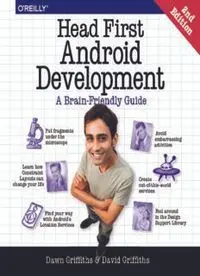Table Of ContentHead First
Android
Development
A Braiinn-F-Frrieinendldyl yG uGiudeide
Put fragments
Avoid
under the
embarrassing
microscope
activities
Learn how
Constraint
Layouts can Create
change your life out-of-this-world
services
Find your way Fool around
with Android's in the Design
Location Services Support Library
Dawn GGrrififif fit hths s& & D aDvaivdi Gd rGifrfi itfhfi sths
Elisaabbeetthh R Robosbosno n& & E rEicr iFcr Feermeeamnan
2nd
Edition
Head First
Android Development
Wouldn’t it be dreamy if there
were a book on developing Android
apps that was easier to understand
than the space shuttle flight manual? I
guess it’s just a fantasy…
Dawn Griffths
David Griffths
Boston
Head First Android Development
by Dawn Griffiths and David Griffiths
Copyright © 2017 David Griffiths and Dawn Griffiths. All rights reserved.
Printed in the United States of America.
Published by O’Reilly Media, Inc., 1005 Gravenstein Highway North, Sebastopol, CA 95472.
O’Reilly Media books may be purchased for educational, business, or sales promotional use. Online editions are
also available for most titles (http://oreilly.com/safari). For more information, contact our corporate/institutional
sales department: (800) 998-9938 or
To our friends and family. Thank you so
much for all your love and support.
the authors
Authors of Head First Android Development
Dawn Griffiths
Dawn Griffiths started life as a mathematician at David Griffiths began programming at age 12,
a top UK university, where she was awarded a first- when he saw a documentary on the work of Seymour
class honors degree in mathematics. She went on to Papert. At age 15, he wrote an implementation of
pursue a career in software development and has over Papert’s computer language LOGO. After studying
20 years’ experience working in the IT industry. pure mathematics at university, he began writing code
for computers and magazine articles for humans. He’s
Before writing Head First Android Development, Dawn
worked as an Agile coach, a developer, and a garage
wrote three other Head First books (Head First Statistics,
attendant, but not in that order. He can write code
Head First 2D Geometry, and Head First C). She also
in over 10 languages and prose in just one, and when
created the video course The Agile Sketchpad with her
not writing, coding, or coaching, he spends much
husband, David, to teach key concepts and techniques
of his spare time traveling with his lovely wife—and
in a way that keeps your brain active and engaged.
coauthor—Dawn.
When Dawn’s not working on Head First books or
Before writing Head First Android Development, David
creating videos, you’ll find her honing her Tai Chi skills,
wrote three other Head First books—Head First Rails,
reading, running, making bobbin lace, or cooking. She
Head First Programming, and Head First C—and created
particularly enjoys spending time with her wonderful
The Agile Sketchpad video course with Dawn.
husband, David.
You can follow us on Twitter at https://twitter.com/
HeadFirstDroid and visit the book’s website at https://
tinyurl.com/HeadFirstAndroid.
iv
David Griffiths
table of contents
Table of Contents (Summary)
Intro xxix
1 Geting Started: Diving in 1
2 Building Interactive Apps: Aps that do something 37
3 Multiple Activities and Intents: State your intent 7
4 The Activity Lifecycle: Being an activity 119
5 Views and View Groups Enjoy the view 169
6 Constraint Layouts: Put things in their place 221
7 List views and Adapters: Geting organized 247
8 Support Libraries and App Bars: Taking shortcuts 289
9 Fragments: Make it modular 339
10 Fragments for Larger Interfaces: Different size, different interface 393
11 Dynamic Fragments: Nesting fragments 433
12 Design Support Library: Swipe right 481
13 Recycler Views and Card Views: Get recycling 537
14 Navigation Drawers: Going places 579
15 SQLite Databases: Fire up the database 621
16 Basic cursors: Geting data out 657
17 Cursors and AsyncTasks: Staying in the background 693
18 Started Services: At your service 739
19 Bound Services and Permisions: Bound together 767
i Relative and Grid Layouts: Met the relatives 817
i Gradle: The Gradle build tol 833
i ART: The Android Runtime 841
iv ADB: The Android debug bridge 849
v The Android Emulator: Speding things up 857
vi Leftovers: The top ten things (we didn’t cover) 861
v
table of contents
Table of Contents (the real thing)
Intro
Your brain on Android. Here you are trying to learn something, while
here your brain is, doing you a favor by making sure the learning doesn’t stick. Your
brain’s thinking, “Better leave room for more important things, like which wild
animals to avoid and whether naked snowboarding is a bad idea.” So how do you
trick your brain into thinking that your life depends on knowing how to develop
Android apps?
Authors of Head First Android Development iv
Who is this book for? xxx
We know what you’re thinking xxxi
We know what your brain is thinking xxxi
Metacognition: thinking about thinking xxxiii
Here’s what WE did xxxiv
Read me xxxvi
The technical review team xxxviii
I wonder how Acknowledgments xxxix
I can trick my brain
Safari® Books Online xl
into remembering
this stuff…
vi
table of contents
getting started
Diving In
Android has taken the world by storm.
Everybody wants a smartphone or tablet, and Android devices are hugely popular. In
1
this book, we’ll teach you how to develop your own apps, and we’ll start by getting
you to build a basic app and run it on an Android Virtual Device. Along the way, you’ll
meet some of the basic components of all Android apps, such as activities and
layouts. All you need is a little Java know-how...
Welcome to Androidville 2
The Android platform dissected 3
Here’s what we’re going to do 4
Your development environment 5
Install Android Studio 6
Build a basic app 7
How to build the ap 8
Activities and layouts from 50,000 feet 12
How to build the app (continued) 13
You’ve just created your first Android app 15
Android Studio creates a complete folder structure for you 16
Useful files in your project 17
Edit code with the Android Studio editors 18
Run the app in the Android emulator 23
Creating an Android Virtual Device 24
Run the app in the emulator 27
You can watch progress in the console 28
What just happened? 30
Refining the app 31
What’s in the layout? 32
activity_main.xml has two elements 33
Update the text displayed in the layout 34
Take the app for a test drive 35
Your Android Toolbox 36
<Layout>
</Layout>
<Layout>
Activity vii
Device </Layout> Layout
Android SDK
table of contents
building interactive apps
Apps That Do Something
Most apps need to respond to the user in some way.
In this chapter, you’ll see how you can make your apps a bit more interactive. You’ll
2
learn how to get your app to do something in response to the user, and how to get
your activity and layout talking to each other like best buddies. Along the way, we’ll
take you a bit deeper into how Android actually works by introducing you to R, the
hidden gem that glues everything together.
Let’s build a Beer Adviser app 38
Create the project 40
<Layout>
We’ve created a default activity and layout 41
</Layout> <resources> A closer look at the design editor 42
Layout </resources> Add a button using the design editor 43
activity_find_beer.xml has a new button 44
strings.xml
A closer look at the layout code 45
Let’s take the app for a test drive 49
Hardcoding text makes localization hard 50
Create the String resource 51
Activity
Use the String resource in your layout 52
The code for activity_find_ber.xml 53
Add values to the spinner 56
Add the string-array to strings.xml 57
Test drive the spinner 58
BeerExpert We need to make the button do something 59
Make the button call a method 60
What activity code looks like 61
Add an onClickFindBeer() method to the activity 62
onClickFindBeer() needs to do something 63
Once you have a View, you can access its methods 64
Update the activity code 65
The first version of the activity 67
What the code does 68
Build the custom Java class 70
What happens when you run the code 74
Test drive your app 75
Your Android Toolbox 76
viii