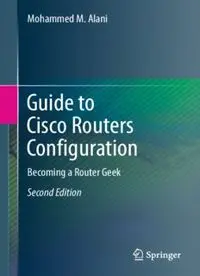Table Of ContentMohammed M. Alani
Guide to
Cisco Routers
Configuration
Becoming a Router Geek
Second Edition
Guide to Cisco Routers Configuration
Mohammed M. Alani
Guide to Cisco Routers
Configuration
Becoming a Router Geek
Second Edition
123
Mohammed M. Alani
Al Khawarizmi International College
Abu Dhabi
United Arab Emirates
ISBN 978-3-319-54629-2 ISBN 978-3-319-54630-8 (eBook)
DOI 10.1007/978-3-319-54630-8
Library of Congress Control Number: 2017934622
1st edition: © Mohammed M. Alani 2012
2nd edition: © Springer International Publishing AG 2017
This work is subject to copyright. All rights are reserved by the Publisher, whether the whole or part
of the material is concerned, specifically the rights of translation, reprinting, reuse of illustrations,
recitation, broadcasting, reproduction on microfilms or in any other physical way, and transmission
or information storage and retrieval, electronic adaptation, computer software, or by similar or dissimilar
methodology now known or hereafter developed.
The use of general descriptive names, registered names, trademarks, service marks, etc. in this
publication does not imply, even in the absence of a specific statement, that such names are exempt from
the relevant protective laws and regulations and therefore free for general use.
The publisher, the authors and the editors are safe to assume that the advice and information in this
book are believed to be true and accurate at the date of publication. Neither the publisher nor the
authors or the editors give a warranty, express or implied, with respect to the material contained herein or
for any errors or omissions that may have been made. The publisher remains neutral with regard to
jurisdictional claims in published maps and institutional affiliations.
Printed on acid-free paper
This Springer imprint is published by Springer Nature
The registered company is Springer International Publishing AG
The registered company address is: Gewerbestrasse 11, 6330 Cham, Switzerland
Preface
Since the first edition of this book, I have received many requests to do a second
version that is extended and more thorough. With the research activities I got
involved in, I could not do that very early. However, at one point, I needed to do
some router configuration as a part of one of the courses I was teaching. I looked
through the first edition of the book, and I could not find what I was looking for.
This came as a wake-up call to me that a second edition is a must.
Cisco networking equipment still takes a major role in our lives. Many service
providers, corporate networks, government networks, and others rely on Cisco
devices, which basically means that we are relying on these devices on daily basis.
All network administrators know that relying on Cisco devices gives them some
relief in terms of reliability.
The uniqueness of this book lies in its cookbook-like way of writing that does
not dive deep into theory and provides a ready-to-use reference for everyday
configuration needs. My biggest concern when writing this book was to avoid
complications and get directly to the simplified configuration steps.
The second edition of this book included many important topics that were
missing from the first edition, such as MPLS, multicasting, GRE, HSRP, with many
others. Some older topics like access-control lists were expanded to include more
details like reflexive and timed access lists. The second edition included configu-
ration steps for IPv6 versions for most of the protocols covered by the book. With
the rapid increase of the use of IPv6, its configuration became an important skill to
have in your arsenal.
An important addition to this edition of the book is the inclusion of training
scenarios. In total, the second edition includes 61 training scenarios. These training
scenarios were aimed to be a way of gaining skills by doing the tasks instead of
reading about them only. Most of these tasks can be implemented using the cur-
rently available commercial network simulator.
This edition is divided into nine chapters: basic configuration, domestic duties,
routing, advanced routing, WAN technologies, security, router management,
remote connectivity, and tips. Each chapter explains in detail the steps required to
v
vi Preface
configure different protocols on Cisco router and explains when would you need to
invoke this procedure.
Intended Audience of the Guide:
• field network engineers engaging Cisco routers
• students working on Cisco routers in their laboratories
• laboratory instructors
• Cisco certification seekers
• Cisco networking academy students
• everyone working with or wanting to learn about Cisco router configuration
How to Use this Guide:
To make guide easier to use, different parts of the text were formatted differently.
The meanings of these formats:
• courier new font is used for output of the router
• courier new bold font is used for commands input to the router
• courier new italic font is used for commands parameters that the reader
have to choose.
• [ ] square brackets are used for optional commands.
Finally, I would like to express my sincere gratitude to my editors Wayne
Wheeler and Simon Rees for making this project possible again. I would also like to
extend my thanks to the readers of the first edition for their feedback that
encouraged me to write the second expanded edition.
Abu Dhabi, United Arab Emirates Mohammed M. Alani
December 2016
Contents
1 Starting Up a Cisco Router . . . . . . . . . . . . . . . . . . . . . . . . . . . . . . . . . 1
1.1 Connecting the Router . . . . . . . . . . . . . . . . . . . . . . . . . . . . . . . . . 1
1.2 Basic Configuration . . . . . . . . . . . . . . . . . . . . . . . . . . . . . . . . . . . 2
1.3 Interfaces Configuration . . . . . . . . . . . . . . . . . . . . . . . . . . . . . . . . 3
1.3.1 Configuring IPv4 Addresses . . . . . . . . . . . . . . . . . . . . . . . 3
1.3.2 Configuring IPv6 Addresses . . . . . . . . . . . . . . . . . . . . . . . 4
1.3.3 Other Interface Settings . . . . . . . . . . . . . . . . . . . . . . . . . . 5
1.4 Additional Basic Configuration . . . . . . . . . . . . . . . . . . . . . . . . . . 6
1.5 Training Scenarios . . . . . . . . . . . . . . . . . . . . . . . . . . . . . . . . . . . . 7
2 Domestic Router Functions Configuration . . . . . . . . . . . . . . . . . . . . . 11
2.1 How to Configure a Cisco Router as a DHCP Client. . . . . . . . . . 11
2.2 How to Configure a Cisco Router as a DHCP Server . . . . . . . . . 12
2.3 How to Configure a Cisco Router as a DHCP Server
for IPv6 . . . . . . . . . . . . . . . . . . . . . . . . . . . . . . . . . . . . . . . . . . . . 14
2.4 How to Configure DHCP Relay in Cisco Router . . . . . . . . . . . . . 14
2.4.1 IPv4 . . . . . . . . . . . . . . . . . . . . . . . . . . . . . . . . . . . . . . . . . 14
2.4.2 IPv6 . . . . . . . . . . . . . . . . . . . . . . . . . . . . . . . . . . . . . . . . . 15
2.5 How to Configure NAT and PAT on a Cisco Router . . . . . . . . . 15
2.5.1 Static NAT Configuration. . . . . . . . . . . . . . . . . . . . . . . . . 15
2.5.2 Dynamic NAT Configuration . . . . . . . . . . . . . . . . . . . . . . 16
2.5.3 Troubleshooting Commands . . . . . . . . . . . . . . . . . . . . . . . 18
2.5.4 Disabling NAT . . . . . . . . . . . . . . . . . . . . . . . . . . . . . . . . . 18
2.5.5 NAT-PT Configuration for IPv6 . . . . . . . . . . . . . . . . . . . . 18
2.6 How to Configure Inter-VLAN Routing on a Cisco Router . . . . . 21
2.7 Training Scenarios . . . . . . . . . . . . . . . . . . . . . . . . . . . . . . . . . . . . 23
3 Routing Protocols Configuration . . . . . . . . . . . . . . . . . . . . . . . . . . . . . 41
3.1 Static Routing . . . . . . . . . . . . . . . . . . . . . . . . . . . . . . . . . . . . . . . 41
3.1.1 How to Configure Static Routing in Cisco Routers . . . . . 41
vii
viii Contents
3.1.2 How to Configure Default Routes in Cisco Routers . . . . . 42
3.1.3 Administrative Distance of Static Routes . . . . . . . . . . . . . 43
3.1.4 How to Configure IP Multicast in Cisco Routers . . . . . . . 45
3.2 Dynamic Routing . . . . . . . . . . . . . . . . . . . . . . . . . . . . . . . . . . . . . 46
3.2.1 How to Configure RIPv1 and RIPv2 in Cisco
Routers . . . . . . . . . . . . . . . . . . . . . . . . . . . . . . . . . . . . . . . 46
3.2.2 How to Configure RIPng for IPv6 . . . . . . . . . . . . . . . . . . 48
3.2.3 How to Configure EIGRP on a Cisco Router . . . . . . . . . . 49
3.2.4 How to Configure EIGRP Metrics on a Cisco Router . . . 50
3.2.5 How to Configure EIGRP for IPv6 on a Cisco Router . . . 51
3.2.6 EIGRP Implementation Notes. . . . . . . . . . . . . . . . . . . . . . 52
3.2.7 How to Configure Single-Area OSPF on a Cisco
Router. . . . . . . . . . . . . . . . . . . . . . . . . . . . . . . . . . . . . . . . 53
3.2.8 How to Configure Single-Area OSPFv3 for IPv6
on a Cisco Router. . . . . . . . . . . . . . . . . . . . . . . . . . . . . . . 54
3.3 How to Configure HSRP on a Cisco Router . . . . . . . . . . . . . . . . 56
3.4 How to Configure GLBP on a Cisco Router . . . . . . . . . . . . . . . . 57
3.5 How to Configure VRRP on a Cisco Router . . . . . . . . . . . . . . . . 59
3.6 Training Scenarios . . . . . . . . . . . . . . . . . . . . . . . . . . . . . . . . . . . . 60
4 Advanced Routing Protocols Configuration . . . . . . . . . . . . . . . . . . . . 83
4.1 How to Configure Multiple-Area OSPF on a Cisco Router . . . . . 83
4.1.1 Configuration of Area 0 ABR . . . . . . . . . . . . . . . . . . . . . 84
4.1.2 Configuration of Area X ABR . . . . . . . . . . . . . . . . . . . . . 85
4.1.3 Other Commands . . . . . . . . . . . . . . . . . . . . . . . . . . . . . . . 86
4.1.4 More About Multiple-Area OSPF Configuration . . . . . . . 86
4.2 How to Configure Integrated IS–IS on a Cisco Router . . . . . . . . 88
4.3 How to Configure Load Balancing on a Cisco Router . . . . . . . . . 89
4.4 Per-Packet and Per-Destination Load Balancing. . . . . . . . . . . . . . 90
4.5 How to Configure BGP on a Cisco Router . . . . . . . . . . . . . . . . . 91
4.5.1 About BGP and IGP Synchronization . . . . . . . . . . . . . . . 92
4.6 How to Configure BGP for IPv6 on a Cisco Router . . . . . . . . . . 92
4.7 How to Configure MPLS on a Cisco Router . . . . . . . . . . . . . . . . 94
4.7.1 Configuring the Router for MPLS Switching . . . . . . . . . . 94
4.7.2 Configuring the Router for MPLS Forwarding . . . . . . . . . 94
4.8 Training Scenarios . . . . . . . . . . . . . . . . . . . . . . . . . . . . . . . . . . . . 95
5 WAN Technologies . . . . . . . . . . . . . . . . . . . . . . . . . . . . . . . . . . . . . . . . 113
5.1 How to Configure ADSL on a Cisco Router . . . . . . . . . . . . . . . . 113
5.2 How to Configure PPP on a Cisco Router . . . . . . . . . . . . . . . . . . 115
5.3 How to Configure HDLC on a Cisco Router . . . . . . . . . . . . . . . . 116
5.4 How to Configure BRI ISDN in a Cisco Router . . . . . . . . . . . . . 117
5.5 How to Configure ISDN Dialer Profiles in a Cisco Router . . . . . 120
Contents ix
5.6 How to Configure Frame-Relay in a Cisco Router. . . . . . . . . . . . 122
5.6.1 Point-to-Point Connection of Two Sites
Using Physical Interfaces . . . . . . . . . . . . . . . . . . . . . . . . . 122
5.6.2 Point-to-Multipoint Using Physical Interfaces. . . . . . . . . . 123
5.6.3 Point-to-Multipoint Using Logical Interfaces . . . . . . . . . . 125
5.6.4 Multiple Point-to-Point Using Logical Interfaces . . . . . . . 126
5.6.5 Frame-Relay and Routing Issues . . . . . . . . . . . . . . . . . . . 128
5.7 How to Configure a Cisco Router as a Frame-Relay Switch . . . . 128
5.8 Training Scenarios . . . . . . . . . . . . . . . . . . . . . . . . . . . . . . . . . . . . 130
6 Security Configuration . . . . . . . . . . . . . . . . . . . . . . . . . . . . . . . . . . . . . 139
6.1 How to Secure Passwords on a Cisco Router . . . . . . . . . . . . . . . 139
6.2 How to Configure Access-Control Lists on a Cisco Router . . . . . 140
6.2.1 Standard Access-List Configuration for IPv4 . . . . . . . . . . 141
6.2.2 Extended Access-List Configuration for IPv4 . . . . . . . . . . 142
6.2.3 Removing Access-Lists . . . . . . . . . . . . . . . . . . . . . . . . . . 143
6.3 How to Configure Advanced Access-Control Lists
on a Cisco Router . . . . . . . . . . . . . . . . . . . . . . . . . . . . . . . . . . . . 143
6.3.1 Named Access-Lists . . . . . . . . . . . . . . . . . . . . . . . . . . . . . 143
6.3.2 About Named Access-Lists. . . . . . . . . . . . . . . . . . . . . . . . 146
6.3.3 Access-Lists for IPv6 . . . . . . . . . . . . . . . . . . . . . . . . . . . . 147
6.3.4 Reflexive Access-Lists . . . . . . . . . . . . . . . . . . . . . . . . . . . 148
6.3.5 Time-Based Access-Lists . . . . . . . . . . . . . . . . . . . . . . . . . 150
6.4 How to Configure Routing Protocols Authentication
on a Cisco Router . . . . . . . . . . . . . . . . . . . . . . . . . . . . . . . . . . . . 152
6.4.1 Configuring EIGRP Route Authentication . . . . . . . . . . . . 152
6.4.2 Configuring EIGRP Route Authentication for IPv6 . . . . . 153
6.4.3 Configuring BGP Peer Authentication . . . . . . . . . . . . . . . 154
6.5 How to Configure Site-to-Site VPN in Cisco Routers . . . . . . . . . 154
6.6 How to Configure a Cisco Router as a PPTP VPN Server. . . . . . 156
6.7 How to Configure GRE Tunneling in a Cisco Router . . . . . . . . . 158
6.7.1 GRE Configuration with no Encryption . . . . . . . . . . . . . . 158
6.7.2 GRE Point-to-Point Configuration Over IPSec . . . . . . . . . 160
6.8 How to Configure AAA Service on a Cisco Router. . . . . . . . . . . 162
6.8.1 RADIUS Configuration . . . . . . . . . . . . . . . . . . . . . . . . . . 163
6.8.2 TACACS+ Configuration . . . . . . . . . . . . . . . . . . . . . . . . . 163
6.9 Training Scenarios . . . . . . . . . . . . . . . . . . . . . . . . . . . . . . . . . . . . 164
7 Cisco Router Management . . . . . . . . . . . . . . . . . . . . . . . . . . . . . . . . . . 183
7.1 Hints and Tips Before Upgrading the IOS of a Cisco Router . . . 183
7.2 Understanding the IOS File Name Convention . . . . . . . . . . . . . . 184
7.3 How to Back up and Restore the Configuration
of a Cisco Router. . . . . . . . . . . . . . . . . . . . . . . . . . . . . . . . . . . . . 186
7.3.1 TFTP . . . . . . . . . . . . . . . . . . . . . . . . . . . . . . . . . . . . . . . . 186
x Contents
7.3.2 FTP . . . . . . . . . . . . . . . . . . . . . . . . . . . . . . . . . . . . . . . . . 187
7.3.3 HyperTerminal . . . . . . . . . . . . . . . . . . . . . . . . . . . . . . . . . 187
7.4 How to Back up an IOS File from a Cisco Router . . . . . . . . . . . 188
7.5 How to Upgrade IOS on a Cisco Router . . . . . . . . . . . . . . . . . . . 190
7.5.1 Upgrade Procedure for Cisco Routers
with Internal Flash . . . . . . . . . . . . . . . . . . . . . . . . . . . . . . 190
7.5.2 Upgrade Procedure for Cisco Routers
with PCMCIA Flash. . . . . . . . . . . . . . . . . . . . . . . . . . . . . 193
7.6 How to Upgrade IOS of a Cisco Router
Using HyperTerminal. . . . . . . . . . . . . . . . . . . . . . . . . . . . . . . . . . 195
7.7 How to Upgrade or Install IOS on Cisco Router
Using rommon Mode . . . . . . . . . . . . . . . . . . . . . . . . . . . . . . . . . . 196
7.8 How to Copy IOS from One Cisco Router to Another . . . . . . . . 199
7.9 How to Partition Internal Flash Memory of a Cisco Router . . . . . 200
7.10 Training Scenarios . . . . . . . . . . . . . . . . . . . . . . . . . . . . . . . . . . . . 201
8 Remote Connectivity to Cisco Router . . . . . . . . . . . . . . . . . . . . . . . . . 207
8.1 How to Configure SSH on a Cisco Router. . . . . . . . . . . . . . . . . . 207
8.2 How to Secure Remote Access Sessions with Password Only . . . 208
8.2.1 Telnet . . . . . . . . . . . . . . . . . . . . . . . . . . . . . . . . . . . . . . . . 208
8.2.2 SSH . . . . . . . . . . . . . . . . . . . . . . . . . . . . . . . . . . . . . . . . . 209
8.3 How to Secure Remote Access Sessions with Username
and Password . . . . . . . . . . . . . . . . . . . . . . . . . . . . . . . . . . . . . . . . 209
8.3.1 Telnet . . . . . . . . . . . . . . . . . . . . . . . . . . . . . . . . . . . . . . . . 209
8.3.2 SSH . . . . . . . . . . . . . . . . . . . . . . . . . . . . . . . . . . . . . . . . . 210
8.3.3 Console . . . . . . . . . . . . . . . . . . . . . . . . . . . . . . . . . . . . . . 210
8.4 How to Secure Telnet Sessions Using Access-Lists
on a Cisco Router . . . . . . . . . . . . . . . . . . . . . . . . . . . . . . . . . . . . 211
8.5 Training Scenarios . . . . . . . . . . . . . . . . . . . . . . . . . . . . . . . . . . . . 212
9 Hints and Tips . . . . . . . . . . . . . . . . . . . . . . . . . . . . . . . . . . . . . . . . . . . 219
9.1 Top 10 Tips for Cisco Routers Configuration . . . . . . . . . . . . . . . 219
9.2 Ten Show Commands Everybody Needs to Know
in Cisco Routers . . . . . . . . . . . . . . . . . . . . . . . . . . . . . . . . . . . . . 222
9.3 How to Simulate Break Key Sequence in a Cisco Router . . . . . . 223
9.4 How to Recover Cisco 2600 Routers Password . . . . . . . . . . . . . . 225
9.5 How to Recover Cisco 2500 Routers Password . . . . . . . . . . . . . . 226
9.6 How to Disable ROMMON Password Recovery
in a Cisco Router . . . . . . . . . . . . . . . . . . . . . . . . . . . . . . . . . . . . . 227
9.7 How to Use a Cisco Router as a Packet Sniffer . . . . . . . . . . . . . . 228
9.8 Training Scenarios . . . . . . . . . . . . . . . . . . . . . . . . . . . . . . . . . . . . 229
Further Guidance . . . . . . . . . . . . . . . . . . . . . . . . . . . . . . . . . . . . . . . . . . . . 233