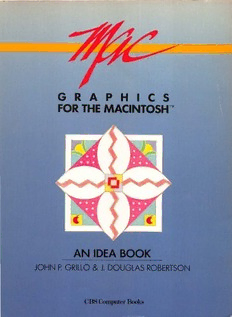Table Of ContentGRAPHICS
FOR THE MACINTOSH™
GRl\PHICS FOR
An Idea Book
GRAPHICS FOR
An Idea Book
John P. Grillo
J. Douglas Robertson
Bentley College
and
Generic Computing Company
CBS COMPUTER BOOKS
HOLT, RINEHART AND WINSTON
New York Chicago San Francisco Philadelphia
Montreal Toronto London Sydney Tokyo
Mexico City Rio de Janeiro Madrid
Apple<~>, Macintosh,., MacPaint111 and MacWrite'~'~~ are registered trademarks of the Apple Computer
Corp.
TRS-SQ® is a registered trademark of the Tandy Corp.
MacWorlcr" is a registered trademark of PC World Communications.
Microsoft® is a registered trademark of the Microsoft Corp.
IBM<~> is a registered trademark of International Business Machines Corporation.
Generic Computing,. is a registered trademark of the Generic Computing Co .. Inc.
HP-150 is a registered trademark of Hewlett-Packard Corp.
Star Wars is a registered trademark of Lucas Films
Commodore 64111 is a registered trademark of Commodore Business Machines.
Acquisitions Editor: Deborah L. Moore
Production Manager: Paul Nardi
Composition: The Publisher's Network
Cover Design: Anthony Frizano
Illustrations: Grillo and Robertson
First distributed to the trade in 1985 by Holt, Rinehart and Winston
General Book Division
Copyrigh~ 1985 CBS College Publishing
All rights reserved.
Address correspondence to:
383 Madison Avenue. New York, NY 10017
Library of Congress Cataloging in Publication Data
Grillo, John P.
Graphics for the Macintosh.
(CBS Computer Books)
1. Computer Graphics. 2. Macintosh (Computer) Programming. I. Robertson, J.D.
(James Douglas), 1943- . II. Title. Ill. Series.
T385.G7471985 001.64'43 84-25254
ISBN 0-03-000477-2
Printed in the United States of America.
Published simultaneously in Canada.
5 6 7 039 9 8 7 6 5 4 3 2 1
CBS COLLEGE PUBLISHING
Holt, Rinehart and Winston
The Dryden Press
Saunders College Publishing
Dedicated to
Betsy and Celia
Their patience and encouragement reduce the burden that writing imposes on
our private lives.
Table of Contents
PREFACE xiii
INTRODUCTION xv
What are Computer Graphics? xv
Printer Graphics xvi
Character Graphics xvii
Pixel Graphics xvii
Macintosh Graphics xviii
Advanced Graphics xviii
MacPaint xix
Microsoft BASIC and Graphics Programming xix
Chapter 1 SKETCHING 1
The Brush 1
The Spray Can 5
The Brick Wall 7
Chapter 2 MORE MACPAINT 11
Marquee 11
Text 12
Application 1: Row of Macs 13
Application 2: Business Card 15
Application 3: Annotated Artwork 17
Chapter3 GOODIES 21
Application 1: Venn Diagram 21
Application 2: H IPO Chart 26
ix
x GRAPHICS FOR THE MACINTOSH
Chapter4 ADVANCED DESIGN 29
Application 1: Chelmsford, Waltham,
Buenos Aires Fonts 29
Application 2: Icons 31
Application 3: Racing Invitation 33
ChapterS A MACPAINT RECREATION 37
Application: Tangrams with MacPaint 38
Using MacPaint to Produce Tangrams 40
ChapterS PROGRAM PLANNING 45
Top-down design 46
Steps in Program Planning 47
Structured Programming 52
Menus and Submenus, Main Programs
and Subprograms 57
General Structure 60
Chapter? MAC, THE USER, AND BASIC 63
Introduction: In Defense of BASIC 63
Program Development Tools 65
CHAIN 66
COMMON 67
CLEAR to Increase Memory 68
User Interaction with the Mouse 70
Annotated Menu Listing 71
ChapterS PIXEL GRAPHICS AND ICONS 77
Application 1: Binomial distribution 79
Notes: 83
Application 2: Mathematically Derived Curves 84
Prolate Cycloid 84
Curtate Cycloid 86
Involute of Circle 86
Cardioid 88
Evolute of Ellipse 90
Hypocycloid of Four Cusps (Astroid) 91
Roses 93
Application 3: Birthdays 95
Application 4: Stars and Motion 97
Shooting Star 98
Enlarge Star program 10 3
Racing Stars program 105
Approaching Star program 10 8
Revolving Stars program 111
TABLE OF CONTENTS xl
Chapter9 CLOCKS 117
CALLs to Text Management Routines 117
CALL TEXTFONT(n) 118
CALL TEXTFACE(n) 118
CALL TEXTSIZE(n) 119
CALL TEXTMODE(n) 119
Application 1: Wall Clock 119
Application 2: Digital Clock 123
Application 3: Two Clocks 125
Application 4: Mantel Clock 127
Application 5: News Room Clock 129
Application 6: Egg Timer 131
Conclusion 133
Chapter 10 THE LINE COMMAND 135
LINE Instruction 135
Using Angle and Radius with LINE 136
Advanced Applications of LINE 138
Tessellation 138
ANGLEWALK: Random Tessellation with LINE 138
Square Tessellation: 141
Diamon Tessellation 142
Four-pointed Star Tessellation 143
Complex Tessellation 144
Suggestions: 145
Stars and Circles 146
Sierpinski Patterns 149
List of References on Fractals 152
Centered Sierpinskis 153
Bent Sierpinskis 156
Chapter 11 THE DRAW SUBROUTINE 159
The DRAW Command's Syntax 159
Motion Commands: 160
Options: 162
Modes: 162
DRAW Subroutine 163
Process Move 164
Process Directed Move 164
Process Pick Up Sign, Digits if any 165
Applications of DRAW Subroutine 165
Alphabet Generator 171
xll GRAPHICS FOR THE MACINTOSH
Chapter 12 MOUSE TANS 181
Commonly Used Variables 190
Other variables 192
Chapter 13 CHART APPLICATIONS 197
Raw Data Program 197
Application 1 : Piechart 199
Application 2: Icon Chart 204
Application 3: Bar Chart 207
INDEX 213
Preface
As every user knows, the Macintosh is a vastly different machine from the
traditional personal computer. Its ancestry may include the venerable Apple-II, but
it doesn't resemble it in any way.
Never before in the history of computing has a machine's usability been so
dominated by its capacity to produce graphic images. The Macintosh is driven by
its ability to generate excellent graphics. Even when it produces text and numbers
on the screen, it does so by drawing them. It relies on its high resolution and superb
built-in programs to generate every image that the user sees.
When the Macintosh was introduced early in 1984 (who can forget that Superb
owl Sunday?) it had two applications programs that were user-ready-MacWrite,
a friendly word processing program, and MacPaint, an incredibly different pro
gram to produce graphics. Within a month of the hardware's release date, Micro
soft BASIC became available, further expanding the computer's flexibility. It was at
this time that we became involved with Holt, Rinehart, and Winston Publishers to
produce this book.
This book is the first in a series of books to be written for the Macintosh computer.
It is certainly the most enjoyable project we have ever undertaken, given the fact
that the Macintosh is so highly graphics oriented. It is not our first book on graphics
for microcomputers, but it is certainly the most different ofthem. We have spent an
enormous amount of time developing techniques and programs to produce
graphics in the past several years, either for our college courses, or for a book we
were writing. Only when we began this book, however, did we feel utterly comfort
able with this engrossing topic.
Our goal is to stimulate our readers to explore the Macintosh's abilities. We
provide ideas in the form of small sequences of activities for using MacPaint, or
small programs in Microsoft BASIC. These activities must not be confused with the
well-developed applications that we leave up to the reader to produce. Our aim is
to give away some of the tricks that we have learned in our combined three dozen
years of computing experience. We simply seed the territory. lfs up to our readers
to cultivate and harvest the rich rewards of computer-generated graphics applica
tions.
All of the material in this book was prepared on an "as-delivered" Macintosh with
64K of ROM and 128K of RAM. It was delivered in March of 1984 in its standard
configuration with a single 3.5 inch built-in disk drive. With the computer, key
board, and mouse we also got a 9.5 inch carriage lmagewriter printer. The only
software we used was the MacPaint (both the 1.0 and 1.3 versions, the latter
becoming available in May of 1984) and the Microsoft BASIC. With this hardware
and software, we explored the great graphics that the Macintosh can produce.
The book is in three major parts: Part I is an exploration of MacPaint graphics;
Part II introduces good program design techniques; and Part Ill describes by
example some of the possible graphics projects that you can design using Micro
soft BASIC. It is in these last chapters that we pull out all stops and present some
xiii