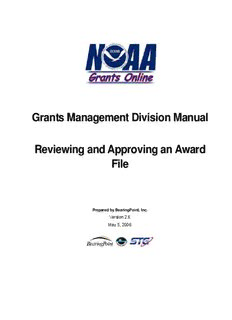Table Of ContentGrants Management Division Manual
Reviewing and Approving an Award
File
Prepared by BearingPoint, Inc.
Version 2.6
May 5, 2006
Table of Contents
Table of Contents
TABLE OF CONTENTS............................................................................................................................I
DOCUMENT CONVENTIONS.................................................................................................................I
GRANTS ONLINE OVERVIEW..............................................................................................................1
GRANTS ONLINE SOFTWARE DESCRIPTION...............................................................................................1
GETTING STARTED................................................................................................................................5
Accessing Grants Online...................................................................................................................5
Logging in to Grants Online..............................................................................................................6
REVIEWING AND APPROVING AN AWARD FILE..........................................................................8
GRANTS SPECIALIST: REVIEW AWARD FILE TASK-NEW AWARDS......................................9
GRANTS SPECIALIST: COMPLETING THE GMD CHECKLIST....................................................................11
Budget/Cost Analysts Memo...........................................................................................................12
Intergovernmental Review of Federal Program..............................................................................14
Credit Check....................................................................................................................................15
Delinquent Federal Debt..................................................................................................................16
Name Check Review.......................................................................................................................17
Check for Exclusion from Procurement/Non-Procurement Activities............................................18
Past Performance.............................................................................................................................19
Pre-Award Accounting System Survey...........................................................................................20
High Risk Recipient........................................................................................................................21
Awards to Insular Area and Grant Type..........................................................................................22
Confirm Financial and Progress Report Requirements...................................................................23
Special Award Conditions...............................................................................................................25
Project Details.................................................................................................................................27
Project Dates....................................................................................................................................28
Submitting the GMD checklist........................................................................................................29
GRANTS SPECIALIST: COMPLETING THE CD-450....................................................................................30
CD-450: Financial Assistance Award.............................................................................................32
CD-450: CD 450 Items....................................................................................................................34
CD-450 Report................................................................................................................................35
SAC Report.....................................................................................................................................36
Submitting the CD-450....................................................................................................................37
FORWARD TO CAMS FIRST APPROVER..................................................................................................39
FORWARD TO FALD................................................................................................................................41
FORWARD TO OIG...................................................................................................................................44
FORWARD TO OLIA.................................................................................................................................46
REJECTING AN AWARD FILE....................................................................................................................48
RETURNING AN AWARD FILE TO THE PROGRAM OFFICER......................................................................50
FORWARD AWARD FILE TO GRANTS OFFICER........................................................................................50
GRANTS SPECIALIST: REVIEW AWARD FILE TASK-CONTINUATIONS...............................51
VIEW AMENDMENT DETAILS..................................................................................................................52
Reason(s) for Amendment...............................................................................................................54
Federal and Recipient shares of Funding........................................................................................56
CD-451 Report................................................................................................................................57
Version 2.6
I
Table of Contents
SAC Report....................................................................................................................................57
Submitting the Amendment............................................................................................................58
GRANTS SPECIALIST: COMPLETING THE GMD CHECKLIST FOR CONTINUATIONS................................59
Edit Special Award Conditions......................................................................................................61
Forward to CAMS First Approver..................................................................................................65
Forward to FALD for Review........................................................................................................67
REJECTING AN AWARD FILE...................................................................................................................70
RETURNING AN AWARD FILE TO THE PROGRAM OFFICER.....................................................................72
FORWARD AWARD FILE TO GRANTS OFFICER.......................................................................................72
GRANTS OFFICER: REVIEW AWARD FILE TASK – NEW AWARDS.......................................73
REVIEW CD-450.....................................................................................................................................75
CD-450: Financial Assistance Award............................................................................................77
CD-450: CD 450 Items...................................................................................................................79
CD-450 Report...............................................................................................................................80
SAC Report....................................................................................................................................81
Submitting the CD-450...................................................................................................................82
RETURN AWARD FILE TO GRANTS SPECIALIST......................................................................................84
REJECT AWARD FILE..............................................................................................................................84
APPROVING AN AWARD FILE..................................................................................................................86
GRANTS OFFICER: REVIEW AWARD FILE TASK – CONTINUATIONS.................................91
EDIT SPECIAL AWARD CONDITIONS.......................................................................................................92
VIEW AMENDMENT DETAILS.................................................................................................................96
Reason(s) for Amendment..............................................................................................................98
Federal and Recipient shares of Funding.....................................................................................100
CD-451 Report.............................................................................................................................101
SAC Report..................................................................................................................................101
Submitting the Amendment..........................................................................................................102
RETURN AWARD FILE TO GRANTS SPECIALIST....................................................................................103
REJECT AWARD FILE............................................................................................................................103
APPROVING AN AWARD FILE................................................................................................................105
GRANTS OFFICER: MANUALLY ACCEPTING AN AWARD....................................................106
Version 1.0
II
Grants Management Division, Grants Online Training Manual-FFO, FRN/Omnibus Synopsis,
and Award Files
Document Conventions
Overview Welcome to the Grants Online Training Manual. This manual is set up to
provide you with step-by-step information to accomplish tasks within Grants
Online. The manual is logically sequenced based on the National Oceanic and
Atmospheric Administration’s (NOAA) Grants lifecycle process and is written to
address your role within Grants Online.
Using this Use the following writing conventions as a guide in using the manual. The
Guide manual uses block label text in order to scan for the information desired.
Text Text; Example What it means.
Conventions
Text in Bold; Click Done Indicates a command.
Text in Italics; FFO Details screen Indicates a screen.
appears.
Text in Bold Italics; Name Indicates data to be entered into a
field.
Text in All Caps; LOGIN Indicates a field name.
Notes and Notes and Warnings are used to indicate information or advisories when using
Warnings Grants Online.
Note: A note is used to inform you about additional information
during the procedure or process.
Warning! Business process may not work as desired or a
procedure may produce an undesirable effect.
Version 2.6
i
Grants Management Division, Grants Online Training Manual- Reviewing and Approving Award
Files
This page intentionally left blank.
Version 2.6
ii
Grants Management Division, Grants Online Training Manual-FFO, FRN/Omnibus Synopsis, and
Award Files
Grants Online Overview
Overview The National Oceanic and Atmospheric Administration (NOAA) offer a variety
of competitive and non-competitive grants or Awards to various communities
including states, universities, and non-profit organizations. Prior to the advent
of Grants Online, the processing of grants was a paper-based task involving
time-consuming human interactions and program polices to process the grants
and to ensure the awarding of the grant is given to the most qualified applicant
for a competitive Award, and for qualified designated applicants of non-
competitive Awards.
As part of NOAA’s strategy to move scientifically and operationally into the 21st
century, Grants Online was developed. Grants Online is an E-Government
initiative to create an automated tool that will support the grant evaluation,
Award management, and operations process. Grants Online significantly
streamlines and unifies grants processing throughout all of NOAA, allowing the
Agency to increase efficiencies related to its mission goals.
Grants Online is designed to answer several issues that occur during the
Award process including:
• Reducing or eliminating paper forms for application.
• Providing an interface with Grants.gov to ensure applicants can apply
for grants electronically.
• Reducing the processing time by incorporating workflows between
Federal Program Officers (FPO), Grants Management Division (GMD),
Financial Assistance Legal Division (FALD), and Grantees.
• Serving the NOAA community in its efforts to meet mission goals more
effectively.
Audience This manual is developed for the Grants Management Division staff. This
guide provides the user with step by step instructions for reviewing and
approving the following:
• Federal Funding Opportunity (FFO)
• Federal Register Notice (FRN)
• Omnibus Synopsis
• Award Files
This guide does not teach policy or business procedures for the Grants
Management Division.
Grants Online Software Description
About Grants Online operates in a web environment. As such, you will be required to
Grants use an Internet browser to log in and use Grants Online. No software is
Online required for installation. As Grants Online is web-based, you may access the
system anywhere at anytime provided that you have Internet access. Login
IDs and passwords are required and will be relayed to you once you are
established within the system.
Version 2.6
1
Grants Management Division, Grants Online Training Manual- Reviewing and Approving Award Files
Note: You must have an Internet connection in order to access
Grants Online.
Version 2.6
2
Module One: Getting Started
This page intentionally left blank.
Version 2.5
3
Description:Grants Management Division, Grants Online Training Manual-FFO, FRN/Omnibus Synopsis, and Award Files Version 2.6 i Document Conventions file, and Open.