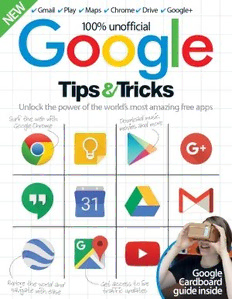Table Of ContentW
E (cid:23)(cid:3)Gmail (cid:23)(cid:3)Play (cid:23)(cid:3)Maps (cid:23)(cid:3)Chrome (cid:23)(cid:3)Drive (cid:23)(cid:3)Google+
N
100% unofficial
Unlock the power of the world’s most amazing free apps
Surf the web with Dow nlo a d m usic,
Google Chrome m o vies a n d m ore
Google
Cardboard
Explore the world and Get access to live
navigate with ease traffic updates guide inside
The Google team are full of surprises. Just when you think they’ve gone
and outdone themselves – not content to map the whole world, but then
going on to have a go at Mars and the Moon too – they roll out another
improvement that completely changes everything. Their most recent
change was one of the smallest, but most talked about ones to date: the
logo. Changing from its serif font that everybody instantly recognised,
the company opted to rebrand with a bright, smooth approach to rel ect
Alphabet, their parent company. In this book, you will i nd tips rel ecting
everything from work to play, we then walk you through all the must-haves
and must-knows, so you don’t need to ‘google’ them.
Imagine Publishing Ltd
Richmond House
33 Richmond Hill
Bournemouth
Dorset BH2 6EZ
(cid:8) +44 (0) 1202 586200
Website: www.imagine-publishing.co.uk
Twitter: @Books_Imagine
Facebook: www.facebook.com/ImagineBookazines
Publishing Director
Aaron Asadi
Head of Design
Ross Andrews
Editor in Chief
Jon White
Production Editor
Jasmin Snook
Senior Art Editor
Greg Whitaker
Designer
Philip Martin
Printed by
William Gibbons, 26 Planetary Road, Willenhall, West Midlands, WV13 3XT
Distributed in the UK, Eire & the Rest of the World by
Marketforce, 5 Churchill Place, Canary Wharf, London, E14 5HU
Tel 0203 787 9060 www.marketforce.co.uk
Distributed in Australia by
Gordon & Gotch Australia Pty Ltd, 26 Rodborough Road, Frenchs Forest, NSW, 2086 Australia
Tel +61 2 9972 8800 www.gordongotch.com.au
Disclaimer
The publisher cannot accept responsibility for any unsolicited material lost or damaged in the
post. All text and layout is the copyright of Imagine Publishing Ltd. Nothing in this bookazine may
be reproduced in whole or part without the written permission of the publisher. All copyrights are
recognised and used specifically for the purpose of criticism and review. Although the bookazine has
endeavoured to ensure all information is correct at time of print, prices and availability may change.
This bookazine is fully independent and not affiliated in any way with the companies mentioned herein.
Google and the Google logo are registered trademarks of Google Inc.
Google, its logo, apps and icons are all under copyright by the relevant licence
holders, and all copyrights remain the property of their prospective owners.
This book is 100% unofficial and in no way endorsed by Google.
Google Tips & Tricks Sixth Edition © 2016 Imagine Publishing Ltd
ISBN 978 1785 464 041
Part of the
bookazine series
Contents
Lifestyle Tricks
80 Organise your mail with Gmail’s 112 Searching for content using the
new tabs Google News Archive
82 Link multiple email accounts together 114 S et up your own community with
through Gmail Google Groups
84 Use the Google+ Share button from 116 Get content you’re interested
any Google service in emailed via Google Alerts
86 Back up your photos to Google+ 118 Learn how to use Google Duo
88 Start a Google Hangout on your phone 120 Familiarise yourself with the new
or tablet Google Maps
90 Upload your own videos 122 Take a tour of famous places using
to YouTube Google Earth
8
92 Find exactly what you want in 124 Stargaze into the future using
Google Play Google Sky Map
94 Sell your music through Google Play’s 120
The power
Artist Hub
Get more
of Google 96 Listen to your music anywhere by from Maps
uploading it to Play Music
98 Listen anywhere with Play Music
All Access
100 Search through and take notes in
Google Tips Play Books
102 Set up and start using
30 Communication Google Chromecast
36 Shopping 104 Set up Google Wallet in order to pay
for purchases
42 News
106 Use the Google Search app to
48 Exploration
go shopping
54 Information
108 Save money by using
60 Organisation Google Offers 22
66 Websites 110 Arrange a personalised Google
News feed
72 Management
Cardboard
2.0
72
Control your
account
CCoonntteennttss
31 166
Start a Discover
Hangout Analytics
122
Tour the
world
Productivity Tricks
144 Share and collaborate with
Google Drive
146 Create documents with (cid:147)Google knows
Google Docs
148 Work with spreadsheets in exactly what
Google Sheets
138
150 Edit and share with we want, and it
Google Drive
Google
Chrome 152 Keep your life in order with delivers(cid:148)
Google Keep
154 Manage your Keep notes while
128 Stay on top of the latest hot web topics
you’re on the go
with Google Trends
156 Create, organise and share
130 Search more accurately using the
your calendars
advanced tools
158 Plan a daily agenda with the Google
132 Use Google Now to keep everything
Calendar app
on track
160 Use Google Finance to follow
134 Converse with anyone, in any language
the market
you like
162 Set up themes using the Google Sites
136 Undertake research and collect
layout editor
citations using Google Scholar
164 Put your pages together to develop
138 Turn Google Chrome into your
your site
online office
166 Monitor your site’s performance in
140 Get all of your news feed saved into
Google Analytics
one place
168 Connect your Analytics and
142 Run Google Drive from your
AdWords accounts
desktop computer
170 Add Google apps and services to
your website
154 172 Manage your account through
Google Dashboard
Access notes
on the go 174 Secure your Google account to keep
your data profile safe 118
Discover
Google
Duo
8 Google Tips & Tricks
THE
POWER
OF
You can, in theory, use a computer and Google
services to do everything you need on a daily basis
W
hen you think of Google, and enables people to store billions of
search engines and emails documents online. It provides ultra-fast
may come to mind, but there broadband and the operating system
is a lot more to the company for the most popular smartphones – it
than just these runaway successes. It is sometimes feels that everything it launches
true that Google dominates search and becomes a global success. Google is
email, but did you know that YouTube is with us all of the time, in the background
owned and powered by Google and so are and at the forefront of our productivity,
many other online services that you may leisure and travelling. The network of apps
already be aware of. Over time, Google has and services come together to create an
grown from a company that provides the ecosystem that has naturally grown and
best search engine on the internet to one feeds off each part. Google is much more
that can power almost every aspect of our than just a company and the products
computing lives. Google now provides the are much more than mere tools. Google
most popular email service in the world is everywhere.
Google Tips & Tricks 9
Google(cid:146)s reach
There are three tech companies in the world
that most of us will have heard of: Microsoft,
Apple and Google. However, only Google has
managed to infiltrate our lives in a complete way in
a relatively short period and the reach is growing
all of the time. Millions of us use Google services for
email and even more utilise the company for web
searches on desktop computers, laptops, phones
and tablets.
It does not stop there, though, because the
superbly reliable calendar software organises
individuals and companies alike, and even online
video is dominated by Google thanks to YouTube.
All of this is incredibly impressive, but it is just the
tip of an ever-growing iceberg and the more we
think about Google, the more advantages we find.
We can navigate for free anywhere in the world and
view 3D recreations of famous places using Google
Maps. We can store and share our photos online
whenever the mood strikes us and Google Now is
there to automatically prompt us when an event is
happening, or to offer information that is pertinent
to what we are doing next.
Remarkably, the services that we have mentioned
so far, which have a huge impact on our lives, are
not even close to covering all of what Google offers
– the list is never ending to the point that Google is
Google culture
no longer thought of as just a company. We say to Any organisation that has a company dinosaur
‘Google it’ when undertaking a web search. People There is no doubt that Google has become cool in on campus called Stan and which lets employees
describe their smartphone as their ‘Android’ and for a way that few organisations have managed and take their dogs to work is obviously thinking
many people ‘Gmail’ is the only word they use to this has been highlighted by the release of the outside the box, and that is before we tell you
describe email. Google-focused The Internship, a comedy film that that the company also has a herd of 200 goats
Google services are embedded in our concentrates on the kind of wacky thinking that alongside a dog and a herder to keep the weeds at
subconscious to the point that we no longer even achieves greatness. It also highlights the working a manageable level on the main Google campus.
think about them as single entities. They are just environment, which looks like a dream workplace Google has become a source of fascination for
there, being useful in their individual duties and in comparison to the uninspiring environments many and it is now beyond cool because it is with
empowering us to do more every minute of most of us inhabit on a daily basis, and it highlights us all of the time and impacts our imaginations and
every day. the ambitious thinking the company employs. lives in so many diverse and inventive ways.
History of Google
17 years of greatness
1998 2004
It’s born Time to go public
2003
Larry Page and Sergey Brin founded The company grew and became
Google on 4th September 1998. public in August 2004.
Google AdSense announced
1999 2004 2006
Google get their i rst
oi ce dog, Yoshka Gmail is born YouTube acquired
Gmail was launched on 1st April Google bought YouTube for $1.65
2004 and now has 900 million users. billion in October 2006.
10 Google Tips & Tricks