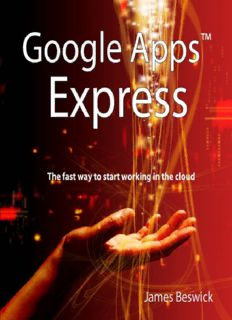Table Of ContentGoogle Apps Express The Fast Way
to Start Working in the Cloud
by James Beswick
© 2011 James Beswick, One Uproar
Published by One Uproar, a DBA of 415 Systems, Inc.
ALL RIGHTS RESERVED. NO PART OF THIS PUBLICATION MAY BE
PRODUCED OR DISTRIBUTED IN ANY FORM OR BY ANY MEANS
WITHOUT THE PRIOR PERMISSION OF THE AUTHOR AND/OR
PUBLISHER.
THE MATERIAL IN THIS BOOK IS PROVIDED FOR EDUCATIONAL
PURPOSES ONLY. NO RESPONSIBILITY FOR LOSS OCCASIONED TO
ANY PERSON OR CORPORATE BODY ACTING OR REFRAINING TO
ACT AS A RESULT OF READING MATERIAL IN THIS BOOK CAN BE
ACCEPTED BY THE AUTHOR OR PUBLISHER.
ALL TRADEMARKS ARE THE PROPERTY OF THEIR RESPECTIVE
OWNERS. 415 SYSTEMS, INC. IS NOT AFFILIATED WITH ANY
PRODUCT OR VENDOR CONTAINED HEREIN.
PRINTING HISTORY:
MARCH 2011: FIRST EDITION
ISBN: 978-1460939215 Printed in the United States
About the Author
James Beswick is an award-winning writer who has appeared in various
technology magazines and blogs. He has a B.Sc. in Management and Computer
Science from Royal Holloway College, University of London and is also Google
Analytics IQ Certified.
He has worked for a variety of Fortune 500 companies in online project and
product management, specializing in implementing web-based technologies to
help organizations to maximize their revenue opportunities online. James also
provides webinars and seminars to help SMEs get the most out of Internet-based
technology.
Also by this author:
“Getting Productive With Google Apps” (January 2009)
“Ranking Number One: 50 Essential Tips to Boost Your Search Engine
Results” (June 2010)
Acknowledgments
This book would not exist without the teams of engineers at the Googleplex
whose Internet revolution is just beginning – I avidly follow their developments
and admire their dedication to pushing the bounds of what is possible and
practical. And thanks to everyone in the Google Apps community for
continuously improving this platform.
Thanks to my family for their support.
Contact the author
Writing a book is no small task, and I’m always interested to hear about your
success stories and feedback.
Please email james@oneuproar.com with your questions, comments and errata.
Visit http://www.googtips.com for additional content and resources.
Contents
1. Introduction 1
The Old World of Office Software 3
An Introduction to Some of the Newer Trends 6
How Google Apps Solves These Problems 12
Google Apps: the best of the rest. 16
How can Google Apps help my organization? 19
What are the downsides of using Google Apps? 21
Who should use Google Apps? 22
Who should not use Google Apps? 23
2. Getting started 25 Selecting an edition 26
Signing up for services 28
Signing up for Google Apps manually 31
Verifying domain ownership 35
Configuring DNS records for your domain 36
Selecting a password 40
Frequently Asked Questions 41
3. Administering Google Apps 43
Creating Users 45
Managing User Groups 49
Domain Settings 54
Service Settings 60
Checking for Google Apps outages 66
4: Gmail 67
The Basics 68
Configuration options 73
Search: the real power behind Gmail 96
The Power of Contacts 99
Top tips for Gmail 102
Gmail Privacy and Advertising 103
5. Google Calendar 107
The Basics 108
Calendar Settings 113
Advanced features 123
Top tips for Google Calendar 127
6. Google Docs 129 The Basics 130
Organizing & Finding Documents 132
Sharing Documents & Collections 136
Creating and Uploading Documents 141
Using templates 145
Google Docs Settings 147
Frequently Asked Questions 148
7. Google Word Processing 151 The Basics 152 Word processing features 159
8. Google Spreadsheets 163
The Basics 164
Scripts 181
Using Widgets to bring your spreadsheets to life 184
Creating and configuring a gadget 191
Google Forms 193
Frequently Asked Questions 199
9. Google Presentations 201
The Basics 202
Google Drawings 211
Advanced Features 215
Frequently Asked Questions 219
10. Google Sites 221 Starting a site 223
The Basics 226
Creating pages 227
Editing web pages 230
More actions on pages 236
Manage site options 239
Google Documents and Gadgets 247
1. Introduction
Google Apps is a comprehensive suite of applications built upon the
technically sophisticated Google infrastructure. Yet despite the complexity
behind the scenes, the speed and simplicity of using the products sets it apart
from its desktop counterparts. There are millions of Google Apps users in the
world, but this is a small number compared to how many businesses, groups or
organizations could substantially improve their productivity and reduce costs by
using the platform.
This book is about ‘trying it out’ which, by the way, is about as informal as it
gets when looking at technology, but it’s a core idea at Google. Their engineers
basically look at problems, take user suggestions, and try a range of different
approaches to see what works. The ones that aren’t so great get retired
(remember Google Lively?), the ones before their time are semi-retired (Google
Wave), and the hugely successful ones become production-ready products, such
as Google Apps. This is why so many Google products are described as beta –
unlike traditional software, they’re continually refined and improved while in a
production environment.
Obviously the beta approach isn’t the most popular in corporate IT
departments, and is certainly not a concept fully-embraced by many in the
technology community, though it’s central to the Google method. The benefit of
taking this informal approach is that it leads to iterative improvement, so that
rather than building the final product from scratch based upon a prediction of
what a customer wants, you build something that roughly approximates it, and
then refine the product based upon user feedback.
The great part is that you can see how well Google Apps works for you
without cutting any checks, setting aside any hardware, or really spending very
much time at all. It’s a great opportunity to see how good a fit this platform will
be for your organization before you make any sort of commitment.
Consequently, I’ve written this book for the entrepreneur who wants to get
Google Apps working in the fastest way possible. As we delve into the different
parts of the suite, you can sign up for services – for free – and test-drive each
application to see if it will improve how you currently do things. You also have
the choice of using as much or as little of the Google Apps suite as you need, as
we’ll see in subsequent chapters.
Unlike many technical guides, I don’t investigate every feature and button
extensively. There are several reasons for this, the main one being that Google
Apps software changes regularly, rendering any attempt to document it outdated
fairly quickly, and also there are many useful and undocumented features which
warrant more explanation than the simple ones. Rather than describe each part
slavishly (details of which can be found in Google’s excellent online help), I’ve
focused on the less obvious tips and tricks that often take a few months to
discover. Also, since I can’t predict how you intend to use this software, I’ve
created fictional scenarios that illustrate possible use-cases. And from my
experience in helping companies deploy Google Apps, I’ve included Frequently
Asked Questions in every chapter to cover some of the issues that tend to
reappear over and over.
Much of the journey here involves rolling up your sleeves and trying things
out – don’t worry, you can’t really break anything, but you can discover new and
interesting ways of being more productive. This technology is founded on a
relatively new paradigm where there’s no installed software on your machine,
and collaboration and teamwork are as important as the work itself.
In terms of getting Google Apps into your organization, you may find that
one of the great challenges is social rather than technical. Trying to spur users
into experimenting with new tools can be a challenge, and there’s is a natural
reluctance (and arguably healthy skepticism) to new technology when the old
technology seems to work just fine. But I think this time it’s different. Google
Apps is used by a growing number of individuals, companies, school groups,
universities, church groups, Fortune 500s and start-ups. It is based upon a new
way of looking at software, at group collaboration and the Internet.
In the next 10 chapters, I want to show you that not only will Google Apps
save time and money, but the new model is nothing short of a revolution in the
way we use software. Looking back in a few years, it will be clear that this was
the starting point for a major change in software development and usage, and
most major companies producing applications will trend in the same direction.
So apart from getting in at the ground floor of this revolution, more importantly,
it may well just be the most exciting upgrade you ever perform, and the first time
your colleagues have used software that truly helps you work together.
GOOGLE APPS SUCCESS STORIES
At first, just a handful of employees at Sanmina-SCI began using Google
Apps for tasks like e-mail, document creation, and appointment scheduling.
Now, just six months later, almost 1,000 employees of the electronics
manufacturing company go online to use Google Apps in place of the
Description:Google Apps brings the power of the Google platform to your company, school or organization. Throw out costly software licenses and servers and join millions of users in the cloud. Google Apps Express gives you the fast track to the answers you need.Set up Google Apps in minutes and learn everything