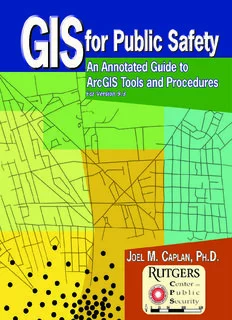Table Of Content• First Edition
By
J M. C , P .D.
OEL APLAN H
GIS for Public Safety
Copyright©2010byJoelM.Caplan,Ph.D.
Thisentiredocumentandinstructormaterialsareavailabletoanyoneforfreedownloadat
www.rutgerscps.org/gisbook.
SuggestedCitation:
Caplan,J.M.(2010).GISforPublicSafety:AnAnnotatedGuidetoArcGISToolsandProcedures.
Newark,NJ:RutgersCenteronPublicSecurity.
CoverdesignbyJackieCaplan
PrintedintheUnitedStatesofAmerica
10 9 8 7 6 5 4 3 2 1
Chapter
Acknowledgements
Thisbookwasinspiredbytheteachingsandworksofmyfirst(andongoing)GISmentors,AmyHillierand
DanaTomlin.Youarebothbrilliantandmotivational.
NOTICE:Thisdocumentwasadaptedfromaversionof“ArcGIS9.3manual”(2007)byAmyHillier(available
at:http://works.bepress.com/amy_hillier/17).Someothercontentofthisdocumentwasadaptedorexcerpted
directlyfromotherpublishedandunpublishedsources.Creditsandreferencesareincludedwhereappropriate.
ESRI®ArcGIS® software graphical user interfaces, icons/buttons, splash screens, dialog boxes, artwork,
emblems and associated materials are the intellectual property of ESRIand are reproduced herein by
permission.Copyright©2009ESRI.Allrightsreserved.
ESRI®, ArcGIS® (Desktop, Server, Mobile), ArcGISSM Online, ArcView®, ArcMapTM, ArcEditorTM,
ArcIMS®, ArcSDE®, ArcPad®, ArcToolboxTM, ArcExplorerTM, ArcGIS® Explorer, 3D AnalystTM,
ArcCatalogTM, ArcWebSM, Geography Network, ModelBuilderTM, ArcInfo®, www.esri.com, and
www.geographynetwork.com are trademarks, registered trademarks or service marks of ESRIin the United
States,theEuropeanCommunityorcertainotherjurisdictions.
AllU.S.CensusBureaumaterials,regardlessofthemedia,areentirelyinthepublicdomain.Therearenouser
fees, site licenses or any special agreements, etc., for the public or private use, and/or reuse of any census
title.Asataxfundedproduct,itisallinthepublicrecord.
Other companies or products mentioned herein are trademarks or registered trademarks of their respective
trademarkowners.Alltrademarksandcopyrightsarethepropertyoftheirrespectiveowners.
ProducedbytheRutgersCenteronPublicSecurity
Based at the School of Criminal Justice, the Rutgers Center on Public Security (RCPS) offers a multi-
disciplinaryapproachtotheacademicstudyandpracticalapplicationofwaysinwhichdemocraticsocieties
caneffectivelyaddresscrime,terrorismandotherthreatstopublicsecurity.Thisinvolvesthepreventionof,
protection from and response to natural or man-made events that could endanger the safety or security of
peopleorpropertyinagivenarea.RCPSengagesininnovativedataanalysisandinformationdissemination,
including the use of GIS, for strategic decision-making and tactical action. Visit RCPSonline for current
researchprojects,reportsandpublications(www.rutgerscps.org).
GIS for Public Safety
Chapter
Detailed Table of Contents
Preface
1
WhatisPublicSafety? ................................................................................................1
UsingGISforPublicSafety........................................................................................1
AboutthisBook ..........................................................................................................1
PCorMAC..................................................................................................................1
CHAPTER ONE: Introduction to Mapping and ArcGIS
3
WhatisGIS? ...............................................................................................................4
GISComponents .........................................................................................................4
ChoosingGISResourcesforYourOrganization.....................................................................5
People................................................................................................................................5
Software............................................................................................................................5
IsGISRightforYou?GuidedWorksheet.................................................................................6
RepresentingObjects(Features)inaGIS ...................................................................8
AttributeTables ...........................................................................................................9
DBFFiles ....................................................................................................................9
TypesofGISData .....................................................................................................10
TabularData .......................................................................................................10
GeographicData .................................................................................................10
Images.................................................................................................................10
ShapefilesandVectorData .......................................................................................10
VectorData .........................................................................................................10
Shapefiles ...........................................................................................................10
RasterData ................................................................................................................11
IntroductiontoArcGIS..............................................................................................12
IntroductiontoArcView9 .........................................................................................12
IntroductiontoArcCatalog........................................................................................12
ConnectingtoFolder ..........................................................................................12
SeeingFileTypes ................................................................................................13
BasicTasksinArcCatalog ........................................................................................13
PreviewingFiles .................................................................................................13
CheckingProperties ............................................................................................14
SearchingforMapData ......................................................................................14
IntroductiontoArcMap .............................................................................................14
StartingArcMap .................................................................................................15
CustomizingtheInterface ...................................................................................15
WorkingwiththeTableofContents ...................................................................15
DataFrames ........................................................................................................15
TheStandardToolbar .........................................................................................16
TheToolsToolbar ...............................................................................................16
UsingtheMeasureTool ......................................................................................17
AddingToolsandToolbars .................................................................................18
ShowingMapTips ..............................................................................................18
GettingDataintoArcMap ..................................................................................18
RemovingDatafromArcMap ............................................................................18
SavingYourWork ...............................................................................................18
SavingMapDocuments .....................................................................................18
UsingRelativePaths...........................................................................................19
MapLayers .........................................................................................................19
NamingFiles ......................................................................................................19
StoringFiles........................................................................................................19
Geodatabases ......................................................................................................19
IntroductiontoArcGISDesktopHelp ......................................................................20
SearchingHelpforKeyWords ...........................................................................20
GettingHelpDirectlyWithintheApplications ..................................................21
CHAPTER TWO: Communicating with Maps
23
MapSymbology ........................................................................................................24
SymbolizingPointFeatures ......................................................................................24
SingleSymbol ....................................................................................................24
UniqueValue ......................................................................................................25
GraduatedSymbol ..............................................................................................25
CreateNewSymbolsfromBitmapImages...............................................................26
SymbolizingPolygonFeatures .................................................................................28
GraduatedColor .................................................................................................28
FillPatterns .........................................................................................................28
DotDensity .........................................................................................................29
PieCharts............................................................................................................29
Bar/ColumnCharts .............................................................................................30
StackedCharts ....................................................................................................30
ClassificationMethods/Schemes ..............................................................................30
AdjustingTransparency ............................................................................................31
QueryingGISData....................................................................................................31
QuerybyAttribute ..............................................................................................31
SelectbyAttribute ..............................................................................................31
SelectbyLocation ..............................................................................................32
CombiningAttributeandLocationQueries .......................................................32
RemovingtheSelectionofFeaturesorAttributes ....................................................32
CHAPTER THREE: Map Design and Layout
33
LabelingFeatures ......................................................................................................34
UsingTextBoxestoLabelFeatures ...................................................................34
ManuallyPlacingLabels ....................................................................................35
AutoLabeling .....................................................................................................35
ConvertingLabelstoAnnotation ........................................................................36
UsingAnnotationLayers ....................................................................................36
DesigningMapLayouts ............................................................................................36
LayoutView .......................................................................................................36
PageandPrintSetup............................................................................................37
AddingaTitle .....................................................................................................37
AddingaLegend ................................................................................................38
AddingaScaleBar .............................................................................................38
AddingScaleText ..............................................................................................39
AddingaNorthArrow ........................................................................................39
RotatingaMap ...................................................................................................39
MapTemplates ..........................................................................................................39
OpeningMapTemplates .....................................................................................40
UsingMapTemplates .........................................................................................40
UsingInsetMapTemplates ................................................................................40
CreatingYourOwnTemplate .............................................................................40
CreatingExtentRectangles(InsetMaps) ..................................................................41
ExportingMaps .........................................................................................................42
GuidelinesforProfessionalMapProduction ............................................................................43
ChecklistforProfessionalMapProductionandDissemination.................................................44
InsertingMapsintoMicrosoftWordandPowerPoint ..............................................45
PictureToolbar ...................................................................................................45
CroppingMapImages ........................................................................................45
PictureFormatandLayout. ................................................................................45
PortableDocumentFormat(PDF)Files ...................................................................46
ViewingPDFDocuments ...................................................................................46
SavingMapsandDocumentsasPDF ................................................................46
PowerPointDesign&PresentationTips ..................................................................................47
CHAPTER FOUR: Spatial Data Sources, Projections and GIS Data Management
49
BaseMaps .................................................................................................................50
FREEGISDataSources ...........................................................................................50
AerialPhotographsandOrthophotography ..............................................................51
ExaminingMetadata .................................................................................................51
ZOOMIN:PoliceOfficers’PerceptionsofMapsandAerialPhotos ........................................52
DownloadingCensusShapefiles ...............................................................................................53
MapProjections ........................................................................................................54
RecognizingtheCoordinateSystem ..................................................................54
ProjectingUnprojectedShapefiles .....................................................................54
WorkingwithProjectedMapLayers ..................................................................55
TroubleshootingwithProjections .......................................................................56
DefiningProjectionforaDataFrame ................................................................56
CreatingNewShapefilesfromExistingShapefiles ..................................................57
UsingExcelSpreadsheetFiles ..................................................................................57
ConvertingFilesto.DBF ..........................................................................................57
GISDataFormatandDataCleaning ........................................................................60
GIS-FriendlyDatasets ...............................................................................................61
CHAPTER FIVE: Geocoding Addresses and Working with XY Data
63
Geocoding ...........................................................................................................64
PreparingTabularData .................................................................................64
CreatinganAddressLocator ........................................................................64
GeocodingAddresses ...................................................................................66
InteractiveReviewandRematchingAddresses ...........................................66
DetermininganAcceptableMatchRate .......................................................67
LocatinganIndividualAddress ..........................................................................67
CreatingXYCoordinatesfromAddresses .........................................................68
DisplayingXYData ...........................................................................................68
AddingXYCoordinatestoPoints,Lines,orPolygons(Centroids) ...................68
CHAPTER SIX: Spatial and Tabular Joins
69
JoiningTables......................................................................................................70
IdentifyingaKey...........................................................................................70
JoiningaTable...............................................................................................71
RemovingJoins ..................................................................................................71
SpatialJoins ........................................................................................................72
AssigningAreaCharacteristicstoPoints .....................................................72
AggregatingPointstoLinesorPolygons .....................................................72
Downloading&JoiningCensusAttributeData .....................................................................74
CHAPTER SEVEN: Working with Attribute Tables
75
AttributeTablesforShapefiles ...........................................................................76
OtherAttributeTables .........................................................................................76
SortingRecords ..................................................................................................76
FreezingColumns ...............................................................................................76
SummaryStatistics .............................................................................................76
SelectingRecords ...............................................................................................77
ExportingTables .................................................................................................77
AddNewColumn/Field......................................................................................77
DeleteColumn/Field...........................................................................................78
CalculatingValuesOutsideanEditSession .......................................................78
CommonErrorwhenCalculatingValues .....................................................78
LocationQuotients...................................................................................................................79
ZOOMIN:LocationQuotientChoroplethMaps.....................................................................80
EditingIndividualValues ...................................................................................81
StartinganEditSession ................................................................................81
EditingAttributeData ..................................................................................81
Finding&ReplacingValues ...............................................................................81
MeasuringwithAttributeData ...........................................................................82
MeasuringDistancewithNetworks ...................................................................82
CalculatingArea,Perimeter,andLength ............................................................82
Description:Jan 17, 2002 RCPS engages in innovative data analysis and information dissemination, including the Visit RCPS online for current Map Templates .