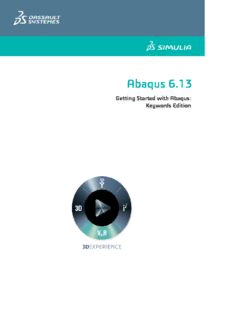Table Of ContentGetting Started with Abaqus: Keywords Edition
Abaqus 6.13
Getting Started with Abaqus:
Keywords Edition
Abaqus ID:
Printed on:
Getting Started with Abaqus
Keywords Edition
Abaqus ID:
Printed on:
Legal Notices
CAUTION:ThisdocumentationisintendedforqualifieduserswhowillexercisesoundengineeringjudgmentandexpertiseintheuseoftheAbaqus
Software.TheAbaqusSoftwareisinherentlycomplex,andtheexamplesandproceduresinthisdocumentationarenotintendedtobeexhaustiveortoapply
toanyparticularsituation.Usersarecautionedtosatisfythemselvesastotheaccuracyandresultsoftheiranalyses.
DassaultSystèmesanditssubsidiaries,includingDassaultSystèmesSimuliaCorp.,shallnotberesponsiblefortheaccuracyorusefulnessofanyanalysis
performedusingtheAbaqusSoftwareortheprocedures,examples,orexplanationsinthisdocumentation.DassaultSystèmesanditssubsidiariesshallnot
beresponsiblefortheconsequencesofanyerrorsoromissionsthatmayappearinthisdocumentation.
TheAbaqusSoftwareisavailableonlyunderlicensefromDassaultSystèmesoritssubsidiaryandmaybeusedorreproducedonlyinaccordancewiththe
termsofsuchlicense.Thisdocumentationissubjecttothetermsandconditionsofeitherthesoftwarelicenseagreementsignedbytheparties,or,absent
suchanagreement,thethencurrentsoftwarelicenseagreementtowhichthedocumentationrelates.
Thisdocumentationandthesoftwaredescribedinthisdocumentationaresubjecttochangewithoutpriornotice.
NopartofthisdocumentationmaybereproducedordistributedinanyformwithoutpriorwrittenpermissionofDassaultSystèmesoritssubsidiary.
TheAbaqusSoftwareisaproductofDassaultSystèmesSimuliaCorp.,Providence,RI,USA.
©DassaultSystèmes,2013
Abaqus,the3DSlogo,SIMULIA,CATIA,andUnifiedFEAaretrademarksorregisteredtrademarksofDassaultSystèmesoritssubsidiariesintheUnited
Statesand/orothercountries.
Othercompany,product,andservicenamesmaybetrademarksorservicemarksoftheirrespectiveowners. Foradditionalinformationconcerning
trademarks,copyrights,andlicenses,seetheLegalNoticesintheAbaqus6.13InstallationandLicensingGuide.
Abaqus ID:
Printed on:
CONTENTS
Contents
1. Introduction
The Abaqus products 1.1
GettingstartedwithAbaqus 1.2
Abaqus documentation 1.3
Getting help 1.4
Support 1.5
Aquickreviewofthefiniteelementmethod 1.6
Getting Started 1.7
2. Abaqus Basics
ComponentsofanAbaqusanalysismodel 2.1
Formatofthe inputfile 2.2
Example: creatingamodelofanoverheadhoist 2.3
Comparisonofimplicitandexplicitprocedures 2.4
Summary 2.5
3. Finite Elements and Rigid Bodies
Finite elements 3.1
Rigid bodies 3.2
Summary 3.3
4. Using Continuum Elements
Elementformulationandintegration 4.1
Selectingcontinuum elements 4.2
Example: connectinglug 4.3
Meshconvergence 4.4
RelatedAbaqusexamples 4.5
Suggested reading 4.6
Summary 4.7
5. Using Shell Elements
Elementgeometry 5.1
Shellformulation–thickorthin 5.2
Shellmaterialdirections 5.3
Selectingshellelements 5.4
Example: skew plate 5.5
i
Abaqus ID:gsk-toc
Printed on: Tue January 29 -- 15:42:25 2013
CONTENTS
RelatedAbaqusexamples 5.6
Suggested reading 5.7
Summary 5.8
6. Using Beam Elements
Beam cross-sectiongeometry 6.1
Formulationandintegration 6.2
Selectingbeam elements 6.3
Example: cargocrane 6.4
RelatedAbaqusexamples 6.5
Suggested reading 6.6
Summary 6.7
7. Linear Dynamics
Introduction 7.1
Damping 7.2
Elementselection 7.3
Meshdesignfordynamics 7.4
Example: cargocraneunderdynamicloading 7.5
Effectofthenumberofmodes 7.6
Effectofdamping 7.7
Comparisonwithdirecttimeintegration 7.8
Otherdynamicprocedures 7.9
RelatedAbaqusexamples 7.10
Suggested reading 7.11
Summary 7.12
8. Nonlinearity
Sources ofnonlinearity 8.1
Thesolutionofnonlinearproblems 8.2
IncludingnonlinearityinanAbaqusanalysis 8.3
Example: nonlinearskewplate 8.4
RelatedAbaqusexamples 8.5
Suggested reading 8.6
Summary 8.7
9. Nonlinear Explicit Dynamics
TypesofproblemssuitedforAbaqus/Explicit 9.1
Explicitdynamicfiniteelementmethods 9.2
Automatictimeincrementationandstability 9.3
Example: stresswavepropagationinabar 9.4
ii
Abaqus ID:gsk-toc
Printed on: Tue January 29 -- 15:42:25 2013
CONTENTS
Dampingofdynamicoscillations 9.5
Energy balance 9.6
Summary 9.7
10. Materials
DefiningmaterialsinAbaqus 10.1
Plasticityinductile metals 10.2
Selectingelementsforelastic-plasticproblems 10.3
Example: connectinglugwithplasticity 10.4
Example: blastloadingonastiffenedplate 10.5
Hyperelasticity 10.6
Example: axisymmetricmount 10.7
Meshdesignforlargedistortions 10.8
Techniquesforreducingvolumetriclocking 10.9
RelatedAbaqusexamples 10.10
Suggested reading 10.11
Summary 10.12
11. Multiple Step Analysis
Generalanalysisprocedures 11.1
Linearperturbationanalysis 11.2
Example: vibrationofapipingsystem 11.3
Restartanalysis 11.4
Example: restartingthepipevibrationanalysis 11.5
RelatedAbaqusexamples 11.6
Summary 11.7
12. Contact
OverviewofcontactcapabilitiesinAbaqus 12.1
Interactionbetweensurfaces 12.2
DefiningcontactinAbaqus/Standard 12.3
ModelingissuesforrigidsurfacesinAbaqus/Standard 12.4
Abaqus/Standard2Dexample: formingachannel 12.5
GeneralcontactinAbaqus/Standard 12.6
Abaqus/Standard3Dexample: shearingofalapjoint 12.7
DefiningcontactinAbaqus/Explicit 12.8
ModelingconsiderationsinAbaqus/Explicit 12.9
Abaqus/Explicitexample: circuitboarddroptest 12.10
CompatibilitybetweenAbaqus/StandardandAbaqus/Explicit 12.11
RelatedAbaqusexamples 12.12
iii
Abaqus ID:gsk-toc
Printed on: Tue January 29 -- 15:42:25 2013
CONTENTS
Suggested reading 12.13
Summary 12.14
13. Quasi-StaticAnalysiswith Abaqus/Explicit
Analogyforexplicitdynamics 13.1
Loading rates 13.2
Mass scaling 13.3
Energy balance 13.4
Example: formingachannelinAbaqus/Explicit 13.5
Summary 13.6
A. Example Files
Overheadhoistframe A.1
Connecting lug A.2
Skew plate A.3
Cargo crane A.4
Cargocrane–dynamicloading A.5
Nonlinearskew plate A.6
Stresswavepropagationinabar A.7
Connectinglugwithplasticity A.8
Blastloadingonastiffenedplate A.9
Axisymmetric mount A.10
Testfitofhyperelasticmaterialdata A.11
Vibrationofapipingsystem A.12
Forming a channel A.13
Shearingofa lapjoint A.14
Circuitboarddroptest A.15
FormingachannelwithAbaqus/Explicit A.16
iv
Abaqus ID:gsk-toc
Printed on: Tue January 29 -- 15:42:25 2013
THE Abaqus PRODUCTS
1. Introduction
Abaqusisasuiteofpowerfulengineeringsimulationprograms,basedonthefiniteelementmethod,that
can solve problems ranging from relatively simple linear analyses to the most challenging nonlinear
simulations. Abaqus contains an extensive library of elements that can model virtually any geometry.
It has an equally extensive list of material models that can simulate the behavior of most typical
engineering materials including metals, rubber, polymers, composites, reinforced concrete, crushable
and resilientfoams, and geotechnical materials such as soils and rock. Designed as a general-purpose
simulationtool, Abaquscanbeusedtostudymorethanjuststructural(stress/displacement)problems.
Itcansimulateproblemsinsuchdiverseareasasheattransfer,massdiffusion,thermalmanagementof
electrical components (coupled thermal-electrical analyses), acoustics, soil mechanics (coupled pore
fluid-stressanalyses),piezoelectricanalysis,electromagneticanalysis,andfluiddynamics.
Abaqus offers a wide range of capabilities for simulation of linear and nonlinear applications.
Problemswithmultiplecomponentsaremodeledbyassociatingthegeometrydefiningeachcomponent
with the appropriate material models and specifying component interactions. In a nonlinear analysis
Abaqusautomaticallychoosesappropriateloadincrementsandconvergencetolerancesandcontinually
adjuststhemduringtheanalysistoensurethatanaccuratesolutionisobtainedefficiently.
1.1 The Abaqus products
Abaqusconsistsofthreemainanalysisproducts—Abaqus/Standard,Abaqus/Explicit,andAbaqus/CFD.
Several add-on analysis options are available to further extend the capabilities of Abaqus/Standard
and Abaqus/Explicit. The Abaqus/Aqua option works with Abaqus/Standard and Abaqus/Explicit.
The Abaqus/Design and Abaqus/AMS options work with Abaqus/Standard. Abaqus/Foundation is an
optional subset of Abaqus/Standard. Abaqus/CAE is the complete Abaqus environment that includes
capabilities for creating Abaqus models, interactively submitting and monitoring Abaqus jobs, and
evaluating results. Abaqus/Viewer is a subset of Abaqus/CAE that includes just the postprocessing
functionality. In addition, the Abaqus Interface for Moldflow provides an interface to Moldflow.
Abaqus also provides translators that convert geometry from third-party CAD systems to models
for Abaqus/CAE, convert entities from third-party preprocessors to input for Abaqus analyses, and
that convert output from Abaqus analyses to entities for third-party postprocessors. The relationship
betweentheseproductsisshowninFigure1–1.
Abaqus/Standard
Abaqus/Standard is a general-purpose analysis product that can solve a wide range of linear and
nonlinearproblemsinvolvingthestatic,dynamic,thermal,electrical,andelectromagneticresponse
ofcomponents. Thisproductisdiscussedindetailinthisguide. Abaqus/Standardsolvesasystemof
equationsimplicitlyateachsolution“increment.”Incontrast,Abaqus/Explicitmarchesasolution
1–1
Abaqus ID:
Printed on:
THE Abaqus PRODUCTS
Associative
CAD interfaces Abaqus/CAE
Systems
(Abaqus/Viewer)
Abaqus/Standard
Abaqus/Explicit
Abaqus/CFD
Abaqus Interface
for Moldflow
Abaqus/Aqua
Moldflow Abaqus/AMS
Abaqus/Design
Figure 1–1 Abaqus products.
forward through time in small time increments without solving a coupled system of equations at
eachincrement(orevenformingaglobalstiffnessmatrix).
Abaqus/Explicit
Abaqus/Explicitisaspecial-purposeanalysisproductthatusesanexplicitdynamicfiniteelement
formulation. It is suitable for modeling brief, transient dynamic events, such as impact and blast
problems, and is also very efficient for highly nonlinear problems involving changing contact
conditions,suchasformingsimulations. Abaqus/Explicitisdiscussedindetailinthisguide.
Abaqus/CFD
Abaqus/CFD is a computational fluid dynamics analysis product. It can solve a broad class of
incompressibleflowproblemsincludinglaminarandturbulentflow,thermalconvectiveflow,and
deformingmeshproblems. Abaqus/CFDisdiscussedinthisguide.
Abaqus/CAE
Abaqus/CAE (Complete Abaqus Environment) is an interactive, graphical environment for
Abaqus. Itallowsmodelstobecreatedquicklyandeasilybyproducingorimportingthegeometry
ofthestructuretobeanalyzedanddecomposingthegeometryintomeshableregions. Physicaland
materialpropertiescanbeassignedtothegeometry,togetherwithloadsandboundaryconditions.
1–2
Abaqus ID:
Printed on:
Description:Abaqus Keywords Reference Guide. This guide contains a complete description of all the input options that are available in. Abaqus/Standard, Abaqus/Explicit, and Abaqus/CFD. Abaqus User Subroutines Reference Guide. This guide contains a complete description of all the user subroutines available