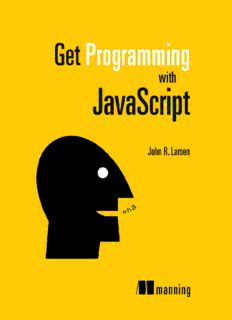Table Of ContentThe Crypt: a running example
Throughout this book, you develop a text-based adventure game called The Crypt.
Players can explore locations on a map, moving from place to place and picking up
items to help them solve challenges and get past obstacles. The last section of each
chapter uses what you’ve learned to develop the game further. You’ll see how the pro-
gramming concepts help you build the pieces that are then combined to produce a
large program.
Game element Task JavaScript Chapter
Players Deciding what information you need to Variables 2
know about each player
Collecting player information in one place Objects 3
Displaying information about players on Functions 4–7
the console
Creating a list of items collected by each Arrays 8
player
Organizing player-creation code Constructors 9
Places Creating lots of places to explore, all with Constructors 9
a similar structure
Joining places with exits Square bracket notation 10
Game Adding simple functions for movement, Square bracket notation 10
collecting items, and displaying informa-
tion
Maps Joining places with exits Square bracket notation 10
Get Programming with JavaScript
Get Programming
with JavaScript
JOHN R. LARSEN
MANNING
SHELTER ISLAND
For online information and ordering of this and other Manning books, please visit
www.manning.com. The publisher offers discounts on this book when ordered in quantity.
For more information, please contact
Special Sales Department
Manning Publications Co.
20 Baldwin Road
PO Box 761
Shelter Island, NY 11964
Email: [email protected]
©2016 by Manning Publications Co. All rights reserved.
No part of this publication may be reproduced, stored in a retrieval system, or transmitted, in
any form or by means electronic, mechanical, photocopying, or otherwise, without prior written
permission of the publisher.
Many of the designations used by manufacturers and sellers to distinguish their products are
claimed as trademarks. Where those designations appear in the book, and Manning
Publications was aware of a trademark claim, the designations have been printed in initial caps
or all caps.
Recognizing the importance of preserving what has been written, it is Manning’s policy to have
the books we publish printed on acid-free paper, and we exert our best efforts to that end.
Recognizing also our responsibility to conserve the resources of our planet, Manning books
are printed on paper that is at least 15 percent recycled and processed without the use of
elemental chlorine.
Manning Publications Co. Development editor: Helen Stergius
20 Baldwin Road Technical development editors: Chuck Henderson, Ozren Harlovic
PO Box 761 Review editor: Ozren Harlovic
Shelter Island, NY 11964 Project editor: Tiffany Taylor
Copyeditor: Linda Recktenwald
Proofreaders: Elizabeth Martin
Bonnie Culverhouse
Technical proofreader: Romin Irani
Typesetter: Dennis Dalinnik
Cover designer: Leslie Haimes
ISBN: 9781617293108
Printed in the United States of America
1 2 3 4 5 6 7 8 9 10 – EBM – 21 20 19 18 17 16
brief contents
PART 1 CORE CONCEPTS ON THE CONSOLE . .............................1
1 ■ Programming, JavaScript, and JS Bin 3
2 ■ Variables: storing data in your program 16
3 ■ Objects: grouping your data 27
4 ■ Functions: code on demand 40
5 ■ Arguments: passing data to functions 57
6 ■ Return values: getting data from functions 70
7 ■ Object arguments: functions working with objects 83
8 ■ Arrays: putting data into lists 104
9 ■ Constructors: building objects with functions 122
10 ■ Bracket notation: flexible property names 147
PART 2 ORGANIZING YOUR PROGRAMS..................................169
11 ■ Scope: hiding information 171
12 ■ Conditions: choosing code to run 198
13 ■ Modules: breaking a program into pieces 221
14 ■ Models: working with data 248
v
vi BRIEF CONTENTS
15 ■ Views: displaying data 264
16 ■ Controllers: linking models and views 280
PART 3 JAVASCRIPT IN THE BROWSER.....................................299
17 ■ HTML: building web pages 301
18 ■ Controls: getting user input 323
19 ■ Templates: filling placeholders with data 343
20 ■ XHR: loading data 367
21 ■ Conclusion: get programming with JavaScript 387
22 ■ Node: running JavaScript outside the browser online
23 ■ Express: building an API online
24 ■ Polling: repeating requests with XHR online
25 ■ Socket.IO: real-time messaging online
contents
foreword xvii
preface xix
acknowledgments xxi
about this book xxii
PART 1 CORE CONCEPTS ON THE CONSOLE. ..................1
1 Programming, JavaScript, and JS Bin 3
1.1 Programming 3
1.2 JavaScript 4
1.3 Learning by doing and thinking 5
1.4 JS Bin 5
JS Bin panels 6 ■ Following the code listings on JS Bin 7
Logging to the console 8 ■ Code comments 9 ■ Further
Adventures 9 ■ Error messages 9 ■ Line numbers 10
Get an account 10
1.5 The Crypt—our running example 11
Playing The Crypt 11 ■ Steps for building The Crypt 12
1.6 Further examples and practice 14
1.7 Browser support 15
1.8 Summary 15
vii
viii CONTENTS
2 Variables: storing data in your program 16
2.1 What is a variable? 17
2.2 Declaring variables and assigning values 17
Declaring variables 17 ■ Assigning values to variables 18
One-step declaration and assignment 20 ■ Using a variable in
its own assignment 21
2.3 Choosing good variable names 22
Keywords and reserved words 22 ■ Rules for naming
variables 23 ■ camelCase 23 ■ Use descriptive
variable names 24
2.4 The Crypt—player variables 24
2.5 Summary 25
3 Objects: grouping your data 27
3.1 A need for organization 28
3.2 Creating objects 29
Creating an empty object 30 ■ Properties as key-value pairs 30
3.3 Accessing object properties 32
3.4 Updating object properties 33
3.5 Further examples 35
Writing a blog 35 ■ Creating a calendar 35 ■ What’s the
weather like? 36 ■ The testing effect 37 ■ Create your own 37
3.6 The Crypt—a player object 37
3.7 Summary 39
4 Functions: code on demand 40
4.1 Noticing repetition 40
Displaying object properties as text 41 ■ Adding tax and
displaying a summary 42
4.2 Defining and calling functions 43
Defining new functions 44 ■ Function expressions and
function declarations 45 ■ Using functions 46
Functions step by step 47
4.3 Reducing repetition 48
A function for displaying object properties as text 48
Functions for adding tax and displaying a summary 50
Description:Get Programming with javascript is a hands-on introduction to programming for readers who have never programmed. Youll be writing your own web apps, games, and programs in no time! Foreword by Remy Sharp.Are you ready to start writing your own web apps, games, and programs? You’re in the right pla