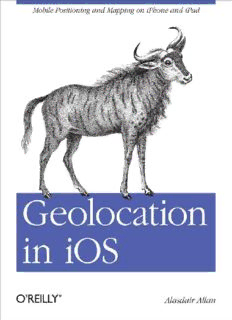Table Of ContentGeolocation in iOS
Alasdair Allan
Published by O’Reilly Media
Beijing ⋅ Cambridge ⋅ Farnham ⋅ Köln ⋅ Sebastopol ⋅ Tokyo
Preface
The mobile phone—specifically the iPhone, which continues to define the state of
the art for smartphones—has become the primary interface device for
geographically-tagged data.
Who Should Read This Book?
This book provides an introduction to the hot topic of location on the iOS
platform. If you are a programmer who has had some experience with iOS before,
this book will help you push your knowledge further. If you are an experienced
Mac programmer and are already familiar with Objective-C as a language, this
book will dive deeper into Core Location and Map Kit, as well as some of the
more important third-party tools, to give you a close look at the geolocation
capabilities of the iOS platform.
What Should You Already Know?
This book assumes some previous experience with the Objective-C language.
Additionally, some familiarity with the iOS platform would be helpful. If you’re
new to the iOS platform you may be interested in Learning iOS Programming,
also by Alasdair Allan (O’Reilly).
What Will You Learn?
This book will guide you through developing applications for the iOS platform.
These applications make use of the onboard sensors and geolocation capabilities of
the device in your hands to give you the background and skills to build your own
applications using the hottest location-aware technology for any mobile platform.
What’s In This Book?
Chapter 1
This chapter summarizes the available sensors on the iPhone and iPad
platforms and how they could be used in applications. It talks about the
differences between the hardware platforms.
Chapter 2
This chapter includes a discussion on the Core Location framework, covering
standard location monitoring as well as the significant-change location service,
which provides a low-power way to get the current location and be notified of
changes to that location. It also covers region monitoring, which provides
geofencing capabilities on the platform.
Chapter 3
This chapter includes a discussion on the MapKit framework, which allows you
to embed maps directly into your application’s views, and provides support for
annotating these maps.
Chapter 4
This chapter shows how to use the onboard magnetometer, which is present in
many iOS devices, as a digital compass using the Core Location framework.
Chapter 5
This chapter discusses the geocoding capabilities of the platform that allow you
to go from a latitude and longitude to a place name, and vice versa.
Chapter 6
This chapter walks through code that allows you to display heat maps on top of
a standard Map Kit view.
Chapter 7
This chapter points to more information and some of the available third-party
software development kits (SDKs) that make it easier to carry out geocoding,
geofencing, and real-time location streaming as part of your application.
Conventions Used in This Book
The following typographical conventions are used in this book:
Italic
Indicates new terms, URLs, email addresses, filenames, and file extensions.
Constant width
Used for program listings, as well as within paragraphs to refer to program
elements such as variable or function names, databases, data types,
environment variables, statements, and keywords.
Constant width bold
Shows commands or other text that should be typed literally by the user.
Constant width italic
Shows text that should be replaced with user-supplied values or by values
determined by context.
NOTE
This icon signifies a tip, suggestion, or general note.
WARNING
This icon signifies a warning or caution.
Using Code Examples
This book is here to help you get your job done. In general, you may use the code
in this book in your programs and documentation. You do not need to contact us
for permission unless you’re reproducing a significant portion of the code. For
example, writing a program that uses several chunks of code from this book does
not require permission. Selling or distributing a CD-ROM of examples from
O’Reilly books does require permission. Answering a question by citing this book
and quoting example code does not require permission. Incorporating a significant
amount of example code from this book into your product’s documentation does
require permission.
We appreciate, but do not require, attribution. An attribution usually includes the
title, author, publisher, and ISBN. For example: “Geolocation in iOS, by Alasdair
Allan. Copyright 2012 O’Reilly Media, Inc., ISBN 978-1-4493-0844-5.”
If you feel your use of code examples falls outside fair use or the permission given
here, feel free to contact us at permissions@oreilly.com.
Safari® Books Online
NOTE
Safari Books Online (www.safaribooksonline.com) is an on-demand digital library that delivers expert
content in both book and video form from the world’s leading authors in technology and business.
Technology professionals, software developers, web designers, and business and
creative professionals use Safari Books Online as their primary resource for
research, problem solving, learning, and certification training.
Safari Books Online offers a range of product mixes and pricing programs for
organizations, government agencies, and individuals. Subscribers have access to
thousands of books, training videos, and prepublication manuscripts in one fully
searchable database from publishers like O’Reilly Media, Prentice Hall
Professional, Addison-Wesley Professional, Microsoft Press, Sams, Que, Peachpit
Press, Focal Press, Cisco Press, John Wiley & Sons, Syngress, Morgan Kaufmann,
IBM Redbooks, Packt, Adobe Press, FT Press, Apress, Manning, New Riders,
McGraw-Hill, Jones & Bartlett, Course Technology, and dozens more. For more
information about Safari Books Online, please visit us online.
How to Contact Us
Please address comments and questions concerning this book to the publisher:
O’Reilly Media, Inc.
1005 Gravenstein Highway North
Sebastopol, CA 95472
800-998-9938 (in the United States or Canada)
707-829-0515 (international or local)
707-829-0104 (fax)
We have a web page for this book, where we list errata, examples, and any
additional information. You can access this page at http://oreil.ly/geolocation-ios.
Supplementary materials are also available at
http://www.programmingiphonesensors.com/.
To comment or ask technical questions about this book, send email to
bookquestions@oreilly.com.
For more information about our books, courses, conferences, and news, see our
website at http://www.oreilly.com.
Find us on Facebook: http://facebook.com/oreilly
Follow us on Twitter: http://twitter.com/oreillymedia
Watch us on YouTube: http://www.youtube.com/oreillymedia
Acknowledgments
Everyone has one book in them. This isn’t it; it’s my fifth, and hopefully not my
last by any means. Nonetheless, they don’t really get much easier to write. I’d
therefore like to thank my editors Brian Jepson and Shawn Wallace for prodding
and poking until I actually finally set some of this material down in print. I’d also
like to thank my long-suffering wife, Gemma Hobson. I’m not entirely sure why
she lets me keep writing; it’s almost certainly nothing to do with the royalty checks.
Finally, to my son Alex, who is still young enough that he’s not entirely sure what
daddy is doing. Sorry for being so grumpy while I went about this whole business
one more time.
Chapter 1. Introduction
The arrival of the iPhone changed the whole direction of software development for
mobile platforms, and has had a profound impact on the hardware design of the
smartphones that have followed it. The arrival of the iPad has turned what was a
single class of devices into a platform.
That platform is one of the most popular for geolocation: it’s used for everything
from driving directions to finding a restaurant. As a developer, you can get in on
the geolocation game by using the Core Location framework, one of the most
powerful and interesting frameworks in the iOS SDK. It abstracts the details of
determining a user’s location, and does all the heavy lifting for you behind the
scenes.
Hardware Support
Unique amongst modern mobile platforms, Apple has gone to great lengths to
ensure that your code will run on all of the current iOS-based devices. Yet despite
this, there is still some variation in hardware between the various models (see
Table 1-1).
Table 1-1. Hardware support in various iPhone, iPod touch, and iPad models
Hardware iPhone iPod touch iPad iPad 2 New
features iPad
Original 3G 3GS 4 4s 1st 2nd 3rd 4th WiFi 3G WiFi 3G WiFi 3G
gen gen gen gen
Cellular ✓ ✓ ✓ ✓ ✓ ✗ ✗ ✗ ✗ ✗ ✓ ✓ ✓ ✓ ✓
WiFi ✓ ✓ ✓ ✓ ✓ ✓ ✓ ✓ ✓ ✓ ✓ ✓ ✓ ✓ ✓
Bluetooth ✓ ✓ ✓ ✓ ✓ ✗ ✓ ✓ ✓ ✓ ✓ ✓ ✓ ✓ ✓
Speaker
✓ ✓ ✓ ✓ ✓ ✗ ✓ ✓ ✓ ✓ ✓ ✓ ✓ ✓ ✓
Audio In ✓ ✓ ✓ ✓ ✓ ✗ ✓ ✓ ✓ ✓ ✓ ✓ ✓ ✓ ✓
Accelerometer ✓ ✓ ✓ ✓ ✓ ✓ ✓ ✓ ✓ ✓ ✓ ✓ ✓ ✓ ✓
Magnetometer ✗ ✗ ✓ ✓ ✓ ✗ ✗ ✗ ✗ ✓ ✓ ✓ ✓ ✓ ✓
Gyroscope ✗ ✗ ✗ ✓ ✓ ✗ ✗ ✗ ✓ ✗ ✗ ✓ ✓ ✓ ✓
GPS ✗ ✓ ✓ ✓ ✓ ✗ ✗ ✗ ✗ ✗ ✓ ✗ ✓ ✗ ✓
Proximity ✓ ✓ ✓ ✓ ✓ ✗ ✗ ✗ ✗ ✗ ✗ ✗ ✗ ✗ ✗
Sensor
Camera ✓ ✓ ✓ ✓ ✓ ✗ ✗ ✗ ✓ ✗ ✗ ✓ ✓ ✓ ✓
Video ✗ ✗ ✓ ✓ ✓ ✗ ✗ ✗ ✓ ✗ ✗ ✓ ✓ ✓ ✓
Vibration ✓ ✓ ✓ ✓ ✓ ✗ ✗ ✗ ✗ ✗ ✗ ✗ ✗ ✗ ✗
Retina Display ✗ ✗ ✗ ✓ ✓ ✗ ✗ ✗ ✓ ✗ ✗ ✗ ✗ ✓ ✓
Detecting Hardware Differences
Because your application will likely support multiple devices, you’ll need to write
code to check which features are supported and adjust your application’s behavior
as appropriate.
GPS Availability
The short answer to a fairly commonly asked question is that, unfortunately, the
Core Location framework does not provide any way to get direct information
about the availability of specific hardware such as the GPS at application run time,
although you can check whether location services are enabled:
BOOL locationAvailable = [CLLocationManager locationServicesEnabled];
However, while you cannot check for the availability of GPS using Core Location
from your application, you can require the presence of GPS hardware for your
application to load (see Setting Required Hardware Capabilities).
Compass Availability
Fortunately, Core Location does allow you to check for the presence of the
magnetometer (digital compass) fairly simply in your application:
BOOL magnetometerAvailable = [CLLocationManager headingAvailable];
Setting Required Hardware Capabilities
If your application requires specific hardware features in order to run you can add
a list of required capabilities to your application’s Info.plist file. Your application
will not start unless those capabilities are present on the device.
To do this, open your project and then click your application’s Info.plist file to open
it in the Xcode editor. Click the last entry in the list and a + button will appear on
the right side of the key-value pair table.
Click this button to add a new row to the table, and scroll down the list of possible
options and select “Required device capabilities” (the
UIRequiredDeviceCapabilities key). This will add an (empty) array to the
plist file.
The allowed values for the keys are:
telephony
wifi
sms
still-camera
auto-focus-camera
front-facing-camera
camera-flash
video-camera
accelerometer
gyroscope
location-services
gps
Description:Take advantage of iPhone and iPad sensors and advanced geolocation technologies to build state-of-the-art location applications. In this concise hands-on guide, author Alasdair Allan (Learning iOS Programming) takes you deep inside Apple’s Core Location framework, Map Kit, and other iOS tools, usi